
How To: Read the ride, crash, and toms in drum notation
In this drum lesson you will learn to read the crash cymbal, ride cymbal and toms in drum set notation (music reading). This lessons also touches on the topic of preferred sticking.


In this drum lesson you will learn to read the crash cymbal, ride cymbal and toms in drum set notation (music reading). This lessons also touches on the topic of preferred sticking.

This is a topic that gets a lot of attention. Want to get rid of your pubic hair? Make sure you don't jump for the razor just yet. Waxing, electrolysis, shaving: they're all options. To best avoid in-grown hairs, razor burn and keep your bikini groomed for more time-- she recommends waxing!

Music is definitely more immersive when it's accompanied by a bit of visual stimuli, which is why CyanogenMod and other custom ROMs have started integrating music visualizers into elements of the Android system UI. It's a great effect, but it's not necessarily something that's worth replacing your stock firmware over.

A Steampunk's Guide to Sex was the subject of a recent successful Kickstarter campaign, and I now hold the finished book in my hands. As such, I can say (mostly) unreservedly that you should buy this book. Allow me to tell you why, before I get into the nitty-gritty about the book itself. Sex is something of an odd topic in America because it's perfectly legal, and yet taboo. Unlike things that are illegal and not taboo, like drug use, murder, theft, etc. What this means is that children can ...

This is a special four-part series on the human head, neck and skull. Medical students can greatly benefit from watch this anatomy video series. Dr. Gita Sinha "dissects" all of the information pertaining to the head and neck. Dr. Sinha is Assistant Professor for the Department of Anatomy & Neurobiology at Dalhouse University. Each of these videos cover a different topic:

So, you've just got yourself an Apple iPad, but it already needs fixed, or you want to check the innards out for yourself, you're going to have to know how to open that sucker up. This video tutorial will show you how to do just that.

If you were a particularly good little girl or boy this year, Santa might have finally brought you that cool new smartphone you've been wanting. Or perhaps you just took advantage of a great sale and treated yourself to a new gadget this holiday season—totally justifiable, and surely a well-deserved gift.
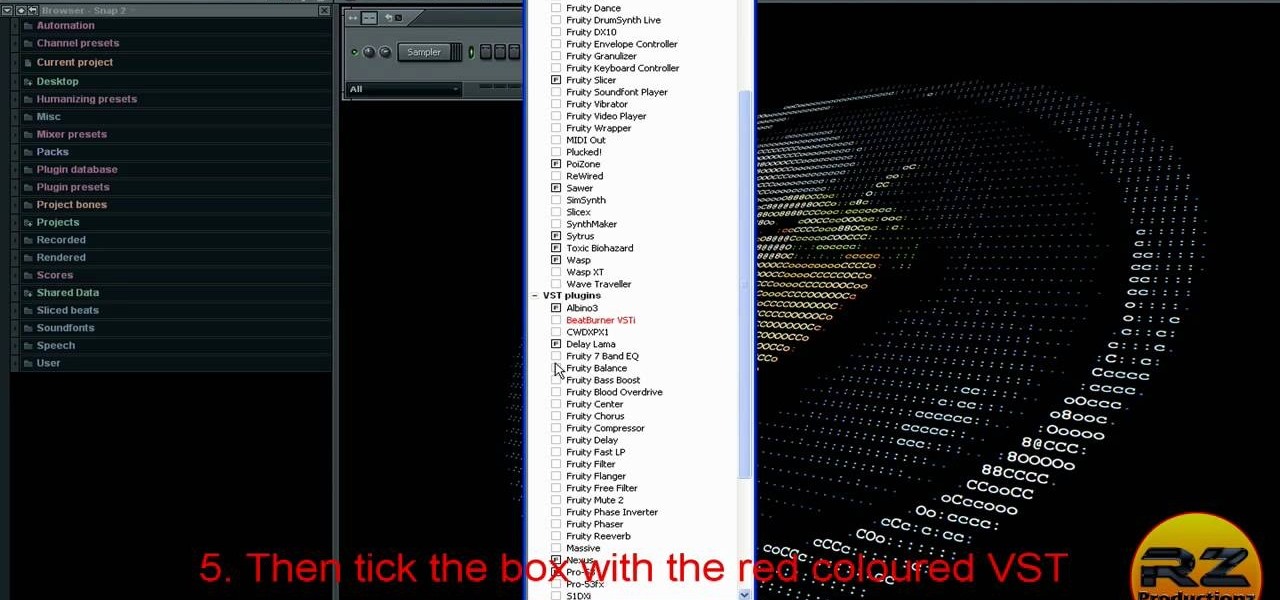
This is an FL Studio Tutorial about VST Plugins. This is an essential topic, related to extending the functionality of FL Studio. I'm going to show you how to do this for free in this tutorial.

An annotated bibliography is very important when writing a scholastic paper or essay. In this tutorial, learn how to create an annotated bibliography, step by step.

Jordon Schranz brings you this tutorial on drawing. Search WonderHowTo for Sessions Online School of Fine Arts for more drawing tutorials. Learn how to draw what you see. The technique & craft of drawing isn't necessarily about inherent talent, it is something that comes with lots of practice. It is all about being able to accurately record what you see. This drawing lesson focuses on learning to see the form of objects in the physical world. Rather than drawing every last detail in your subj...

One of the most suggested topics on youtube for Photoshop is enhancing breast size. Sending an image to someone & need to alter it? Want your boobs to look bigger? Or do you just want to have some fun giving girls bigger boobs on Photoshop? This tutorial demonstrates how to increase breast size using Photoshop.

Dom Famularo's infectious smile and drumming talents make him one of the most sought-after drummers and clincians in the world. In this installment from his video series dedicated to a wide variety of topics–from drum strokes to styles–, Dom demonstrates the half stroke.

Don Famularo's infectious smile and drumming talents make him one of the most sought-after drummers and clinicians in the world. In this installment from his video series dedicated to a wide variety of topics–from drum strokes to styles–, Dom demonstrates the full Moeller stroke.

Pilates, core support and core stabilization are more than just a buzz words these days, they are a way of life. This pilates how-to video keeps you fresh on all things core - Pilates, abdominal routines and abdominal anatomy, pelvic floor strengthening and other posture and alignment topics. Watch to learn how to stabilize your core with a few pilates exercise tips.

This Sony Vegas 7 tutorial talks up about many topics such as: -Explorer
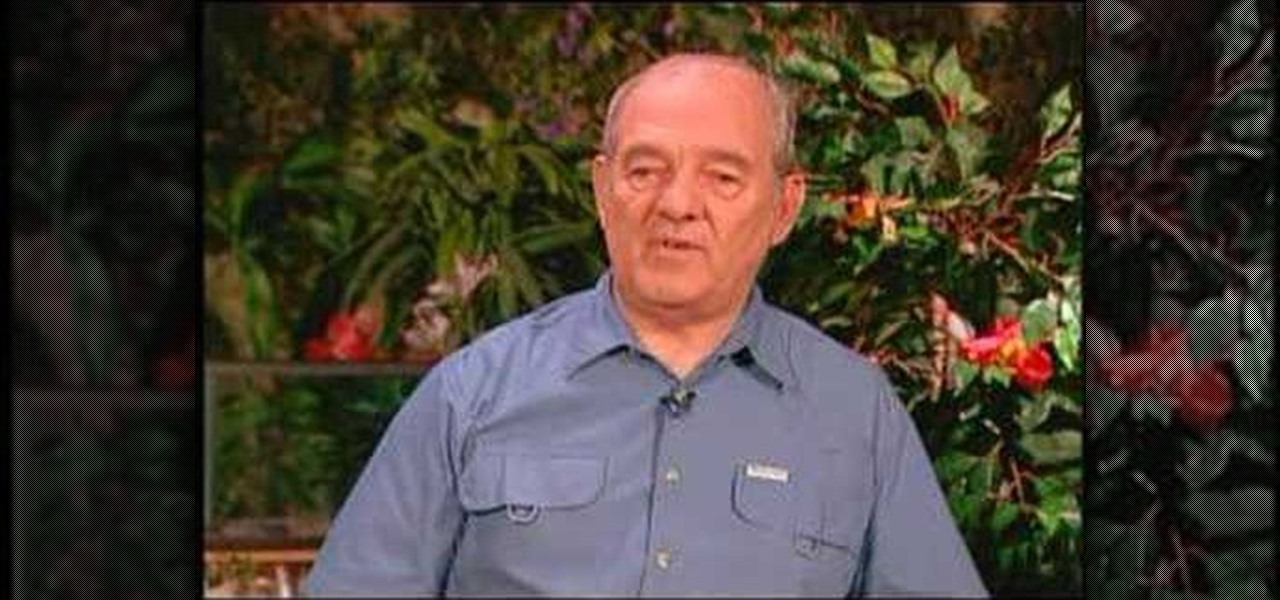
Bon appétit! In part two of our Iguana Diet topic, Ron demonstrates the importance of dietary supplements further, advice on a sound feeding schedule for your Iguana, depending on its size, a warning on bad foods for your lizard, and a recap of important points in this diet series.

In this drum lesson you will learn how to read and play the open hi hat technique. This is an extension to "Basic Drum Set Music 1," so be sure that you are comfortable with the topics discussed in that lesson before moving on to this one.

proxyFinderEnterprise is a tools for find proxylist . in this topic you learn how to use this tools for find a proxy list .

In today's data-driven world, being well-versed in Big Data and analytics can help land an exciting and high-paying career. Whether you're interested in working for a major tech company or pursuing freelance work in development, you need to have a thorough understanding of the latest and greatest platforms in analytics if you want to succeed.

The overarching and expanding field of data science and analysis has become virtually inseparable from areas such as programming and development.

Hi everyone! In the previous part of this series we introduced remote code arbitrary execution via buffer overflows using all of our past experiences.

You have many great memories to share. Why not collect them all in one book? Learn the fun and meaningful craft of scrapbooking. In this video how-to, learn how to get started on your scrapbooking adventure.

In the first video, you'll see how contact between different materials can result in attraction or repulsion. Experimental results are discussed that led to Ben Franklin's one fluid theory of electricity. It explains how clues were found from rubbing different materials together.

Whether you're interested in learning Microsoft Excel from the bottom up or just looking to pick up a few tips and tricks, you've come to the right place. In this tutorial from everyone's favorite digital spreadsheet guru, ExcelIsFun, the 45th installment in his "Highline Excel Class" series of free video Excel lessons, you'll learn how to use the INDEX & MATCH functions.

When you muse on the topic of origami, you're probably imagining some pretty advanced stuff that sends your head - if not your fingers - for a spin. Modular dodecahedrons (what?) and magic squares, done by the more advanced origami artist, make the art seem too difficult for common butterfingers like us. But fear not; no matter how clumsy you are with crafting, we've got an origami project that you can do easily.

In this tutorial, we learn how to download mathematical applets using Wolfram Alpha. First, go to the website Wolfram Demonstrations. Once on this site, use the search bar to type in whatever topic you are interested in, and press enter. After this, you can scroll through and see several different applets. Next, you can click "watch web preview" to get a brief idea of what the applet does. When you find one you like, download the Mathematica Player, which you will only have to download once. ...

Learn how to create a character rig when animating 3D models in Blender. Specifically, this clip addresses the following topics: Bone creation, splitting and re-parenting. Weighting with bone heat, mirrored weight painting and posed weight painting. IK setup, bone roll, and pole targets. Advanced foot rig with control to pivot off of the heel, toe, ankle or ball and control to lift the toes. Whether you're new to the Blender Foundation's popular open-source 3D computer graphics application or...

Interested in making the next Finding Nemo? Learn how to model and render a complete underwater scene using 3ds Max 2010 with this video guide. Whether you're new to Autodesk's popular modeling software or a seasoned 3D artist just looking to better acquaint yourself with the application, you're sure to be well served by this video tutorial. Specifically, this clip discusses each of the following topics:

In this human anatomy video tutorial, you learn how to dissect a human cadaver to get a better look at the nasal cavity and sinuses. You'll see the paranasal, which is alongside or near the nose, and the paranasal sinuses are the mucosa-lined air cavities in the bones of the skull, communicating with the nasal cavity.

You might notice that there's been a few changes around here. All of us here at WonderHowTo have been working hard to create fun new spaces and topic areas to dig our heels into. We've created a few brand new websites, spiffied up our design, and today we're launching the WonderHowTo network.

YouTube's massive user base comprises almost one third of all people on the internet, and collectively, users spend well over 100 million hours on the site watching billions of videos each day. Add it all up, and this means that YouTube is viewed by more people than any U.S. cable network—making it by far the favorite "TV station" of the internet generation.

Hi everyone. Recently I've been studying some topics about Assembly, memory and exploitation, and thought I could write something nice, easy and fast about it, just because I like to share what I learn, and probably sharing what you learn and trying to explain it to a stranger is the best way to learn it better. It worked for me, and I hope it will be useful for you too.

For all of the flak that it catches, Wikipedia is still a great source of information. Contributors take their work very seriously, so the vast majority of information is cited, and the site serves very well as a starting point to learn about a new topic.

With the Group Text app, you can easily set up a distribution list so you can send out text messages to large numbers of people at once. You can also set up form templates, which are useful if you tend to send out a similar text message each time. This short tutorial shows you how to set up the distribution list, and how to get the most out of your Group Text. You can even set up multiple distribution lists for different topics or texts!
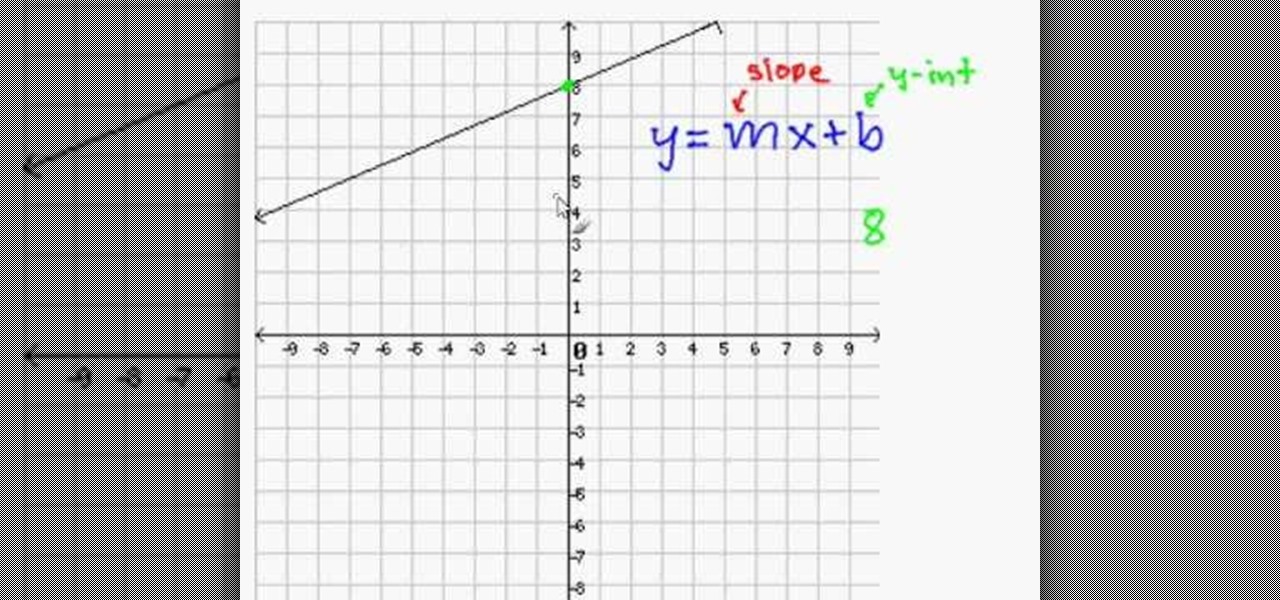
A topic which is taught during school days: The slope - intercept equation of a line in a 2 dimensional space.

You can make and manage a YouTube group. So first thing you need to do that is to open up your web browser and go to YouTube. Now sign in and go to your account, choose groups in more section. Now to make a group you have to click on create a group. Now fill up the fields like group name, tags etc. and click on create group. Now click on groups under your modules tab and click save changes. Now you need to click on group in your channel to manage it. Now there you can manage your group like a...

Given that we now have Edward Cullen vampire skin glitter (no joke, check out Hot Topic), felted reconstructions of Bella's womb, and an entire makeup line inspired by the Twilight Saga (it's called Twilight Beauty), it's no surprise that cocktails are the next thing to be taken over by the vampire craze.

For most software programs, finding good information on how to get started when you don't know anything about the software is harder than finding tutorials on more advanced topics. This video should make getting started in Adobe Premiere CS3 a bit easier. It walks you through the process for starting a project in this powerful editing suite. Once you're done with that, you can move on to the numerous more advanced tutorials on our site.

Whether you're interested in learning Microsoft Excel from the bottom up or just looking to pick up a few tips and tricks, you've come to the right place. In this tutorial from everyone's favorite digital spreadsheet guru, ExcelIsFun, the 28th installment in his "Highline Excel Class" series of free video Excel lessons, you'll learn how to use Excel's rounding functions, how to paste special values – and quite a lot more besides. Specifically, this video addresses each of the following topics:
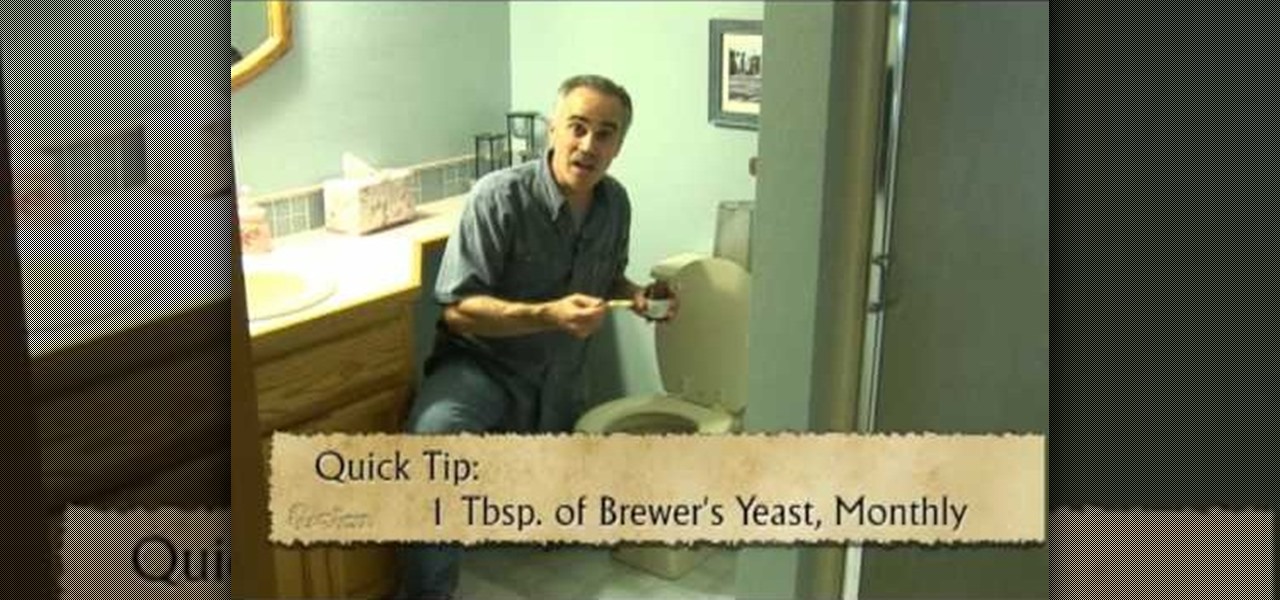
This is a video about the topic "Yeast in Your Toilet". It is quick tipped video clip and the tip to add the yeast in toilet in order to increase the growth of micro-organisms in the toilet and your septic tank systems. To perform this quick tip process, flushing one or two tablespoon of Brewer's Yeast down the toilet for every months and do not stop the process and check the septic tank systems regularly. This method will extend the life of the septic tank systems because of the grown level ...