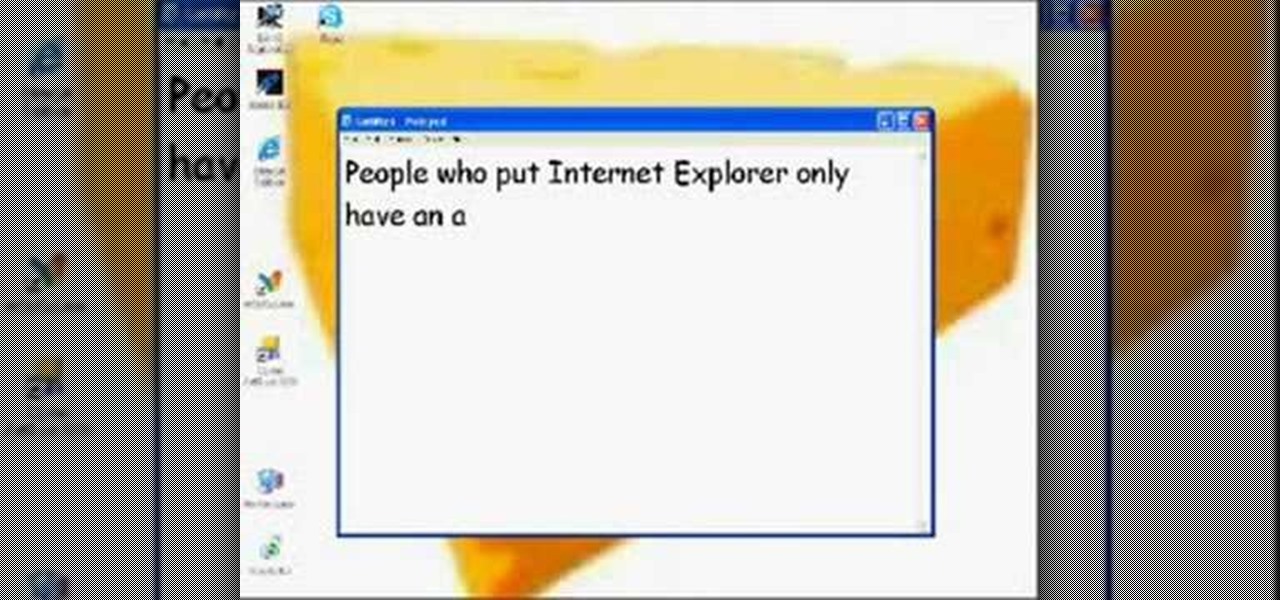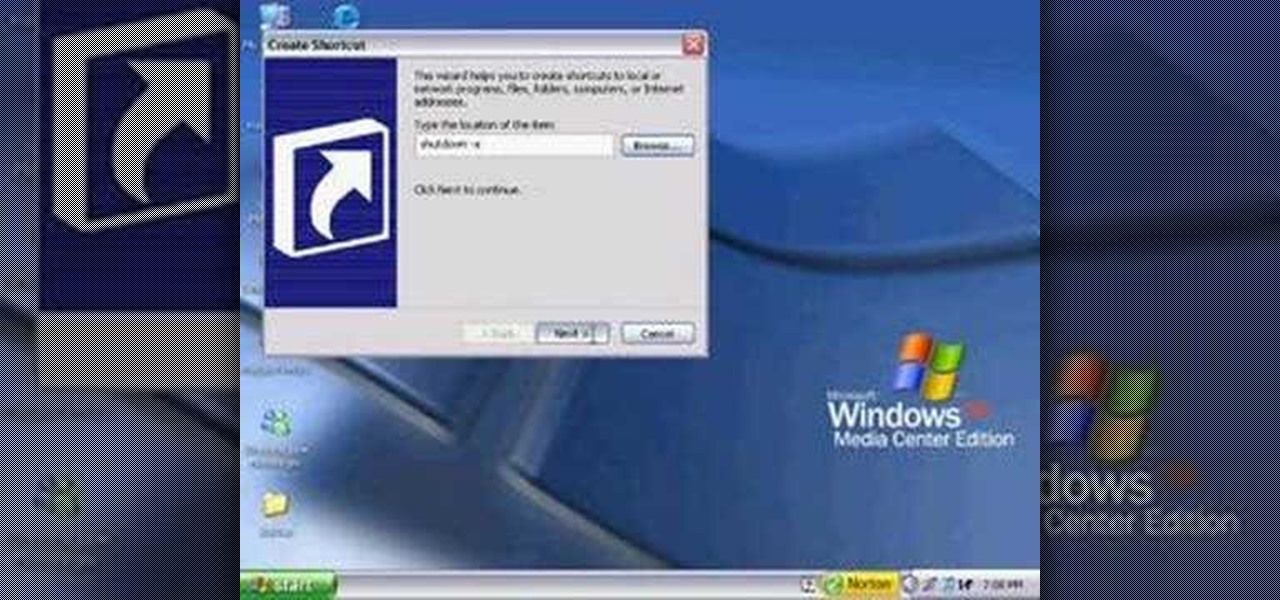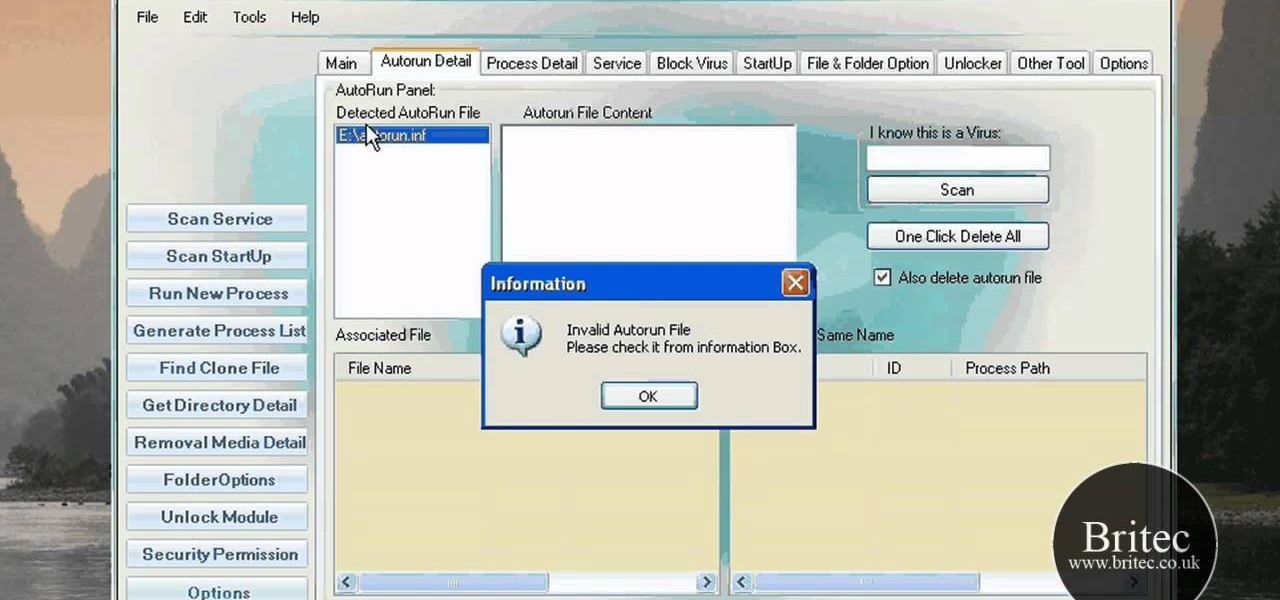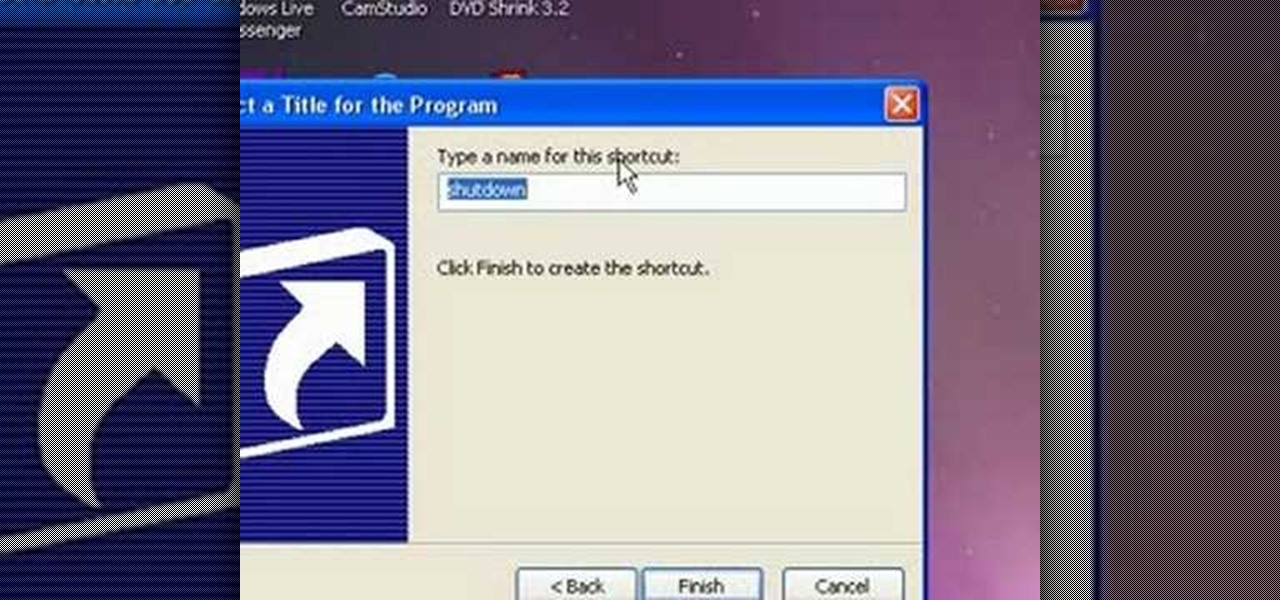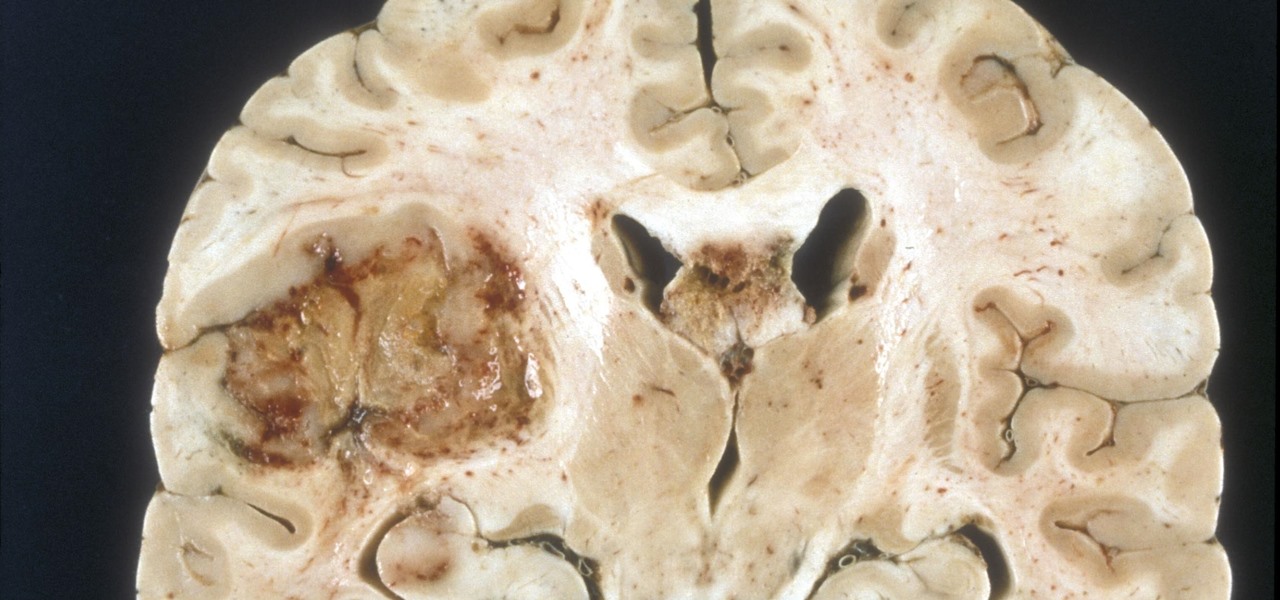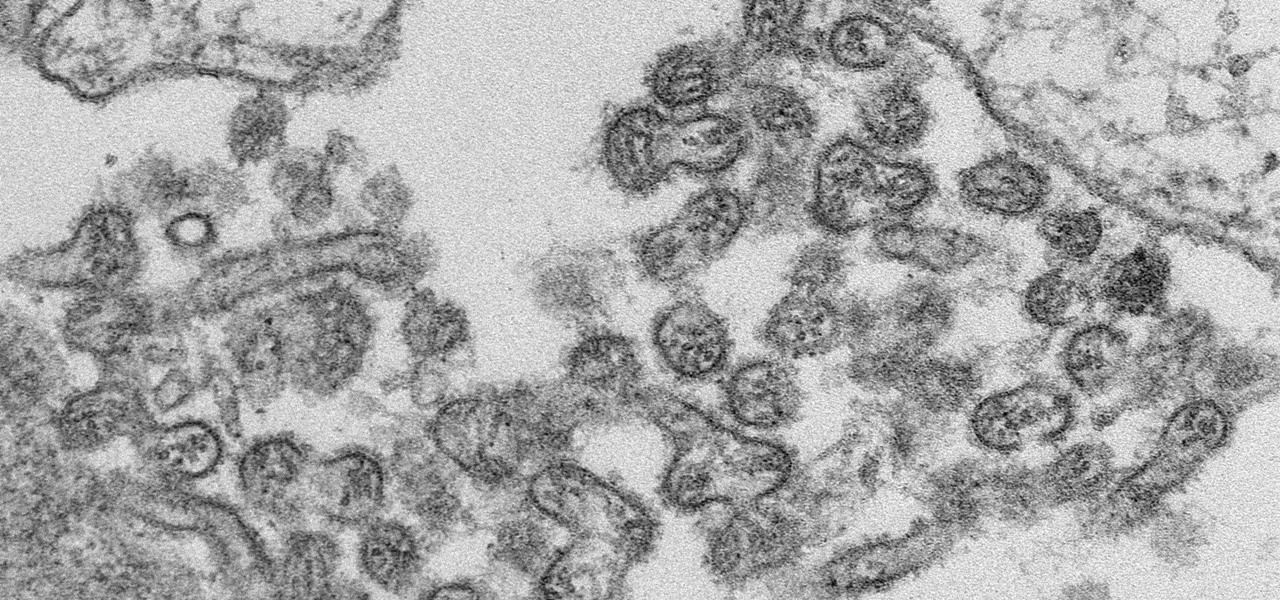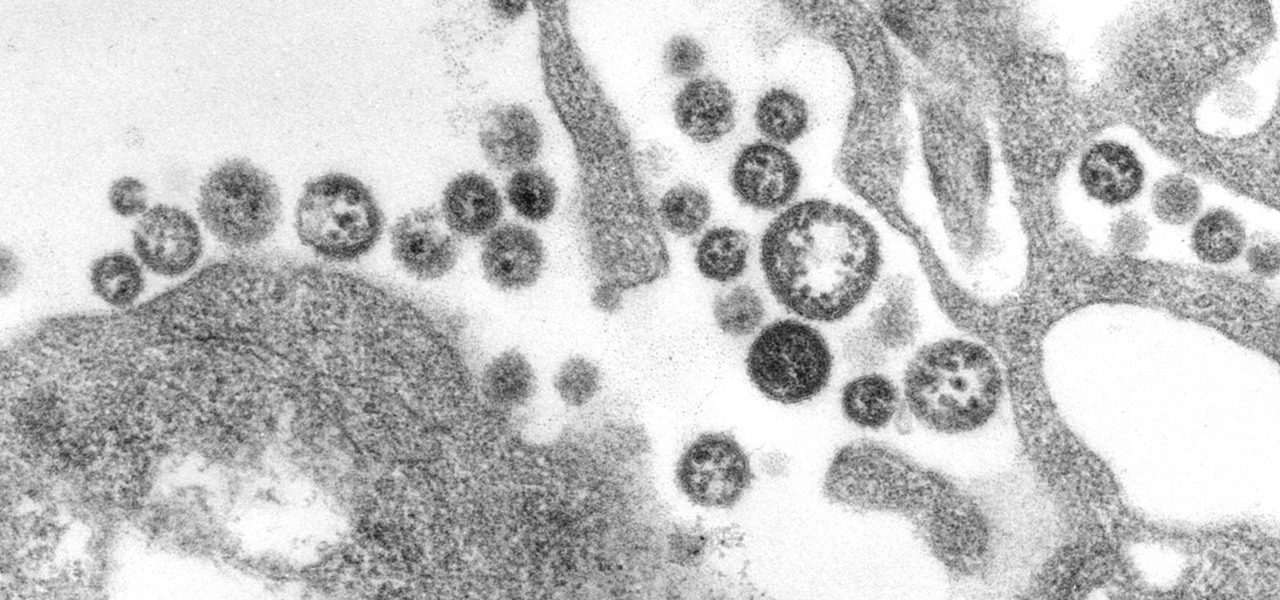The COVID-19 pandemic has created a frenzy for news and information that is nearly unprecedented in the smartphone era, with a major side effect of misinformation. Now, major tech companies are making it easier to ask for advice about novel coronavirus from their respective digital assistants. Results may vary, but Apple and Google are the most useful at the moment.

One of the scariest things about the COVID-19 virus is that you can show no symptoms but still be infected (and contagious). Naturally, we all want to know whether we're carrying the new coronavirus, but if you're showing signs of COVID-19, how can you be tested to know for sure? Websites are popping up to help with that, screening for symptoms, and directing you to a testing site if needed.

It is a scary time to be alive. As states start to ease back shelter-in-place restrictions, the new world you're entering is still unsafe. With a vaccine months away, your best bet is to follow CDC guidelines and use the tools at your disposal.

Don't pay for virus protection. You can get basic non-intrusive virus protection from Avira. Check out this quick video tip from Tinkernut to see how and where to get the Avira free anti-virus software program for free!

Newton Virus is the first art virus by Troika. In the beginning were harmless computer viruses. Viruses born out of the wit of early computer adopters, viruses whose sole purpose was to surprise and amuse. A non-destructive form of artificial life.

This video series shows you what program is the best free anti-virus program, where to get it, how to download it, how to install it, how to run the scan, and how to remove the viruses. A complete tutorial on how to remove viruses.

If a virus infects your computer you want to do everything in your power to avoid having to reformat your system. Instead of running an automated removal program, it is possible to manually remove the malicious software.

Trojans, viruses, and malware can be more than a simple nuisance to your computer--they can destroy data and ruin your system. This video tutorial shows how to get rid of malicious software on your computer. When combating a virus, it's best to use multiple applications to insure system extraction.

If nothing else has worked to clean malware, spyware or viruses from your hard drive, this tutorial shows you how to remove the hard drive from either your laptop or desk top and use an external hard drive enclosure to fix your computer. You will also need a virus-free PC.

This video shows you how to make a fake "virus" that shuts down the computer of your victim when they open it. This video also shows you how to email or AIM this prank virus to a friend.

Spyware are programs that infect your system and / or at the same time collect personal information without your consent.

Ian Brown shows us how to use Avast to remove viruses from your computer. First, go to Avast.com and download their new and free edition of their virus protection. After you have installed this program, you will receive an email with your product key to access the program. Now, change the settings on the program so it scans your computer at least once a day for viruses. Now, reboot your computer to save settings and scan your computer automatically for viruses. When you see a blue screen with...

At least with a stomach virus you may drop a few pounds; a virtual virus just screws up your computer. Take these precautions to avoid problems. You will need anti-virus software, spyware, a firewall, and a healthy dose of skepticism. You can find free safety software on the internet.

Looking for a guide on how to protect a Microsoft Windows desktop computer or laptop from viruses, spamware and other malicious software? This clip provides a very good starting point. For complete details, and to et started protecting your own Windows PC from viruses, watch this home-computing how-to.

This video tells us the method to remove Trojan Virus from the computer. This can be done in a couple of steps. The first step involves the downloading of a specific application from the web. We have to search this application in Google. Type 'malwarebytes' in the search engine and press enter. Go to the third result starting with 'Malwarebytes Anti-Malware'. Click on 'Download Now' on the resulting page. Open the application and select 'Perform quick scan'. This will scan the computer for Tr...

Clintprexis teaches viewers how tot delete a virus manually without using anti-virus. First, you have to kill the process that keeps the virus running. You can do this by opening up test manager by clicking CTRL+ALT+DEL. When you open task manager go to the process tab and kill the process that keeps it running. Now, you have to figure out which process is running the virus. You have to do research to find this and it is usually a 'wscript.exe'. Now you'll want to go to Start then go to run a...

If your Windows PC has a virus and you don't have third-party antivirus software, or your AV program is otherwise unable to deal with it, you may want to try running a system restore, which will restore your machine to an earlier point in time in its history. For more information on getting rid of viruses with the System Restore tool, watch this video guide.

Perhaps the two oldest and most-used computer pranks in the book are presented is clear, easy-to-understand language in this video: the printscreen frozen desktop trick and the fake shutdown virus icon trick. If you don't know how to do either of these easy and devestatingly effective pranks, watch on.

Cancer cells do a pretty good job of flying under the radar of our immune system. They don't raise the alarm bells signaling they are a foreign invader the way viruses do. That might be something scientists can change, though.
Hello, Hackers/Viewers! My name is nullf0x, and I have 4 years of experience as a hacker. You might see everyday that one of your friends or acquaintances get a new virus in their computer. You might think, How cool would it be if I made a virus? or How cool would I be if i could remove viruses from others computers for money or free?

Looking for instructions on how to use Virus Effect Remover? It's easy! So easy, in fact, that this home-computing how-to from the folks at Britec can present a complete overview of the process in just over two minutes. For more information, including detailed, step-by-step instructions, take a look.

Pulling a computer virus prank on your friends calls for good laughs. In this video you will learn exactly how to create a non-threatening "shutdown" command and disguise it as a real computer virus.

James Marey teaches how to test whether your Anti virus is still working perfectly. First right-click anywhere on your desktop, go to 'New' and select 'Text Document' to open a new document. Now find some text containing a virus from the internet or you copy the text from the video. After entering the text, go to file and save the document. Now if your anti virus is working perfectly it will pop out a virus threat indicating the file you just saved. Finally select the appropriate option to re...

Don't cancel your virus scans because they're inconvenient. Reschedule them! Watch this software video tutorial to learn how to schedule and reschedule AVG anti-virus scans so you can complete them whenever you want to. This how-to video is geared toward new AVG users.

This computer prank how-to video will show you how you can make a fake virus on someone's computer. The virus featured in this video will shut down your victim's computer and generally annoy them.

In this video, we learn how to delete hidden driver viruses. First, scan your computer with anti-virus and try to delete the virus that is harming your computer. If you have done this and your anti-virus can't delete it, download HijackThis from Trend Secure. Go through the download stages and install the new software. Now, open up HijackThis on your desktop. Once it's opened, open up the "misc tools" section. After this, click on "delete a file on reboot". Now, write the virus location name ...

Look at this video tutorial to see how to remove viruses from your computer if you live in Charlotte, or anywhere else in the world. This will help you remove viruses from your computer yourself, without paying mega bucks to get it fixed. You'll see how to get a free virus scanner, for virus removal. This could take up to an hour or two, depending upon the data information on your PC.

If your computer is working slow--or not at all, there could be some unsavory programs running amok in your system. Trojans, malware, viruses, and hacks are dangerous to the health of your operating system. This video tutorial demonstrates the measures to take in order to rid your PC of malicious programs. Stop being bullied by harmful applications and use such programs as AVG Antivirus and Malwarebytes to protect your computer. Once you've cleaned up your system, be sure to configure your se...

A recent case of Powassan virus has been reported in Saratoga County and may have been the cause of the infected patient's death. It's the 24th case in New York State since 2000, and will be reported to the CDC tomorrow, the NY Department of Health told Invisiverse. The tick-borne illness has no vaccine or specific treatments and can damage the nervous system.

A deadly type of brain tumor and Zika-related brain damage in developing fetuses are devastating brain conditions that, at first glance, may seem unrelated. However, thanks to new research, their paths seem to cross in a way that could benefit patients. A new study has shown that Zika kills brain cancer stem cells, the kind of cells most resistant to treatment in patients with glioblastoma, a deadly brain tumor diagnosed in about 12,000 people in the US each year.

A new case of the still-mysterious Bourbon virus was confirmed in Missouri, likely originating within the state, local authorities said in a June 30 press release.

As summer mosquito season approaches, researchers are warning people with previous exposure to West Nile virus to take extra precautions against Zika. A new study found that animals with antibodies to West Nile in their blood have more dangerous infections with Zika than they would normally.

In this tutorial, we learn how to get free virus protection with Avira. To do this, first go to Free AV, and download the software. After you install everything, open the program up. Next, you will want to scan your computer for any viruses that may be present already. It may take a while to scan your entire computer, but it will search all of your different files. If something comes up, you can choose how to deal with it and get rid of the virus if you wish. This is also great for any emails...

Karn demonstrates how to make a fake and funny harmless virus that will shut down only your computer. First, go to your desktop and right click to access the right click menu. Then, choose new from the menu options and select the shortcut option. A window should open. In it type -s -t. The -t will represent the number of seconds you want the virus to activate. Also type -c. Create a message like, "This is a virus, your system is being shutdown." Name the shortcut anything that you'd like. The...

New to Windows? This computer operating system could be a bit tricky for beginners, but fret not, help is here. Check out this video tutorial on how to protect Windows from viruses without an antivirus software.

Cyber Security is a horrible computer virus. It mimics a virus protection program and invades your system, making it nearly impossible to remove. In this tutorial, learn how to remove this annoying trojan horse from your PC and save your computer.

Andre was enjoying the carefree life of a 12-year-old with his friends, riding his bike and playing sports, like all kids that age. Schoolwork wasn't hard for him, and his grades showed that.

A recent study offers information that might help combat a deadly virus that affects an estimated 300,000 people each year in West Africa.

Flu vaccines can help prevent us from getting or suffering the most severe effects of the flu. But, each vaccine only protects us from three different strains of the flu. If we don't have a vaccine against all types of flu, it leaves us open for an epidemic with a flu virus we didn't expect.

When just floating peacefully in the water with their brood mates, the Culex mosquito larvae in the image above does not look very frightening. But in their adult form, they are the prime vector for spreading West Nile virus — a sometimes mild, sometimes fatal disease.