
Thanks to ever more powerful smartphones — the iPhone X with its advanced A11 processor and the Galaxy Note 8 powered by Snapdragon's 835 come to mind — the mobile industry is fast closing in on consoles and PCs with regards to gaming. Game developers have been aware of this fact, and have ported many games once dedicated to computers onto our handheld devices.

The pictures we upload online are something we tend to think of as self-expression, but these very images can carry code to steal our passwords and data. Profile pictures, avatars, and image galleries are used all over the internet. While all images carry digital picture data — and many also carry metadata regarding camera or photo edits — it's far less expected that an image might actually be hiding malicious code.

Clumsiness is the great equalizer when it comes to smartphones — it makes no distinction between the most expensive flagship handset and cheaper mid-range models. A hard drop onto pavement will usually result in a shattered screen, regardless of how pricey your device is. And with a smartphone breaking every two seconds, we're truly our own handset's ultimate nemesis.

Social engineering makes headlines because human behavior is often the weakest link of even well-defended targets. Automated social engineering tools can help reclusive hackers touch these techniques, but the study of how to hack human interactions in person is often ignored. Today, we will examine how to use subtle, hard to detect persuasion techniques to compromise a human target.

It's no secret that devices leak data, but sometimes they do so in ways you may not expect. Your phone, laptop, printer, and IOT devices leak Wi-Fi information that can (and is) used to track you.
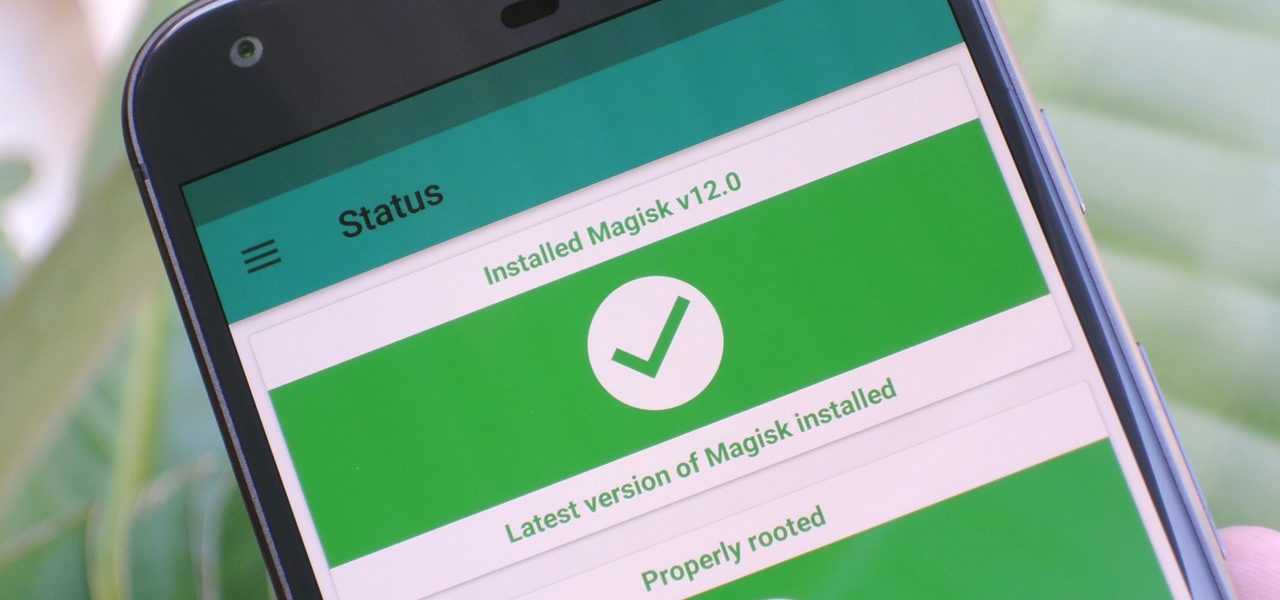
Google's Pixel phones claimed the top spot in our ranking of the best phones for rooting, but they do have one drawback from a modder's perspective: Because of their A/B partition layout for seamless updates, the devices don't have official support for Magisk. Thankfully, though, developer goodwin has stepped in with a fix, so we can now get Magisk working on the Pixel and Pixel XL.

In the past, to see a pre-constructed state of the house that you would one day live in, you had to be able to read blueprints or hire an artist to sketch it out. Later came the ability to have a 3D rendering of that house on a screen, but you'd still have to work hard to envision it in real life.

If you have a HoloLens, you can now control the lighting throughout your home or office via holographic controls using the free Hue Lights app in the Windows Store. The app, made by California-based AfterNow, works with the Philips Hue colored lighting system and is much more polished than the prototype we saw in January.

With some of the groundwork out of the way in getting a Mac set up for hacking, it's time to start looking at toolboxes. Our first toolbox is Git, which will be used throughout future tutorials.

Samsung's Note series is directly responsible for some of the biggest innovations in smartphones. As the first "phablet," it sparked the current craze for bigger screens, and the S Pen stylus has been mimicked numerous times. Even the curved display made famous by the Galaxy S6 edge made its debut on the Note 4, so this is the one smartphone line you want to keep track of if you like to stay on the bleeding edge.

New releases of iOS are always pretty exciting. I remember the anticipation buildup of iOS 7 before it was announced at WWDC 2013, as it was expected to be a complete game changer compared to previous versions—and it was.

YouTube's massive user base comprises almost one third of all people on the internet, and collectively, users spend well over 100 million hours on the site watching billions of videos each day. Add it all up, and this means that YouTube is viewed by more people than any U.S. cable network—making it by far the favorite "TV station" of the internet generation.

The first written account of "stock" as a culinary staple goes back to 1653, when La Varenne's Cookery described boiling mushroom stems and table scraps with other ingredients (such as herbs and basic vegetables) in water to use for sauces. But really, the concept of stock has probably been around for as long as people have been using water to boil food.

In case you didn't know, Android has an awesome hidden settings menu called "Developer options" that contains a lot of advanced and unique features. If you've ever come across this menu before, chances are you just dipped in for a minute so that you could enable USB debugging and use ADB features.

Remember portable MP3 players like the classic iPod? Seems like forever ago that they were all the rage, and I don't think I've seen a real one in the wild for a good 5 years now. These devices died out so quickly as a direct result of the onset of smartphones, which allow us to do everything that an MP3 player could do and then some.

Welcome back, my tenderfoot hackers! As hackers, we often are required to get past antivirus (AV) software or other security measures. To do so effectively, we need to have some understanding of how AV software works. In this tutorial, we will take a cursory view of how AV software works so that you can better strategize on how to evade detection by it.

You either love kimchi or you hate it, but for those of us who love it, its salty, briny, spicy crunch is the stuff of life. Honestly, if you're not eating it regularly, you should start, since it's being studied for an amazing list of health benefits, including anti-cancer, anti-aging, and antioxidant properties; obesity and high cholesterol prevention; and promotion of immunity and skin health. The beauty of kimchi is manifold:

The world of spices can be bewildering. They promise to make your food more flavorful if you know how to make the most of them. Unless you know a couple of essential tricks, however, it just seems like you're adding bits of colored powder to your food.

French toast is one of those things that everybody kind of knows how to make, but few people know how to do really well. And while the dish originally does hail from France (its original name, pain perdu, means lost or wasted bread), it has become a beloved American breakfast dish.

Update, November 12, 2014: Android 5.0 Lollipop is officially out now. If you haven't gotten the OTA yet, check out our new guide on installing the official Lollipop builds on any Nexus for download links and instructions, for Mac or Windows.

Want to show all your foodie friends that you're really in the know? Then it's time to master the art of making edible dirt. Chefs out there are finding ways to take various foodstuffs and dry, char, and combine them to give the appearance of actual dirt—only with a rich, savory taste.

Many of the beauty products you buy at drug and department stores are loaded with potentially toxic ingredients like parabens, while their active ingredients are made of things like glycolic, lactic, malic, and alpha hydroxy acids and retinoids, which are all derived from foods.

Out amongst the ether of the internet lies a completely different version of the Netflix library you've come to know and love. Because of licensing and rights fees, the streaming media giant maintains separate libraries for each country it services. Ultimately, this means that certain movies and TV shows are only available in certain countries.

Not that long ago I wrote an article discussing what it would be like, realistically, if you were to accidentally travel back in time to the Victorian era. At the end of that article, I mentioned that the best thing you could bring with you on a time-traveling adventure is a Kindle, or similar e-reader, stuffed full of the knowledge of the 21st century. Why a Kindle? Well, I own a Kindle, and I love it. However, there's far more to it than that.

In less than a month, WWDC, Apple's Worldwide Developers Conference, will reveal the company's plans for the upcoming iOS 18 and iPadOS 18 software updates. But we already know what accessibility features will be hitting iPhones and iPads later this year, and many of them will be helpful to everyone, not just users with accessibility issues.

You may know the traditional way to take a screenshot on your iPhone, but it may not be the best action for your needs. There are faster ways to capture an image of your iPhone's screen, methods for capturing overlays and other elements that won't show in regular screenshots, and even options for blocking screenshot thumbnail previews from appearing.

Android 12L and Android 13 have a taskbar just for tablets that lets you quickly open recent, suggested, or pinned apps and drag and drop apps into split-screen mode. While the taskbar is meant just for tablets and foldable devices, you can unlock this new feature for your Android smartphone with a bit of tinkering.

If you're tired of the default yellow link colors in your Notes app, which I find hard to look at in light mode, there's a way to change them to another color on your iPhone, iPad, and/or Mac running iOS 17, iPadOS 17, and/or macOS Sonoma 14 and earlier.

Two brands with affinities for augmented reality, Marvel and the NBA, joined forces to inject some AR superpowers into Monday night's matchup of the Golden State Warriors and New Orleans Pelicans.

Progressive Web Apps hope to one day bridge the gap between websites and apps by giving the former more access to your phone's features, but they're not very common yet. In the meantime, you can take matters into your own hands with an app that uses your system WebView to render websites in a full-screen, borderless window with a few extra features — a lot like a native Android app.

The face tracking of cats and dogs are probably my favorite AR innovations that have come to Snapchat Lenses over the past few years.

Google switched to gestural navigation in Android 9, and in removing the back/home/recents buttons, they were able to greatly reduce the size of the navigation bar at the bottom of the screen. However, there's still a white line, aka "The Pill," taking up space to show you where to start your gestures.

If you're like me, you enjoy using your phone's dark theme at night and light theme during the day. When switching from dark to light and vice versa, many of the UI elements in supported apps adjust accordingly, but you have no control over what does and doesn't change. WhatsApp, on the other hand, does give you some granular control by letting you pick a chat wallpaper for each theme.

The Pixel 5 is the first mainstream phone with perfectly symmetrical slim bezels. Most other "bezel-less" phones have had a disproportionately large bottom bezel, and while the iPhone's side and bottom bezels are symmetrical, there's a huge notch across most of its top bezel. The downside to the Pixel's approach is it has a pretty big display cutout for the front camera.

For all of its many perks — from the best iPhone camera system money can buy, to arguably the best smartphone display on the market — the iPhone 12 Pro Max is undeniably huge. It has the largest iPhone screen to date despite being 0.46 cubic inches smaller than the iPhone 11 Pro Max in overall size. If you're finding it a little too much to handle with one hand, there are ways to make it much easier to use.

It's almost impossible to use Apple News at night without having to mess with the white point and zoom filters. That might sound a bit dramatic, but it's really not when you consider that iOS 13 has a perfectly good Dark Mode that should work for News. So why are we stuck reading most news stories in Light Mode? We're not, but you have to put a little work into it going dark in News.

Google lets you change the system-wide accent color on its Pixel devices, but the options are a bit muted. If you'd like something more vibrant, developer Tulsadiver created a mod that will give you a wide selection of punchier colors.

The smartphone market is stagnating. Without hordes of new users rolling in every year, the best way to boost profits nowadays is to poach customers from the competition. That's exactly what Apple appears to be doing with iOS 14.

Dark mode is simply a way of life these days now that both Android and iOS officially support it. Most major apps now use the system-wide setting on Android and iOS, and many had their own dark themes in-app before Google and Apple got with the program. But the social media giant Facebook took forever to implement a night theme, and some of you still may not be able to access it.

The COVID-19 pandemic has practically shut down all sports except for World Wrestling Entertainment, which has continued staging matches without an audience, leaving us sports fans with nothing much to cheer for. While they can't replace live games, smartphone games provide an alternate reality to live out our competitive entertainment in the absence of the real thing.





































