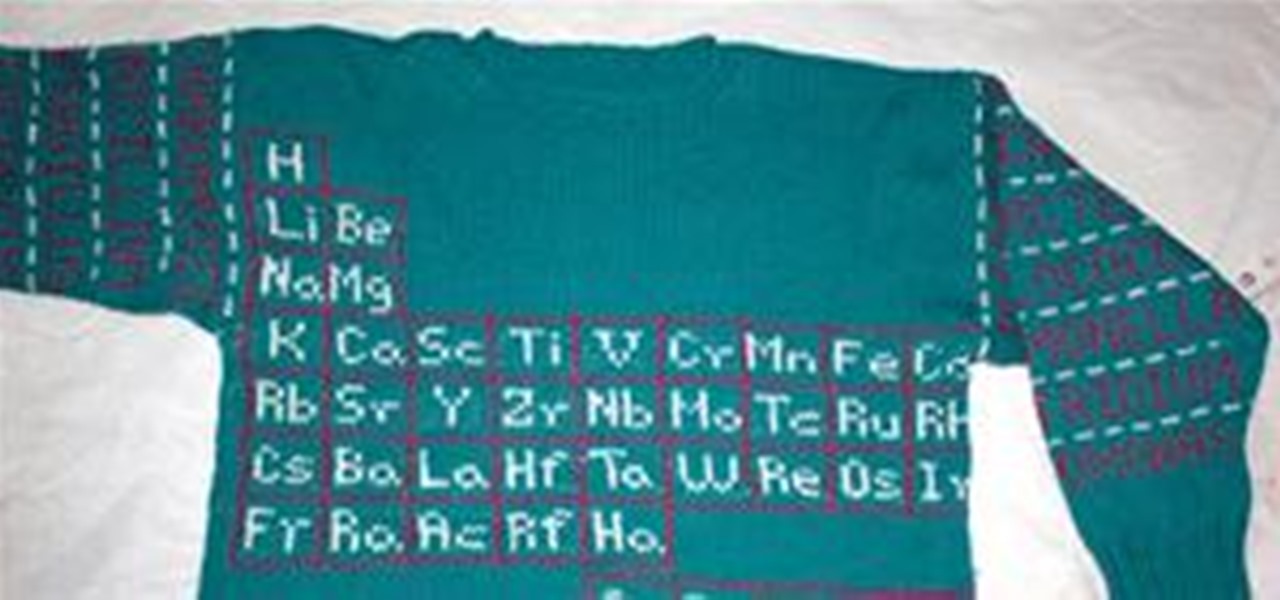Igloos and snow caves are two common types of snow shelters that provide an excellent blockade from harsh elements but are typically cramped. A digloo is the combination of the two that creates a large, comfortable refuge. Find out how to build one. Build an igloo by digging out snow shelters.

This Dreamweaver CS4 tutorial shows you how to enhance websites by adding multimedia elements like videos. Learn how to use Dreamweaver CS4's integration with Flash CS4 to create FLV files. And there's no scripting or Flash development required! Add multimedia to a web page in Dreamweaver CS4.

Newly-added flex skinning commands in Fireworks CS4 allow quick access to skin design elements so that designers can edit the appearance of skins in their layouts. See how to work with these new flex skinning commands in this Adobe Fireworks CS4 tutorial. Use flex skinning commands in Fireworks CS4.

This After Effects tutorial from Andrew Kramer shows you how to create a 3D title plate with growing elements. You'll be using Evolution to enhance this simple design and control the growth effects. Create a fancy title plate in After Effects CS3.

Last year, I wrote a post on "10 Thrifty DIY Christmas Gift Ideas" for people looking to get crafty during the gift-giving season. It seemed only right to do a followup this year with 10 more ideas!

This collection of instructional videos from BaseballRox with baseball player Jeff Pick focuses on proper pitching mechanics with an emphasis on safety in the sport of baseball.

Trapcode's Particular is a powerful 3D particle system AFter Effects plugin that creates a wide range of effects — from natural smoke and explosions to geometric or organic abstract elements. In this Particular tutorial you will learn how to bounce particles on a 3D layer in an After Effects composition. Bounce particles in Particular After Effects plugin.

VideoJug golf gladiator Rickard Strongert shows you how to conquer the elements. Triumph over nature and keep your golf equipment fully primed for battle in drizzle, shower or monsoon. Keep dry when playing golf in the rain.

First, you have to prepare and clean the outside of your house. Then you can apply the primer, and then further layers of paint to seal off your house from the elements. Paint the exterior of your house.

Learn the required techniques for painting distant watercolor trees. In other words, these are the trees that sit in the distant landscape, providing the background - the 'supporting cast' if you like - for the more important elements in your painting, maybe a house, a figure or a river, etc. Paint distant trees in watercolor.

This video shows you how to change the appearance of form fields using CSS. You create a new class for the form labels then apply the style to labels in your form using the Property inspector. You create another style to affect the look and feel of the form elements. Style forms with CSS in Dreamweaver CS3.

Beth Tweddle, 2006 world champion in the uneven bars walks you through the essential elements of a basic routine. Start with the chin-up circle, and be sure the moves flow smoothly. Do a basic routine on the uneven bars.

This tutorial covers some very basic elements of Maya, but if you haven't used the software and plan to do polygonal modeling, then watch and learn how to manipulate polygons using edges, faces and other components. A great tutorial for beginner modelers! Manipulate a polygon in Maya.

This is that one that is in incomplete form in the furniture forum.

Cape Town accommodation offers personalised touch through element of privacy. Guests are lodged in personal en suite bedrooms.

. "Screenwriting: An Eight Week Intensive" will begin with the basic elements of narrative, and then move to story structure, screenplay and teleplay formatting. Weinberg, a SAG actor, will elucidate his talents for constructing great dialogue and strong, nuanced characters. As a writer who's accomplished the rare feat of selling screenplays in the entertainment industry, Weinberg will be sharing tips on the business of screenwriting, too.

Utterly mind blowing CC-licensed photography of the periodic elements by Wikipedia user alchemist-hp. Beautiful examples below, click through for the whole project (in German).

A few tips to make life on the mountain easier, such as the value of placing a Nalgene bottle full of hot water in a sleeping bag. This is shot from Mt Kilimanjaro the highest mountain in Africa. Throwing a Nalgene water bottle in your sleeping bag can add a great element of warmth to your camp. Keep sleeping bags warm with hot Nalgene water bottles.

Learn two ways to add a drop shadow to a see-through element in Photoshop to help make your digital scrapbook. In this case Ronnie is using a sheer bow but this technique works nicely on vellum or any other kind of see-through item. Drop shadows in your digital scrapbook in Photoshop.

We are going to show you how to take part in web chat without causing undue offense. A twelve step guide to Internet chat room behavior ranging from creating a persona, clarity, grammar, web abuse, and the safety element. Behave in Internet chat rooms.

Even the best After Effects user sometimes may loose footage. If you're a newbie or a veteran, this video may be helpful to you. Aharon Rabinowitz shows you how to locate missing footage and other elements in your After Effects project. Find missing footage in After Effects.

Looking for precision in your Web layouts? Discover techniques for using Dreamweaver layers to position page content and even overlap page elements. Use layers to create web layouts in Dreamweaver.

New to Illustrator CS3? This video shows you how to use and customize the new features of the Illustrator interface. See how to group and dock multiple panels, change the layout of the Tools panel, and set the brightness of interface elements. Check out this cool video by Mordy Golding now! Customize the interface in Illustrator CS3.

This video shows you the main elements of Fireworks, including layers, layouts, rich symbols, and the new color panel. You will learn how to modify Photoshop layers in Fireworks and the different effects available. Check out this video created by Tom Green now! Use layers and create layouts in Fireworks CS3.

Great Britain's Mark Lewis-Francis reveals what it takes to be a better sprinter. Key elements are the techniques in the blocks, and once you're off, make sure not to hunch your shoulders. Sprint faster.

This is a 2 part HD video tutorial set on how to make your own acapellas from full songs. This technique uses Ableton's EQ8 device in mid/side mode to isolate the vocal and the Multiband Dynamics device in downwards expansion mode to reduce unwanted elements from the instrumental backing.

In this clip, Chad Perkins shows you how to create various elements for use in a Twilight Zone-esque TV show opening, using After Effects, Photoshop, Illustrator and Cinema 4D. Whether you're new to Adobe's popular motion graphics and compositing software or a seasoned video professional just looking to better acquaint yourself with the program and its various features and filters, you're sure to be well served by this video tutorial. For more information, including detailed, step-by-step ins...

The title says it all. The worlds best skater, Tony Hawk, teaching you how to do the most basic and important skating trick: the ollie. The most important tricks you are going to learn in skating are ollies. The ollie is the act of jumping up using only your feet and the bringing the board up with you without grabbing it. The key elements of the ollie are timing, timing, timing, timing, timing… and your weight distribution and foot placement. Kris Markovich also helps out Tony in this video H...

Science geeks everywhere: the ultimate knitting pattern. Creator apinnick made this amazing sweater displaying the Periodic Table of Elements for her husband, a microbiologist working in the pharmaceutical industry. Click through to her blog for her periodic table knitting chart, to learn how to knit-it-yourself.

Pyro or not, fireballs are intrinsically cool. Add in the handheld element and they're suddenly magical orbs.

Sage Workshop: Intro to Poetry/ Autobiography Unit Essential Question: How can my five scenes are used in my writing?
Setting up shadows takes just as much time and attention as setting up lights. You can think of all of your illumination as one half of your lighting design, and shadows as the other, equally important half. Shadows can add richness to the tones and shading of your image, tie elements together, and improve your composition. Besides their artistic importance, rendering shadows is a key technical area to master. This chapter will explore both the visual and the technical sides of shadows and oc...

In this clip, Aharon Rabinowitz shows you how to create a fun peel-away vortex transition for text and other elements. Whether you're new to Adobe's popular motion graphics and compositing software or a seasoned video professional just looking to better acquaint yourself with the program and its various features and filters, you're sure to be well served by this video tutorial. For more information, including detailed, step-by-step instructions, watch this free video guide. Create a peel-away...

One of the nicest moves in salsa dancing is the turn. In this tutorial, you will learn how to master a basic cross body lead in salsa and add a turn to the end of it. This move really shows off your partner and adds an element of drama to your dances. Have fun with it! Perform a cross body lead and turn in salsa dancing.

Interested in creating your own dynamic, web-based applications using Microsoft Visual Basic 2005 Express Edition? In this two-part installment from the Absolute Beginner's Series of VB/ASP.NET form control video tutorials, you'll learn about the basics of using the List View control, which provides a graphical representation of data elements. For more information, as well as tips for being a smarter user of Microsoft Visual Basic, take a look! Use the List View control in Visual Basic 2005 -...

Flash CS4’s new inverse kinematics tools allow users to create and arrange symbols in a collection called an Armature. These armatures contain bones that have relationships with other elements which can be animated. Users can create and control their own dancing puppet. You could be the next South Park and you never need a stop motion camera! Just the new inverse kinematics tools in Flash CS4 and this tutorial. Animate puppets in Flash CS4.

In this ASP.Net video tutorial, Chris Pels will show how to use the ObjectDataSource as the intermediate layer between data bound user interface elements and a custom data access class for a business object. Uses of the ObjectDataSource in the GUI Design mode and declaratively in the source view of an .aspx page are discussed. In addition, the considerations for design of the data access class and business object for use with the ObjectDataSource are covered. Use the ObjectDataSource for ASP....

For any of you aspiring to enter the league of Broadcast News, this unique instructional will make your newscast look totally professional. The mike flag (or mic flag) is that box that surrounds the microphone and has the call letters of your tv station or network. ABC, or Fox, or Ch 5 is the typical type of lettering. (Its origins seem to be from the early days of radio: call letters were not required for an audio-medium except for requisite publicity shots.) Occasionally a triangular shape ...