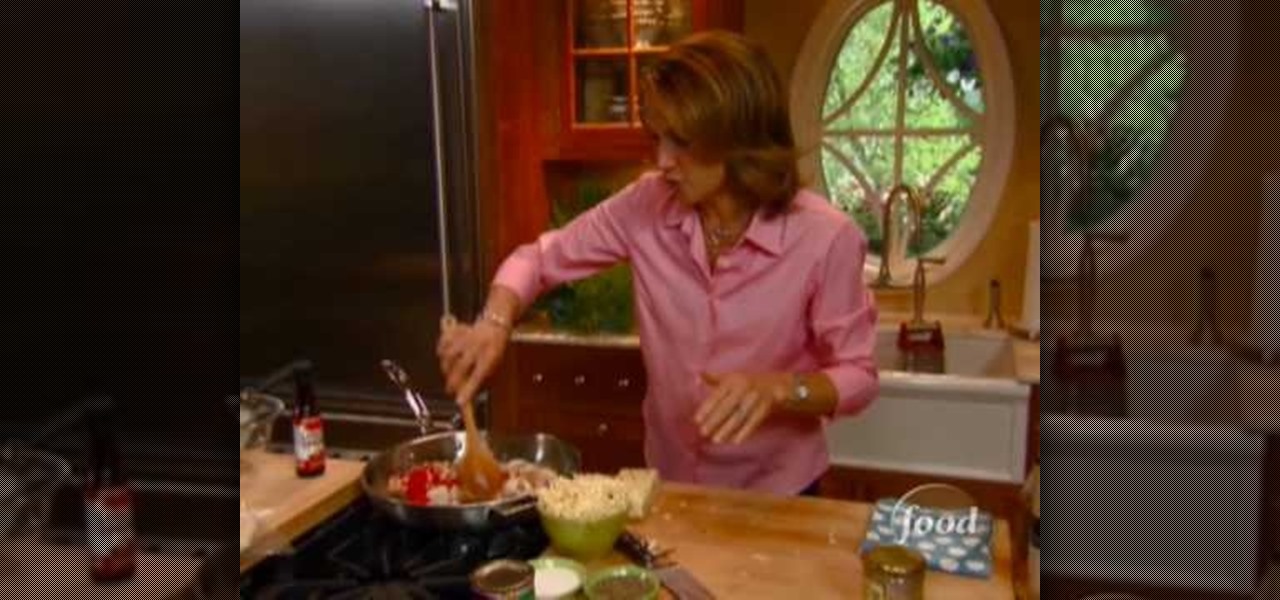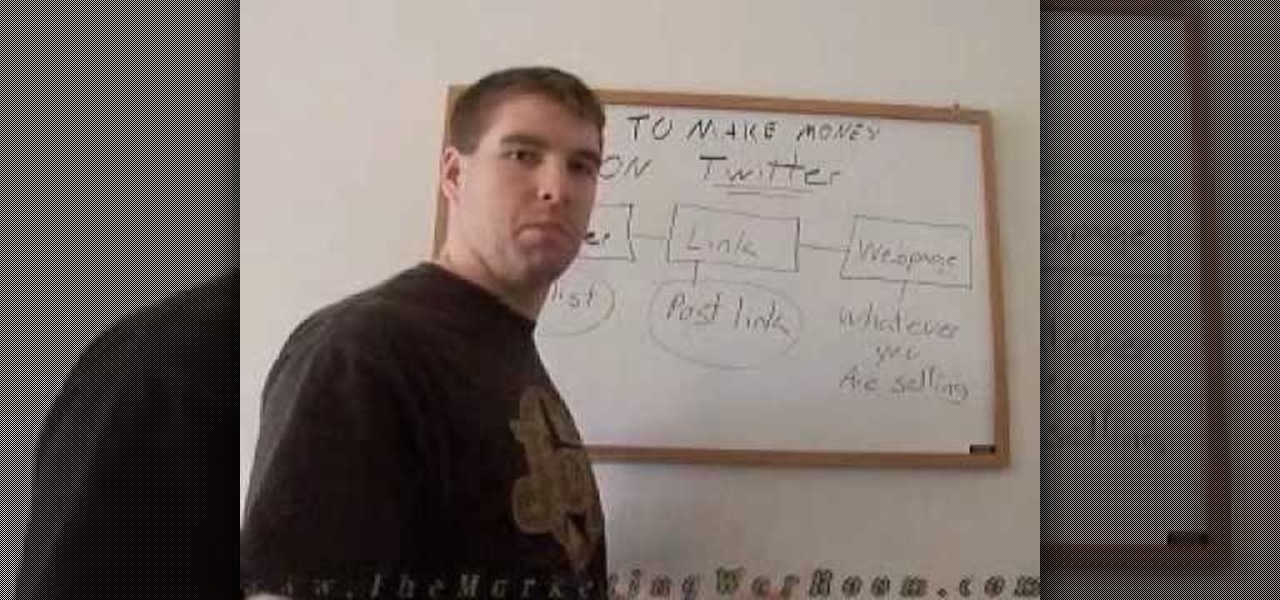Check out this video for an introduction to the new Google+ app for iOS. You can use Google plus from any of your iDevices, including iPhone, iPod Touch and iPad. Make the most of Google's new social network with this app.

Looking to get online with your Nintendo 3DS so you can play your favorite DS games with your friends? Watch this video to learn how to set up a Nintendo 3DS on a wireless network so that you can enjoy handheld online gaming.

Facebook is a great tool for businesses. Watch these videos to learn how to maximize the effectiveness of your business' Facebook page. Reach out to your customers with social media and networking with the methods demonstrated in these how to videos.

If you've just brought home a brand new Android smart phone, or you've installed a new ROM, you probably don't want to have to go through the configuration process on the 3G network. You can skip the "Touch the Android to Begin" screen and get straight to the good stuff.

Learn how to upload pictures to social networking services. It's easy and this clip will teach you everything you need to know. For all of the details, including complete, step-by-step instructions, watch this brief, official C6-01 owner's guide from the folks at Nokia!

In this video, we learn how to use the Nokia C5's social networking features to read, open and respond to Facebook messages. The C5 is the first offering in Nokia's new "C" series of mobile phones. It runs on Nokia's Symbian OS and features a 2.2-inch screen and 3.2-megapixel camera. Want more? Search WonderHowTo's sizable collection of C5 video tutorials.

In this clip, we learn how to use the Nokia C5's social networking feature. The C5 is the first offering in Nokia's new "C" series of mobile phones. It runs on Nokia's Symbian OS and features a 2.2-inch screen and 3.2-megapixel camera. Want more? Search WonderHowTo's sizable collection of C5 video tutorials.

Ever wanted to hack your friends' Facebook accounts? With the Firesheep Mozilla Firefox browser add-on, it's easier than ever. Before you can use Firesheep to sniff account cookies, however, you'll need to download and install it. This clip will teach you everything you'll need to know.

Firesheep! It's a good reason to be cautious when using public Wi-Fi. But is it reason to stay off of open networks altogether? Certainly not! There are, in fact, a few simple steps you can take that will make you invulnerable to the malicious Firesheep Firefox addon. Learn how to protect yourself against Firesheep with this video guide.

You can view Flash content on your iPad without having to jailbreak it by using a VNC (virtual network computing) app. You can't zoom, and there is no audio capability, but you can otherwise view Flash content on the web through your iPad.

Send a text message to a landline? You can! If you're on a Verizon or Sprint network, you can write the text message and include the landline number. This will convert your text to a voicemail, and ask for approval before sending.

Make a custom background for your Facebook, MySpace or YouTube profile using the Fireworks software! This tutorial, using the YouTube layout, shows you how to create a little extra personalization for your profile. Keep screen size and your file limitations in mind as you create your image!

Business cards are one of the most effective ways of networking with professionals, and making good ones without breaking the bank is hard to figure. This video will show you how to make your own professional looking business cards at home and use them to improve your career.

Did you know you can connect to your computer from wherever you are? This video teaches you how to set up a remote access network, whether you're using Microsoft Windows on a PC or Mac OS on an Apple. Now you can do your work from anywhere, no matter how far away!

Want to get involved with the information superhighway? E-mail is the best technology to stay connected with friends and family. Use these tips to create your own email account in Gmail, MSN or Yahoo! mail. Keep track of addresses, improve your networking and learn the basics of instant messaging.

Underwhelmed by Facebook's new Places geo-tracking feature? Disable it. It's easy. Whether you're completely new to the Facebook's popular social networking site or simply require a small amount of clarification on how to deal with the Places feature, you're sure to benefit from this helpful video guide. For more information, including detailed, step-by-step instructions, take a look.

In this quick clip, you'll learn how to disable Facebook's location-tracking "feature," Places. Whether you're completely new to the Facebook's popular social networking site or simply require a small amount of clarification on how to deal with the Places feature, you're sure to benefit from this helpful video guide. For more information, including detailed, step-by-step instructions, take a look.

In this clip, you'll see how to change your privacy settings to turn Facebook's geo-tracking feature, Places, either on or off. Whether you're completely new to the Facebook's popular social networking site or simply require a small amount of clarification on how to deal with the Places feature, you're sure to benefit from this helpful video guide. For more information, including detailed, step-by-step instructions, take a look.

In this clip, you'll learn how to use the Home Group networking feature of Microsoft Windows 7 to easily share files and folders between two or more computers. This brief video tutorial from the folks at Butterscotch will teach you everything you need to know. For more information, including detailed, step-by-step instructions, and to get started sharing files across your own Home Group, take a look.

Looking for a guide on how to secure your public Facebook profile? This clip will show you how it's done. Whether you're completely new to the Facebook's popular social networking site or simply require a small amount of clarification on how to perform a particular task on Facebook, you're sure to benefit from this helpful video guide. For more information, including detailed, step-by-step instructions, take a look.

Want to stop another user from sending you invites or just block them altogether? This clip will show you how it's done. Whether you're completely new to the Facebook's popular social networking site or simply require a small amount of clarification on how to perform a particular task on Facebook, you're sure to benefit from this helpful video guide. For more information, including detailed, step-by-step instructions, take a look.

Protect your Facebook posts! This clip will show you how it's done. Whether you're completely new to the Facebook's popular social networking site or simply require a small amount of clarification on how to perform a particular task on Facebook, you're sure to benefit from this helpful video guide. For more information, including detailed, step-by-step instructions, take a look.

Want to change your Facebook news feed privacy settings? This clip will show you how it's done. Whether you're completely new to the Facebook's popular social networking site or simply require a small amount of clarification on how to perform a particular task on Facebook, you're sure to benefit from this helpful video guide. For more information, including detailed, step-by-step instructions, take a look.

Want to know how to use social plugins on Facebook? This clip will show you how it's done. Whether you're completely new to the Facebook's popular social networking site or simply require a small amount of clarification on how to perform a particular task on Facebook, you're sure to benefit from this helpful video guide. For more information, including detailed, step-by-step instructions, take a look.

Want to permanently delete your Facebook account? This clip will show you how it's done. Whether you're completely new to the Facebook's popular social networking site or simply require a small amount of clarification on how to perform a particular task on Facebook, you're sure to benefit from this helpful video guide. For more information, including detailed, step-by-step instructions, take a look.

Want to change your Facebook privacy settings? This clip will show you how it's done. Whether you're completely new to the Facebook's popular social networking site or simply require a small amount of clarification on how to perform a particular task on Facebook, you're sure to benefit from this helpful video guide. For more information, including detailed, step-by-step instructions, take a look.

Want to create a Facebook account? This guide will teach you the ropes. Whether you're completely new to the Facebook's popular social networking site or simply require a small amount of clarification on how to perform a particular task on Facebook, you're sure to benefit from this helpful video guide. For more information, including detailed, step-by-step instructions, and to get started making your own Facebook page, take a look.

Want to give a friend a poke? This clip will show you how it's done. Whether you're completely new to the Facebook's popular social networking site or simply require a small amount of clarification on how to perform a particular task on Facebook, you're sure to benefit from this helpful video guide. For more information, including detailed, step-by-step instructions, take a look.

Interested in making friend lists on Facebook? This clip will show you how it's done. Whether you're completely new to the Facebook's popular social networking site or simply require a small amount of clarification on how to perform a particular task on Facebook, you're sure to benefit from this helpful video guide. For more information, including detailed, step-by-step instructions, take a look.

Interested in adjusting your privacy settings on MyHeritage, the popular genealogical social networking site? This video tutorial will show you how it's done. It's simple! So simple, in fact, that this clip can present a complete overview of the process in about two minutes! For detailed instructions, and to get started setting your own privacy preferences, take a look.

In this tutorial, learn how to make grilled shrimp with garlic from master chef, Bobby Flay. Bobby will show you how to use the grill and make something other than burgers and hot dogs. Grill up perfect shrimp with a spicy garlic twist by following these tips from the Food Network.

In this Food Network tutorial, learn how to make a tasty veggie for your next party or get together. Zucchini au gratin makes a perfect savory meal for any occasion. Ina Garten (The Barefoot Contessa) will show you exactly how to make them so that you have everyone licking their plates. Yum!

In this tutorial, you will learn how to make delicious and crowd pleasing shrimp scampi. The Neelys will show you how to add a down home Southern touch to this meal so that everyone loves every bite. Enjoy!

In this tutorial, famous chef Bobby Flay shows you how to make Korean style lettuce wraps that are packed with pork shoulder and a quick side of kimchi to go with it. Bobby shows you how to make this authentic dish completely from scratch in this clip from the Food Network.

In this tutorial, learn how to make a tasty Mexican specialty - the taquito! Forget the drive thru line at Taco Bell, this recipe is authentic and amazing. Robin Miller from the Food Network will show you how to make gooey chicken and pepperjack cheese taquitos with a homemade white bean and avocado salsa. Could you possibly ask for more? Yum!

In this tutorial, learn how to make a uniquely sweet and spicy bacon recipe. Hosted by Alex Guarnaschelli from the Food Network, you will learn how to rub your bacon with an assortment of spices and sugars so that it tastes incredible. These thick slabs work great for breakfast, lunch or even dinner. Enjoy!

In this tutorial, Alex Guarnaschelli from the Food Network shows you how to cook a very unique chicken. This easy recipe is marinated overnight in yogurt and fresh ginger and then thrown on the grill for a fantastic flavor. Enjoy this healthy dinner with your family anytime.

Candied apples are the classic Halloween treat and continue to be popular up to today. Perhaps it's the mix of the tartness of the apple with the sweet caramel goodness of the shell? Either way, Halloween isn't complete without sinking your fake vampire teeth into one of these.

This might sound like a bunch of baloney, but there are ways to make money using different social networking websites like Twitter and Facebook. Although you can't directly make money by tweeting something or commenting on a video, but there are ways to help attract attention to a song or video that can be purchased by people. So in this tutorial, you'll find out how to make money using some helpful tips, on Twitter. Enjoy!

Want to create a Google Calendar and share it with your entire family or office? It's easy! So easy, in fact, that this free home computing how-to can present a complete (and somewhat talky) overview of the process in just over two minutes' time. For specifics, and to start creating your own networked Google calendars, watch this handy guide.