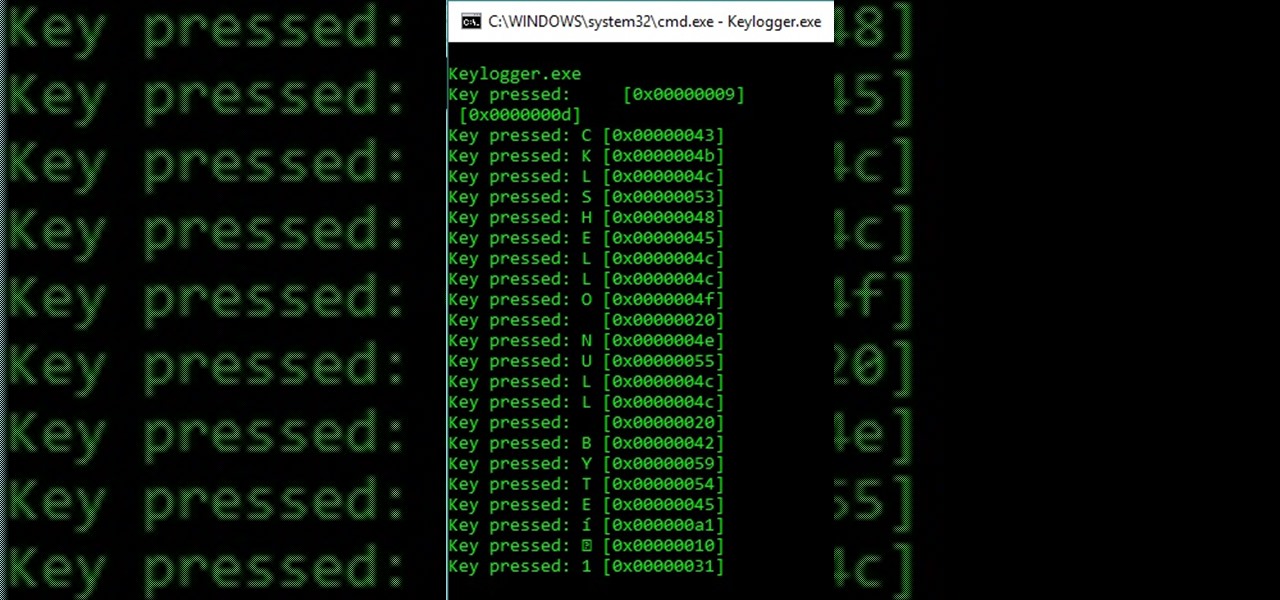We recently showed you 8 menu bar apps that ever Mac power user should have, covering apps that allow you to control iTunes, eject drives, organize screenshots, and more—all from that tiny strip at the top of your screen.

It's one hell of a device, but the Samsung Galaxy S5 is still susceptible to the many hazards that other smartphones are prone to: theft, cracked screens, poor battery life, and particularly, overheating.

If you haven't heard yet, Google made it possible a couple months ago for every Android user running 2.2 or higher to track his or her smartphone or tablet using their Android Device Manager service. It's a super easy way to track, lock, and secure erase your Android device from the web without ever having to download a third-party application, like Droid Finder, since it occurs in the background via Google Services.

Old people are usually perceived as wise and enduring, whereas an old smartphone, like my iPhone 4, becomes the butt of a joke every time I take it out of my pocket. I mean, come on, it's not like I'm still rocking one of these... And if I was, I guarantee you wouldn't beat my score on Snake.

Welcome back, my budding hackers! I began this series on Linux basics because several of you have expressed befuddlement at working with BackTrack on Linux. As a hacker, there is no substitute for Linux skills.

Learn how to get ready to go on a location shoot with the Gary Fong Whaletale flash diffuser and how to actually use the equipment on the shoot.

The latest Android N preview build was released today, April 13th, and included Emoji Unicode 9.0 support, among other things. The highlight is definitely the emojis, and the new designs are intended to look more realistic than the older, blobbier emojis. The update also allows for skin tone variations and adds new emojis like the face palm, selfie, and the juggler, to name just a few. Get These Emojis Right Now

Yo yo yo, what's goin' on my devilish fiends? Have you come here to learn how to make a keylogger for malicious intent? You sly fox! But in all seriousness, this article will cover quite a simple method for creating the most basic of Windows keyloggers. You're in for a surprise! Let's dive right in!

I can't tell you how many times I've force-closed or restarted Chrome due to it freezing or loading pages incorrectly. And don't even get me started on that obnoxious "Aw, Snap!" error. I guess you could say I have a love-hate relationship with my most used browser.

Submission for weekly staff contest. Full flickr set :

From Astronomy Picture of the Day, Milky Way Over Abandoned Kilns by Tom McEwan. McEwan shot some historic kilns in rural Nevada, stitching together a panoramic "digital conglomerate of five separate images taken in early June from the same location. Visible above the unusual kilns is a colorful star field, highlighted by the central band of our Milky Way Galaxy appearing along a diagonal toward the lower right."

I thought this one was interesting. Long exposure while zooming out. All of the bright spots from the guitar became streaking lines. Maybe not that scary but I thought it was an interesting technique with an interesting result. Probably would have worked a lot better in a better location! My classroom isn't that interesting.

I've never tried Mr. Pizza, which seems to be a Korean pizza chain of some sort? I see there's a location in Koreatown, which gets 3 and a half stars on Yelp. They have bulgogi pizza! That is truly something for Kate to try.

I shot one of my friends car cruising around while we look for locations to shoot at.

Forget the cheesy band picture. Check out Alex Garcia's location work.

This website provides the locations of all the Fire Stations in Los Angeles and there contact information.
Take a look at this month Farmer Market. Location: Pasadena and Santa Monica.
This website shows places where tou can get tested for HIV as well as other STDs. HIVLA.org also helps with finding locations that help with housing, food, and mental health services.

This is a cheap and easy way to make a sticky fly trap that can catch tons of whiteflies. Get a can of Tanglefoot’s Tangle-Trap Sticky Coating. I stored this in the greenhouse which may not have been a great idea, as you can see by the amount of rust there is on the can.

Hey Noobs! This isn't computer-related, but perhaps some of you are digital photography freaks. Check out our weekly challenge: Can You Float on Air Like Tokyo's Levitating Girl?

Your Balloon Man also creates one of a kind logos for companies wishing to have a little something extra at their event or location. This particular balloon sculpture is a blue lizard for the Blue Lizard Hookah Lounge in Tampa, Florida. Everything from the nose to tail was designed specifically around their logo.

How to Build a Set in 24 Hours Analyse Space

It's massive, it's dangerous, and it looks HELLA fun. Shot by filmmaker Devin Graham on the Canon 5D Mark II, it's most likely the widest slip 'n slide in the world (the exact location remains a secret):

While the new Facebook redesign doesn't include many usability changes, the visual tweaks are a definite improvement to the old design. Perhaps the best feature is the ability to scroll photo collections infinitely, as well as the new visual prominence given to your personal stats and photos (job, dating status, location, etc.).

Spend all day together, laugh together, go on bike rides, go to the zoo, orgo on a romantic Honey Moon, all expenses paid.Set up your private location in a tent, gazebo, or a giant glass cube, anywhere completelysecluded, set up your table, two chairs, maybe some romantic musicpossibly a candle, whichever you desire, hang a fake moon in the middlelather it with sweet sweet honey, then add the last ingredient, see how long your lover can lastwhen the bees are added, this tests true commitment....

THE FILM LAB - We're back on set with our favourite grip department. This time around they let us in on a trade secret: Lighting Gags.
This weather site has hundreds of locations. Giving you the benefit of viewing wind-direction, wind-speed, waves, temperature, almost anything to do with wether on the water. Although geared to Wind-surfers, this site is usually accurate and is great for sailing.

Join Heal the Bay on 4/17/2010 for a Beach Cleanup in Santa Monica to commemorate Earth Day 2010! Help keep your ocean's clean and take care of Mother Earth!

This 3D modeling software tutorial shows you how to move UVs back into the correct location using the Pack UV tool in modo 301. The Pack UV tool is a very useful command for optimizing UV space. This video reviews the basic use and options of the Pack UV command in modo 301. Use the Pack UV tool in modo 301.

Video walkthrough of the Truck Hustle mission in Grand Theft Auto 4 (GTA IV), in which Niko needs to steal a truck and bring it to a secure location. Beat the Truck Hustle mission in GTA IV.

Video walkthrough of the Tunnels of Death mission in Grand Theft Auto 4 (GTA IV), in which Niko needs to break Aiden O'Mailey out of armored truck police custody and be brought to a location. Beat the Tunnels of Death Mission on GTA IV.

Learn how to make an image which contains clones of you in the same location with Photoshop. Clone yourself with Photoshop.

In this video tutorial, viewers learn how to convert word documents to PDF format. This task is very easy, simple and fast to do. Users will need to download a program from this site: DoPDF. Once downloaded and installed, open the program and open the file that you want to convert. Then click on File and select Print. Choose the printer name as "doPDF" and click OK. When a window pops up, select the location where you want to save the file. This video will benefit those viewers who have a tex...

This video tutorial from shrederjoe shows how to easily extract .rar file's content using WinRar application.

In this video, we learn how to delete hidden driver viruses. First, scan your computer with anti-virus and try to delete the virus that is harming your computer. If you have done this and your anti-virus can't delete it, download HijackThis from Trend Secure. Go through the download stages and install the new software. Now, open up HijackThis on your desktop. Once it's opened, open up the "misc tools" section. After this, click on "delete a file on reboot". Now, write the virus location name ...

In this video, we learn how to find the IP address of a printer on your computer. Before you begin, make sure you start on your main desktop. First, click on the "start" menu, then click on "control panel" and last click on "printers and faxes". Once you're in there, right click on the printer you want to see the IP address for and then click on "properties". After this, you will find the IP address under the "location" section. You can look up the IP address for all the printers in your netw...

Go to the website Mahmood and find the software called Windows 7 activator and download that software.

Find a nice, heavy and soft mango. Inside the mango there is a large oval pit. By viewing the shape of the fruit you will be able to tell the location of the pit. Set the mango on a cutting board so the pit is vertical. With your chef’s knife cut down the side of the pit and again on the other side of the pit. With the two halves facing each other, take the knife and cut a criss-cross pattern into the meat of the fruit. Make sure you do not press your knife so hard that it cuts through the ou...

This video tutorial gives you a way to access websites that you can not normally access because of a web block or filter. What you need to do is click on the ‘Start’ button and then click on ‘Run’. In the small window, type in ‘cmd.exe’; this then opens a black window. Then type in ‘ping’ and the website; this gives you an address that you type in directly to your web browser, granting you access to a normally blocked website. This comes in very handy when you are in such locations like schoo...

In this video tutorial, Mike shows how to find a missing file in Windows XP and Vista with three different options. In the first option, open Windows Explorer or My Computer. Then open the recycle bin to check for your missing files. If you don't see your file there, close the recycle bin and go to Start and then Search. Look for your file by searching for the file by name to find the location of your missing file. You don't have to know the entire file name to do a search. If that does not w...