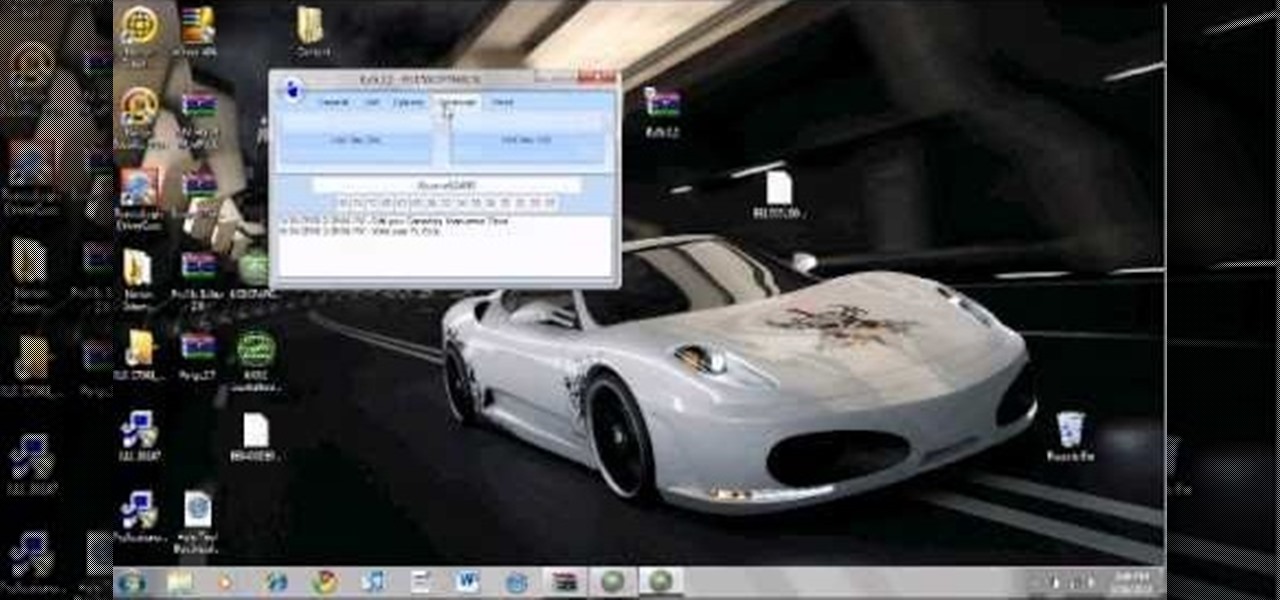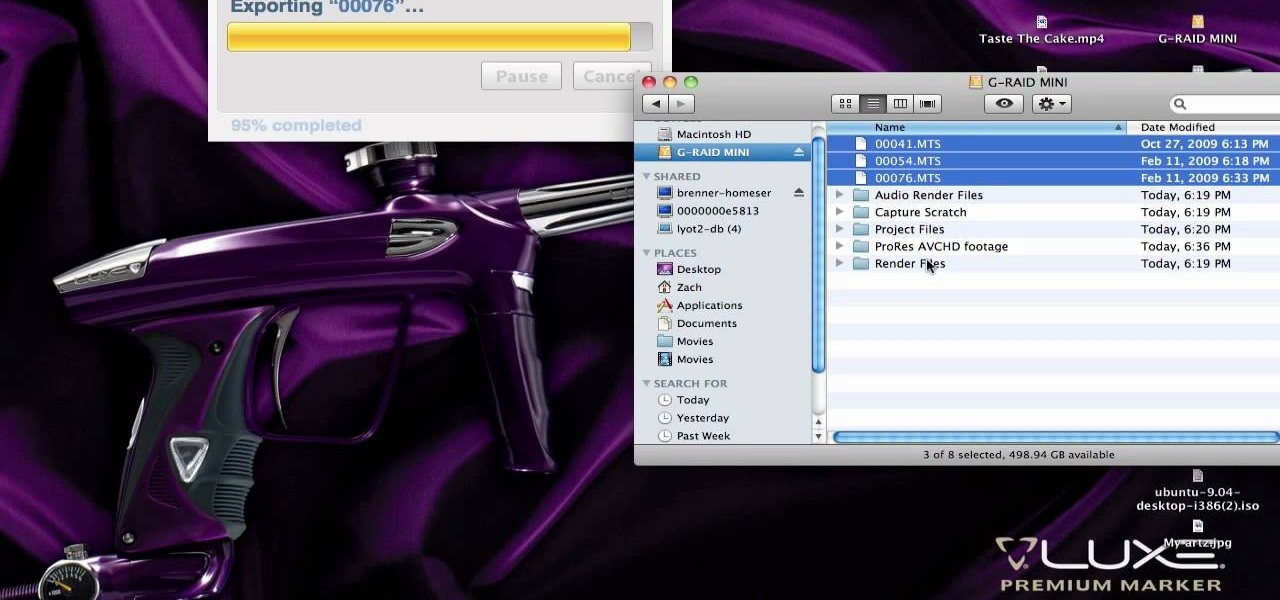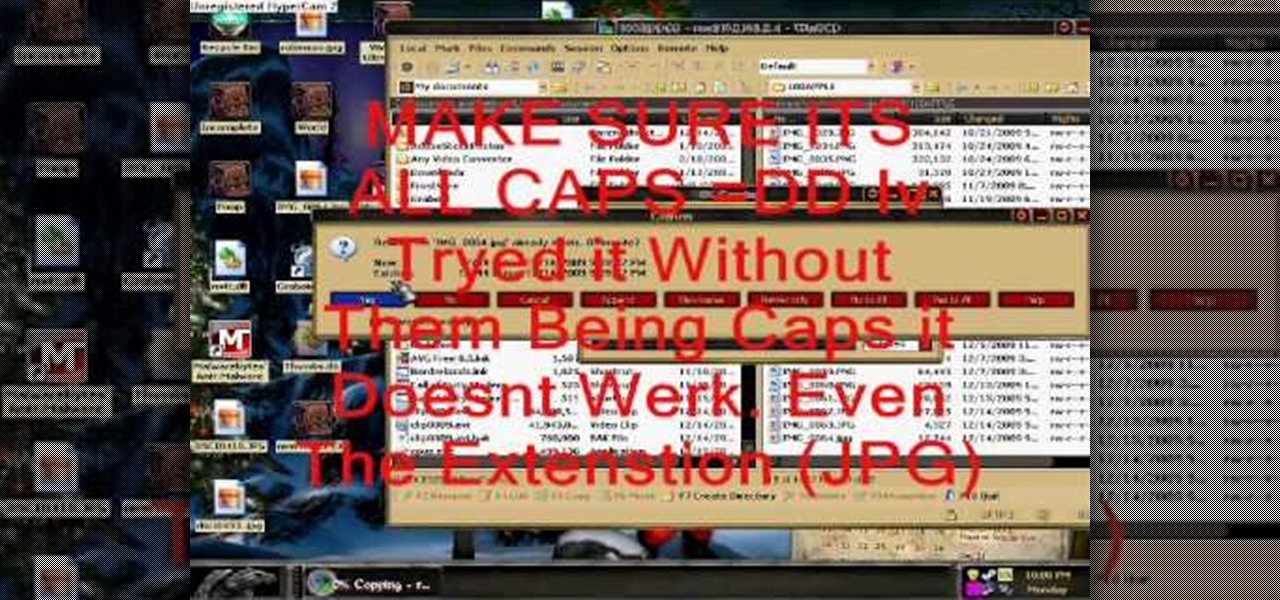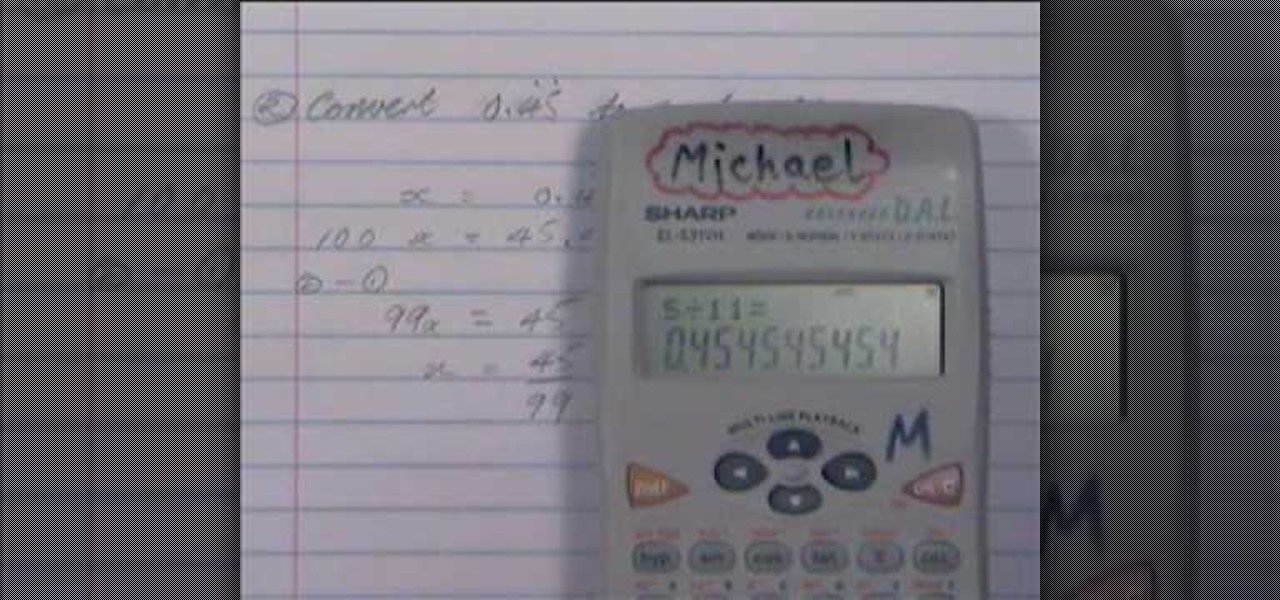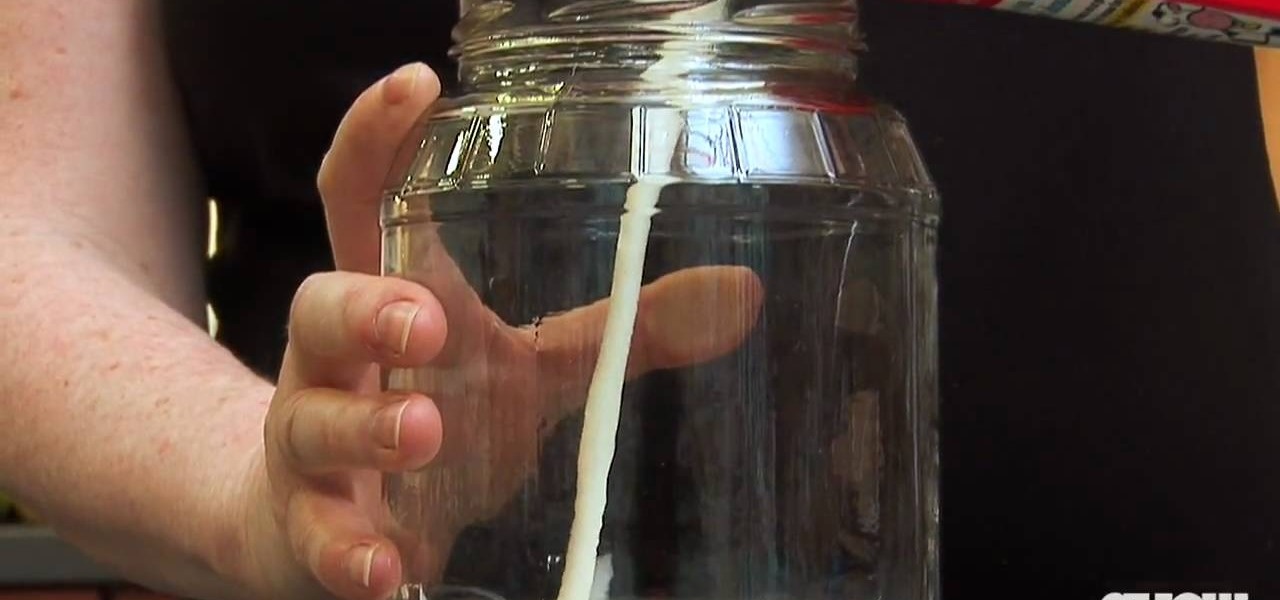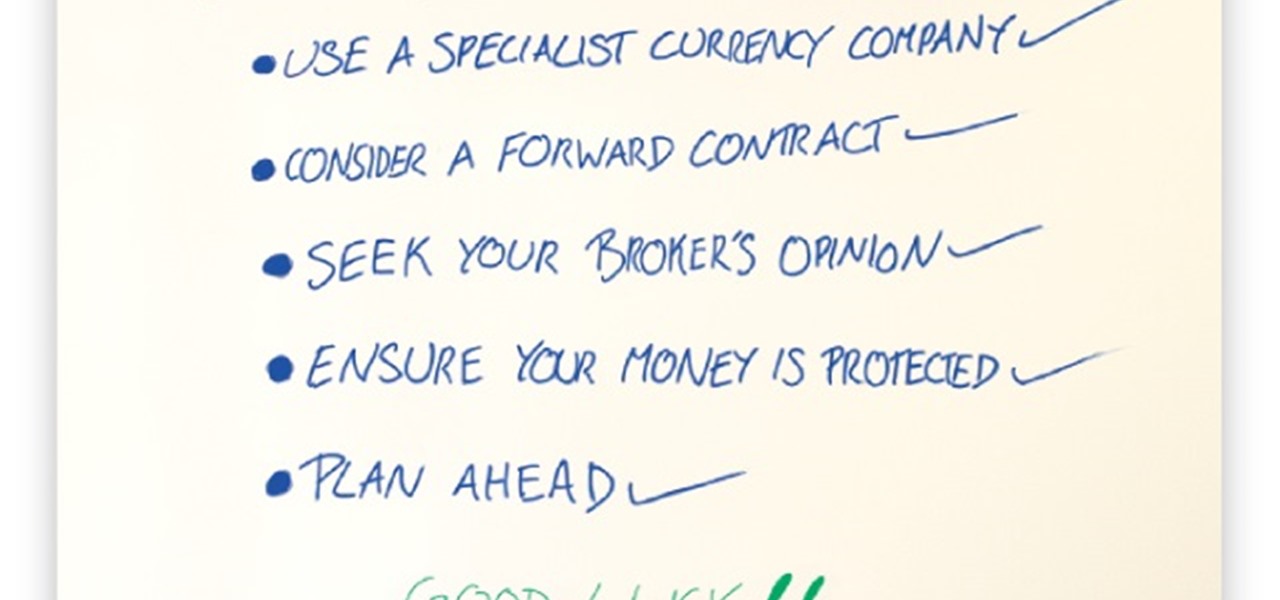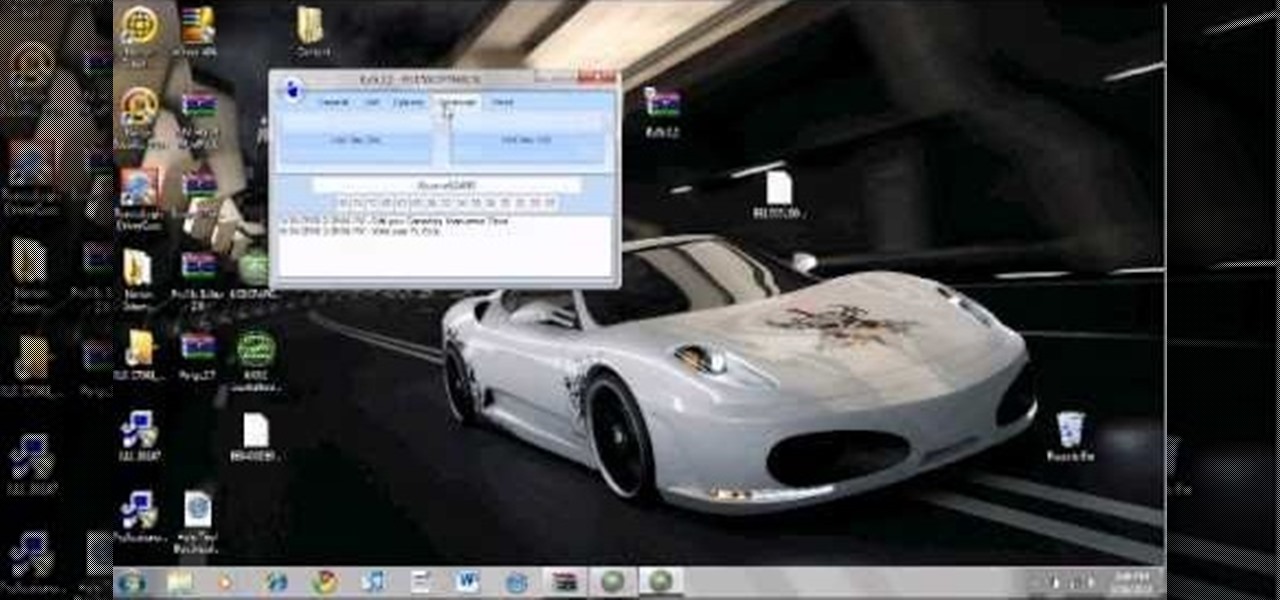
You will need a transfer cable to execute this mod successfully. When you manage to hook up your Xbox 360 to your PC, you can get into the innards of the machine and edit or mod your Gamertag on your profile.

Fresh herbs are some of the most manageable and useful things you can grow in your garden, but what to do when the harsh winter arrives? Many herbs can survive inside in pots, and this video will teach you how to prepare your herb garden and transfer it into pots for indoor storage during the winter, which when done properly will keep it protected, alive, and flourishing

In this tutorial, you'll learn how to use a Mac, a printer and heat transfer paper to create custom t-shirts from your digital photographs. It's an easy process and this video presents a complete guide. For more information, including a full demonstration and detailed, step-by-step instructions, watch this helpful home-computing how-to.

In this clip, you'll learn how to transfer files to and from Microsoft Windows, Apple Mac OS X & Linux desktop or laptop computers. For more information, including a complete demonstration, and detailed, step-by-step instructions, as well as to get started using this trick yourself, take a look.

Been keeping an eye on the car that's been sitting on the side of the freeway for the last month? This video shows you how to legally acquire the title for an abandoned vehicle. You'll need the VIN (Vehicle Identification Number) and license plate number to locate the owner. Then work out the transfer title, and the car's yours!

Add some color to your next project which uses rub ons! This tutorial shows you how to take several colored ink markers, color in your rub ons and then transfer them to your current project for a unique and colorful addition!

Freezer paper isn't just for the freezer. In fact, with a little ingenuity garnered from this crafting video you'll learn how to transform blah and boring freezer paper into a stencil that you can use to decorate t-shirts, jeans, tote bags, or whatever you want!

In this clip, you'll learn what it takes to copy and transfer data from a corrupted Windows profile to a new profile. It's easy! So easy, in fact, that this home-computing how-to from the folks at Britec can present a complete overview of the process in just over five minutes. For more information, including step-by-step instructions, take a look.

In this clip, you'll learn how to work with AVCHD files that can't be logged and transferred like MTS files. Whether you're new to Apple's Final Cut Pro non-linear video editor or just want to better acquaint yourself with the popular video editing program, you're sure to benefit from this video tutorial. For more information, including detailed, step-by-step instructions, watch this tutorial.

Have a jailbroken iPod Touch or iPhone? If so, adding pictures is a breeze. So breezy is it, in fact, that this home-computing how-to can present a complete, step-by-step overview of the process in about two minutes! For details, including step-by-step instructions, and to get started transferring images to your iPod without going through iTunes, watch this helpful video guide.

Would you like to move music from your Iphone or iPod back to your Microsoft Windows PC's hard drive? With Copytrans, it's easy! So easy, in fact, that this home-computing how-to can present a complete, step-by-step overview of the process in about two and a half minutes! For details, including step-by-step instructions, watch this helpful video guide.

Want to transfer songs and movies from your iPhone to your desktop? This clip will show you how it's done. Whether you're the proud owner of an Apple iPhone 3G or perhaps just considering picking one up second hand, you're sure to benefit from this free video tutorial. For more information, including a detailed overview, watch this iPhone user's guide.

In this tutorial, learn how to use a pencil design transfer technique to emblazon the Cullen Crest on your Twilight cake. This unique cake is shaped like a chess piece and is perfect for celebrating the brand new movie! So, why not host a pre-movie party and serve this deliciously beautiful cake? This cake is also great for any Twi-hard's birthday bash. Beautiful and irresistible - just like Edward!

Sick of transferring megabytes and megabytes worth of photos into your computer, only to send them to your hard drive? Skip the middle step and learn how to shoot directly from your camera to your hard drive with help from this video by Pro Photo Life. Get your photos to your hard drive quicker and easier with the tips and tricks given here.

Looking for a guide on how to move music from your computer to your Motorola Droid smartphone? Learn how to do just that with this free video guide. For specifics, including step-by-step instructions on how to move MP3 and other audio files from a computer to a Droid smartphone, watch this handy how-to.

Want to remotely connect to your iPhone or iPod Touch from your Mac OS X computer? With an SSH client, it's easy. So easy, in fact, that this 4-minute guide can present a complete overview of the process. For the specifics, and to get started transferring and manipulating data and applications on your iPhone & iPod from your primary computer, watch this free video guide.

This series of videos demonstrates how to do conversions of recurring decimal numbers to fractions. In a few simple steps, you'll be able to transfer these repeating numbers to simple fractions.

Karen Solomon teaches the secrets of making your own homemade butter in simple steps. First take a clean odor free jar and pour in one container of heavy whipping cream with room temperature. Now close the jar with its lid and start to shake the jar. Keep shaking the jar for about 20-30 minutes, then pour it out by filtering it. Transfer the filtered fresh butter to a plate to finish.

By simply using iBluetooth, it is now possible to transfer files and pictures at ease with the iPhone. While most phones are naturally capable of doing this, this is the first application that has allowed it to be done on the iPhone using bluetooth technology.

Watch this instructional knitting video to knit a simple triangle shawl. If you aren't starting out using circular needles, you will need to transfer the shawl to circles once the shawl is too large to fit on straight needles. By knitting increases you can make a an elegant shawl for your grandmother and impress her with your knitting skills.

In this video tutorial from Matt Overwine of the Instructional Design Group at Northern Kentucky University, you'll find instructions on how to use the FileZilla FTP, or file transfer protocol, client to upload to the web. FileZilla is available for both Mac OS X and Windows XP and Vista. For more information, and to get started using FileZilla for yourself, watch this handy how-to.

Food grade gelatin can be used as a printing surface. It is soft and malleable and allows for the transfer of shapes and great detail. You will need gelatin, water, a measuring spoon, a spoon, and a whisk. Watch this video printmaking tutorial and learn how to make a gelating plate.

Watch this one minute printmaking demonstration to make a wood block for woodcut printing. First, transfer a laser inkjet print to a wood block. Then carve a relief image into the wood block. Next, ink and print on a Mini Halfwood Press using a chase device. With the right set up, woodcut printing is a fine art worth learning.

See the demo to learn how to take advantage of some of the advanced features of Office Communicator 2007, including rich-text formatting, transferring files, and escalating to a Live Meeting. If you use Office Communicator at your office for video conference calls or chatting, then this tutorial will explain some very useful advanced features.

In this how-to, Gary Rosenzweig shows you how to use GarageBand to make your own iPhone ringtones. You can use music and effects from GarageBand, or import your own sound files. Then you can transfer them to your iPhone via iTunes and assign them as your main ringtone or specific ringtones for specific contacts. You can also go to http://macmost.com/iphoneringtones/ to get some free ringtones to use.

In this instructional video, learn how to transfer files from your Windows PC to your iPhone or iPod Touch using DataCase. Datacase basically converts your iPhone or iPod Touch into a wireless drive that you can access your information on the Mac, PC, or Linux.

In the event of your computer crashing without a backup or an external hard drive, your music amongst other things could be lost forever. There is way to your music collection back though, if you have an iPod. Take a look at this tutorial and learn how to transfer music from your iPod back into iTunes on the Mac.

Create a primitive bowl in the woods. You will want to build a fire and transfer hot coals. Part 1 of 2 - How to Make a primitive bowl.

This tutorial covers using Paint effects with Maya to quickly make hair and export it to Zbrush for your Zbrush models.

A tutorial on screen exposure (transferring your image to the screen) for screen printing.

Here's a quick, easy, and safe way of depotting your favorite eyeshadow or blush without burning your fingers or inhaling toxic fumes from melting plastic. Remember, safety first- so be careful when handling sharp objects.

How to make the transition from PC to Mac and transfer all of your old files from your PC to your new Mac.

Transform any fabric in minutes by using paint sticks to transfer a surface texture to the cloth. Watch as Laura Murray shows you how to use surface rubbings over a textured surface to create original and creative fashions.

Shawn Clement, Director of the Richmond Hill Golf Learning Centre and Canadian PGA Professional, shows you how to transfer weight through your swing to allow you to hit massive drives and crisp iron shots.

In this video from exosploit we learn how to find your system specs in Windows XP. If someone is trying to help your computer, you might need this information. Right click My Computer, and click Properties. Here you'll see your operating system, service pack, and how much RAM you have. Also google cpuz. Go to the first link and download it. Extract it and click the main file. Here it will tell you your processor, mother board, what bios version you have, how much RAM you have, and it will tel...

If you're curious about how powerful your PC is, the Windows Experience Index can give you a snapshot of its capabilities and help you decide if it's good enough for you. This video will help you understand the basics of what the Windows Experience Index can do in Windows 7.

Looking for a way to reduce the amount of processing power used by a certain application? This clip will teach you everything you'll need to know. With Process Tamer, it's easy! So easy, in fact, that this home-computing how-to from the folks at Britec can present a complete overview of the process in just over two minutes. For more information, including detailed, step-by-step instructions, take a look.

One of the most common problems with any video editing software is the preview lag- a result of high quality video slamming your CPU. There is a great fix in Sony's Vegas editing software to allow previews to run full-frame with a slight tweak called the dynamic RAM preview feature. This is especially useful if you don't have a brand new computer with maxed-out RAM and video card. Double-click the clip (or drag for a series of clips) that you would like to preview and select which quality you...

Looking for the best way to to pay or transfer money for your overseas property can be difficult. Should I make a money transfer with my bank or a broker? And many other questions that we ask ourselves.

What better band than Pink Floyd, the pioneers of psychedelic and progressive rock, to show the music industry how to reinvent album art for the augmented reality age?