
Hack Like a Pro: How to Hack Web Apps, Part 1 (Getting Started)
Welcome back, my budding hackers! With this article, I am initiating a new series that so many of you have been asking for: Hacking Web Applications.


Welcome back, my budding hackers! With this article, I am initiating a new series that so many of you have been asking for: Hacking Web Applications.
Your iPhone's home screen is a tricky thing. You can sort your collection of apps in any order you'd like, but where you place those apps is a totally different story. App and folder placement follows a strict grid on iOS from left to right, top to bottom. No exceptions, and that's how Apple wants it. So you might think without a jailbreak you're stuck with this layout — but you're wrong.

Welcome back, my novice hackers! As we saw in my first tutorial on Facebook hacking, it is not a simple task. However, with the right skills and tools, as well as persistence and ingenuity, nothing is beyond our capabilities.

On-screen navigation buttons offer many distinct advantages over physical buttons—they can change orientation along with your device, they're capable of visually morphing to indicate secondary functionality, and the user experience is more consistent when buttons and app elements require the same amount of force to press. Add to that the fact that they're far less likely to fail and can be themed or even switched out altogether, and it's hard to come up with an argument in favor of physical b...

Many Nexus 6 owners, myself included, have already started to experience the dreaded burn-in issues that often come with AMOLED display technology. These displays are different than your typical LCD screen in that each pixel emits its own light instead of using a backlight, so this leaves AMOLED screens more susceptible to issues with dim or unresponsive pixels.

Samsung phones have a pretty nifty little feature called Smart Stay that will prevent your screen from turning off while you're actively using your device. Trouble with this is that it's exclusive to Galaxy devices and it uses a ton of battery since it monitors the front-facing camera to detect when you're facing the screen.

Android 5.0 has a killer new feature that should make securing your device easier than ever. It's called Smart Lock, and it essentially lets you bypass your secure lock screen when you're in a "trusted environment." This means that if you're connected to a known Bluetooth device or near a pre-programmed NFC card, you don't have to bother entering your pattern, PIN, or password.

Apple definitely wasn't first to the widget game, but any iPhone running iOS 8 or higher can add widgets to their Today View found via a swipe down from the top of the screen when on the home screen or in any app. There's even access to widgets on the lock screen via the same swipe down on iOS 8 and iOS 9 (on iOS 10, iOS 11, and iOS 12, all you have to do is swipe right on the lock screen).

Despite what some in the tech-world would like you to believe, iOS isn't totally locked down, free from user customization. Take your home screen, for example. Not only can you change your app icons and move them wherever you'd like, you can actually choose to hide them all. If you have a wallpaper that's just begging to be shown off, this trick is for you.

There are countless lock screens you can apply to your Android device, but very few offer more than just quick access to apps or advanced security functionality. Since you probably unlock your device a gazillion times every day, why not use this to your advantage and let it teach you something new?

The idle screen for the Chromecast is certainly beautiful. Full of many high-definition pictures taken of various parts of the world, it's almost a shame that we have to dismiss this screen in order to cast content.

Apple took great strides to enhance Accessibility features on iOS 7 for low-vision users, adding button shapes, dark colors, bold keyboard text, and more. With iOS 8, Apple looks to continue their run at making life easier for the optically impaired.

At last month's I/O event, Google demonstrated a set of cool new features that were said to be coming to the Chromecast soon. While we may not be able to set custom backgrounds or cast content without being on the same WiFi network just yet, the biggest feature of them all has started rolling out to devices today: Screen mirroring.

While rooting your Galaxy Note 2 certainly has its advantages—everything from increasing security to relieving the Power button of its duties—it's definitely not for everyone.

Probably one of the most sought after features of the LG G2 is its "Knock Knock" capabilities. Rather than dealing with that pesky power button, you simply double-tap portions of the screen to either sleep or wake your device.

Some of my favorites hacks are the ones that speed up the process of accessing my favorite and most-used apps. So, in this softModder guide, I'll be showing you a super fast way to open those apps straight from your Samsung Galaxy Note 3's lock screen.

Sometimes it's the little things that make our days better, like finding a dollar in our recently washed jeans or a box of donuts in the lunch room. But your Nexus 7 tablet's lock screen isn't typically one of those things—it's just a lock screen after all.

There are countless things you can do to your lock screen to customize it, including adding app shortcuts that adapt to your time and location or custom widgets with DashClock. However, one thing you can't easily do in KitKat is change your lock screen background to be different from your home screen wallpaper.

Fireworks are synonymous with holidays like Fourth of July and New Year's, but rarely do you ever hear about fireworks or explosives going off during a Christmas celebration—until now.

As far as lock screens go, your Samsung Galaxy S4 and other Android phones offer quite a few options. You can use the classic PIN unlock, the novelty facial recognition, or the reliable pattern lock. But what if you get tired of entering the same old PIN or pattern every day?

Overall, I love the Nexus 7 tablet, but one thing that I truly dislike about it is having to press the Power/Lock key to lock my screen.

One of the more challenging things about using the Samsung Galaxy Note 3 is the ability to use it with one hand, due to its enormously large (but wonderful) screen size.

The Nexus 7 is a huge jump in screen size when coming from a phone, but obviously this tablet is still smaller than some of the major players such as the Nexus 10, Galaxy Tab, etc. One way to squeeze out a little more space is to eliminate the navigation and status bars.

Adjusting the brightness on your Samsung Galaxy S3 can be a real pain sometimes. Each app you open may need a different amount of light to better optimize its use of the screen, and then you have to worry about it potentially eating up your battery life if it's too bright.

Have you ever noticed how your home screen and lock screen wallpaper moves underneath your notification, app icons, really anything on display? It's a cool effect, but to some, might be a bit jarring. On top of that, it also uses up precious battery life. If you're sick of seeing this parallax effect on your iPhone, here's how to turn it off.

Nine times out of ten, when you pick up your Samsung Galaxy Note 2, you already know what app you're going to be using. If you only have Swipe to unlock enabled, finding that app is as easy as swiping and locating the app on your Home screen or in the app drawer.

Here's a video tutorial showing you how to replace Galaxy S4 screen glass if you broke your screen. This will allow you to easily fix your broken glass for under $20.

How to cut Drywall, Sheetrock, Plasterboard. THE EASY WAY! G'day Knuckleheads, Uncle Knackers here and welcome to Video Two of my ten part series titled 'My Top Ten DIY Tips' as nominated by you..

It's all about widgets. Widgets are one of the most important features on an Android phone—they can provide valuable information at a glance and are easily customizable.

Even though iOS 6.1 was only released a couple of weeks ago, hackers released evasi0n a couple days after. Evasi0n, the only iPhone 5 jailbreak currently on the market, is the most popular jailbreak in history—with nearly 7 million iOS devices already hacked in the mere four days after its release. Well, now it seems that iOS 6.1 is being taken advantage of again, this time with a simple exploit figured out by YouTube user S1riOS6, which lets you bypass the lock screen on an iPhone running iO...

Ever see those cars so covered in dirt, dust, and grime that someone writes "Wash me" on it using their finger? Well, for those cars' sakes, as well as cases less extreme, a word of advice: procrastination is not a solution — it can only compound the problem. Self-cleaning cars are the stuff of the future, not the present, and your car needs attention now.

In this video I will give a quick tutorial on how to: CAPTURE A PHOTO OF YOUR IPHONE SCREEN

Like most new things, the Start Screen in Windows 8 has its adorers and detractors, but either way you slice it—it's here to stay. I'm still getting used to the Start Screen, so I'm not sure if it's a love or hate feeling yet, but I do know one thing—I want my own background!
By default, your Samsung Galaxy S III comes equipped with a few app shortcuts that are available from the lock screen. But what if you don't use those apps very much? Wouldn't you rather customize the lock screen icons on your S3 to your favorite and most used apps?

Keeping your computer screen or smartphone display clean is impossible. And those stupid little cloth cleaners that come with your device are about as useful as the new Apple Maps (yes, I am still upset about it).
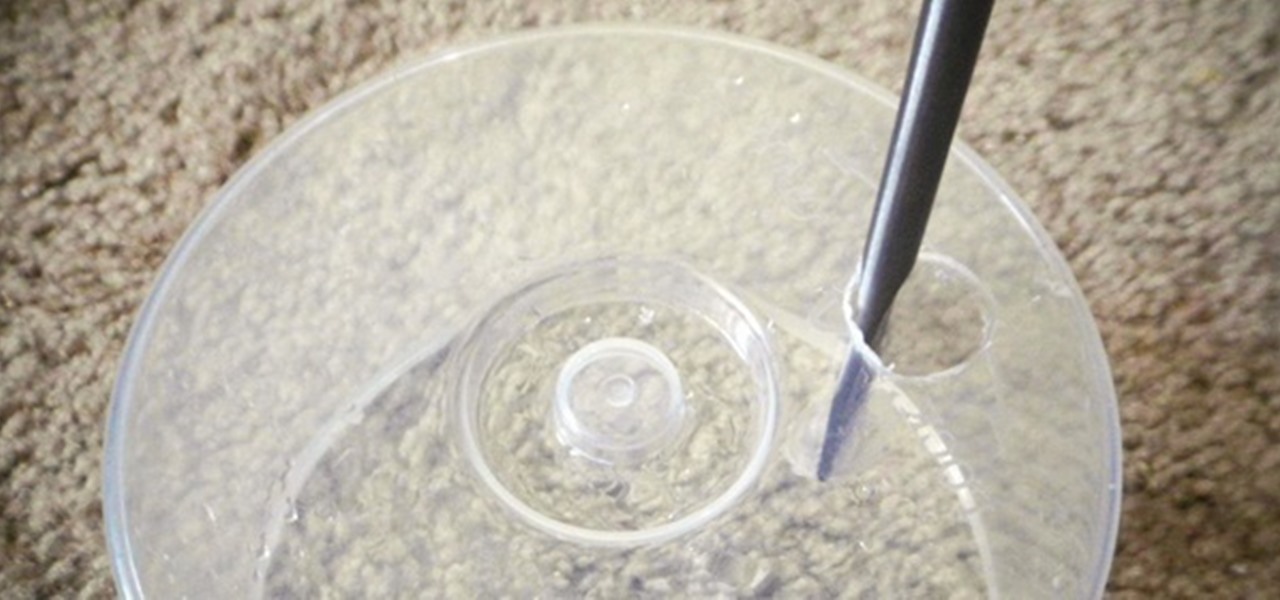
Brushing your teeth is a necessity. You don't want to walk around with yellow teeth and stinky breath, and it's common courtesy to those around you to care about your personal hygiene at least that much.

The process of changing your iPod touch, iPad, or iPhone unlock slider is a little lengthy, but is easy if you watch this step-by-step guide. Once your iOS device has been jailbroken, you'll need to install the 'Winterboard' app and have access to photo editing software such as Photoshop. There are also three different files in iOS for each of the different screens:
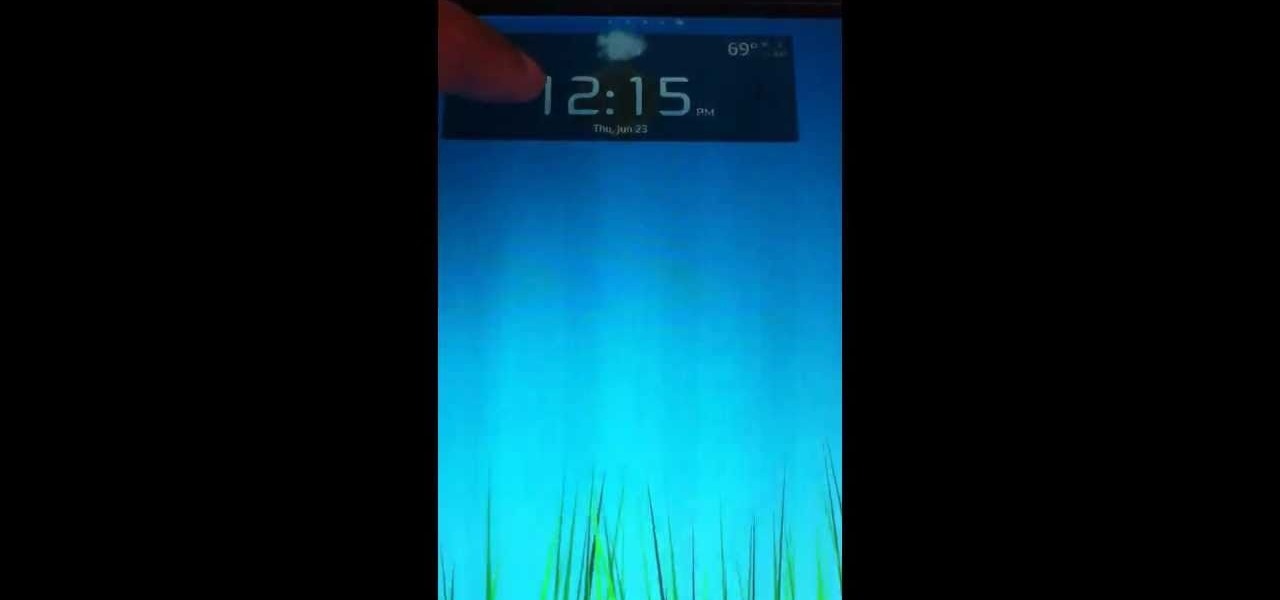
Want to add some widgets to the home screen of your Android enabled Nook Color tablet? Watch this video to learn how to do it. If you need one, you can order a pre-configured microSD here. Watch this video and learn.

Want to make the best looking highlight/ tutorial/ let's play videos possible? Watch this video to learn how to use Fraps for screen capture and Sony Vegas for video editing in 1080p HD quality. Make awesome HD videos to share with the world.

Would you like to record your PC screen? Download CamStudio and watch this video to learn how to capture video of your PC, perfect for making tutorials and let's plays. This video explains all you need to know about CamStudio: what to download and how to use it.