
News: Make milk into marbles
How can something so common as milk turn instantly into a hard ball? Alginate.


How can something so common as milk turn instantly into a hard ball? Alginate.

If you don't have the time or money for a trip to the spa for a pedicure, follow these steps for a quick at home fix. Prep

Yes, you read that right! There's a hidden space monkey screen option in Photoshop CS2 that will change the default image when Photoshop is loading. Watch this video and see just how to find it! The video was made around Easter, so it's a Photoshop Easter Hunt! Find the space monkey screen in Photoshop CS2.

How to use the Print Screen (Print Scrn) button on your keyboard in Windows to capture an image of whatever is on your screen. Use the Print Screen function in Windows.

This video demonstrates how to make the screen of your iPod brighter or darker. To do this, just go the settings menu, select the brightness option, and adjust the brightness to your liking. Adjust your iPod screen brightness.

This is a very basic split screen technique. It can be useful in many ways, and is very easy to master. See how to use it in this After Effects tutorial. The first example footage is dark so it's a bit hard to follow but the second example is much better and some good tips are given. Create a split screen in After Effects.

If your PS3 is YLOD (flashing the Yellow/Red/Green Light Of Death), try sticking it in the oven. Why does this work? Instructables user formulajake88 explains what causes YLOD and why the oven re-flow method will (likely) work:

This video shows how to change screen resolution in all windows. This video will be helpful to beginning computer users. Change screen resolution.

Invert the colors in your Windows screen by pressing Shift+Alt+Print Screen. This makes a great PC prank. Invert the screen colors in Windows.

Designed in by me Solidworks CNC router cut melamine body and lexan for screen

Run into a screen door as fast as you can and smash into it!

I recently upgraded from Ubuntu 9.10 to 10.04 and now my boot screen is a bit messy. Since I'm not using the latest GRUB boot kernel (Linux 2.6.32-28-generic), I might as well delete it. For more documentation, visit Ubuntu Forums.

Maybe you've never seen a mobile phone before, or the touch screen on the Samsung Instinct is freaking you out. Whatever the reason that you're finding yourself unable to even make a simple call, this how-to video has got you covered. Watch this video cell phone tutorial and learn how to dial a phone call on a Samsung Instinct. Make a phone call on a Samsung Instinct cell phone.

If you plan to produce animation for television, then you have to watch this video. In this 3ds Max video tutorial you will learn how to use Video Safe Frames. This feature helps you make sure your animation fits on a TV screen. Make sure to hit "play tutorial" in the top left corner of the video to start the video. There is no sound, so you'll need to watch the pop-up directions. Use video safe frames in 3ds Max.

The stunt is not simple. FOLLOWING THIS IS A NO AIRPLANE VERSION, and you do not need to get your freinds drunk in the no airplane version you need to get them into the fake house and using the fake bathroom. etc.
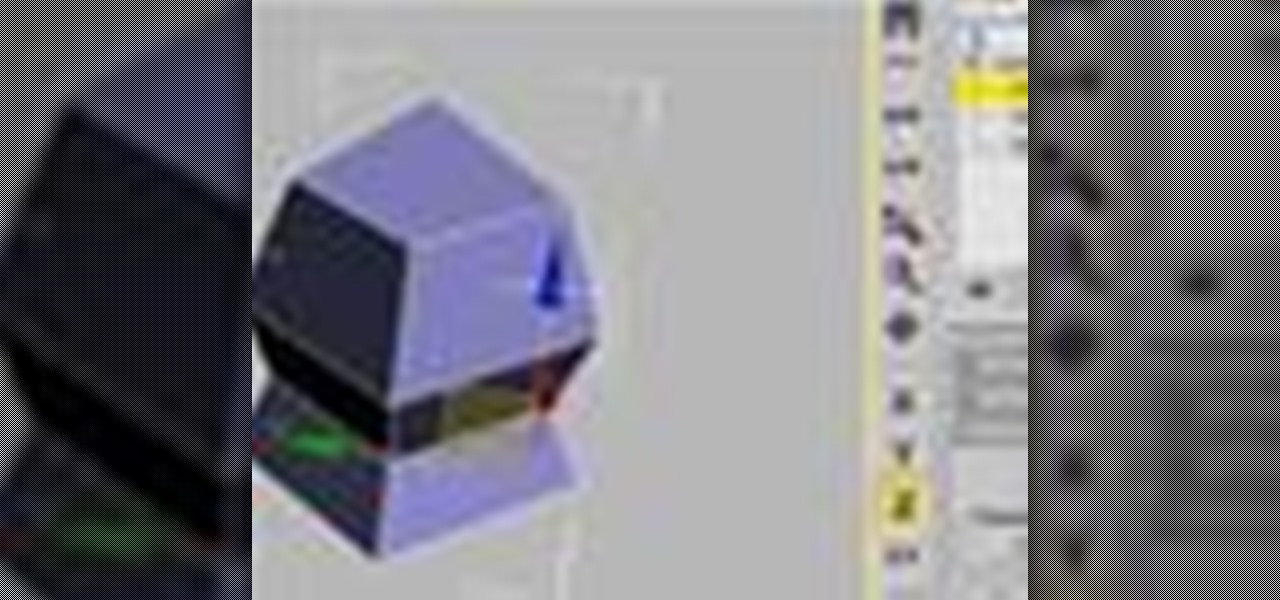
This short 3D software tutorial shows you how to use the bevel modifier in 3ds Max. The Bevel modifier extrudes shapes into 3D objects and applies a flat or round bevel to the edges. A common use for this modifier is to create 3D text and logos, but you can apply it to any shape. Bevel takes a shape as the base of a 3D object. You then extrude the shape up to four levels and assign an outline amount for each level. What Bevel allows you to do is extrude and bevel a spline in 3D Studio Max up ...

Is your file too large or too small to fit the screen? In this Bryce 5 video tutorial you will learn how to resize your document by setting the rendering size. Make sure to hit "play tutorial" in the top left corner of the video to start the video. There is no sound, so you'll need to watch the pop-up directions. Size documents in Bryce 5.

"Hack" an 8G iPod by accessing its hidden menu screens and modes. Hack an iPod.

make a fake news report saying the world is ending, nuclear attack, radioactive monkeys, giant worms what ever- you get the point!then play it on a public big screen and chaos will ensue, super cruel but what a way to end the jackass legend.