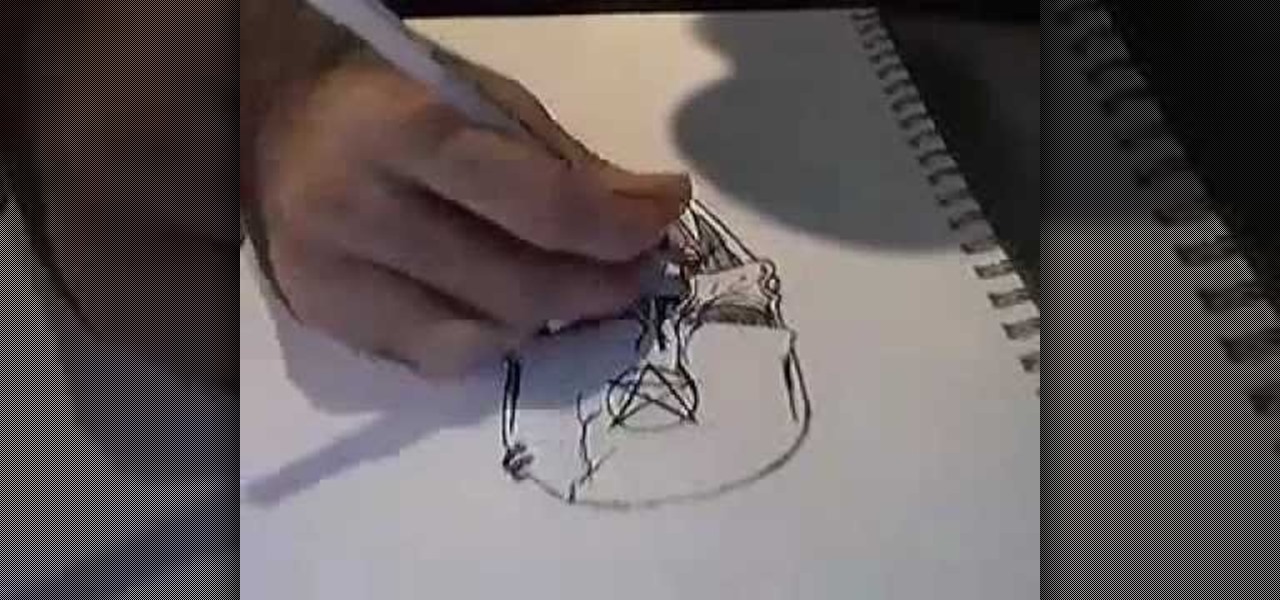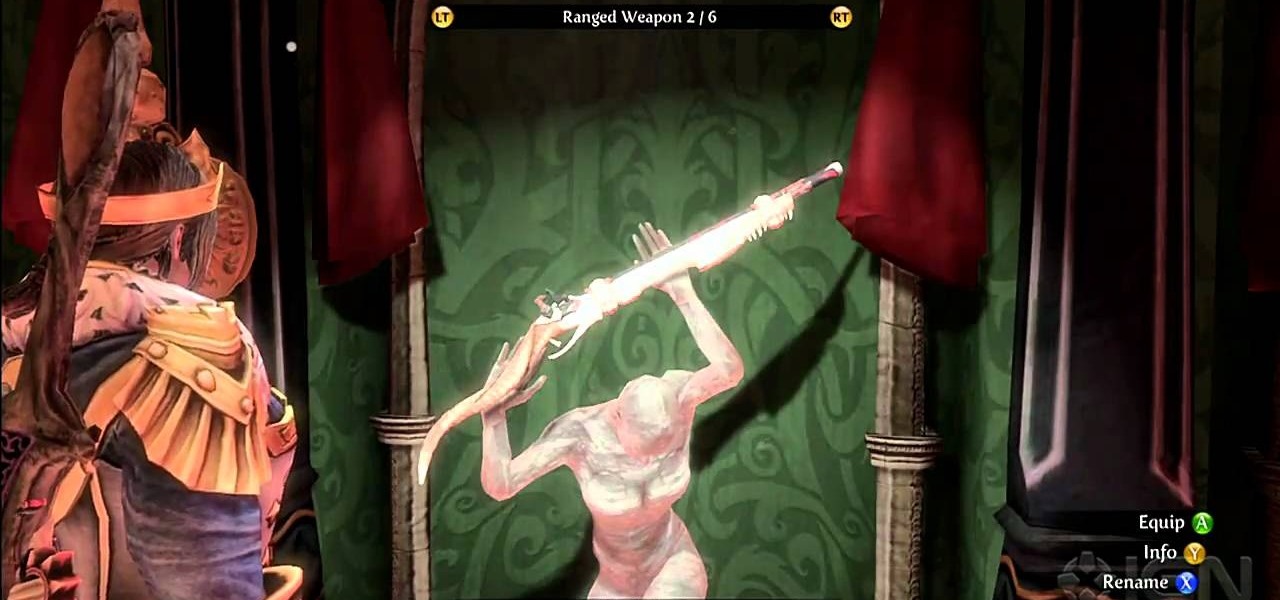Welcome back, my neophyte hackers! In previous tutorials, we learned how to steal system tokens that we could use to access resources, how to use hashdump to pull password hashes from a local system, and how to grab password hashes from a local system and crack them.

When my girlfriend told be about a Trivia Crack cheat she discovered, I was a little dubious. Then, after witnessing her trick in action and trying it out myself, my faith in the popular trivia game was forever tainted.

Brought to you by Tomcat. Falling snow, warm fireplace, delicious hot cocoa, quiet reading time, mouse. Quick quiz - which one is not like the other? Nothing can ruin a perfectly cozy afternoon in your home like a pest on the loose. With dropping temperatures, you may have some unwelcome residents, like mice, looking for shelter from the cold.

Many people drop their phone, resulting in the dreaded cracked screen. Luckily for you, a few of those people end up replacing the screen themselves, and sometimes they even leave behind detailed instructions on how to do it.

Want to take advantage of your neighbor's super fast Wi-Fi connection? If they're smart, they probably have it password protected (otherwise you wouldn't be reading this, would you?). But if you have an Android phone, you can get back at them for always parking in your spot and slamming the door when they get home at 2 a.m.—by stealing...er, borrowing, their connection.

First you need to download Aircrack-ng and Second thing you need to download is CommView for Wi-Fi. Now you have to install CommView for Wi-Fi and then install the right driver.

Prepare your eating area if you're eating crab at home. Lay newspaper or butcher paper on the table to collect juices. Decide if you're going to eat the crab as you crack it or collect all of the meat on a plate before you eat it.

Jeff White from Bedbug Central TV says that bombing and fumigation are two different techniques which are quite often considered to be the same even by pest Control technicians are used to control and kill bed bugs

In this clip, learn how to install OS 4 on your iPhone or iPod Touch before it is released to the public. This is not the final Apple approved version, so you will be missing some small things like wallpapers and iBooks but you should still have plenty to play around with while you wait for its official release!

This is a tutorial on how to replace the screen on your ipod touch. This video is specific to the third generation ipod touch. You can tell if your ipod is a third generation because it only has two lines of writing on the back bottom. To begin use a safe open pry tool to open the ipod touch. Run the tool between the metal chrome frame and the glass digitizer. There are many clips on all sides and they all need to be released. Begin prying at the bottom and then work your way to the sides. Wh...

In this tutorial, we learn how to crack open Alaskan king crab legs. First, you will take the crab legs and let them cool off so you can handle them. After this, find the bottom piece that was attached to the body. What you want to do is always start from the tip and bend it backwards. What you will see is the tendons come out. If you don't do this, you will end up chewing on them when you eat the meat. From here, you will bend back towards the middle of the leg and then you can remove the me...

In this video, we learn how to draw a skull. Start off by drawing in the eyes and then draw the nose and basic outline of the head. Add in lines on the head to show broken and cracked bones. After this, draw in eye sockets and add details to the nose as well. Shade in the eyes and then start to draw the jawbone and where the teeth are at. Shade between the teeth and then draw the chin in. Add in shading where you feel it's needed, then add in more cracks to make it look more real and you're f...

In this tutorial, we learn how to peel a hard boiled egg. Before you do this, when you boil your eggs, make sure to boil them with a little bit of white vinegar to make them easier to peel. To start, lay your cooled eggs on a hard surface. After this, gently crack the egg on the hard surface, then start peeling out the outer hard shell from half of the egg. After you peel half, crack it again and start peeling the other half. To make it even easier, after you peel half, blow on the half that ...

Perfectly cooked eggs are a breakfast staple. Learn how to make sunny-side up and over-easy eggs, plus how to crack an egg without breaking the yolk. With one hand, hold the egg in your palm. Firmly tap the egg on a hard surface, such as the counter or table. You'll see that it makes an even crack. Holding the egg low over the pan, use your thumbs to gently pry open the shell and let the egg drop. Once the egg is in the pan, immediately reduce the heat to low. Cook the egg slowly until the wh...

The dry air that flows in every winter can dry and crack lips, creating a lot of pain and detracting from your beauty. If you want to keep lips soft and moisturized during the winter, follow these steps and try out a few of these lip care products.

If you're going to beat Fable 3, you'll need to get into 6 demon doors in orer to loot the treasure. This walkthrough from IGN makes it easy to find success. This video offers tips and tricks for video game success.

If you have a problem with your drywall tape being exposed or possibly cracking, it could have happened for many reasons. But no matter what that reason may be, it's an ugly sight to see.

If you have cracked or smashed your iPad screen, don't worry! This tutorial will show you how to take it all apart and start over with a brand new touchscreen. Don't waste money on a repair man or bother having the "Genius Bar" tell you it's all your fault - take matters into your own hands with these relatively simple steps.

In this video, learn how to crack open, dissaemble and take the back off an Apple iPhone 2G (1st generation). Advice from the Internet: Don't try this unless you have done like-attempts before successfully. It is very difficult to replace an IPhone 2G back cover with a new one, so beware!

Many people use mastic when applying ceramic floor tiles, not realizing that mastic will never completely set and is thus vulnerable to cracks if you put a lot of weight on it. Thinset is actually a much better product for a job like this. In this video, Tim Carter, of Ask the Builder, will show you how to use thinnest to apply floor tiles.

First of all, please DO NOT attempt to open any power supply and tweak what's inside unless you know what you're doing and/or are a professional. With that said, this circuitry video will teach you how to crack open a wall transformer power supply without destroying the transformer.

Do you know where your shadow is? If you don't, it might be time to crack open SketchUp, download The Sketchup Show episode #42 and work along with Mike as he demonstrates how to harness the power of shadows and location in SketchUp. It's one thing to build a model in SketchUp, but it's just as important to show it off with lights and shadows. See how in this tutorial.

Getting into the inside of a coconut can be tough but this episode will show you an easy and quick way to crack open a coconut. Leave the tools in the garage. Forget about trying to cut the shell. All you need is a sturdy kitchen knife and a flick of the wrist.

Charles Sedlak shows you one of the most fun strumming techniques in Flamenco - the Rumba. You won't be able to stop playing this Spanish style music. It's so addicting, like crack, but how would I know.

Want to crack a bottle over your friends head, but you don't really want to hurt him? Okay, well, you won't learn that here, but you will learn how to make breakable glass to knock him over the head with a pasta dish. Sugar glass, yeah!

We may not all be Macgyver, but we can certainly channel our inner detective by bolstering our lock picking skills. And some of the hardest locks to crack open are combination locks, which have several disks are require advanced lockpicking skills.

It's gotten so much easier to screen record on your Galaxy thanks to One UI 2. You no longer need third-party apps — just tap a button. And while the built-in recorder doesn't have an indicator to show what's being touched on the screen, there's a simple way to enable it.

Folders are great for organizing apps and removing clutter from your home screen. But once they become overfull, it's not as easy to find and launch an app. If you have a jailbroken device, however, there's a tweak that will lessen the hassle of rummaging through folders and make it easier to open the apps they contain.

One feature in iOS you're likely underutilizing is 3D Touch, a highly useful, unique tool for iPhones ever since it first appeared on the iPhone 6S. Apple's pressure-sensitive interactivity gives iOS an extra layer of functionality, which can be clearly seen across the entirety of your device. From the lock screen to the home screen to the apps in between, there are plenty of ways to use 3D Touch.

Introduced on the iPhone 6s, 3D Touch is just about the closest thing to a "right-click" that we have on iOS. Apple and app developers utilize this feature to give us helpful options that might otherwise clutter the overall app experience, as well as opportunities to "peek" into an action without committing to it. Safari on iPhone is no exception.

Null Byte users have often requested video content, but the question has always been what format would best serve our community. This week, we partnered with Null Space Labs, a hackerspace in Los Angeles, to test the waters by hosting a series of talks on ethical hacking for students in Pasadena Computer Science Club. We invited students and Null Byte writers to deliver talks on Wi-Fi hacking, MITM attacks, and rogue devices like the USB Rubber Ducky.

Monday has been a big update day for Apple. Alongside the release of iOS 10.3, iWork has been updated across both iOS and macOS. The biggest change is the ability to unlock password-protected files with Touch ID, either on iPhone and iPad, or on the new MacBook Pro with Touch Bar.

I had the chance to play around with an iPhone 6s this past weekend, and I have to say, I found the new 3D Touch feature to be pretty intriguing. It's still only partially implemented, but when it does work, it works quite well—you simply press a bit harder on certain elements like image thumbnails, then instead of opening in a full-fledged view, you'll see a pop-up preview that fades away as soon as you let go of the screen.

Unscrew chair and knock apart gently with a rubber mallet. To fix a broken stretch, use quick dry polyurethane glue, using plenty (better to have too much than too little)

The new iPhone 6S and 6S Plus models have a really cool feature called 3D Touch that lets you perform app-specific Quick Actions from the home screen for apps that support it. The only downside is that this awesome new feature is not available on older iOS devices.

Welcome back, my budding hackers! With this article, I am initiating a new series that so many of you have been asking for: Hacking Web Applications.

Apple's Touch ID, introduced on the iPhone 5S, has definitely made my life a little easier. Not only can I unlock my device, I can use the tech to log in to websites, make purchases through iTunes, and buy groceries at Walgreens using just my fingerprint. Still, as awesome as Touch ID is, it's pretty limited as to what it can do on native apps.

The Touch ID fingerprint scanner on the iPhone 5S was one of the phone's biggest selling points. Now, the Touch ID system can do more than just unlock your phone, like pay for stuff, and is even present on the new iPads (as well as iPhone 6 models, of course).

Are you tired of your snoopy coworkers and friends lingering over your shoulder as you type in your security passcode? Unless you have the newer iPhone 5S with Touch ID that scans your fingerprint, you've only got a couple of security options—either a 4-digit numeric passcode or a cumbersome password.

Video: . It can some time be a pain to separate egg whites from the yolk. I did some searching online and came to find some great ways to separate them.