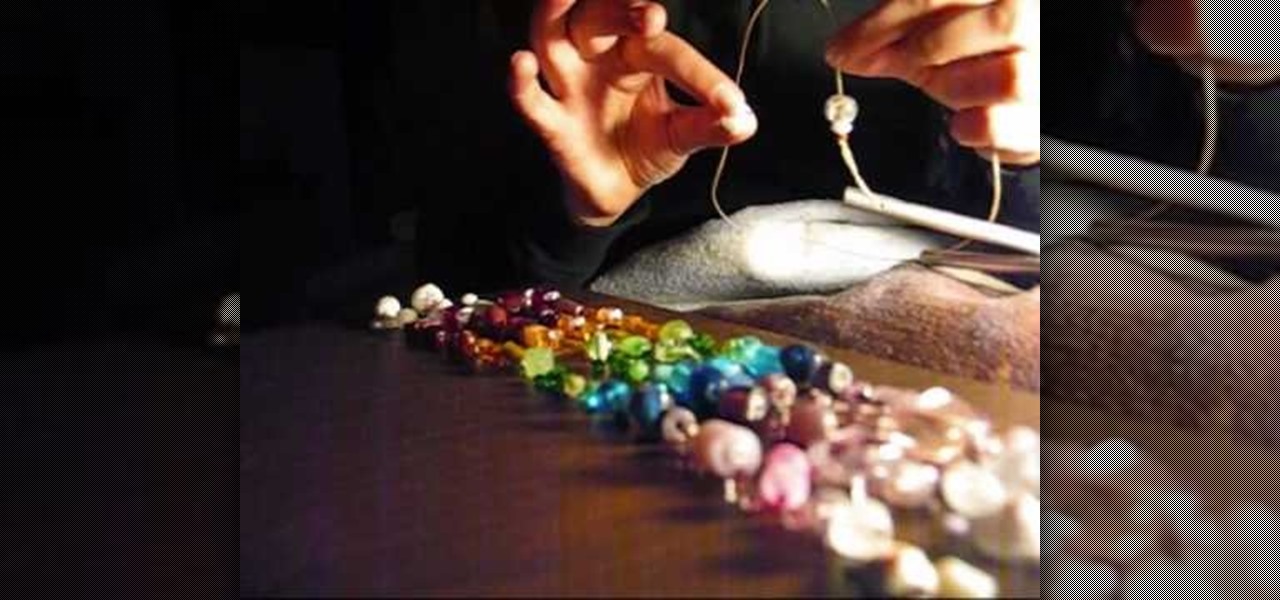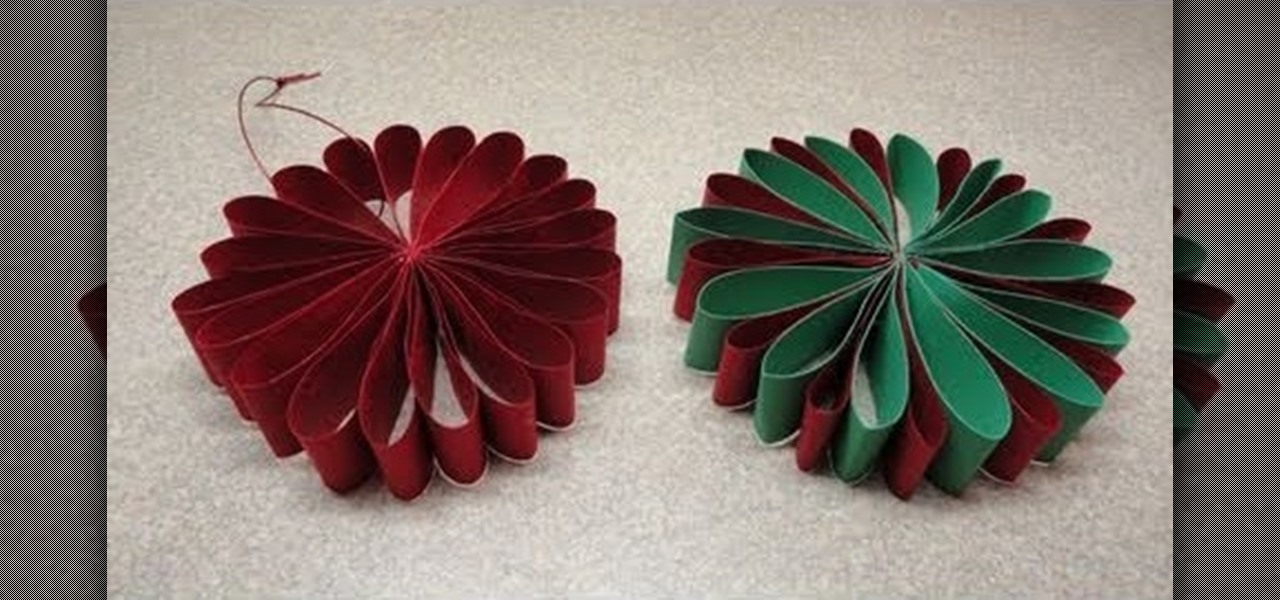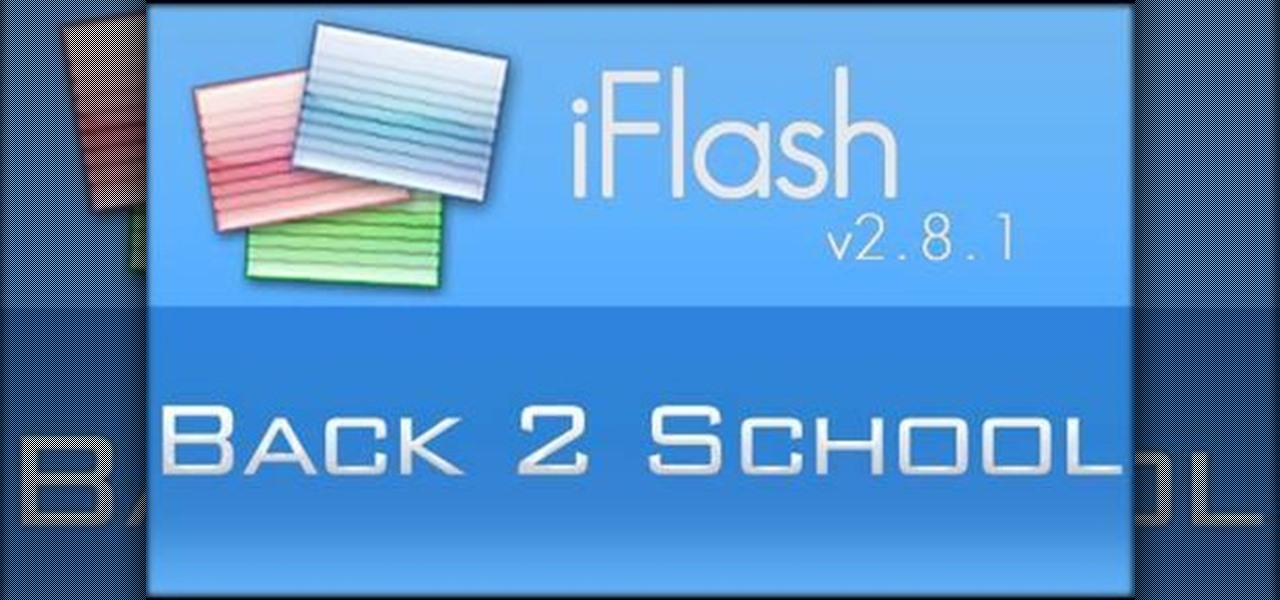The last update to iOS 12 featured more emoji, Group FaceTime, eSIM functionality, real-time depth control for new iPhones, and a few other interesting tidbits and fixes. Now, in the latest for iPhones, iOS 12.1.1, Apple brought back a few things that were removed or made more difficult to access in previous updates, and it even has a few new features to offer, albeit small ones.

If there's been one signature design element for Apple's iPhones, it was the circular Home button. It served as the "everything" button for each iPhone model until last year's iPhone X, but now, it's completely absent from the iPhone XS, XS Max, and XR. Should you be worried? Short answer: No.

Now that iOS 11 is officially rolling out to millions of iPhones, many users are upset with the fact that Apple has removed the 3D Touch multitasking gesture that we enjoyed in older iOS versions. Though not as fluid as this gesture, there is still a hidden way to quickly get into the app switcher without having to double-click the home button.

Apple has sprung a massive AR following since the announcement of their ARKit, with users waiting to see what exactly the tech giant will do next.

There's good news for iOS 11 beta testers — Apple just dropped the fourth version of the iOS 11 developer beta today. That means the newest iOS 11 public beta 3 will be released in a day or two.

Sometimes you need a password to gain access to an older running Windows system. Maybe it's a machine in your basement you forgot about or a locked machine that belonged to a disgruntled employee. Maybe you just want to try out your pentesting skills.

proxyFinderEnterprise is a tools for find proxylist . in this topic you learn how to use this tools for find a proxy list .

After 2 months of trial, I'm finally here to tell you a secret that WORKS!! A permanent hair removal secret from Burma - for natural hair removal permanently!

CEO's of IT companies doesn't know this because they are not a hacker. Only a true hacker can become a successful Security head officer.

There is something so satisfying about dipping your spoon into a perfectly smooth slice of cheesecake. There is something a bit less satisfying about it if the top of the cheesecake is cracked and cratered.

Nearly nine months after the release of the iPhone 6 and 6 Plus, we finally have some solid information on the "S" model of Apple's flagship device, slated for release this fall. Coming straight from Apple analyst Ming-Chi Kuo of KGI Securities (via AppleInsider), quite a few upgrades will be included in the next iPhone model.

You hand your iPhone to a friend to show them a picture. What happens? They swipe. Left, right, it doesn't matter. You don't remember what lies in either direction of the photo in question, and you don't want anything compromising exposed to the unassuming viewer. Luckily, Apple includes a safety net in iOS to prevent this scenario from ever happening, so long as you set it up ahead of time.

Android is constantly being refined, and the tools used to root and install custom recoveries are no exception. Earlier methods to root and install custom recoveries were very long and complicated. Any misstep along the way and you can end up with a bricked tablet.

If you're a frequent Snapchatter like myself, you're probably well aware that Snapchat can't stop you or anyone else from taking a screenshot of a photo received. Instead, they notify the sender that a screenshot was taken—a greatly appreciated fair warning when impetuous photographs are involved. However, there is a loophole to this.

If the fan blade cracked, the hole where shaft goes is worn out, the fan blade not spinning properly, air from freezer section not blowing into refrigerator section, refrigerator section is too warm, you will have to replace the evaporator fan blade. You can follow the steps in this video to help you do this easy repair.

If your dryer Knob shaft is cracked and you can no longer turn the switch, you will probably have to replace your dryer control knob. You can follow the steps in this video to help you do this easy repair.

This video shows you how to repair/install/fix/change/replace a broken, damaged, cracked, faded, cloudy, or chipped signal light, applicable to 2004-2008 Chrysler Pacifica models.

This video shows you how to install/repair/fix/change/replace a broken, damaged, burned out, cracked, faded, cloudy or chipped fog light, applicable to 2004-2006 Chrysler Pacifica models.

This video shows you how to repair/install/fix/change /replace a slow, stuck, cracked or damaged window regulator, applicable to 2004-2008 Chrysler Pacifica models.

This video shows you how to repair/install/fix/change/replace a broken, damaged, burned out, cracked, faded, cloudy or chipped taillight, applicable to 2004-2008 Chrysler Pacifica models.

Do you have a bunch of flawed beads left over after you make your crafts? You know the ones, the chipped, cracked, sharp ones that don't make the cut and usually get tossed in the garbage? Why not make those into something lovely, where the cracks don't matter? In this two part tutorial, learn how to turn your discarded beads into a beautifully shiny wind chime for your backyard. This chime is unique and makes a lovely noise in the wind. Let's get crafting!

The hardest part of stripping off old paint and varnish is getting all of the residual residue out of the details such as the panels and the raised or indented parts of the piece you are working on. You can make the job a lot easier by using the right tools. Use a small bristle brass brush to get into crevices and cracks. Brass is good because the brass bristles are softer and won't scratch the piece you are working on. Next take a piece of dowel and sharpen it in a pencil sharpener. The shar...

In order for this tutorial to work, you will need a jailbroken iPhone or iPod Touch. Once you have this, download the OpenSSH protocol from Cydia and then download WinSCP onto your PC. Once you've hooked everything up and logged in, navigate through your Applications directory until you find the TowerMadness app. Once you have opened the TowerMadness app, all you need to do now is find the right file and change it around to increase the amount of money you have!

How is it even possible to expand your shoe collection without actually buying new shoes? Well, it's not so much expanding as redoing your old, plain shoes. If you've got some uniformly colored black, brown, or even red heels that need some new life, check out this video for tips on how to add small DIY touches.

We know you probably haven't quilled anything since fifth grade, but that doesn't mean you should leave this paper curling skill to your tender elementary school years. In fact, quilling adds quite a lovely feminine touch to any project.

Beat level IV-2 of the free version of Angry Birds on your iPhone! On January 5th, 2011, Rovio released a free version of Angry Birds for iPhone, iPod Touch and iPad users. Stuck? No problem: Angry Birds Nest has pledged to post a three-star walkthrough for each of the game's levels. In this installment, we learn how to beat level 2 of theme 4.

Make a fun and inviting Christmas wreath this holiday season and impress your friends and family with your creative skills! For this project, you will need a pre-made wreath, wire edged ribbon, glue gun, scissors, and additional accoutrements like decorative berries and cinammon sticks.Keltie Colleen from Mahalo gets in touch with her resourceful side and shows you how.

Have your Christmas tree up finally but have very little time to adorn it? Not a problem. Instead of resorting to those cheap shatterproof ornaments you can get at any drugstore, put a more homespun - and beautiful - touch on your tree this year by crafting your own ornaments. Check out this video to learn how to make paper flower ornaments.

These roses look professional and super hard to do, but they're actually quite simple if you follow this cake decorating video step by step. Press play to learn how to make a delicate rose out of fondant.

The curling iron is both our friend and enemy. While there's nothing better to give you curls as voluminous as those buxom Victoria's Secret Angels, if they touch your skin you can end up with bad burns.

A Kinect is a great new toy for tracking motion, especially since it is more forgiving about lighting conditions and extraneous motion than most other cameras. Here's how you can set up your own Kinect as a motion capture camera.

Fibromyalgia sucks. It manifests itself as pain over your entire body and even as a painful response to touch, which can make even everyday activities diffuclt to get through. But there are measures you can take to decrease this pain, including exercising and eating better. Check out the video for more tips.

In this clip, we learn how to jailbreak an Apple moble device running iOS 4.1. This, of course, includes the iPhone 4, iPod Touch and iPad. Learn how to download an run the limera1n jailbreak tool with this hacker's how-to.

Add a bit of sparkle and pizzaz to your wardrobe! This short tutorial demonstrates how you can add small crystals in whatever pattern you want using the Kandi Kane hotfix wand to add color, sparkle and your own unique touch.

This tutorial will work on any Apple device running iOS 4. Besides finding books through the Apple store, you can also find unlocked epub-format books (such as through Google Books or the Gutenberg Project) and use the iBooks application to read them on your iPad, iPod Touch or iPhone. Even customize your covers!

Looking for some good study programs? iFlash, an application available for Mac users, allows you to create flash cards, which you can sort by semester, year or subject. Then, export your cards to your iPhone or iPod Touch to study on the go!

Quinn Fabray, as many of you probably already know, is the reformed bad girl on "Glee." Formerly a haughty cheerleader, she's now a mom and sings for the glee club happily.

This video will show you how to pull off a really cool bar tricks on your fellow drinkers using only an olive, a brandy snifter, and two napkins. The challenge is to move the olive from one napkin to another without touching the napkins using only a brandy snifter. The trick is spinning the olive the snifter and moving it upside-down to the other napkin.

Jailbreaking your iPod or iPhone is method of hacking the device so you can then download third party apps onto the phone. This will void your Apple warranty, but if that doesn't bother you, here's how to do it. Make sure you back up your device before trying to jailbreak it! This video also shows you how to reverse a jailbreak.

You can customize the seven home screens on the HTC Droid Incredible cell phone by adding widgets, changing the live wallpaper, and creating scenes to fit your lifestyle. Live wallpapers move and respond to your touch and changing scenes is a quick way to match the Incredible to your current status. Verizon Wireless shows you how to personalize your phone.