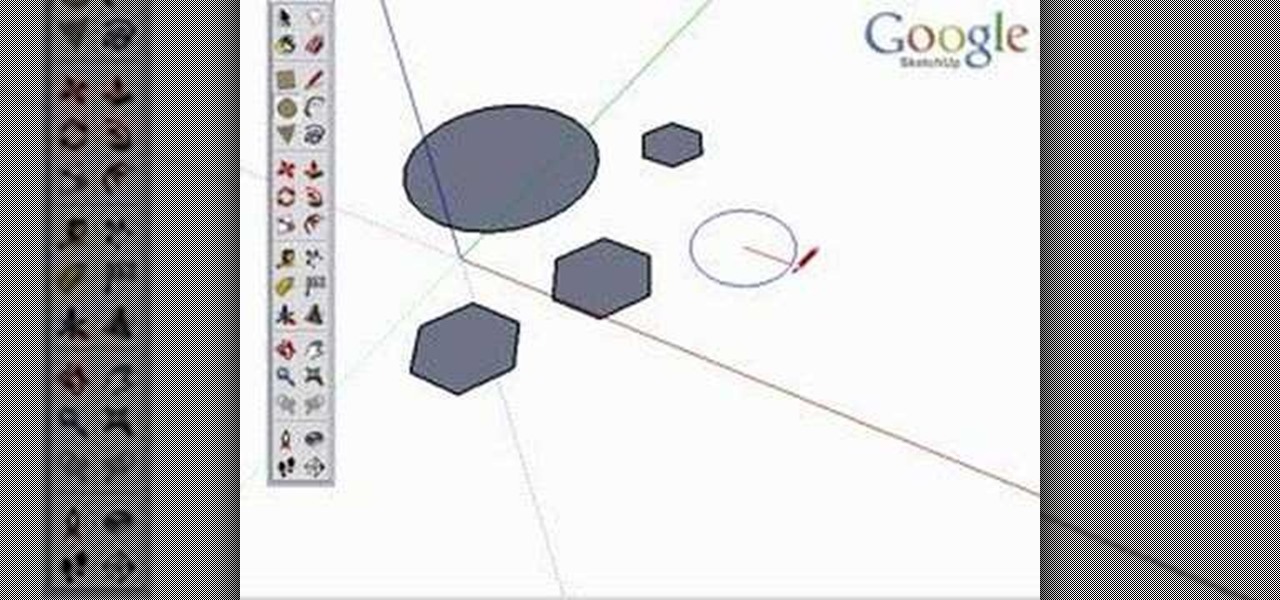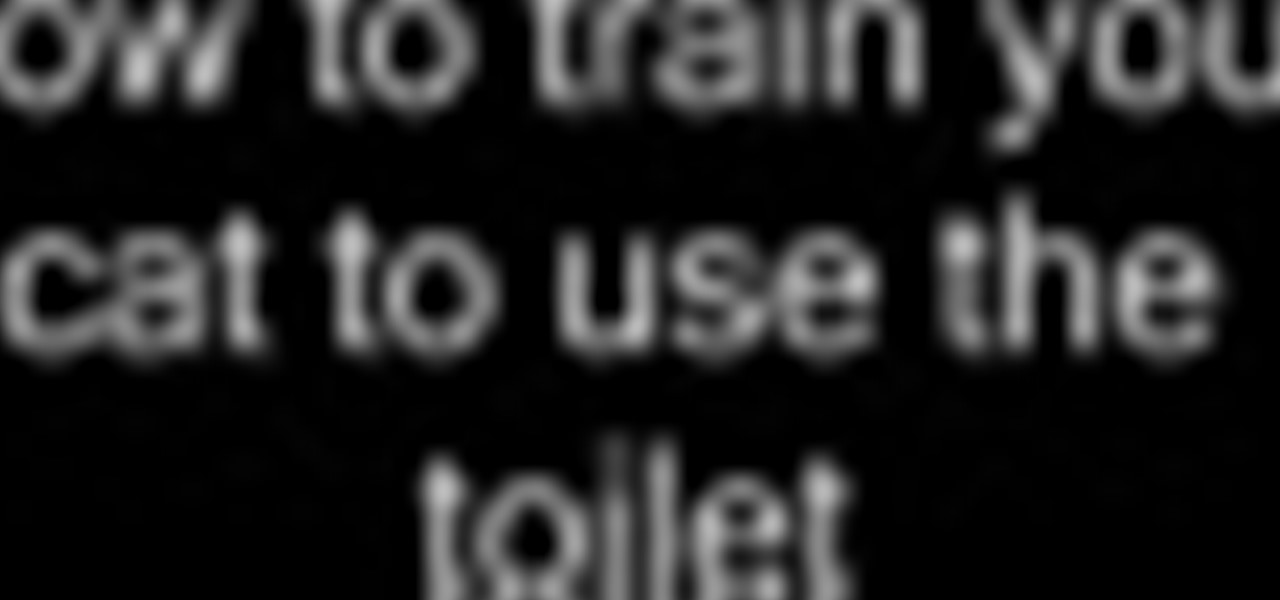Watch this photography tutorial for an out of the box look at the Lomography 35mm film back for the Diana+ and Diana F+. It's great to have a vintage film camera, but these days most of the individual camera parts are mysteries to the amateur photographer. Have fun learning to use your Diana camera.

Want to make sure that a document isn't accidentally edited or overwritten? It's easy; you just need to lock the file. All you need to do is right-click on the file, expand its general information, and check the Locked box. For a video walkthrough of the file locking process in Mac OS X, watch this video lesson from Apple.

Check out this instructional kickboxing video that demonstrates how to jab in kickboxing. The jab is a kickboxing fundamental, as in American boxing. Learn the skills of kickboxing in this video on competitive kickboxing moves.

This instructional origami video will show you how to fold an origami recycle bin out of recycled paper. You will need one piece of scrap paper complete this origami project. When you are finished folding this origami box, don't forget to recycle it.

If you have been curious about the Knitmaster MK70, this short video will show some of the special features that make this fold-up knitting machine so unique. These machines were designed in the early 1980's. This type of knitting machine can fit into a small box and set up for spontaneous holiday knitting projects. The Knitmaster is a flexible machine that can knit almost any pattern.

Check out this instructional dance video for a basic lesson on how to glide. In this tutorial, you will learn how to circle glide, box glide and slide glide. Follow the simple instructions outlined in this video and learn all the basic moves for gliding. Add your own personal touch to the glide and soon you'll be dancing like a pro.

This do-it-yourself air filtration will keep the air in your house feeling fresh. All you need is a cheap box fan and an air filter (the MERV 11 is recommended). Watch this video tutorial and learn how to make an easy air filter and breathe a little deeper at home.

Using layers in SketchUp is different than many other applications. This instructional video to learn how to use layers, the layer dialog box, as well as some layer tips. In other applications, layers control actual geometry. This is especially true in CAD software. SketchUp's layering system only controls the visibility of the geometry, not the actual geometry itself.

Take a look at this instructional video and learn how to use the circle and polygon tools in Google SketchUp. This tutorial covers drawing a circle or polygon, changing the number of sides of a circle or polygon, and viewing additional information through the entity info dialog box.

In this tutorial from the Scrollsaw Workshop, Steve Good will teach you to make basic 3D scrollsaw cuts using simple patterns. Watch as Steve takes you through the necessary steps while making a small jewelry box. Take a look!

Join Emma & Grace as they show you how to recycle old cereal boxes, coffee carriers, artwork and junk mail into beautiful works of art. Watch this instructional video to shred pieces of paper garbage, blend it into a pulp and press your own recycled paper.

Take a look at this instructional video and learn how to take apart your Nintendo DS Lite. For this process, you'll need the following materials: a philips screwdriver, a box knife, a Nintendo screwdriver, and tweezers. This process is particularly useful if you're having problems with your game system.

Luckily, a Mythbox won't get you into nearly as much trouble as Pandora's Box if opened and used. That's because Mythbox is an open source software that allows you to run Myth TV, which is a free way to turn your TV into a PC. You get a much larger interface as well as cool options like a video recorder and network streaming.

Kay schools us on how to cook brownies from a mix. Watch this instructional cooking video to bake brownies using a a box of brownie mix, vegetable oil, eggs and water. This process looks simple, but if you've never baked anything before, these guidelines are helpful and precise.

Wouldn't it be heavenly if your cat took care of its business in the designated place? Cats are very smart animals and are capable of being potty trained easily. Watch this instructional cat video to learn how you can potty train your cat. Say goodbye to your cat's litter box by teaching your cat to use the toilet.

Pancakes are a favorite breakfast item so why not learn how to make them from scratch. Toss out the store bought box of pancakes and make your own batter. Watch this how to video to learn how to make basic pancakes from scratch.

Learn how to make chocolate chip pancakes with this how-to video. There is no need to buy a box of pancake mix, making delicious pancakes from scratch is easy. Follow the instructions and get the maple syrup ready. Enjoy!

This tutorial paper project video will show you how to make your very own greeting card holder. This card stand will keep your cards upright, and it's a great idea to have this on a desk or other surface.

Drawing an anatomically correct human figure isn't difficult when broken down step by step. Learn how to slow sketch people by building the frame from simple boxes to a refined and finished human body. Follow along with this video tutorial and start drawing people in no time!

This video will show you how to access the application store from your iPhone 3G, and then show you some demonstrations of a few selected apps that you could get. If you have a new Apple iPhone 3G, this is an awesome feature. Play games, keep organized, find movies... you can do it all on the Apple iPhone 3G, right out of the box.

Make a sweet barbecue smoker out of materials you've got in the garage with this great how to video. This tutorial shows a great alternative to the commercial smoker.

This video covers creating terrain layers, Ground cover, foliage, factories, Speed Trees and sky using the Unreal Engine for Gears of War.

A couple young kids show you how to make smoke between your fingers using a match box and a razor scooter.

Check out this video to learn how to cut, sew, foam and upholster a new welt and boxed dining chair.

In this Blender tutorial you will learn how to do basic UV Mapping on a box.

How to learn to program with Visual Basic 6 (vb6). This is a very basic Tutorial for 1st time users. We're going to learn a little bit about labels and timers and Textbox's

Description of contents and usage of Preparedness-In-a-Box Kit. Be prepared when disaster strikes with the right materials to survive.

This tutorial will teach you how to make a simple Flash app that uses the microphon using the ActionScript code:

DIY Guide to building a birdhouse. This easy to make bird box can be built in 1 day out of one 6 foot long 1" by 6" plank of cedar. Attract more wild birds into your garden (or provide for those already there).

You can make blueberry muffins from a box, but you can't really call it baking. And with a recipe as easy and delicious as this one, why would you bother?

Learn how to use plyometric workouts like these death jumps in order to build a better stretch reflex in your leg muscles for playing football or soccer.

Learn how to build a web-based form using HTML. This tutorial covers using Labels, Text Fields, Text Boxes, Radio Button Groups, Checkboxes, The Clear and Submit buttons, Drop down Menus, as well as many of the properties you can edit while building the form. The form will be ready to be linked with a PHP file for use when you are finished.

A video walkthrough of room 18 on Portal for the PC and XBox 360. This game is part of the Half Life: Orange Box.

Brad Daddis and Rigel Balsamico of Daddis Fight Camps break down how to do a proper hand wrap for Muay Thai training.

Step by step instruction on the correct way to wrap your hands before Muay Thai kickboxing training or competition.

The cake is not real! Learn how to beat the final boss (the smart mouthed A.I robot) of Portal for the Half Life 2: Orange Box.

When you place an image in the same box as text, chances are you're going to want the text to wrap around the image just as you would in page layout. In this tutorial, Terry White will show you just how easy it is to not only wrap the text around, but to also give your image some extra white space around it. Watch this amazing video now!

This Photoshop tutorial gives you some great tips on how to use the cloud filter correctly to add clouds to your image. One great tip included, is using the bounding box to add perspective to the clouds.

Open the picture you wish to place a rainbow within. A good scene has clouds that are receding into the distance and the light angle coming in from the front of the scene. A rainbow effect appears when by the sun is shining from behind you into the mist-filled air where it is refracted by raindrops.

Sure, not everyone will want to create brochures, but for some of us, it's the best way to get around paying a design firm— making them yourself in Word 2008 for Mac. The tools and templates inside Word 2008 make it easy to create visually stunning brochures for any occasion. The Microsoft Office for Mac team shows you just how to design a professional brochure in this how-to video.