
How To: Create a flower pen bouquet
This video arts and crafts tutorial will show you how to make your very own pen flowers. These will surely spice up any table arrangement. All you will need are pens, fake flowers, and some tape!


This video arts and crafts tutorial will show you how to make your very own pen flowers. These will surely spice up any table arrangement. All you will need are pens, fake flowers, and some tape!

This tutorial video will show you how to make a cute picture frame. This super-sweet picture frame is a great idea for birthdays and holidays. It is made from various stamping and card making supplies, so get ready for some fun arts and crafts!

Learn to cast on without needing a yarn tail! This is a simple method that also happens to complete your first row of knitting at the same time. This how to video tutorial is a quick demonstration that will show you how to cast on in knitting. Anyone can learn to knit and it's a great craft to know if you want to give handmade gifts!

This video tutorial demonstrates how to make a Tic Tac holder. Learn how to stamp paper to craft a cover for a Tic Tac box.

This how-to video teaches how to use polymer clay to make jewelry. Learn how to manipulate polymer clay to design and craft a necklace pendant.

Include your little ones in the holiday decorating by showing them how to make a clay pot reindeer. This adorable Christmas craft even has a bell that rings.

Add a little sparkle to your child's next party by making these adorable flower bouquets. All you need is a few everyday craft supplies.

Think you need a decked-out kit to make cool crafts with your kids? If you have some potatoes and a little paint, you can create your own stamps.

A brief explanation for newcomers to the art of photography to help them understand depth of field, an important aspect of the craft.

This video from Common Craft explains how and why you should buy a home with redfin.com.

An ideal favor for parties or showers. Layers of colorful sea salt in a plastic champagne glass topped off with a layer of soap. A few sprinkles of colored salt and a bath oil bead add the final finishing touches. An ideal favor for baby or wedding showers. An easy soap making craft for kids.

This art uses Japanese wrapping cloths, or furoshiki, to make a cute bookbag.

Craft this cute bookmark of a little Japanese girl in a kimono.

Check out this series of metalworking videos showing blacksmithing techniques to create a hand crafted fiber optic lighted chandelier. This video shows the forging and hot bending of the arms for the chandelier.
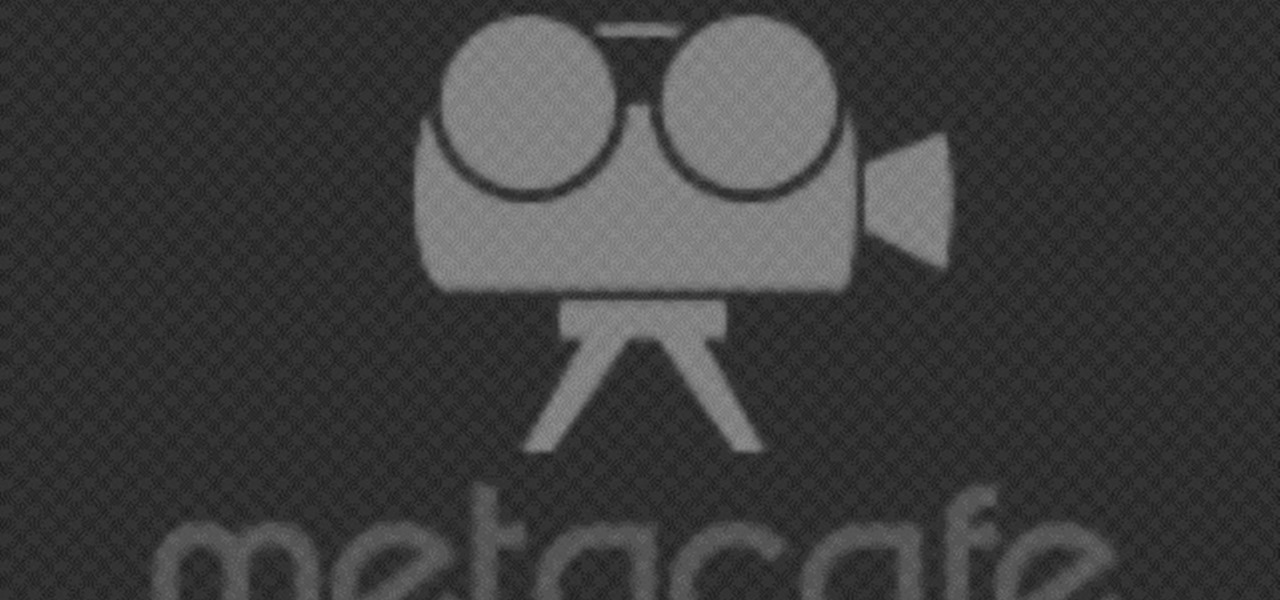
Print out and build the house out of paper first and then glue on 750 matchsticks to craft this masterpiece. Watch this video tutorial and learn how to build a little house out of matchsticks.

This unbelievable paper craft toy is made of triangles and tape. Unlike origami, it has hinges and can transform to form many different 3D objects.

This week's CRAFT Video Podcast is the second in a two part series on how to make intarsia/stranded knitting pattern from an image in Photoshop. We'll go from the gridded pattern we made last week to a knitted back panel for the sweater using a mixture of intarsia and stranded multicolor knitting.

This cake decorating how-to video goes over how to create a unique and spectacularly decorated Christmas cake. Follow along and learn how to make a scene of handmade choir boys on your cake using regal ice from a craft shop. Regal icing is very versatile, don't just decorate your cake with choir boys made out of icing. Get creative and add more to your cake.

Create a gorgeous selection of sparkily accessories with buttons, beads and jewelery wire. The simple technique gives stunning results, you'll be able to make a funky ring to match every outfit.

Use a hot glue gun to craft a large spider web to use for Halloween decorations (or to catch giant mutant flies).

This week's CRAFT Video Podcast is the first in a two part series on how to make intarsia/stranded knitting pattern from an image in Photoshop. We'll go from an old skeleton illustration to a gridded knitting pattern for personalizing your own Skeleton Cardigan.

Thread Heads travel to an Austin craft fair and learn how to turn an old sweater into a new pair of homemade leggings.

Build a 15' craft out of wood, fittings and epoxy resin. This is brought to you by ShipShapeTV. You may need some serious building materials and equipment to construct a water tight vessel.

Learn how to transform your greetings with funky needle-felted motifs. Corinne Bradd shows Kristy Clark how to put a contemporary spin on this traditional craft, with charming shapes and clever techniques.

Jennifer Fresco shows you how to make a paper spring is ridiculously easy, and you can make a cute greeting card with it!

This video shows unrivaled faith in Chef Paul by unplugging his bread machine and allowing the master teacher to reveal the best way to make bread. Chef Paul rewards such resolve by crafting Lean Italian Bread, Braided Rich-Egg Bread and Sausage and Cheese Bread. Tom’s only complaint? The lack of preservatives will force him to make bread again real soon. "Cooking Key" Focus: Yeast «

This is a way of binding off that will give a beautiful termination on a knitted or crocheted piece. This video knitting tutorial shows how to knit an i-cord bind off to finish a crafting project.

Depending on your personal technique, you might find that you are a tight crocheter, or that you often end up with looser projects. This tutorial shows you the difference between using a tight or loose technique. Here is how you can determine the gauge of your projects, as well.

Watch this video for instructions on making the Yukki Cross Artemis scythe from the anime / manga Vampire Knight.

Don't be intimidated by this couture technique - it's actually quite easy! Sew a silk ribbon binding to your project as a way to stabilize it. All you need is the ribbon, your fabric and a few extra sewing notions.

Low budger project? NO budget project? Lighting is a key part of any film, so you don't want to skimp on it. This tutorial shows you how to set up some inexpensive lighting systems when you're filming a documentary or interview.

Want to create some really killer track effects for your project in Pro Tools? This tutorial covers how you can make your audio and instrumental tracks sit well in the mix, and add certain special sound effects to your final project.

This is a fun and easy stitch you can use to stitch scarves, shawls and other accessories you want to have a lace-like look. This knitting stitch leaves large gaps in the pattern, which look quite pretty and gives it a lace like look. There's two different variations of the like-lace stitch, so check out both videos for details. Judy Graham, Knitter to the Stars, shows you how it's done!

Magic Glos is a fun product that you can add to polymer clay or resin products to make your project glossy and shiny. You can even apply Magic Glos to paper projects, though you'll need to seal it to prevent bleeding.

The double crochet is a simple and easy stitch to execute. This tutorial has been designed for people who are just starting to crochet, and it will show you how to execute a tight, uniform double crochet stitch for your starting crochet projects.

Choosing a good pattern for your next crochet project is crucial to that project coming out beautiful. There are lots of factors to consider, and you will learn all about them in this video. Watch it now before you start your project and realize you got the wrong pattern!

A Data Grid lets you organize information on your website or other Flash project. Create lists or schedules, like concert dates, by using the Data Grid component included in Adobe Flash CS4, and then modify it using Action Script 3.

This tutorial shows you how to import an external image into your Adobe Flash CS4 animation project using Action Script. Choose any image you like and incorporate it into your current project using the steps outlined in this tutorial.

In this clip, you'll learn how to add play and stop actions to your Flash project through use of Flash CS5 Code Snippets. Whether you're new to Adobe Flash or merely unfamiliar with Flash Professional CS5, you're sure to benefit from this free video software tutorial from Lynda. For more information, including detailed, step-by-step instructions, take a look.

In this tutorial, we learn how to create links between tasks in MS Project 2007. First, select the task you want to link, then click on the link task button on the toolbar. You will now see a finished task link between these tasks. In the entry table, you will see the predecessor, which is task two. You can also type the numbers in the predecessor column and enter the information in. You may want to create a link that is different, so you don't confuse two things that will start at the same t...