
How To: Make a simple origami bird with a moving mouth
Are you a big fan of origami but scared to try it out yourself for fear that your creations will turn out more like balled up pieces of paper than strong, sturdy shapes? We hear you.


Are you a big fan of origami but scared to try it out yourself for fear that your creations will turn out more like balled up pieces of paper than strong, sturdy shapes? We hear you.

We've seen lots of funky duct tape projects, from duct tape prom dresses to duct tape wallets. But this duct tape project is without a doubt the girliest and cutest we've laid our eyes on.

In this clip, you'll learn how to export a project from FCP to a 100 MB or less MP4 file that maintains your project's original aspect ratio. Whether you're new to Adobe's popular motion graphics and compositing software or a seasoned video professional just looking to better acquaint yourself with the program and its various features and filters, you're sure to be well served by this video tutorial. For more information, including detailed, step-by-step instructions, watch this free video gu...

Wow! No longer do you have to buy those huge marble machine roller coaster toys — you can DIY one! This video covers the materials, tools and techniques used to make a homemade rolling ball marble machine. If you haven't seen this rolling ball marble machine toy in action yet, WATCH IT. It's a looping rolling marble machine made with wood, rebar tie wire and polyurethane tubing, featuring a magnetic elevator.
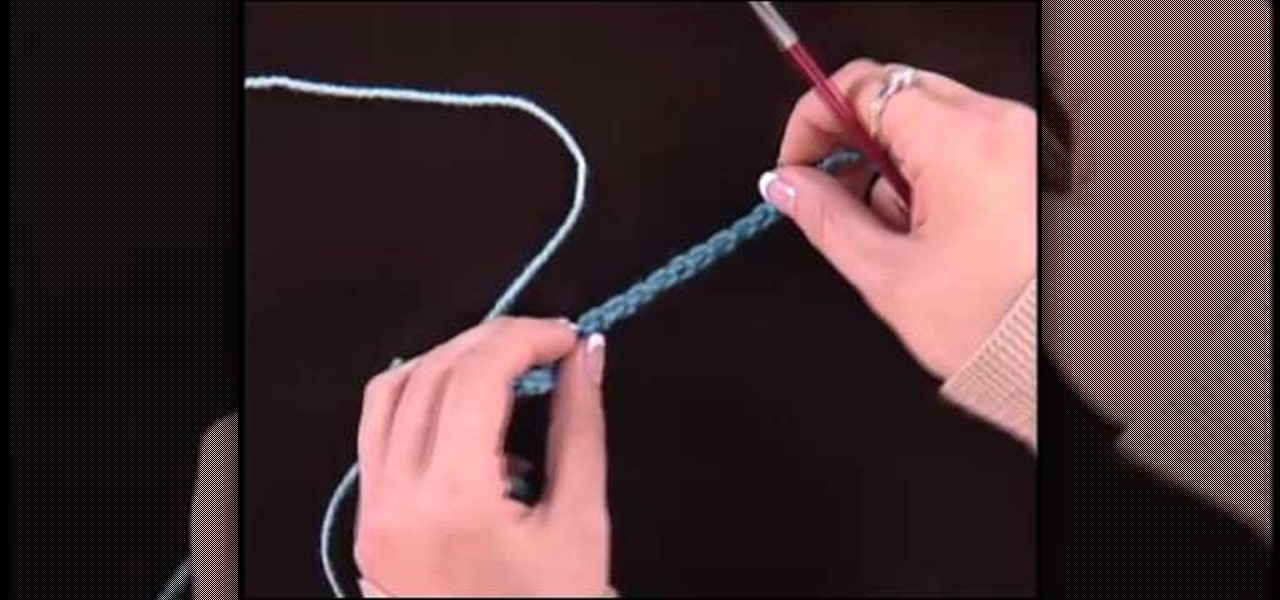
Hard edged cast-ons in knitting are difficult to remove, so it's important to also know how to complete loose cast-ons that easily remove themselves from your knitting project. Loose cast-ons allow you to hold a knit in place so you can return to it later (so, for instance, you want to knit the sleeve of a sweater first and want the chest area, which you are currently knitting, to stay in place).

These tulip buttonholes are both pretty and all-purpose, usable for just about any knitting project that requires buttonholes. Composed of a petal-shaped hole rimmed at the edges with a briaded knit, this tulip buttonhold project is simple and great for knitting beginners.

Learn how to use and work with render layers in your Maya 2011 projects. Whether you're new to Autodesk's popular modeling software or a seasoned 3D artist just looking to better acquaint yourself with the Maya 2011 workflow, you're sure to be well served by this video tutorial. For more information, and to get started using render layers in your own Maya 2011 projects, watch this free video guide.

Use this simple tip to automatically show file names of all elements in your project's timeline. Whether you're completely new to Sony's popular nonlinear editor (NLE) or are a seasoned digital video professional simply looking to pick up a few new tips and tricks, you're sure to be well served by this free video software tutorial. For more information, including detailed, step-by-step instructions, take a look.

Once you've created and edited a project in Premiere Pro to your heart's content, it's time to export that video so you can watch it outside of your editing console. This video will teach you how to do just that in Premiere Pro CS3 quickly and easily. Make sure your video looks as good as humanly possible using these tips.

Adobe Premiere Pro is one powerful piece of software if you want to make your videos look professional. This video will teach you how to use preset styles with the software to create cool visual effects like those in the movie 300 and others. Download the project file to get the presets, then apply them to your films and see what you get!

When doing woodworking projects, it's important to know how to measure things properly. Not doing so, can result in crooked pieces and unbalanced projects. So in this tutorial, you'll find out how to measure stuff without using a ruler in woodworking. Good luck, enjoy, and always play it safe!

Betty Crocker does it again. These beautifully decorated cupcakes are perfect for a Thanksgiving project. Watch this video and learn how to make your own turkey cupcakes. Don't forget to use the candy corn to make the turkey's feathers and beak. Your kids will love this creative project! Gobble gobble!

Are you an origami master? Add one more origami project to your impressive list of projects completed with help from this video. In this origami tutorial, learn how to fold an impressively fast paper airplane. Wow your friends with this speedy creation sure to outfly regular folded paper planes!

This tutorial shows you how to crochet a circle that eventually turns into a square. Other than being visually trippy (in a good way), these double crochet stiches build a very densely packed project and create cool looking shapes.

If you are looking to get your point across even better, why not add video to your Powerpoint presentation?

In this video tutorial, viewers learn how to import music from i-Tunes into a Adobe Final Cut Pro project. Begin by right-clicking the song and select Show in Finder. Then drag the song from the Finder into the Final Cut Pro program. Users will not be able to drag songs directly from i-Tunes to Final Cut Pro. If the song is not compatible with Final Cut Pro, right-click and select Show in Finder. Then right0click the song and select Open with Quick time player. Now click on File and select Ex...

This video tutorial from Foreclosureresearch presents how to burn video files to a playable DVD using DVD Flick application.First you need to download and install free software called DVD Flick.You can find it at DVD Flick.Once it's installed, run the program. First thing to do is to set your Project Settings. Click Project Settings from top menu. From Project Settings window you can name the project, select Target size (size of your DVD), Encoder, Thread count, DVD format, bitrate, playback ...

This was a video on IMovie08 a movie editing program. Inside the IMovie08 program to get started you have to import a video. Once you have imported and opened the video you can begin to edit it. You can easily switch between your event library and the Project library. To play your video just click the spacebar. To create a project just click on new project and name it, once you have it named, pick your aspect ratio. Then click on create. Next you have to choose a video, by right clicking on t...

Teresa demonstrates how left-handed people can complete a crochet project. The project is a round cap for a toy Ogeechee bear. Using her left hand to hold the crochet needle, she starts with a circle of crochet stitches to form the crown of the cap, and counts out the number of stitches needed for each row. A yarn marker is used to keep the rows organized, and Theresa shows how to utilize a slip stitch to make turns in the crochet to complete partial-rows that form a brim to the cap. She ends...

This video shows how to make a screen capture program in Visual basic. The first step to create a screen capture is to open a new project and open a new form window. The second step is to create to temples for either saving or capturing the picture you choose to select. The third step involves following the code structure given by the instructor to enable the correct function for the save or capture button options. The final step is to open the project as a finished work with the correct codi...

Have you ever wanted to create a grunge background? This video tutorial shows you how to make a grunge background for your graphics projects in Adobe Photoshop. This video provides you with an easy, step-by-step tutorial for giving your projects the grungy look that you desire. Grunge backgrounds are great for logos, flyers, advertisements, and other forms of marketing or visual media.

Shopsmith Academy shows you stabilize your table saw. Some projects may require precision down to a few thousandths of an inch. This video shows you how to accomplish very exact measurements. Apply this lesson to your next woodworking project. Search Shopsmith Academy on WonderHowTo for more woodworking videos.

Shopsmith Academy shows you how to quickly clean the sawdust from the threaded planer posts when it sticks as you are raising or lowering the table. Apply this lesson to your next woodworking project. For more on woodworking projects, search Shopsmith Academy on WonderHowTo for more woodworking videos.

Nuts n Bolts is great at giving easy-to-follow instructions for do-it-yourself projects. Check out this tutorial for a fun woodworking project - building a wine rack to hold your burgeoning wine collection. Impress your friends with your beautiful handiwork. For more videos from Nuts n Bolts, search on diy on WonderHowTo.

Threadbanger gives the viewers what they want and shows them how to crochet a hat. This make a good holiday project. This is an intermediate project. First, you will need know how to crochet. Corinne demonstrates how to crochet the hat. Enjoy!

Make brand-new treats out of your leftover candy canes. You will need:
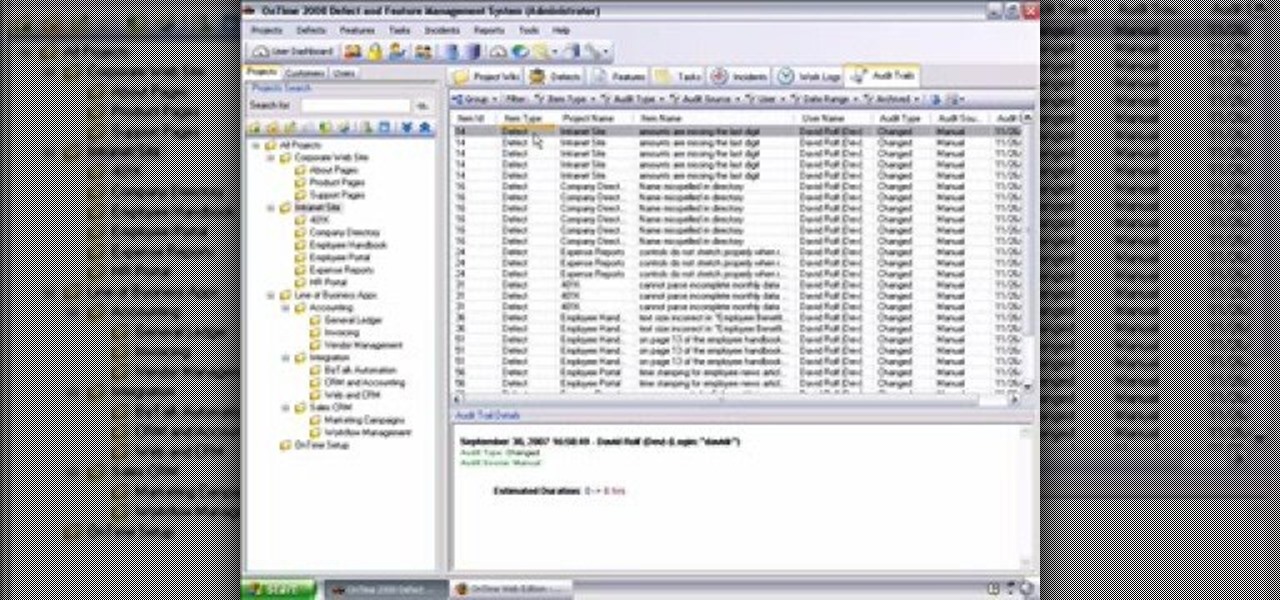
This installment from Axosoft's own series of video tutorials on the OnTime Project Management Suite focuses on how you can see the history of your defects, features, tasks, and incidents, as well as project wiki pages. For more information, as well as to get started using the history and audit trails features in Axosoft OnTime 2008, take a look.
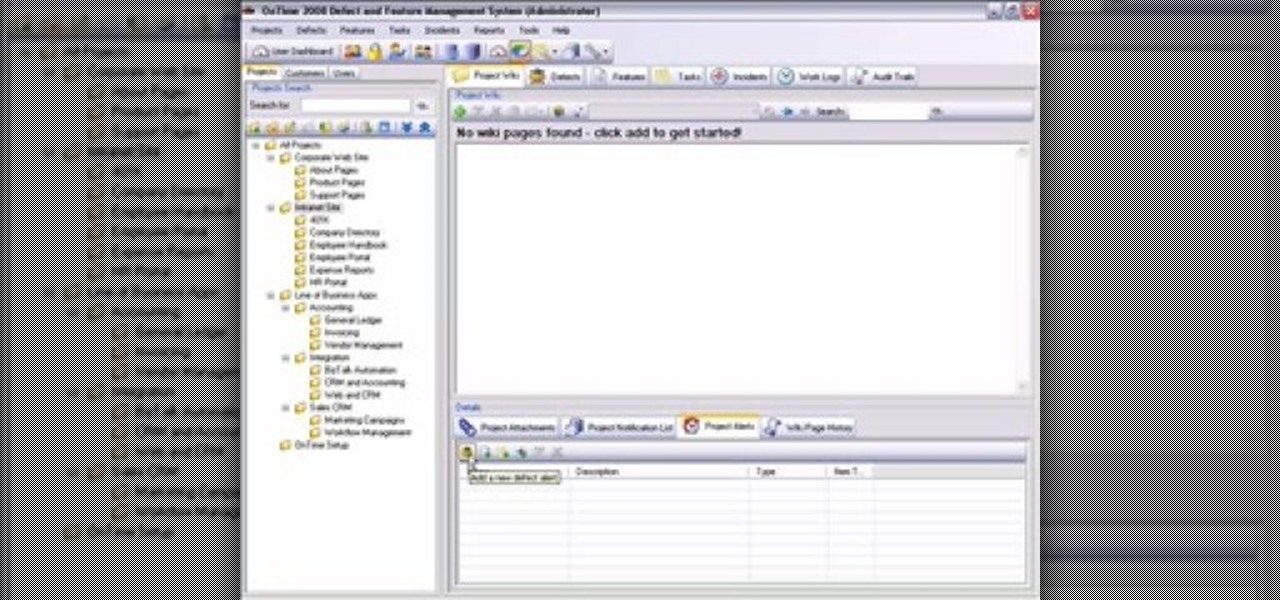
This first installment from Axosoft's own series of video tutorials on the OnTime Project Management Suite is about Notifications and Alerts—the way OnTime communicates with your employees, your customers, and you about events that occur in your database. Get started using notifications and alerts in your own OnSite projects with this how-to.

In this software tutorial you will learn how to add ROM content to a project in DVD Studio Pro. Watch and learn how to set up dvd rom content properly so you can use it in DVD Studio Pro.

This instructional knitting video demonstrates how to knit the basic purl bind off. After you cast on, knit and purl your pattern and finish your project, there's just one more step that has to be completed: get your project off the needles. The purl bind off is a simple and quick method for making a finished edge.

In this video we cover downloading Papervision 3D using tortoise svn then using those Papervision classes with open source code in Flex 3.

This instructional knitting video shows how to use chain stitch embroidery to embellish knitting and crochet projects. Use a tapestry needle and a piece of yarn to add a special decoration to a hand knit sweater, scarf or pair of socks. It's an easy knitting embroidery trick that renders satisfying results.
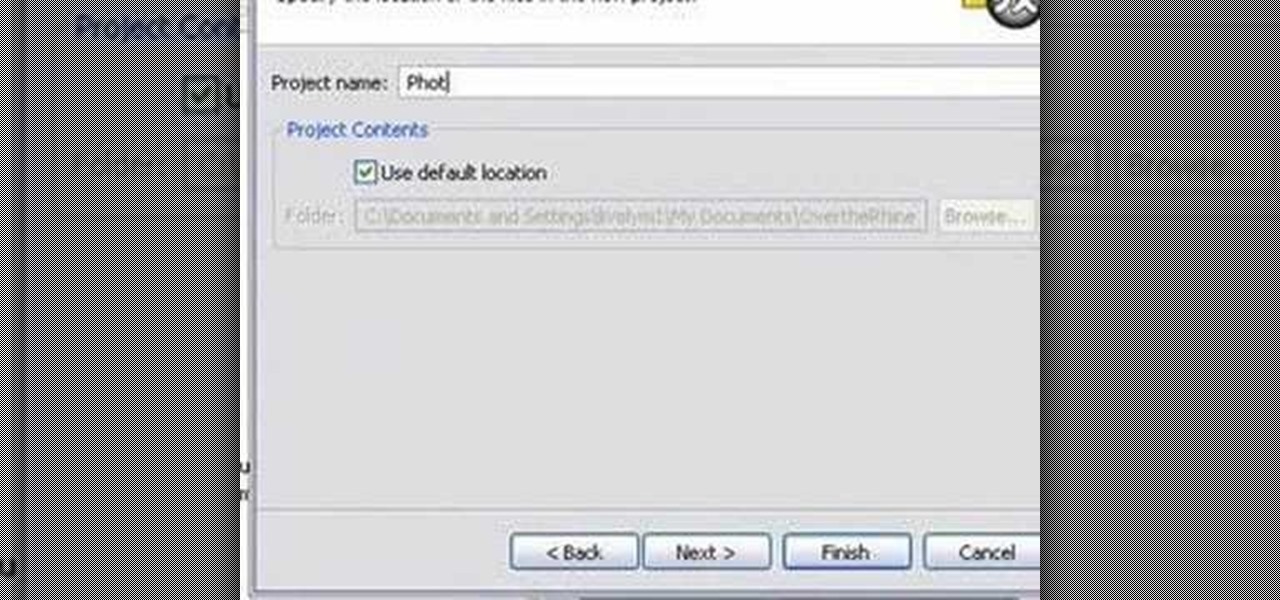
This simple Adobe Flex tutorial shows how to download source code from Google Code and get it running in Adobe Flex. If you are new to programming and building applications with Adobe Flex, this project is a great way to practice or get started learning about Adobe Flex.

Let The Home Depot show you what it takes to install a replacement window and the tools needed for this quick and easy job. Since replacement windows fit into existing window frames, it should take you less than an hour to complete this simple DIY project. For more, or to get started on your own window replacement project, watch this video tutorial.

Concrete is one of mankind's greatest inventions. Very durable, it can also be aesthetically pleasing. Concrete is also often a major building material in and around homes. Over time, however, concrete can deteriorate. Patching and repairing concrete can be easy or difficult, depending on the project and the amount of deterioration. Most repair projects are fairly simple using some of the specially formulated patch and repair products available these days. Watch this DIY video tutorial for st...

Watch this instructional origami video to fold a four cornered diamond box. There are several variations of the traditional Japanese origami diamond box, but this one has a slightly more complex structure. You will need four pieces of origami project to complete this origami project.

Watch this instructional crochet video to crochet a variation of a classic thread butterfly. Use any type of thread and a small crochet needle to complete this project. The small stitch creates a complex crochet weave for hyper-designed crochet projects such as this butterfly. You may want to reference some written instructions in addition to watching this video.

Watch this instructional crochet video to crochet a bullion or roll stitch flower. This is a difficult crochet stitch to accomplish. You should master the bullion stitch before beginning to crochet this flower design. Use any type of thread and crochet needle to complete this project. The bullion or roll stitch creates a complex crochet weave for hyper-designed crochet projects such as this intricate flower.

Watch this instructional crochet video to crochet a bullion or roll stitch. This is a difficult crochet stitch to accomplish. This video provides an alternative method of completing the crochet stitch using a homemade tool. Use any type of thread and crochet needle to complete this project. The bullion or roll stitch creates a complex crochet weave for hyper-designed crochet projects.

Are you interested in doing a crochet project for the holidays? Watch this video tutorial to learn how to crochet a miniature Christmas stocking. For this Christmas crochet project, you will need some red and white yarn and a crochet needle.