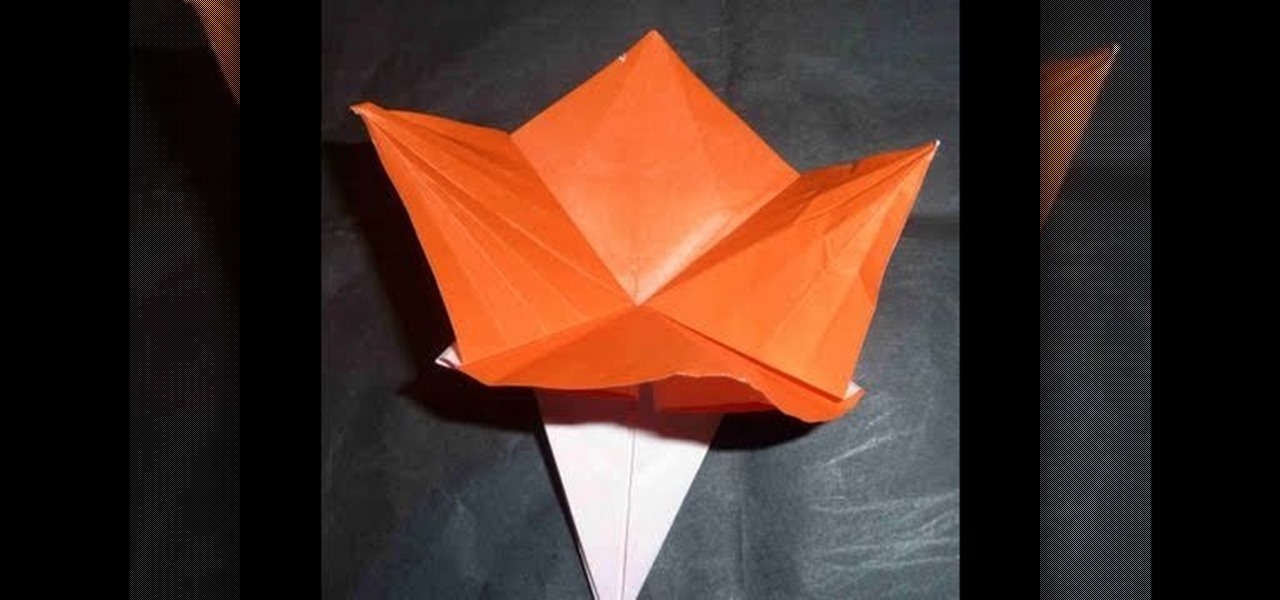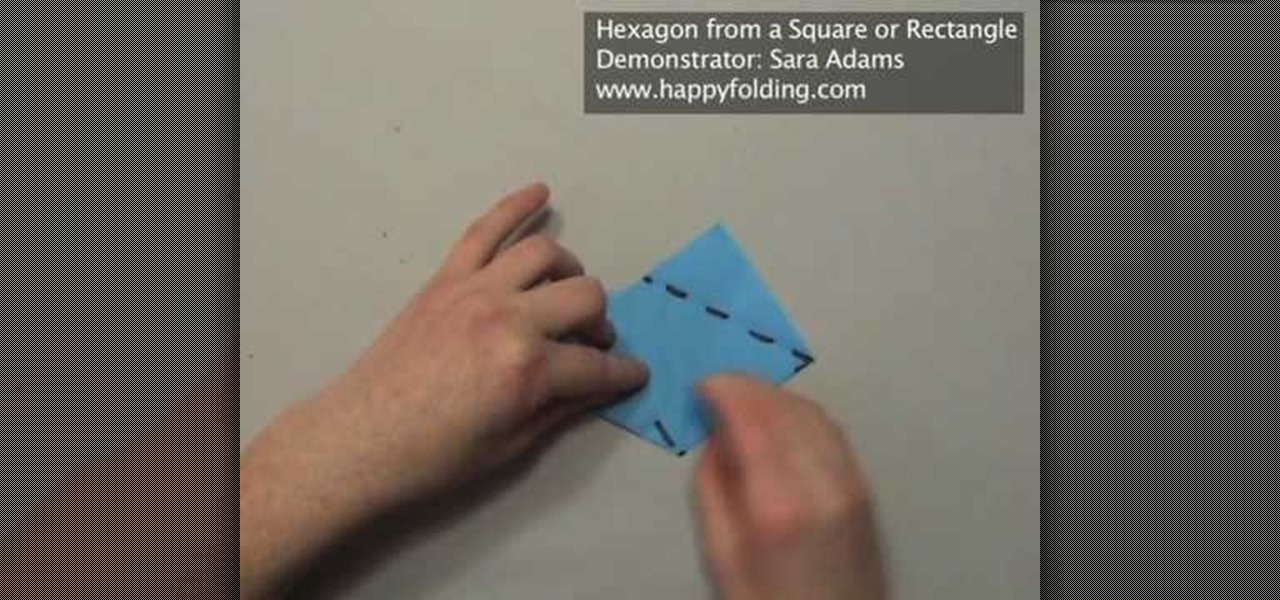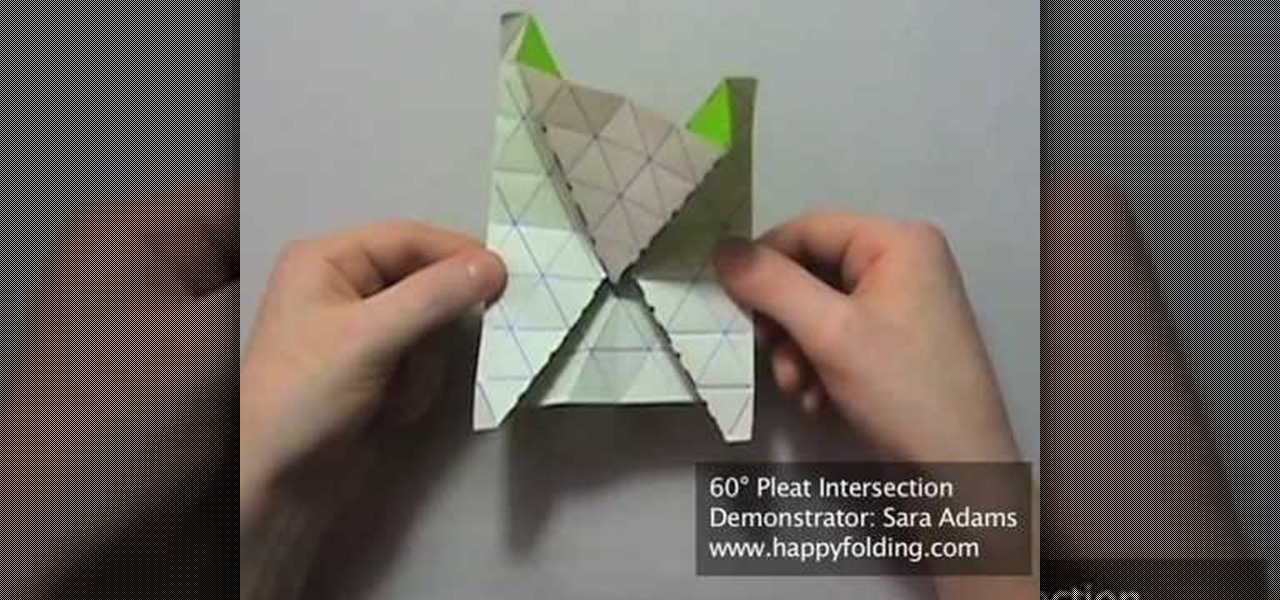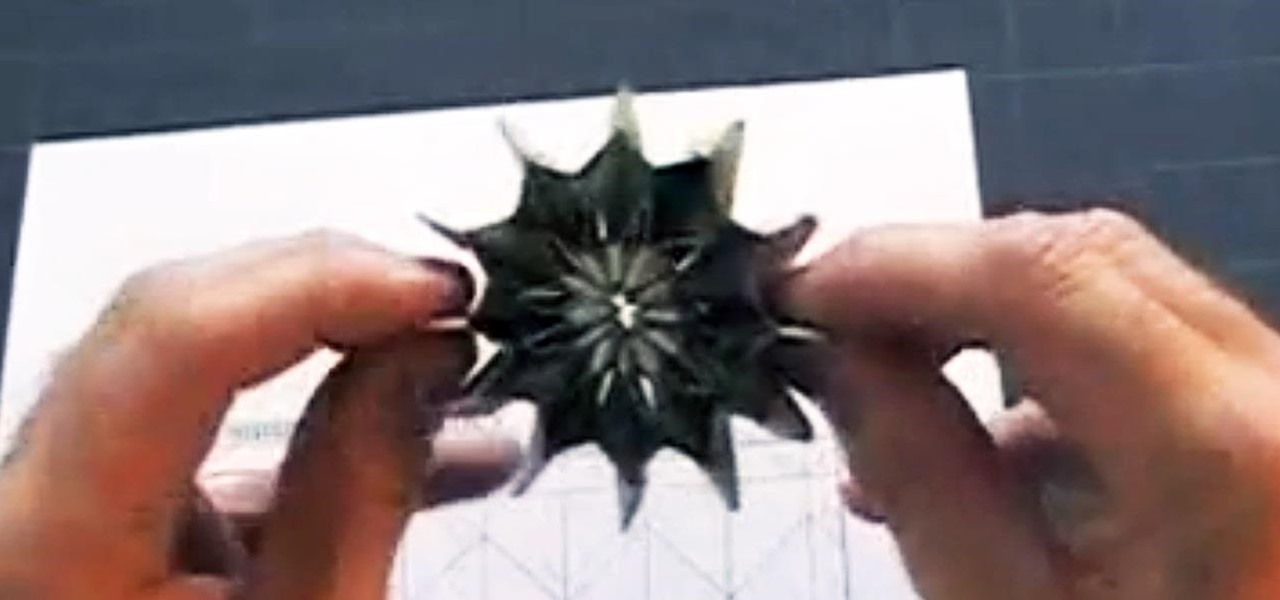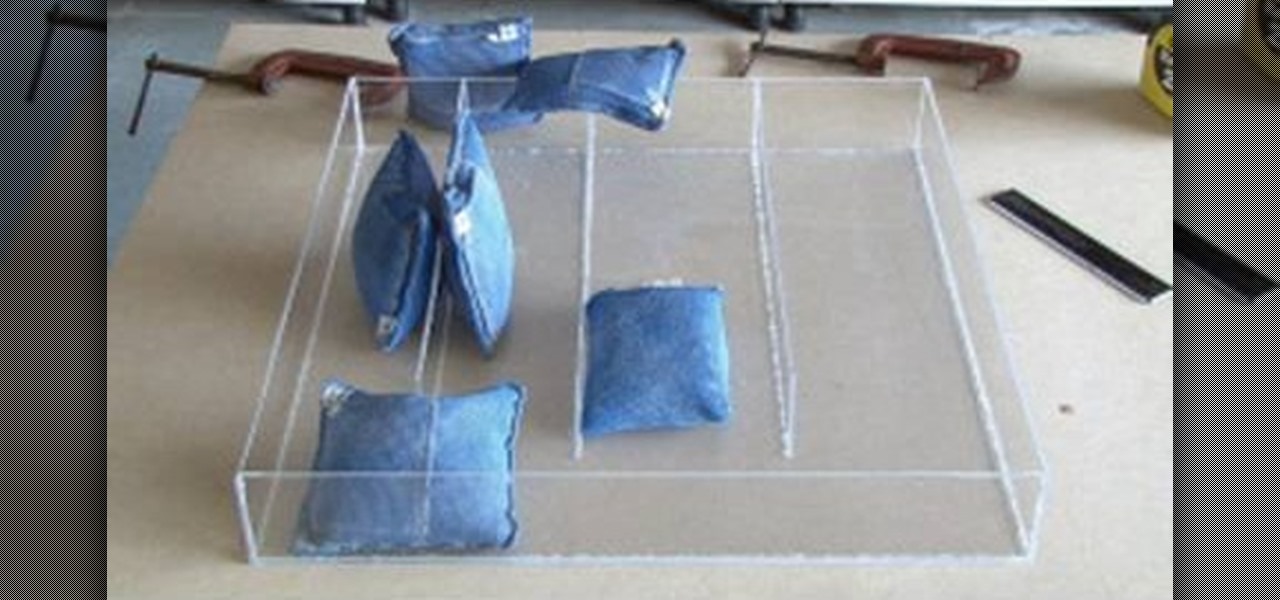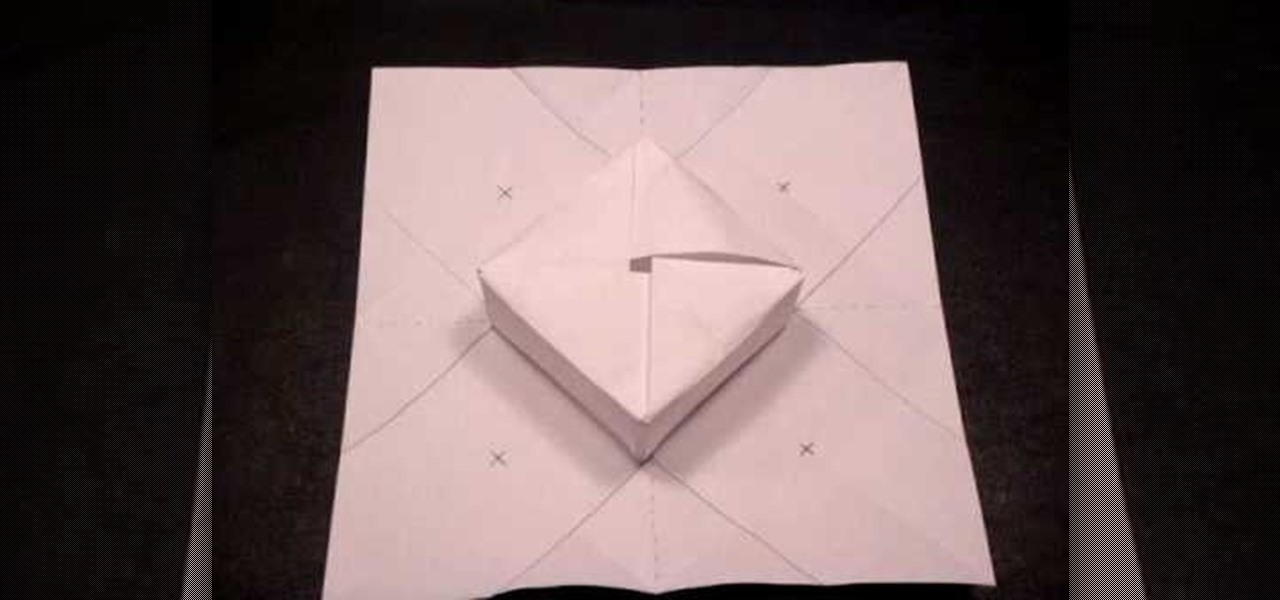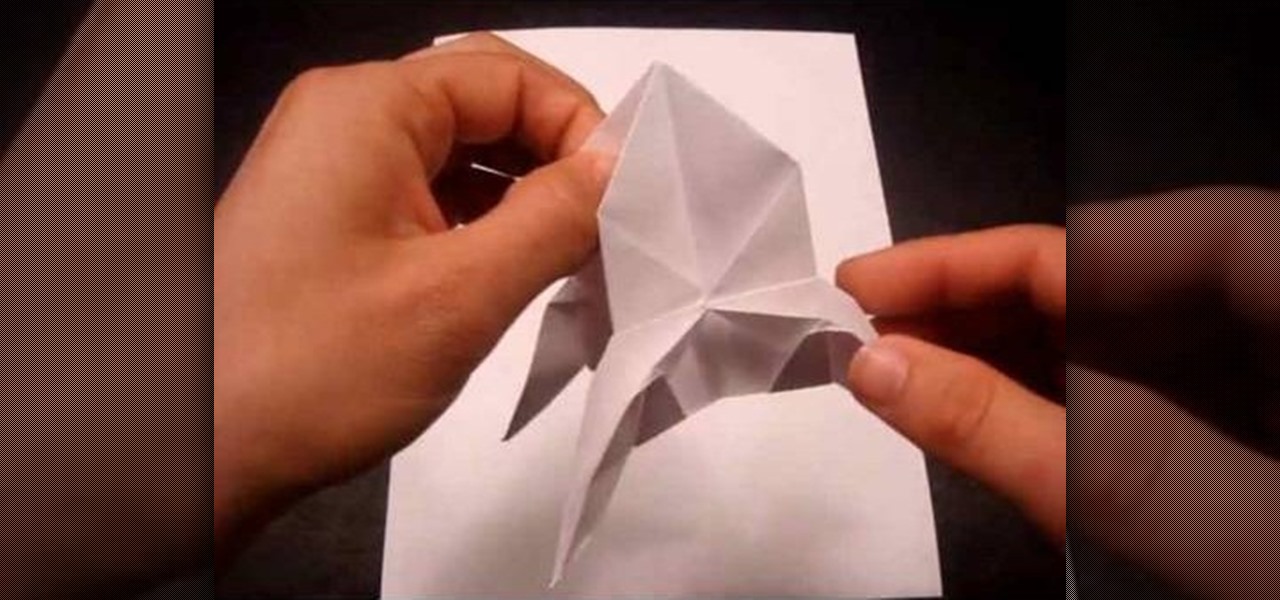Learn how to add sparklines to a Microsoft Excel 2010 spreadsheet. Whether you're new to Microsoft's popular digital spreadsheet application or a seasoned business professional just looking to better acquaint yourself with the Excel 2010 workflow, you're sure to be well served by this video tutorial. For more information, and to get started using sparklines in your own MS Excel 2010 projects, watch this free video guide.

Learn how to create a simple PivotTable within Microsoft Excel 2010 spreadsheet. Whether you're new to Microsoft's popular digital spreadsheet application or a seasoned business professional just looking to better acquaint yourself with the Excel 2010 workflow, you're sure to be well served by this video tutorial. For more information, and to get started using PivotTables (or Pivot Tables) in your own MS Excel 2010 projects, watch this free video guide.

Learn how to freeze panes when working within Microsoft Excel 2010. Whether you're new to Microsoft's popular digital spreadsheet application or a seasoned business professional just looking to better acquaint yourself with the Excel 2010 workflow, you're sure to be well served by this video tutorial. For more information, and to get started freezing panes in your own Excel 2010 projects, watch this free video guide.

Learn how to add SmartArt to your Microsoft Excel 2010 workbooks. Whether you're new to Microsoft's popular digital spreadsheet application or a seasoned business professional just looking to better acquaint yourself with the Excel 2010 workflow, you're sure to be well served by this video tutorial. For more information, and to get started using SmartArt in your own Excel projects, watch this free video guide.

Learn how to add numbers using the SUM and AutoSUM functions within Microsoft Excel 2010. Whether you're new to Microsoft's popular digital spreadsheet application or a seasoned business professional just looking to better acquaint yourself with the Excel 2010 workflow, you're sure to be well served by this video tutorial. For more information, and to get started using the SUM and AutoSUM functions in your own Excel projects, watch this free video guide.

Learn how to use the Backstage view option when working in Microsoft Excel 2010. Whether you're new to Microsoft's popular digital spreadsheet application or a seasoned business professional just looking to better acquaint yourself with the Excel 2010 workflow, you're sure to be well served by this video tutorial. For more information, and to get started using the Backstage view and File tab in your own Excel projects, watch this free video guide.

Learn how to navigate your Maya 2011 projects using a number of keyboard shortcuts and useful on-screen tools. Whether you're new to Autodesk's popular modeling software or a seasoned 3D artist just looking to better acquaint yourself with the Maya 2011 workflow, you're sure to be well served by this video tutorial. For more information, and to get started using the new Maya 2011 navigation interface yourself, watch this free video guide.

An ajisai flower is the Japanese term for a hydrangea, a flowering plant which is native to eastern Asia and North and South America. These softly colored shrubs are the inspiration behind Fast Origami's tutorial for making an origami ajisai flower.

Save your Illustrator CS5 illustrations for the web. This clip will show you how it's done. Whether you're new to Adobe's popular vector graphics editor or a seasoned graphic arts professional interested in better acquainting yourself with the new features and functions of Illustrator CS5, you're sure to benefit from this free software tutorial. For more information, and to get started using this trick in your own Illustrator projects, watch this video guide.

Learn how to generate outlines from text when working in Illustrator CS5. Whether you're new to Adobe's popular vector graphics editor or a seasoned graphic arts professional interested in better acquainting yourself with the new features and functions of Illustrator CS5, you're sure to benefit from this free software tutorial. For more information, and to get started using this trick in your own Illustrator projects, watch this video guide.

In this video, learn how to take things you find in thrift stores and repurpose them as cool, new items. In this clip, you will learn how to cut up a frumpy old skirt and turn it into an adorable, stylish oversized tote. This is a fun project that costs just a couple of bucks and will become a unique bag you will love for years to come!

Learn how to use layers when working in After Effects CS5. Whether you're new to Adobe's popular motion graphics and compositing software or a seasoned video professional just looking to better acquaint yourself with CS5's new features, you're sure to be well served by this video tutorial. For more information, and to get started using layers in your own AE projects, watch this free video guide.

In this video, learn how to create a realistic looking bite mark on your skin for Halloween, film or theatre projects. This look is actually easier to do than you may think and looks completely real. So, get ready to take a bit 'ol bite outta your arm with this informative video.

Learn how to take use the Slate material editor in 3ds Max 2011. Whether you're new to Autodesk's popular modeling software or a seasoned 3D artist just looking to better acquaint yourself with the 3ds Max 2011 workflow, you're sure to be well served by this video tutorial. For more information, and to get started using the Slate tool in your own 3ds Max 2011 projects, watch this free video guide.

Learn how to use the newely revised Hypershade Window in Maya 2011. Whether you're new to Autodesk's popular modeling software or a seasoned 3D artist just looking to better acquaint yourself with the Maya 2011 workflow, you're sure to be well served by this video tutorial. For more information, and to get started using the Hypershade Window in your own Maya 2011 projects, watch this free video guide.

Learn how to take an edge and spin it around a model using Maya 2011's Spin Edge tool. Whether you're new to Autodesk's popular modeling software or a seasoned 3D artist just looking to better acquaint yourself with the Maya 2011 workflow, you're sure to be well served by this video tutorial. For more information, and to get started using the Spin Edge tool in your own Maya 2011 projects, watch this free video guide.

Learn how to use the Backstage view option when working in Microsoft Access 2010. Whether you're new to Microsoft's popular database management application or a seasoned MS Office professional just looking to better acquaint yourself with the Access 2010 workflow, you're sure to be well served by this video tutorial. For more information, and to get started using the Backstage view in your own Access projects, watch this free video guide.

Learn how to use custom themes when working in Microsoft SharePoint 2010. Whether you're new to Microsoft's popular content management system (CMS) or a seasoned MS Office professional just looking to better acquaint yourself with the SharePoint 2010 workflow, you're sure to be well served by this video tutorial. For more information, and to get started using themes in your own SharePoint projects, watch this free video guide.

Learn how to quickly import data into Microsoft OneNote 2010 with the Quick Filing tool. Whether you're new to Microsoft's popular note-taking application or a seasoned MS Office professional just looking to better acquaint yourself with the OneNote 2010 workflow, you're sure to be well served by this video tutorial. For more information, and to get started quickly importing data into your own OneNote projects, watch this free video guide.

Learn how to punch up your drum tracks when working in Pro Tools 8. Whether you're new to Digidesign's popular DAW or a seasoned audio pressional just looking to better acquaint yourself with the Pro Tools 8 workflow, you're sure to be well served by this video tutorial. For more information, and to get started improving drum sounds in your own Pro Tools projects, watch this free video guide.

Learn how to use Pro Tools 8's time warp features to conform and quantize your audio files. Whether you're new to Digidesign's popular DAW or a seasoned audio pressional just looking to better acquaint yourself with the Pro Tools 8 workflow, you're sure to be well served by this video tutorial. For more information, and to get started conforming and quantizing audio clips in your own Pro Tools projects, watch this free video guide.

Want to protect your privacy when surfing the Internet? Thwart would-be snoopers with this free video guide from CNET TV, which presents an overview of a number of services and good practices one can observe to project one's privacy when using the web. For specifics, and to get started surfing the Internet anonymously yourself, watch this free video guide.

One of the advantages of using the Adobe family of creative products is that its many programs can be combined easily to create cool digital multimedia projects. This video tutorial teaches you how to integrate .swf files from Flash into .pdf files in Adobe Acrobat Pro 9. Including Flash in pdf files makes it easier for people who don't have the appropriate Flash players on their desktop to view the great images that you've made in Flash.

This video will surely perplex math teachers everywhere who have always made it an unbreakable rule that all rectangles are squares and that not all squares are rectangles, but neither squares nor rectangles are hexagons.

Sometimes while folding a particularly labyrinthine origami project you're just one crazy difficult fold away from paper perfection. Don't let that last swing strike out by watching this video, which shows you how to make a tessellation 60 degree pleat intersection.

Wish you could have your own version of the adorable rainbow fish from the childhood tale, "Rainbow Fish"? You can fabricate your own luminescent fish with this origami tutorial on making a shiny bluefin tuna fish.

This video, assembled for a school project by some art school students, teaches you how to draw comic book superheroes in two parts. They begin by going over the material that you will need, then the basic shapes that make up the majority of comic character's bodies, then goes over examples, including how to draw the popular anti-hero Vegeta from Dragonball Z.

Need a place to hold your toothpicks? Create a unique toothpick holder through the power of origami! Enjoy learning how to fold this unique project created by Atelier Kanawa.

The right handed version of the Catherine wheel stitch creates a fabulous pattern of pinwheels and undulating borders, but be warned: the crochet pattern is for intermediate to advanced crocheters only.

Acting auditions are stressful, and are different depending on what type of project you are trying out for. In this tutorial, get tips from working actors on how to audition for a film or TV show. Learn how to work the camera, emote, and read your lines the way casting directors want you to. Follow these tips and break a leg! See you on the silver screen!

This video explains how to make an inexpensive compost roller. The video begins with a composed pile shown covered with a tarp to keep rain away from. The materials needed for this project consists of 3" barrel nuts(2), 3" hinges(3) and machine screws(3pk) from a local Wall-Mart. The tools needed for this project consist of an electric drill with drill bit, screw driver, wrench, jig saw or key saw and a heavy duty utility knife. The compost roller made was just a simple plastic drum with a hi...

Origami is an art form, but origami using dollar bills? It takes this art form to a whole new level! In this three-part video tutorial, learn how to fold an F-18 Hornet fighter jet plane out of a dollar bill, origami-style.

For all your origami enthusiasts, take your art of origami to greater heights by using a dollar bill to create the impossible—fireworks! In this two-part video tutorial, learn how to fold origami fireworks from a single dollar bill. It's a great origami project for the 4th of July or New Year's Eve.

This video shows you how to use household electrical wire to make stunning jewelry pieces for you or a friend. Taking the wire from a renovation project, I stripped the wires of their plastic and then started twisting and creating designs. Make cheap jewelry but expensive designer like stuff with your own hands.

Jewelry making can be frustrating, especially if you don't know the basics, like straightening wire. Well, this video tip will show you exactly how to straight thick wire to use in jewelry projects. It's the perfect way to make wires look great, and one way involves a piece of wood.

A mailbox can be the first thing people see on your property, so it's important to get a nice one and install it correctly. But installing a mailbox post and mailbox can be a surprisingly tricky project, involving making holes in the ground and trying to get the post to stand at just the right height. In this video, Mark Donovan of HomeAdditionPlus.com shows us how to install a mailbox the right way.

MAKE zine aims to bring the DIY aesthetic and mindset to all the technology in your life. They want you to break open things and put them back together in a better way. In this video, MAKE and KipKay show you how to build a plexiglass drawer organizer so you'll be able to find your stuff in a pinch. This isn't a project for novice crafters, but the steps here aren't hard to follow.

Before you remove any wall in a home remodeling project, it's essential to determine if it's a load-bearing wall or not. If you rush ahead without making sure first, you just might bring the roof down on your head! In this video, Tim Carter, of Ask the Builder, will show you how to determine of a wall is load-bearing or not before you remove it.

A gift is doubly special when the box it arrives in is also a gift. In this video, we'll see how to transform a single sheet of paper into an elegant gift box. This project isn't ideal for beginners, but if you have a little origami experience this shouldn't be too challenging.

This tutorial will show you how to make a rocket ship using the ancient Japanese art form of origami. It's a rather complicated process for beginners, and it's a good idea to work your way up to this project by first making origami shapes that involve similar folds, such as the crane and the water balloon. But once you've mastered the steps in this tutorial, you'll be able to make a very unusual and distinctive origami design.