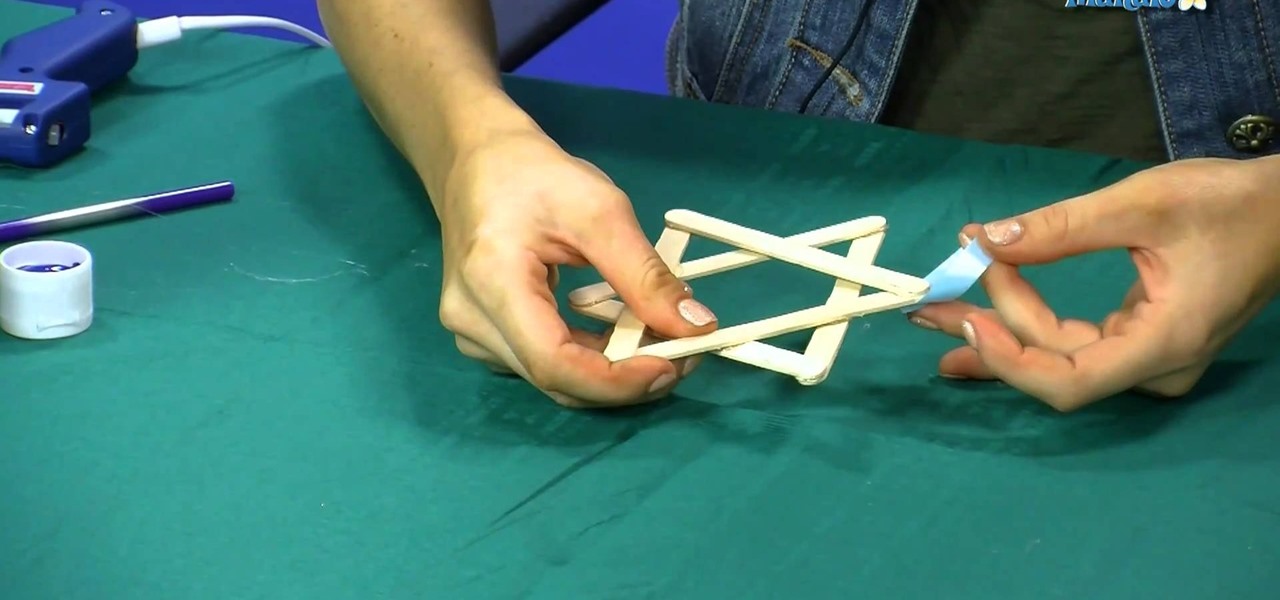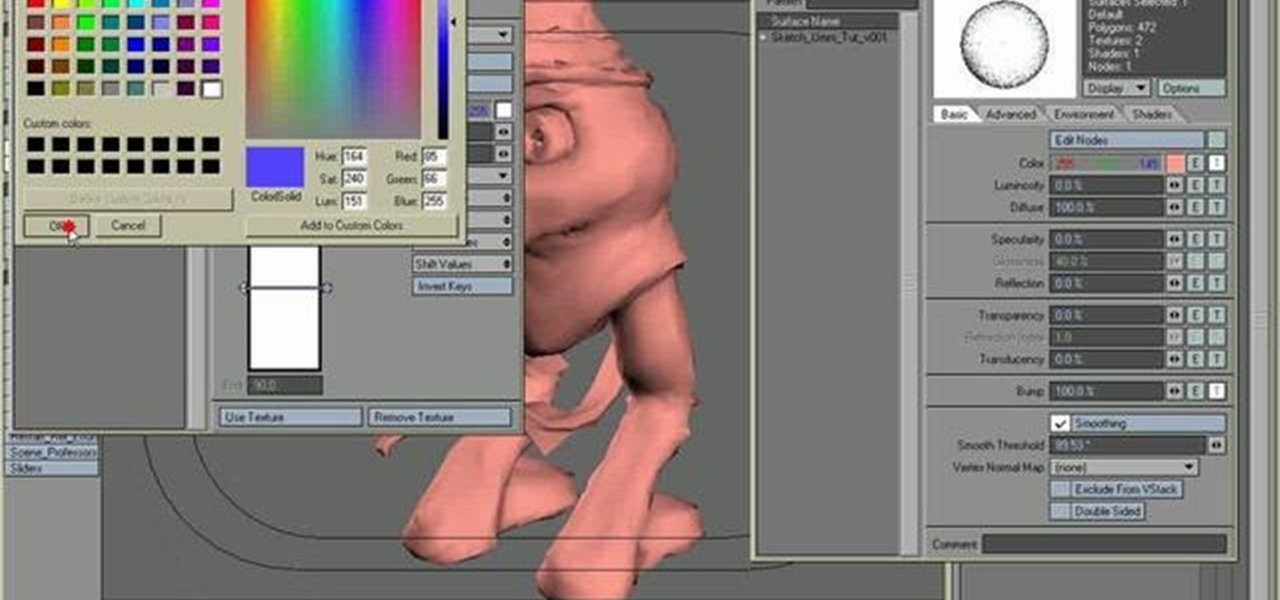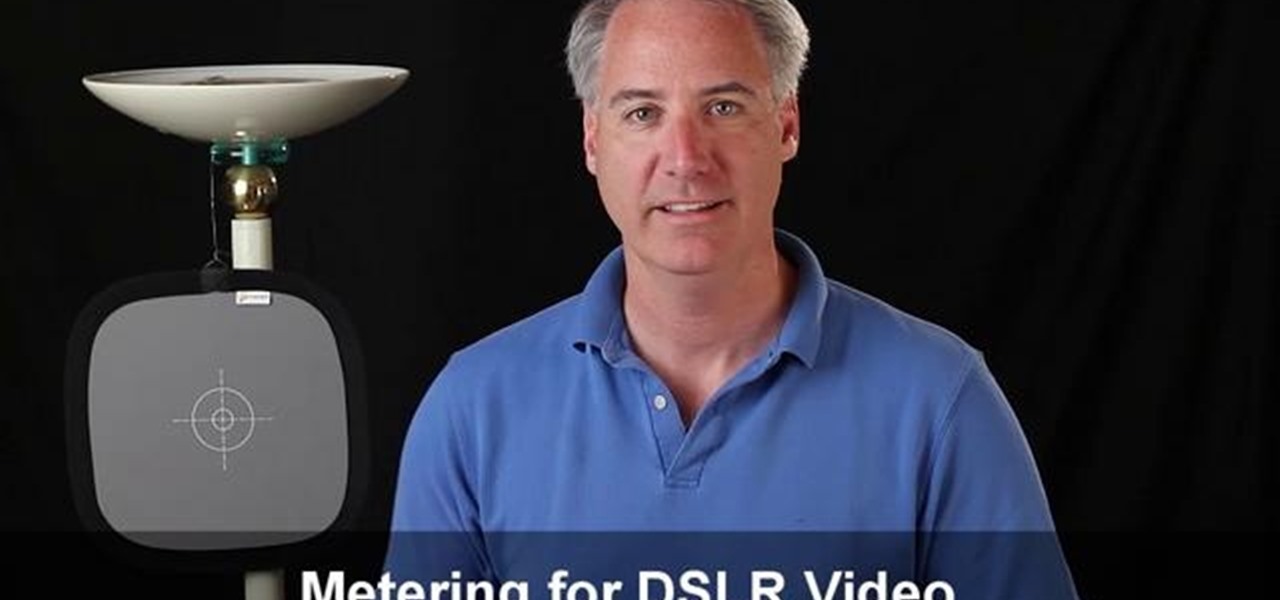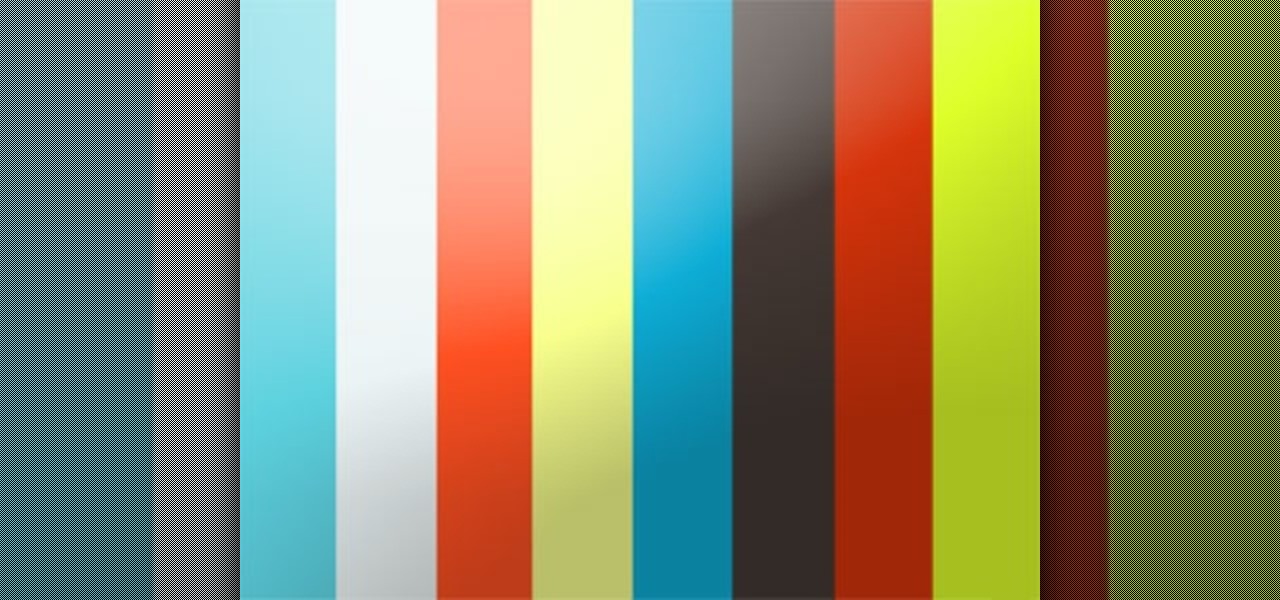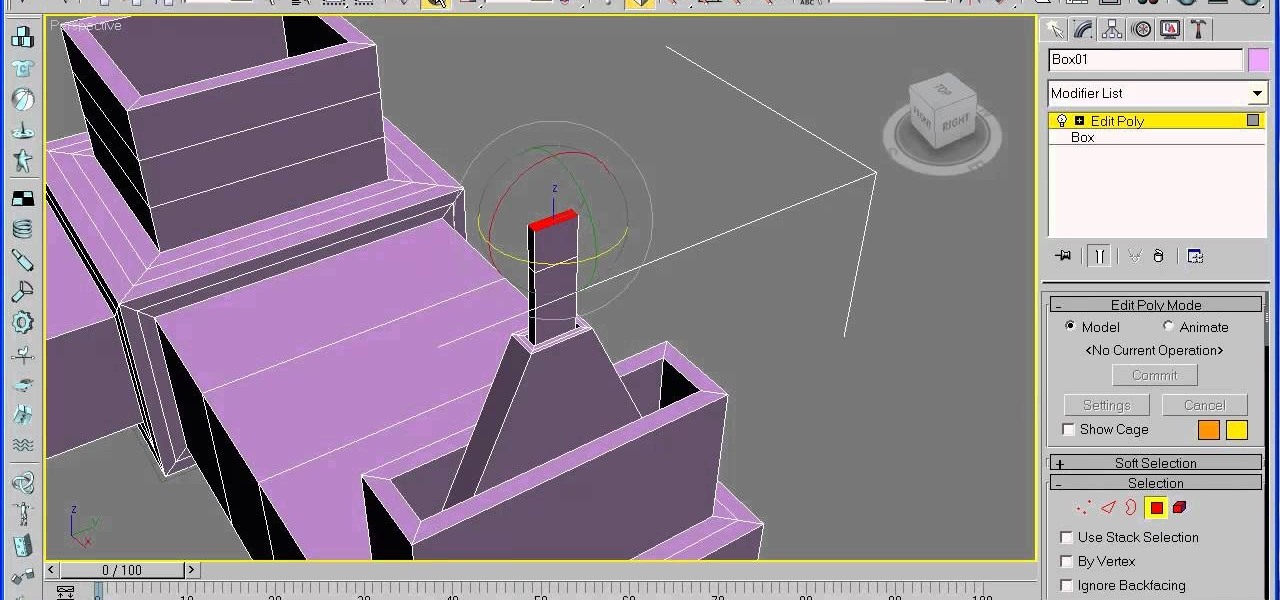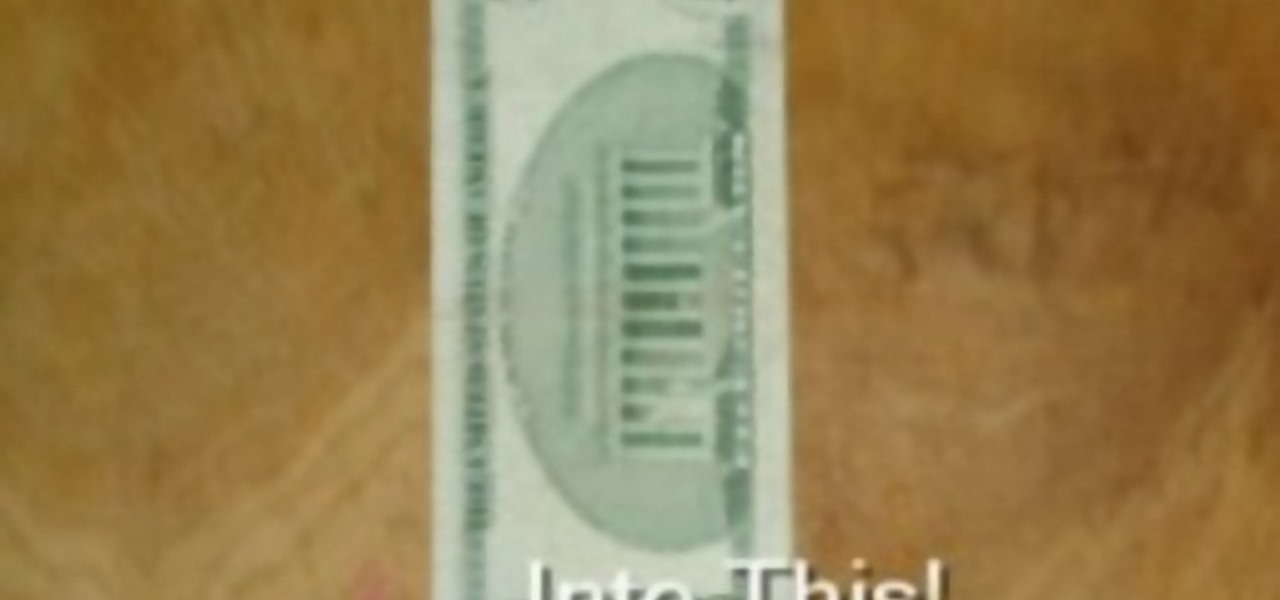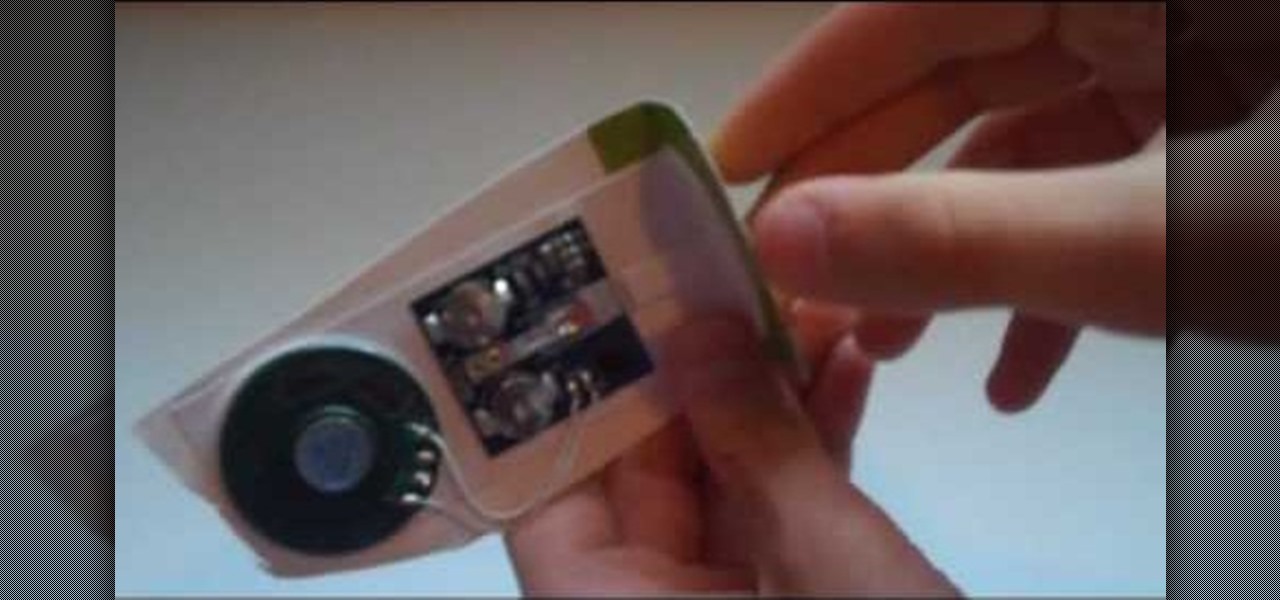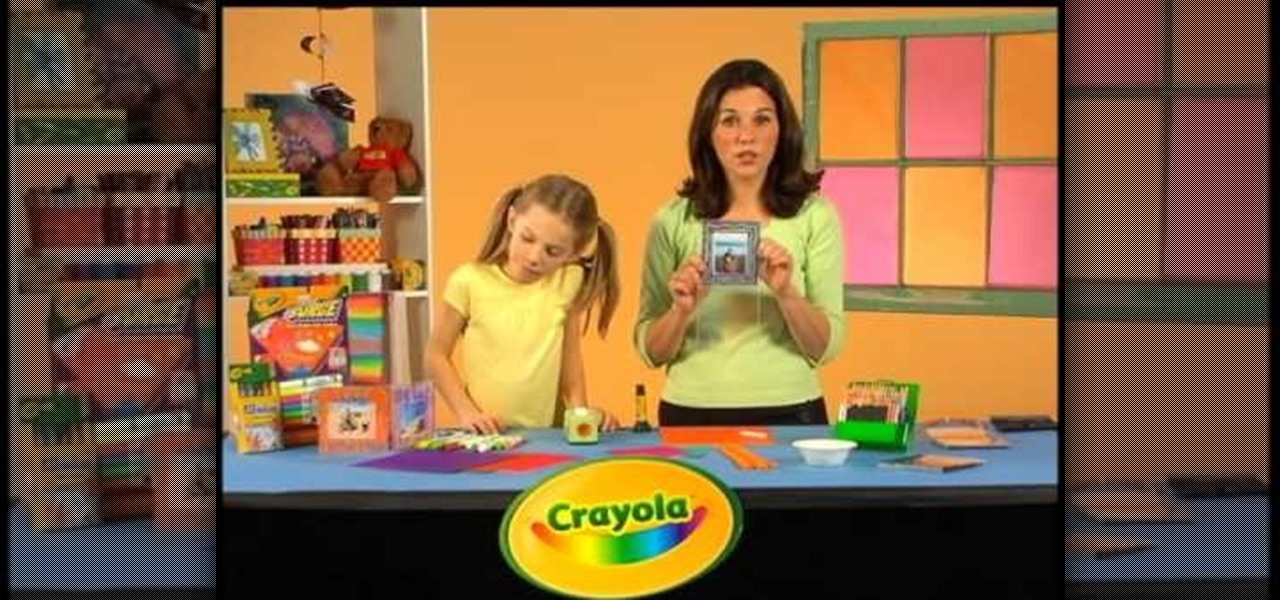Systm is the Do It Yourself show designed for the common geek who wants to quickly and easily learn how to dive into the latest and hottest tech projects. We will help you avoid pitfalls and get your project up and running fast. Search Systm on WonderHowTo for more DIY episodes from this Revision3 show.

Pixel Perfect is the "perfect" show to help you with your Photoshop skills. Be amazed and learn as master digital artist Bert Monroy takes a stylus and a digital pad and treats it as Monet and Picasso do with oil and canvas. Learn the tips and tricks you need to whip those digital pictures into shape with Adobe Photoshop and Illustrator. In this episode, Ben shows you how to apply light sources to 3D projects in Photoshop.

Unless you're a high-schooler building a nuclear fusion reactor, the hardest part of a science investigatory project often is coming up with a good idea. You want it to be cool yet feasible, novel but still useful.

In this Family video tutorial you will learn how to do a handprint Christmas project with your kids. Paint your kid’s hand with a thick layer of white paint, place it over green construction paper, press it and gently lift it. If the child doesn’t like painting of the hand, you can cut out the outline on white construction paper and paste it on green paper. After the paint is dry, dip a finger of the child in black paint and put an impression on the hand print for Santa’s mouth. Then dip the ...

Learn to draw Pokémon Oddish with these simple and quick steps. Start your drawing project by placing the Pokémon Oddish name somewhere on the page. Oddish is a round or onion shaped object. Place this basic shape in the center of your space. Add the feet which are shaped like little shovels at the bottom of the Oddish body. Go to the lower central area of the body and add a triangular shaped tongue. For the eyes, use little circles placed proportionately in the upper central area. Place seve...

Systm is the Do It Yourself show designed for the common geek who wants to quickly and easily learn how to dive into the latest and hottest tech projects. We will help you avoid pitfalls and get your project up and running fast. Search Systm on WonderHowTo for more DIY episodes from this Revision3 show.

Systm is the Do It Yourself show designed for the common geek who wants to quickly and easily learn how to dive into the latest and hottest tech projects. We will help you avoid pitfalls and get your project up and running fast. Search Systm on WonderHowTo for more DIY episodes from this Revision3 show.

Systm is the Do-It-Yourself show designed for the common geek who wants to quickly and easily learn how to dive into the latest and hottest tech projects. They will help you avoid pitfalls and get your project up and running fast. In this DIY episode, see how to create light with Mentos and Mountain Dew.

Systm is the Do-It-Yourself show designed for the common geek who wants to quickly and easily learn how to dive into the latest and hottest tech projects. They will help you avoid pitfalls and get your project up and running fast. In this DIY episode, see how to broadcast live online.

If you are looking to get into DIY auto repair, this video is a great place to start. Learning to remove and reinstall a rear door panel will allow you to pursue a variety of auto repair projects. This video shows you how to get started on a 1998-2004 Dodge Intrepid.

Celebrate your Jewish heritage this holiday season by creating a Star of David with this easy instructional video. Make a Star of David by following along with this easy instructional video. Materials needed to complete this project include blue paint, a paint brush, ribbon, popsicle sticks and a glue gun.

Filigree beads add a touch of intricate whimsy to any jewelry project. But if you're using run-of-the-mill metal filigree parts of one uniform color each time, then you're probably making necklaces and earrings that are more blah than impressive.

In this video, you'll be shown how to make Christmas crackers for the holidays. It's a cheap, easy and fun art project you can make with the kids. All you need is wrapping paper, some toilet paper tubes and glue and you're good to go!

You've heard about origami cranes before - they are, after all, the primer for all other origami projects. But what about crane eggs? That's right, crane (pre) babies! Sort of. Check out this video to learn how to fold crane eggs/love knots that are cute for putting in jars and gifting to friends.

Want to get your pet dog into the holiday spirit? Make your dog even cuter for the Christmas season with these reindeer antlers. They're a fun and easy art project for you to make. Just make sure your dog doesn't hide from you when you're done!

What's Christmas without a tree topper? To make your own unique tree topper, try this paper plate angel tree topper. Decorate however you like with glitter and markers, and you'll soon have a special tree topper that no one else hads. This is a great project to do with your kids.

If you want to become a great robotics engineer, then you need to start out small, and this robot is a great first-time project. It's the simplest kind of robot, with only one motor and a gear box, but it moves really interesting, capable of shimmying across a rope. You can send this rope-shimmying robot tospy on your neighbors for you (when you're too lazy to do it yourself). See how it's done!

This tutorial is for people who use the Lightwave 3D modeling software, and goes over the painting with polygons technique. If you've been curious about how to do this, this tutorial shows you how, from a brand new project onward.

If the exposure for your camera is just a tiny bit off, the skin tone for your shots will be terribly off. You can use an 18% grey card to determine correct exposure, which is useful for setups when you are doing self-portraits or similar projects.

Here's a cute little origami tutorial! Start with a piece of orange or goldenrod origami paper, and then follow along with the folding instructions in this video to make your own little origami fish. Perfect for an origami aquarium project!

A scrollbar adds a little bit of user interactivity to your website, letting visitors navigate and helping you optimize page space as well. This tutorial shows you how to utilize the scrollbar component when you're building a website in Adobe Flash CS3.

Add a rollover and rollout effect your movie clips created in Adobe Flash CS3. This tutorial shows you the process to add in an extra level of interactivity to your projects created using Flash. Achieve this effect by using the Tweener Class.

This tutorial shows you the basics of employing animation in your Maya project. Set up a series of rigid bodies, like dominoes, and then have them fall, one after the other, using the techniques outlined in this video. Make sure you've assigned them the proper attributes!

Starting from a basic photograph of a facet and sink, this tutorial shows you how to start from a new blank project and then use several techniques, tools and methods to replicate a 3-D model using the Autodesk 3ds Max software.

In this great video, you'll learn what tools you'll need, what settings you'll need to use for each section of the project, and he'll go through the entire process, step-by-step, with personal demonstrations with plenty of commentary to help anyone keep up.

Before taking on any big interior design project, you always want to make sure you have the right information. Especially with purchasing new drapes and curtains. This video will show you an easy way to obtain the correct measurements for different styles of curtains and drapes.

It doesn't make common sense for most people to use irons on anything other than cloth, but if you'rea (really) careful you can actually employ irons to flatten and straighten paper products, as well.

Even though this project seems easy for you, your kids will find it a challenge… a wonderful challenge that will keep them being creative. Their love of animals will keep them wanting more, and this lion stick puppet will give them tons of fun. See how to make the paper lion in this video. The materials needed are:

Kids love chickens, even when they aren't on the dinner plates. That's why this crafty paper chicken project is perfect for them. Use this video to learn how to make the chicken out of paper, then show your kids how to do it. It could be an afternoon full of fun for them (and you). You'll need:

Ray Charles created music in the dark (literally), but somehow we doubt you'd be able to create the same magic while attempting to mold polymer clay in the dark.

Interesting in making your own music box? This video will walk you through the steps to creating your own makeshift music box, and the main ingredient… a musical greeting card. This is a really easy idea that's perfect for a gift box during the holidays. So simple, so easy. A great project for the kids!

Called a "crazy paper thing" by the owner, the description is perhaps a little too vague to describe the sheer genius of this transforming paper module of cubes.

This tutorial takes a general look at the structure of the Dreamscape lug-in, providing general information on how to use it. Whether you're new to Autodesk's popular modeling software or a seasoned 3D artist just looking to better acquaint yourself with the application, you're sure to be well served by this video tutorial. For more information, and to get started using the Dreamscape plug in your own Max projects, take a look!

This how-to video will show you how to make a cool and unique CD case frame for your dad on Father's Day, to make him feel all special inside. Nobody else will have a frame like this! This crafty project is a great way to recycle CD cases you no longer need, and doesn't cost you a dime!

Origami something impressive for your next origami project! In this video, learn how to make a small origami dragon! This model is by Gilad Aharoni and the diagram can be found here.

So you'd like to know how to install a door with sidelights, would you? Well, you're in luck. This handy handyman's guide will show you precisely what you'll need to know to get the job done (and well at that). For more information, including a step-by-step breakdown of the project, watch this free video home DIY tutorial.

Want to change the DPI resolution in an Adobe Photoshop project? If so, this concise, free video tutorial is precisely what you need. In it, you'll find a detailed, step-by-step overview of the entire process. Take a look.

Add a little flare to your creative sewing projects by adding beads! In this two-part video tutorial, learn how to cross stitch with beads to enhance your needlwork. Hosted by the Needlework Shoppe, tips are shared for cross-stitching with seed beads and petite seed beads.

If you're planning to re-caulk a shower stall, there are things you shield know before you dive into the project. For one thing, it's essential to remove all of the old caulk, since caulk will stick to almost everything except itself. Mark Donovan of HomeAdditionPlus.com talks you through somber info you'll have to know before you caulk your shower.

Shopsmith Academy shows you how to easily extend your Mark V band saw table, for easier access. Apply this lesson to your next woodworking project. Watch this video for useful woodworking tips. Search Shopsmith Academy on WonderHowTo for more woodworking videos.