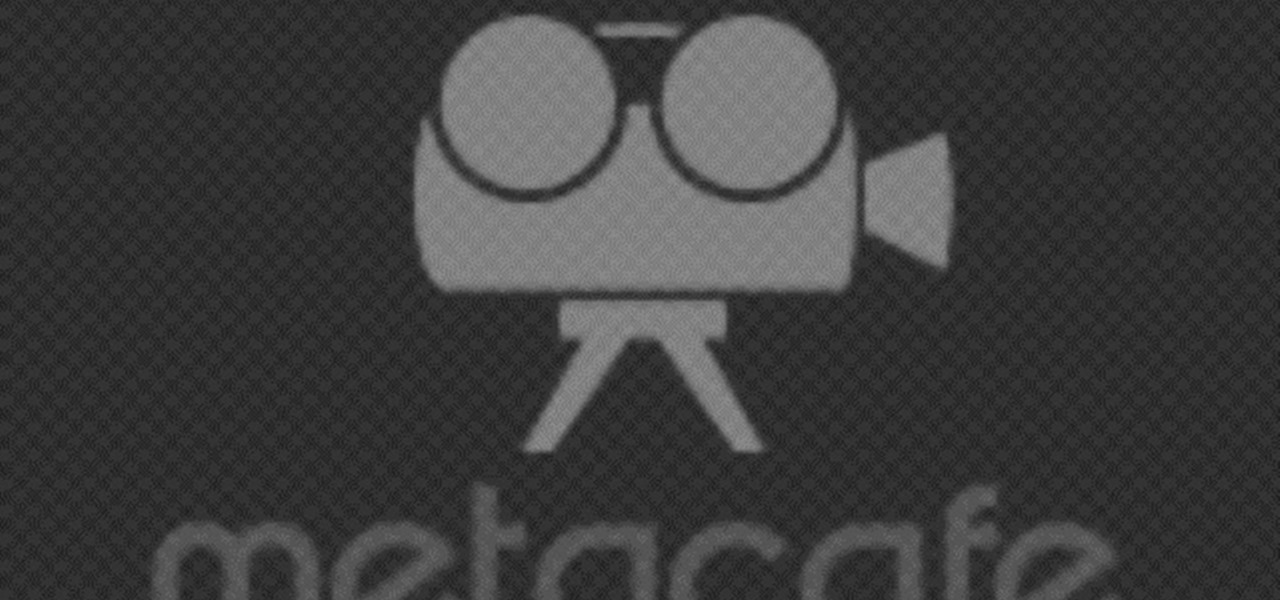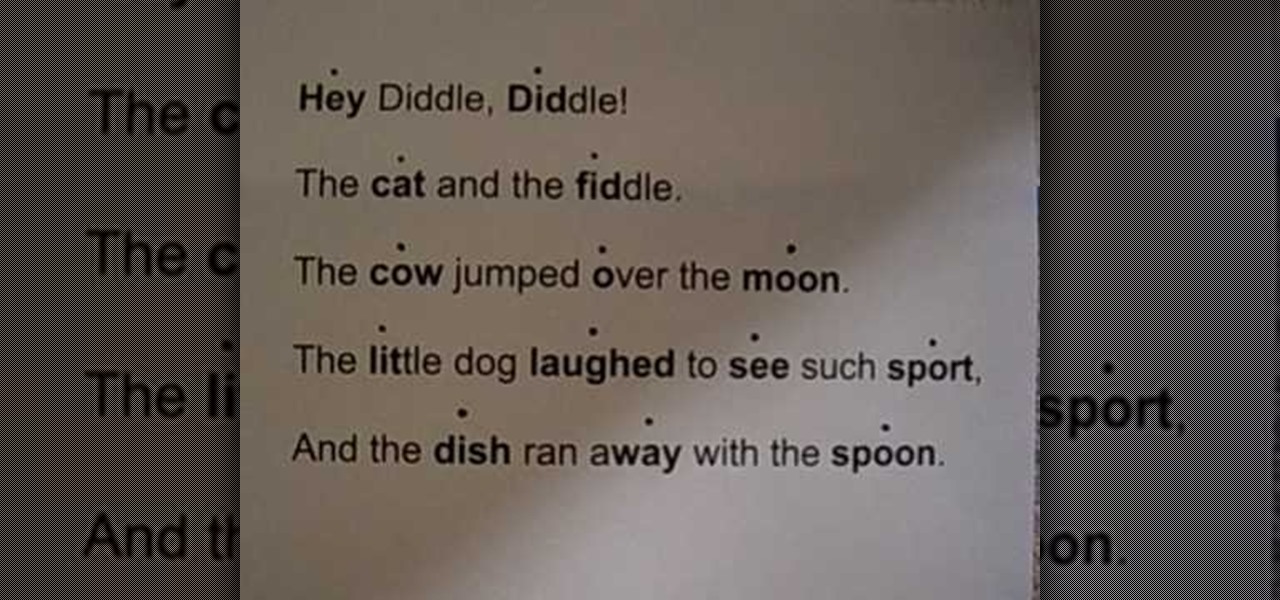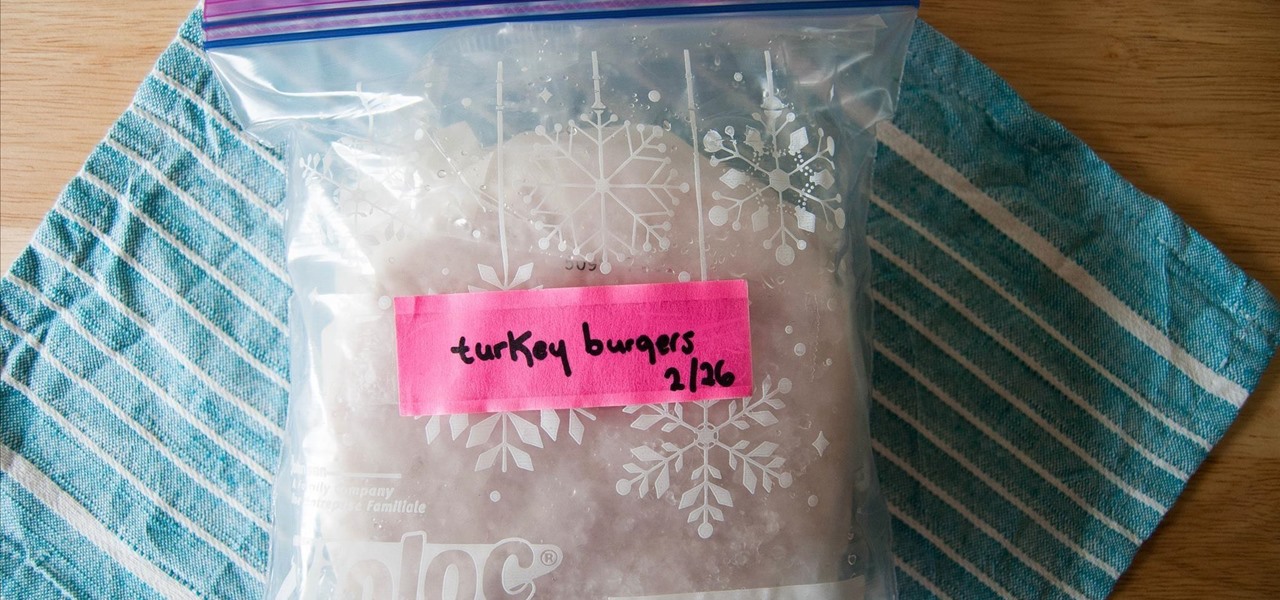This is all about vector, swirling rainbows. Have you ever seen those looping, swooshing, swirling rainbow graphics used in all kinds of graphics ranging from logos, and sketches, to grungy and retro illustrations? Well, you are going to create one of them in Illustrator. Watch this Illustrator video tutorial to create vectored rainbows. Also, learn how to export it to a program, such as Photoshop, as a smart object, to utilize it as a smart object so we can both retain vector scalability whi...

Kipkay from Make Magazine shows us how to create a photographic illusion, making things look smaller than they really are with tilt-shift photography. Materials needed include rubber plunger, an oversized lens, a plastic body cap, a single lens (or digital single lens) camera, a hot glue gun, a sanding file, and a disposable object for a plastic backing, such as a VHS tape case. With this great tutorial and a little work, create the illusion of a miniaturized world with this photographic tech...

Get all of the makeup and hair tutorials you need from Pursebuzz.com. In this video tutorial, you'll learn how to create Alice in Wonderland nails: Mad Hatter. This Mad Hatter nail tutorial was inspired by Tim Burton's Alice in Wonderland.

Pixel Perfect is the "perfect" show to help you with your Photoshop skills. Be amazed and learn as master digital artist Bert Monroy takes a stylus and a digital pad and treats it as Monet and Picasso do with oil and canvas. Learn the tips and tricks you need to whip those digital pictures into shape with Adobe Photoshop and Illustrator. In this episode, Ben shows you how to create flooring in Photoshop.

Check out this informative video tutorial from Apple on how to create formulas with Quick Formula in Numbers '09.

Check out this informative video tutorial from Apple on how to create and edit charts in Numbers '09.

Check out this informative video tutorial from Apple on how to create and edit shapes in Keynote '09.

Check out this informative video tutorial from Apple on how to create and edit charts in Keynote '09.

Check out this informative video tutorial from Apple on how to create and edit tables in Keynote '09.

One of the best features of Apple's Final Cut Studio is the graphics interface feature Motion. With its ability to create and edit motion graphics, you can easily create title sequences for your indie film, or maybe even a professional movie, with 2D or 3D visual effects compositing.

Petrilude brings you a Halloween makeup tutorial on how to create an awesome Halloween skull mask. Learn how to create half a skull with teeth for Halloween. This will be hit at your Halloween party.

Want to learn how to paint your nails flawlessly & create beautiful nail art? Watch this manicure instructional video to create this brick motif. May Paris gives helpful nail polish tips on creating this beautiful design. Be creative! Have some fun & learn how to give yourself a pretty manicure with this nail tutorial.

In this software tutorial you will learn how to create an island terrain in Unity 3D game engine. PART 1 covers creating a new project and exploring the interface.

Mike demonstrates how to create seamless tileable textures using just Photoshop. In episode #40, Mike used a Photoshop plugin called imageSynth to create similar textures of organic materials. However, in this episode, Mike explains how its probably better to use Photoshop alone when it comes to more rigid textures such as wood and tile. These textures can then be applied to your SketchUp models. See how to create perfect, detailed wood, tile, and other floor textures in Photoshop for use in ...

Traditional makeup is too boring for special occasions, so why not try something a little more fun to ring in the new year? This how-to video goes through the intensive process of applying a vibrantly colorful and ornate harlequin mask, using just makeup. The cosmetic products used to create this look are N.Y.C Yellow Concealer, Clinique Super Powder Double Face Make Up # 10 Matte Medium, N.Y.C Black Pencil Eye Liner, Graftobian Crème Foundation Yellow, Graftobian Crème Foundation #89092 Augu...

Bethany's back and she has a pretty amazing tutorial for us this time! Learn how to create X-Men Storm inspired eye makeup. This is a pretty awesome interpretation. Nothing's cooler than X-Men, so try out this Storm look for a costume party, next Halloween, or just a crazy night out on the town.

This 5 part series covers how to create a simple gas solver in dynamics from scratch in Houdini 9. You will start by creating a visualization tool to understand how volumetric gas and smoke works, then each lesson will build on that until you are creating gas solvers (a type of fluid) in Houdini 9.

You've watched a million tutorials on how to use displacement in Photoshop to create wavy flags, but have you learned how to create 3 dimensional looking wavy flags? If not, then watch this Photoshop tutorial and learn how to create 3D flags from a 2D flag and make it look realistic.

This simple tutorial takes you through the process of creating a widget from any list of videos from http://www.WonderHowTo.com. These customizable widgets can be created in various sizes and colors and then added to your blog or website. Enjoy.

This 5 part tutorial goes through the right steps to use when sculpting a creature or character in Zbrush. If you do things in the right order, it will be easier and create a better result. First, establish a workable base mesh, then make your bust, then part three is to create realistic eyes, part four covers choosing a base material to start painting on and lastly, creating the teeth and finishing up.

When creating an aesthetically pleasing image, sometimes more is more. Blending images together and blurring the edges is a great method for creating desktops featuring multiple photos of hottie Sam Worthington, or simply for creating a pretty website background.

Create your own head turning magic by creating the easy to make paper toy in this how-to video. Make two paper dunce caps, cut out face holes, and stick the prop onto an assistant for this trick. Spinning the paper hats around creates a creepy illusion that the assistant's head is spinning around on their neck like magic. Check out this instructional video and learn how to perform this head-turning illusion.

Check out this video for how to create simple one piece silicone rubber molds. This technique is ideal for smaller projects (less than 12" x 12"), this is the easiest process for creating parts, patterns, tools, & molds. We demonstrate creating a silicone rubber mold and then the casting of parts with Repro, epoxy casting resins and polyurethane elastomers. This process can be used in automotive, mechanical, fine art and film special effects uses.

In this two part episode, Jennifer uses nursery rhymes to develop a sense of rhythm in the English language. This is great for all levels of students learning English as a second language (ESL).

Patti, the Garden Girl, shows you how to build your own seed starting system in this video series. This system would cost twice as much to buy already made. It is simple and very effective.

Learn how create a Point Of Interest (POI) database using Google Earth and KML2CSV. You can upload this file to your GPS or GPS-enabled phone to create custom tracking searches.

Send in the clones! Steve Nelson teaches you how to create a digital cloning effect for your films. Create duplicates of your actors on screen.

Steve Nelson from Indy Mogul shows you how to create cool falling or jumping from a building effect. Use a combination of camera angeles, green screen, and editing to create this cool action effect for your films.

I noticed the neon yellow sign at the new location of Pho Bar in Chinatown right away. The sweeping cursive yellow letters spell out "Crazy Rich Broth"; the same phrase printed on the back of servers' shirts. It's the kind of minimalist but colorful design feature that is especially popular on Instagram at the moment — shots of patrons in front of a glowing sign.

Ah, the sensation of that first bite of sorbet in the heat of summertime: icy, refreshing, decadent in flavor and texture. We love sorbet almost as much as we love ice cream, and making it at home is actually pretty simple. Most recipes call for just water, sugar, and a base fruit of some sort (like strawberries or watermelon).

Grilled meat may be a staple of summer barbecues, but grilled cheese should have a place at your outdoor feast as well. I don't mean taking a slice or two of cheese, slapping it between two pieces of bread, and putting it in a pan to create a grilled cheese sandwich. No, I mean literally grilled cheese.

If you spend weekend mornings sadly turning your omelet attempts into scrambled eggs rather than enjoying a perfectly flipped omelet, reach for a resealable plastic bag. Using a ziplock bag to make an omelet is not only foolproof, it's the perfect solution to cooking for a crowd, where you can make everyone's customized omelets at the same time. How cool is that?!

With the weather warming up and the days getting longer, fruit salads are starting to appear at backyard BBQs, beach picnics, and pretty much everywhere else. Often these sweet side dishes are unremarkable, with each colorful bowl blending into the next. Luckily, there are easy ways to spice up your fruit salads so that everyone will still be talking about them next summer.

You may have caught our prior list of excellent egg hacks. Well, we've rounded up 10 more awesome tips and tricks to perfect your egg game. Check 'em out below.

The thought of peeling tomatoes for pasta sauces and soups has long been an overwhelming idea for us, one we often steer clear from when reading recipes or searching out new dishes to create. Even the methods that are supposed to speed up the peeling process (like roasting, poaching, and freezing) are more work than not.

Your slow cooker isn't just for making lunch and dinner—it's also perfect for making a complete and super delicious breakfast with little work.

Chicken and waffles are so yesterday. Well... it's not that we won't always love them, but it's time to move on to bigger and better things, such as the pizza waffle.

Frozen meat is a saving grace for weeknight meals. Whenever I crave a certain protein, all I need to do is defrost it. Sometimes, I don't even need to defrost it in order to use it.

If you have a local Trader Joe's, you know first-hand how enchanting the frozen aisles are—almost every item offers the promise of a delicious meal or dessert. (We're always tempted to open the package and eat the cookie butter cheesecake, stat.)

If you've spent any time at all recently on social media, then you've probably seen pictures of fairy bread. This magical creation comes to us courtesy of Australia, so we have yet another thing to thank those clever folks Down Under for... along with shrimp on the barbie, Vegemite (the Aussie cousin of Marmite), and Hugh Jackman.