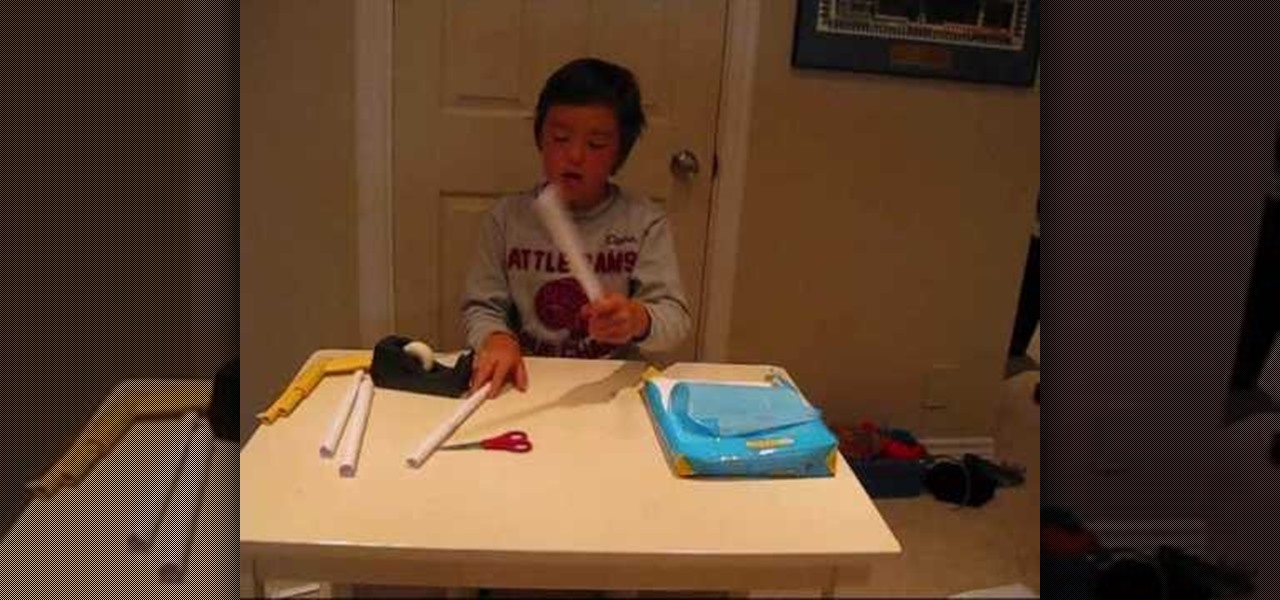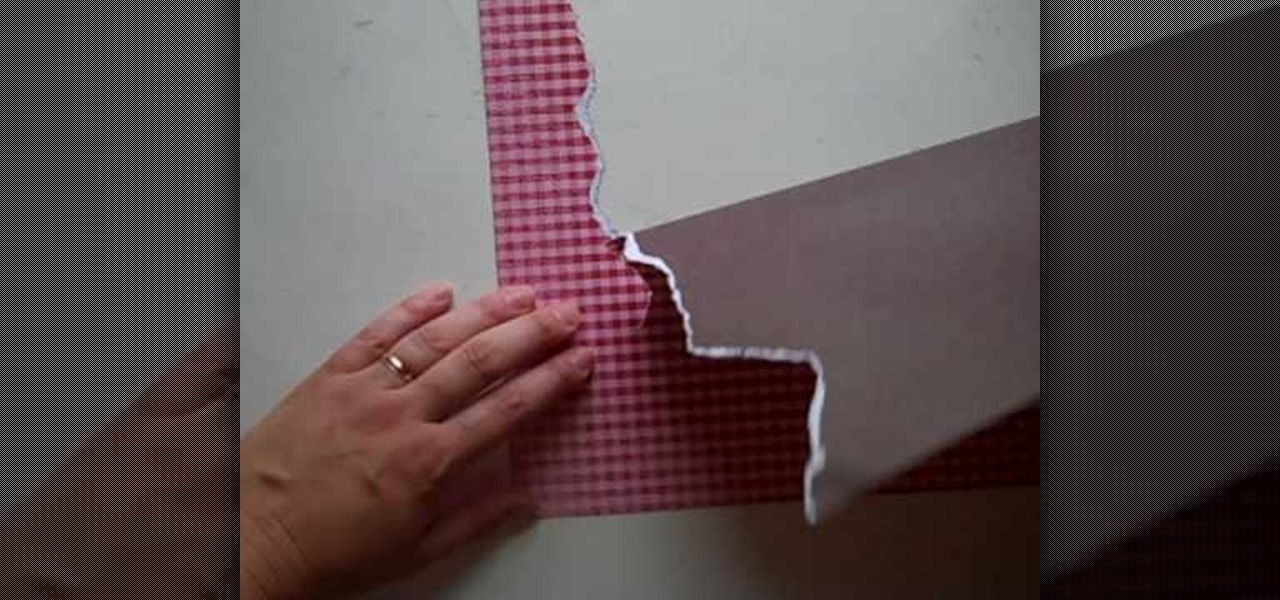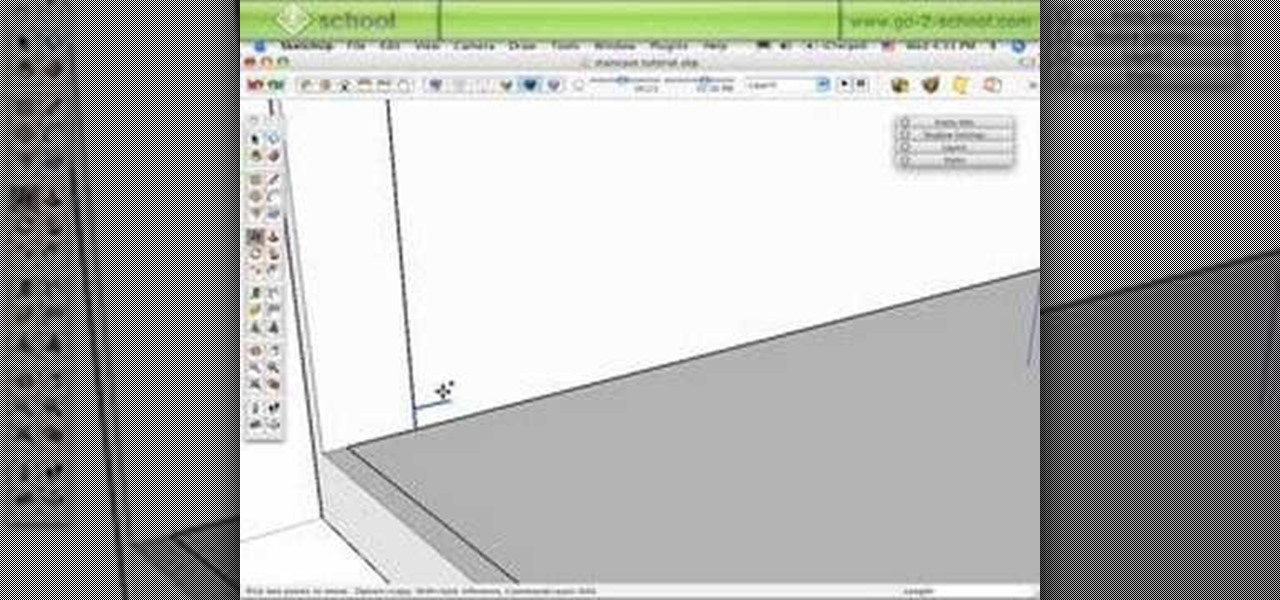Eating out is great, but being able to cook the delicious ethnic foods you eat at restaurants is even better. It may seem daunting to put together a bunch of ingredients with which you might not be familiar (some with names you've never even heard of!), but with the guidelines below, you'll be making your own versions of ethnic favorites in no time.

Juicing fruits and vegetables is very beneficial to your health. For some, it's a trend; but to me, it's a part of my morning routine.

I'm no coupon-cutter (I just don't have the patience for it, sadly), but I do love buying things in bulk to save a buck or two. And one of the staples on my bulk-buy list is chicken; I cook with chicken so often that trying to save money on it is a no-brainer.

There are three huge benefits to microwave popcorn: it's quick, it's delicious, and it's cheap. But there's a way to make popcorn that's better, more delicious, and cheaper than the microwave variety. And oh yeah, quite a bit healthier.

I've always had an affinity for pretty wine bottles. When I was younger, my parents and my siblings would give me their empty wine bottles so I could collect them, and I loved every single one.

Here at Food Hacks, we're very fond of finding ways to regrow food. That means taking things like carrot tops and leftover bits from garlic, onions, chives, and other herbs and aromatics to create mini reusable herb gardens.

Cooking spray is something of a gross necessity. The slimy, oddly-scented grease is perfect for keeping casserole dishes crust-free, but the oil splatter does a number on clean kitchen counters, and the lecithin ingredient can ruin nonstick cookware if not careful.

We all have that one friend on Instagram: every day, they post a million perfectly filtered selfies, sharing 15 different angles of their outfit. But let's be honest—no one likes to see a million posts in rapid succession, and more importantly, no one wants to be that person.

It's bad enough messing up in the kitchen when it's just for you or your family, but when you're cooking for a big event with a lot of guests, it can be mortifying. And on a holiday like Thanksgiving, that's all about the food, the last thing you want is to botch a key component of the meal.

These days, everyone's snapping selfies, taking pics of their latest meals, or sharing pet trick videos on Instagram for the whole world to see. It's not only fun to shoot photos and videos for Instagram, it's inspiring to look at everyone else's creativeness in your feed.

This tutorial shows you how to use your favorite drawing or art program (like Photoshop or GIMP) to create your own digital painting of Raiden, a character from the popular video game Metal Gear Solid. After creating the basic sketch, this video shows you how to create your own painting.

Want to create 3D shapes in flash easily, without doing any real 3D modeling work? Watch this video and learn a few basics. An Adobe Flash tutorial video that is essentially divided into three sections. The 1st section teaches how to create a rounded filled circle with spherical effect and depth. The second part teaches the same thing with rectangular objects while the third teaches how to create a cylindrical effect using a rectangle. The obvious uses of these methods is to create your own 3...

Want to create a space explosion for your sci-fi epic? With After Effects, it's easy. Whether you're new to Adobe's popular motion graphics and compositing software or a seasoned video professional just looking to better acquaint yourself with the program and its various features and filters, you're sure to be well served by this video tutorial. For more information, including detailed, step-by-step instructions, watch this free video guide.

Looking for a primer on how to create and work with array formulas in Microsoft Office Excel? You've come to the right place. In this free video tutorial from everyone's favorite MS Excel guru, YouTube's ExcelIsFun, the 12th installment in his series of Excel array formula series, you'll learn how to create array formulas with the ROW & COLUMN functions that will in turn permit you to create a set of permanently consecutive integers.

In this multiple part scrapbooking tutorial, learn how to make a 5"x5" fall mini scrapbook. This scrapbook uses fall-themed papers and products to create that autumn look. Use this six-part series as a guide for your next mini scrapbook creation!

Boys and their guns! Make paper replicas of guns is a great way to exude a sense of creativity and have some fun. This video will demonstrate how to create a pistol replica out of paper.

Want to create scenery to decorate your scrapbook? You can use torn paper to create this effect cheaply and easily. This video describes how. For example, if you want to create mountains, choose some brown paper, and tear in a jagged pattern, using your finger as a guide. If you want white-capped mountains, tear with the front side facing you. If you don't want white-capped mountains, turn the paper over and tear. You can also create other scenery. The woman in the video creates scenery such ...

Learn two different ways to create wavy hair in just a few simple steps. One version creates a looser and softer wave, while the other creates a more crisp and tight wave. This video emphasizes the importance of using a heat protection spray to protect your hair from the extreme temperatures. To create tight and crisp waves, use a triple barrel iron. To create waves that are smoother and looser, you can use a simple straightener. Both methods include only two steps to produce beautiful and sm...

Ever wanted to create a cool appearing text effect in Adobe Flash? This video tutorial will show you how to use Flash to create a text effect that can be used as a website introduction or in other forms of web media. This step-by-step video will have you creating cool Flash effects in no time.

Pattern brushes in Illustrator can create additional interest and a custom look to shapes in Photoshop. Follow the steps in this tutorial to learn how to create new pattern brushes in Illustrator. In a series of steps creating different shapes aligned in different patterns, the create new brush command can duplicate those patterns as a brush stroke. The end effect allows us to create different designs quickly that can then be used for logos, art projects, and many other things.

In this flash tutorial the instructor shows how to create a custom cursor. This is created using shapes and simple Action Scripts. First open the flash tool and create a simple shape. Then convert the shape in to a movie clip and add simple animation to it where it switches colors. Now create a new layer and add Action Script code as shown in the video. This Action Script code is a command to make the shape follow the cursor. Now the shape follows the cursor as the cursor moves and appears as...

This tutorial describes how to create a realistic graffiti effect in a program called GIMP. You must first make sure that you have the font "writers original" installed on your computer. If not, you must download it to create this graffiti effect. Simply open a brick background on GIMP and put whatever text you want to have. Enhance the text by creating multiple layers and create a multi-dimensional image by creating contrast among those layers. Lowering brightness opposite layers and changin...

In this video tutorial the instructor shows how to create a text on a rotating sphere in Flash. To do this first create a gray background in the flash tool. Now make a new layer, select the oval tool and set the color gradient to green color and select the oval shape on the gray background. Similarly create an another sphere which will act as a mask for the text. Now create a new layer and add text to layer in white. Now move to frame 20 and make a key frame with all layers. Now drag the text...

Musicians who want to take their music to the next level, will want to learn how to create an interesting wobble/fidget effect for the bass. The video takes us through the steps of using Malstrom software to create a wobble/fidget effect that is commonly heard in fidget house music. In order to create this effect, you must have already created a dirty electro bass synth. Once this effect is created, it can be added or combined with just about any other effect at varying frequencies for intere...

Want to add volume to your hair and not sure how? In this video, learn how to create a "pouf" by first teasing and then shaping to create a polished volumized "pouf". Create a romantic half-up, half-down style perfect for any occasion with help from this hair tutorial.

In this three-part tutorial, learn how to create a web page layout in Dreamweaver CS4 with DIVs. In Dreamweaver CS4, this Dreamweaver expert uses DIV containers with margins and floats to create web page layouts. A demonstration of a basic CSS reset rule is also included.

In this six-part video tutorial, learn how to create an access database. The following six parts go over the following:

In this four-part video, learn how to create a CMS with PHP and MYSQL. The basics of a simple CMS are split up in the following four parts:

Looking to elongate those lashes in Photoshop? Create false eyelashes quickly and simply with some fancy custom brushes that you can download for free. In this two-part tutorial learn everything you need to know about how to make that pair of lashes in your photo pop.

This video tutorial from IndyMogul shows you how to create an ice frozen actor makeup special effect.

Want to learn how to paint your nails flawlessly & create beautiful nail art? Watch this manicure instructional video to create this martini glass or triangle of sparkles look. May Paris gives helpful nail polish tips on creating this beautiful design. Be creative! Have some fun & learn how to give yourself a pretty manicure with this nail tutorial.

Want to learn how to paint your nails flawlessly & create beautiful nail art? Watch this manicure instructional video to create this paw print style look. May Paris gives helpful nail polish tips on creating this beautiful design. Be creative! Have some fun & learn how to give yourself a pretty manicure with this nail tutorial.

It's one thing to learn how to model a building in SketchUp, and if you are a new SketchUp user you may not remember that multi-level buildings will need a staircase! Mike demonstrates a few different methods to create both standard and spiral staircases in this SketchUp 6 tutorial.

This two part software tutorial shows you how to work with the sandbox terrain tools in SketchUp 6. Take a look at how to create your own terrain in Sketchup using 4 different methods.

Mike demonstrates how to quickly and easily create custom tileable textures for your SketchUp models using a Photoshop plug-in called imageSynth. You will be using Photoshop and imageSynth to create the textures but the end goal is to be able to apply those seamless textures to a model in SketchUp.

By creating a blog, you can publish an online journal about anything you want. This iLife tutorial shows you how to create a blog to put on your website. iWeb makes it easy to add a blog to your site by providing templates. Learn how to create, add and delete blog entries in this iWeb tutorial.

No better way to celebrate your love than with a face full of festive makeup. This Valentine's Vixen makeup look is great for going out on that special night, but can even be duplicated as pageant, recital, or any festive makeup. The cosmetic products used to create this look are from MAC, Barry M, Rimmel, and N.Y.C. Watch this video makeup application tutorial and learn how to do a flowers and hearts Valentine's decorative makeup look.

Tired of run-of-the-mill makeup? This eye-catching Winter Wonderland look is great for pageants, dance recitals, or for the truly brave, just for day wear. The cosmetic products used to create this look are N.Y.C Yellow Concealer, Clinique Super Powder Double Face Make Up # 10 Matte Medium, Graftobian Clown White Cream Make Up, MAC Pearl Reflections Pigment, Rimmel Metallic Eye Gloss #021 Chelsea, Mac Sky Blue Pigment, Hot Topic Glitter Gloss & Eye Shadow Turquoise, Rimmel Special Eyes Trio E...

This tutorial on the companion Tech Ease for Mac site shows you how to use Inspiration to create concept maps that help you brainstorm and organize your ideas. The movies were recorded on a Mac, but Inspiration is a cross-platform program so the steps shown should work on the Windows version of the program as well. Watch and learn how to use Inspiration to create concept maps.

This simple Adobe Photoshop video based signature tutorial, teaches you how to create a simple effects in a forum signature.