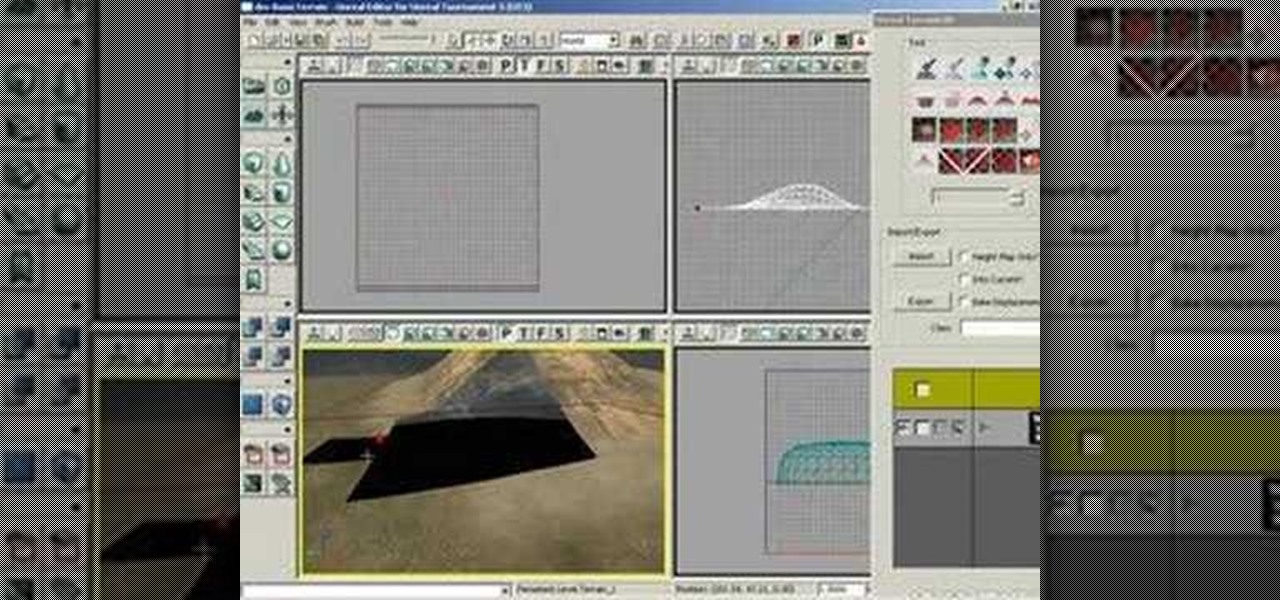
How To: Create holes in a terrain surface in UT3 Editor
This tutorial shows you how to create holes in a terrain surface in Unreal Tournament 3. This is helpful for creating caves, pits and bunkers etc. You will be using the visibility brush.

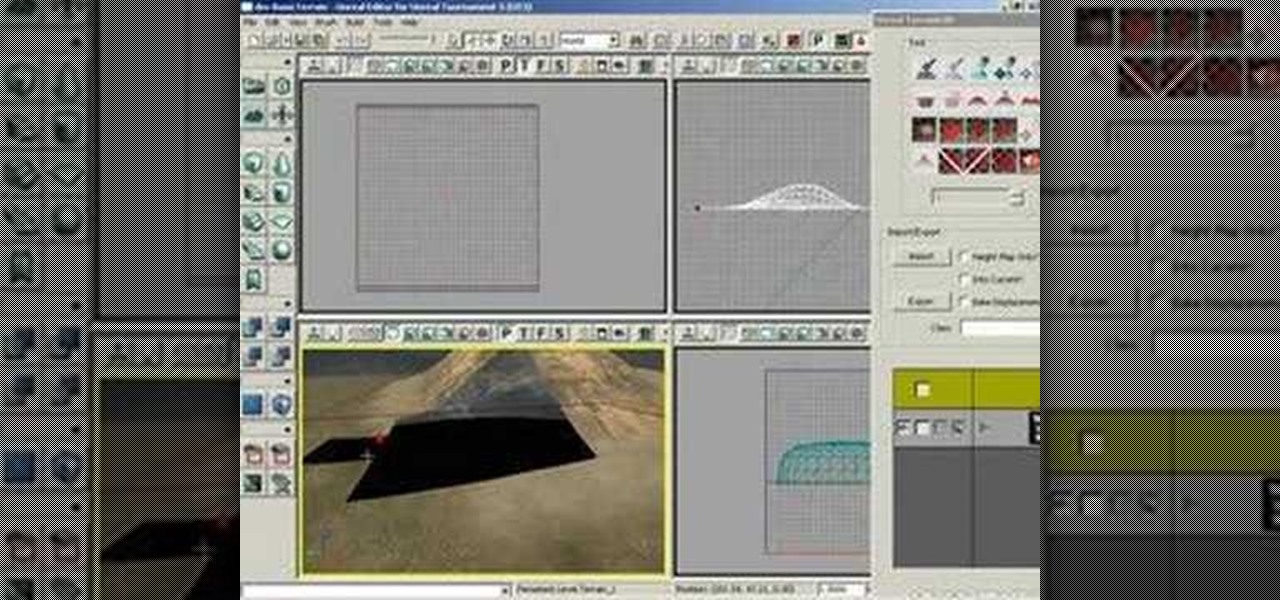
This tutorial shows you how to create holes in a terrain surface in Unreal Tournament 3. This is helpful for creating caves, pits and bunkers etc. You will be using the visibility brush.

This video will guide you toward creating a pop-up bird. You will be shown how to fold the pop-up base with some suggestions for finishing the model. The final model will be of your own design. It will also examine some of the things you can change to alter the pop-up mechanism.

Here's a fun tutorial on how to do a tiger-print mask this Halloween! Part 1 of 2 - How to Create a tiger print mask with makeup.

In this video, we demonstrate how to create a hackle collar, but the same principals can be used to create the fuzzy effects seen on flies, like the wolly bugger. Watch, and you'll be one step closer to success.
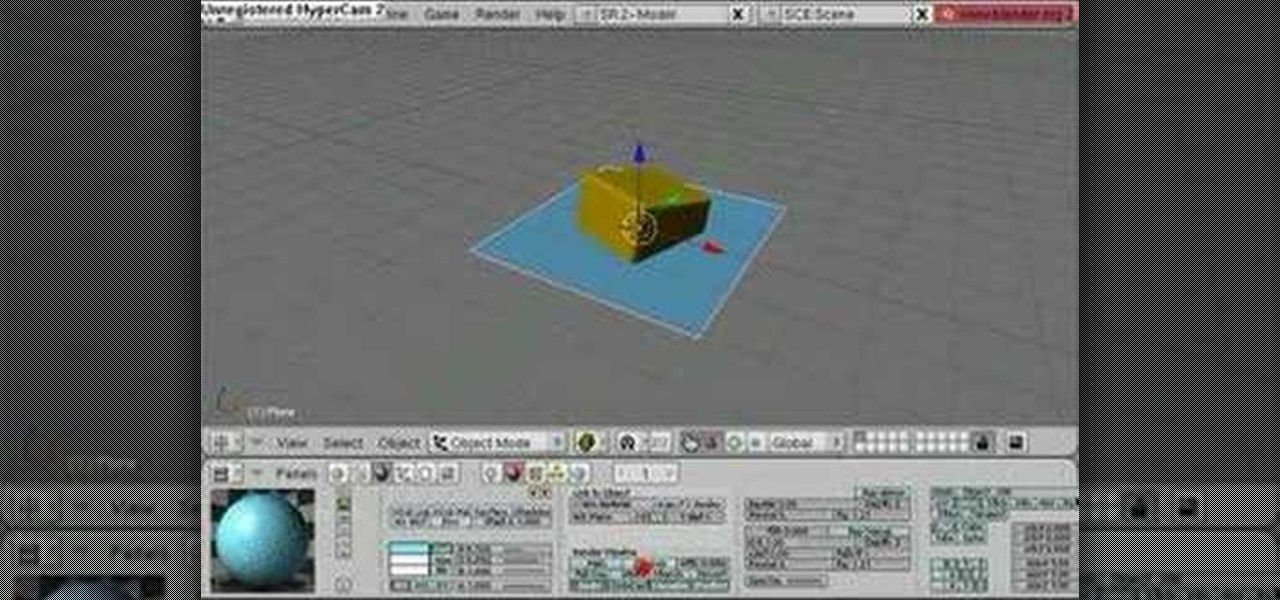
In this Blender tutorial you will learn how to create reflective/refractive water
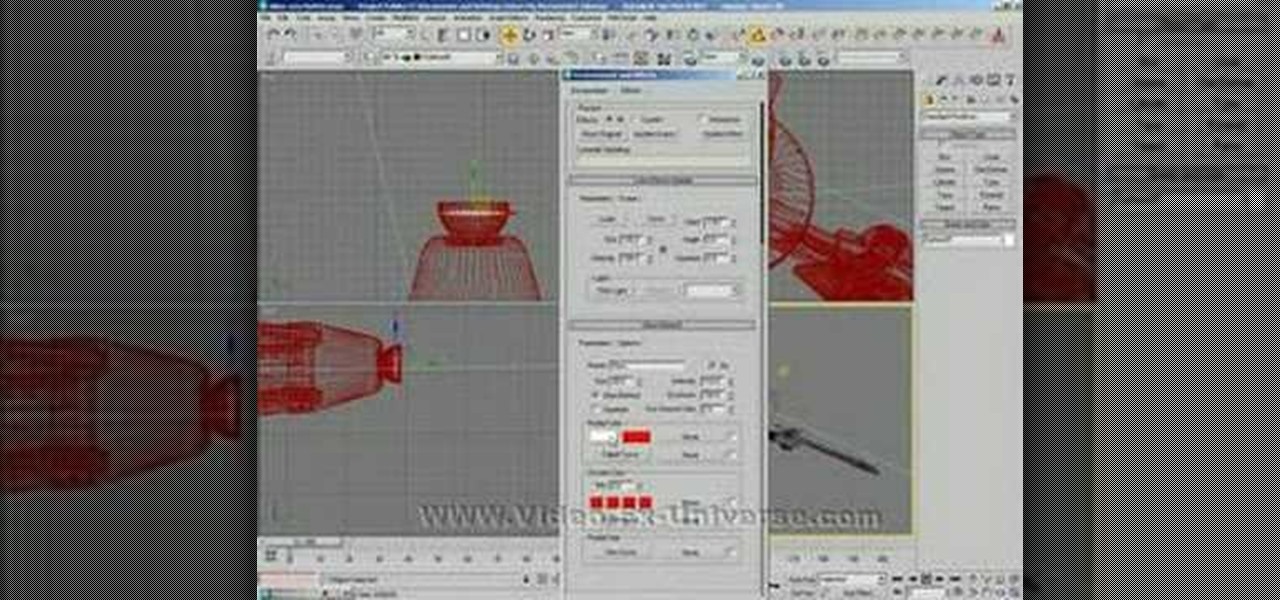
Creating an engine exhaust glow is a very useful effect. You can use this for spaceships, cars and more. See how to create one in 3D Studio Max.

This three part tutorial shows you how to create artistic images that look like watercolor and ink drawings.

How to set up an account with Flickr, online photo hosting service, and upload your photos to share online.

In this lesson, learn how to use the liquify filter in Photoshop to create photographic "caricatures". See how easy and fun it is to create exaggerated, comedic images of your family, friends and adversaries using this simple but impressive technique!
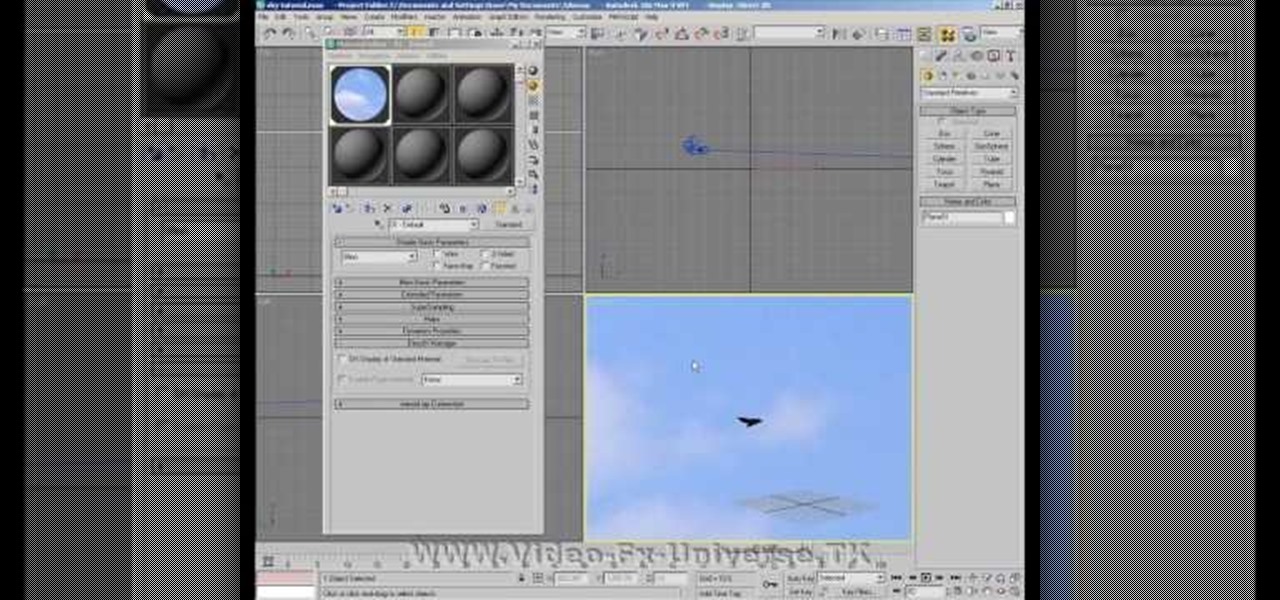
This 3ds Max tutorial shows you how to make a sky background or backdrop for your animations or videos. The second video shows you an alternative way to make a 3D sky using a sphere instead of a plane.

How to create an icon that will shutdown your computer when clicked in Windows XP.

Have you always wanted to spread your mark on urban society, but were a bit of a scaredy-cat? Well now you have the chance of convincing anyone and everyone you're the next great graffiti artist by creating graffiti in Photoshop. If anyone asks just say the local council came and cleaned it off and it's a good thing you took a picture of your art, isn't it?

A PHP programming tutorial on how to set up a user database. Part 1 of 2 - How to Create a phpMyAdmin user database.
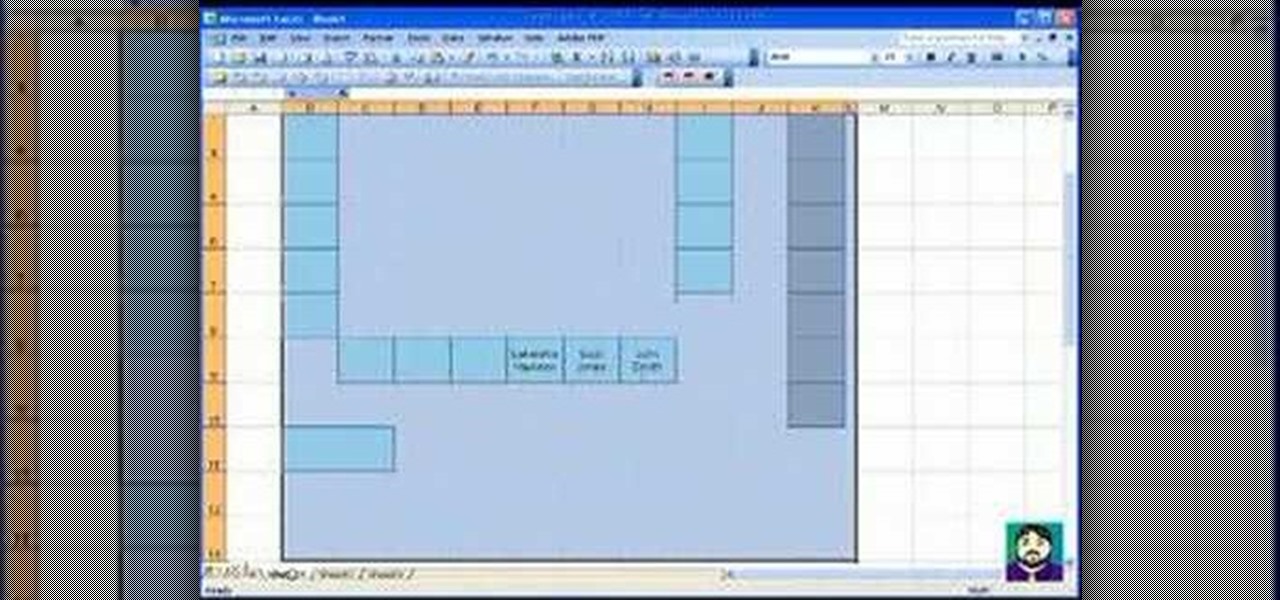
This tutorial demonstrates how to create charts and diagrams with Microsoft Excel by walking you through creating a seating chart in Excel.

How to create planets with Bryce using actual photographs from NASA as object textures. This tutorial also includes a trick for creating a virtual planet surface in Bryce.

How to create a forest landscape in Bryce by starting with a mountain to create a simple model. Experiment with different textures (trunk, terrain, etc.) to get different kinds of trees.
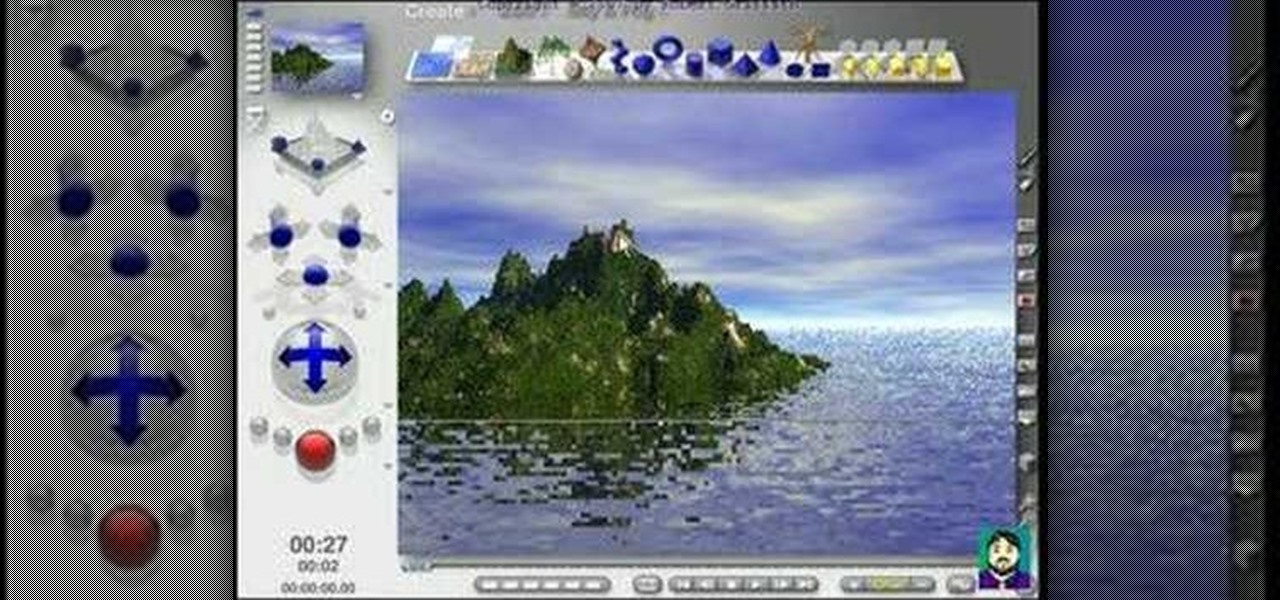
How to create an island sunset in Bryce. This is the most common and basic landscape that you can create in Bryce

How to make Jedi force jump effects as seen in the Star Wars movies for your own films using Effects Lab and Windows Movie Maker.
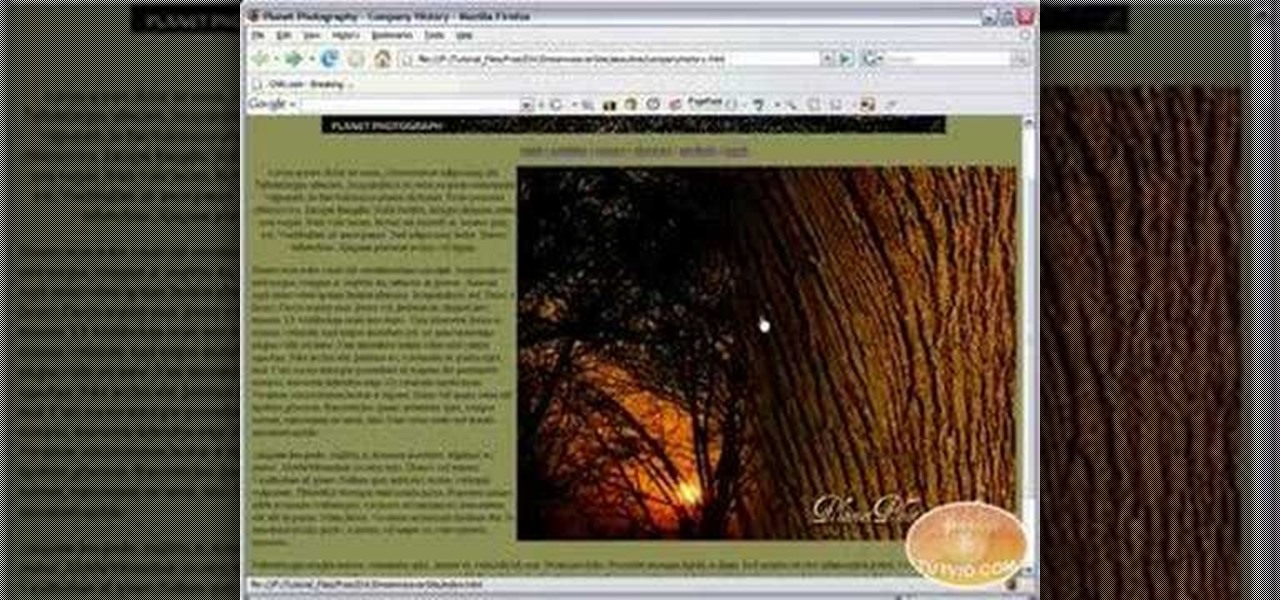
This is a video tutorial on creating Hyperlinks to your local site or other websites with Dreamweaver as well how to create email links.

Learn how to use CamStudio to create your own Screencasts - videos recorded directly from your computer screen. CamStudio is great for creating video tutorials on your computer.

Want to create unusual effects on your photos? In this video tutorial you will learn to create a stylized portrait using a two-tone rendering. Learn to mask by color range and to blend with control. This video will give you a good grasp of the manipulation tools available so make sure you experiment with them for yourself.

Using a series of submitted images as guides, this video tutorial looks at creating high contrast black & white images as a vehicle of communicating subject relationships. Technically, you will learn to create adjustment layers. Learn also how to use levels to adjust the tones of the image.

Want to create a scary stormy night image using Photoshop? How about adding some lightning! In this video tutorial you will learn a few techniques on creating lightning effects using Adobe Photoshop.

Corinne Bradd shows how to create simple, yet striking effects with polymer clay, creating spotted patterns in various bright colors.

Jeff Schell demonstrates how to use the Write-On video effect in Adobe Premiere Pro CS3 to create the illusion of text being "hand written" on the screen, one letter at a time. The key to this effect is animating the position of the Write-On effect, by creating keyframes in the Effect Controls panel.

Who says you can only get Homer's favorite food in Springfield? In the first part of this tutorial, you'll learn how easy it is to make a plain cartoon style (specifically Simpsons style) doughnut using CINEMA 4D. In part two you'll slather it with icing.

There are some very powerful tools in CINEMA 4D that you can use very quickly to create some 3D graphic elements. Once you start practicing you'll find it may be easier to create your own reference than to find the "just right" one on the web. So, if you're in need of some barbed wire, for reference or otherwise, check this tutorial out. Of course, it takes quite a bit longer to actually SHOW you how to create the barbed wire (creating the barb, wrapping it around the wire, using MOGRAPH in o...

This tutorial goes over how to create a table of contents for your document in Pages '08. The table is created automatically based on the headings used in your document but you can also go in further and customize the final outcome.

This tutorial shows you how to use a pattern brush to create an interlocking metal chain. To do this, you will have to create a new custom brush.

In this tutorial you are going to learn how to create the illusion of depth that is necessary for 3D text. This would be useful for creating a 3D sign like something you'd see above a building.

This video demonstrates how to create a one point perspective drawing. You begin by making a horizon line across your paper and adding diagonal lines from the corners which will all converge at a single point along your horizon line. You can then create boxes by creating squares or rectangles around the lines extending from the central point. The outer edges of your rectangle can further be connected to your single point in order to create a 3-dimensional shape for the boxes and cubes which y...

In this detailed, creepy, video series you learn and understand the fundamentals of having an Out of Body Experience (OBE) or Lucid Dreaming. Everything from a clear explanation fo "The Phase", getting started, deepening of the experience, and much more.

Blogger is Google's blogging platform and this video shows how to signup, create, setup and start blogging on Blogger. You are given a run-through of going to blogger.com and signing up to create a blog, creating your account, naming your blog, selecting your template and finally creating the blog. After that you can go ahead and create your first post, format it, preview it and finally after everything is complete publish it on the web for everyone to see!

A carefully crafted floral centerpiece is the perfect focal point for any occasion. Learn how to design, assemble and care for a floral arrangement in this home decor video from a professional florist.

Spring flower arrangements make the perfect home decor! Learn how to make a flower arrangement from fresh spring flowers with expert tips in this free floral arrangement video series.

Creating a slipcover is a great way to change the appearance of your couch. Learn some tips for making your very own homemade couch slipcover with a few expert tips in this free video series.

Create works of art wtih Polaroid transfers, Polaroid lifts and Polaroid collages. Learn about manipulation of Polaroid photographs in this free photography lesson from a professional photographer.

Create and sequence dance beats using the FL Studio interface. Learn how to use the audio editing features of FL Studio in this free digital audio workstation tutorial from our music recording expert.

Learn how to create fantasy poster effects on a regular photo by adding atmosphere and artificial lights in Photoshop.

Learn how to create a black and white gradient effect in Photoshop. Part 1 of 2 - How to Create a black and white gradient effect in Photoshop.