
How To: Make paper fireproof
Watch this video to learn how to make paper fireproof. First, wrap paper very tightly around a metal object. Make paper fireproof.


Watch this video to learn how to make paper fireproof. First, wrap paper very tightly around a metal object. Make paper fireproof.
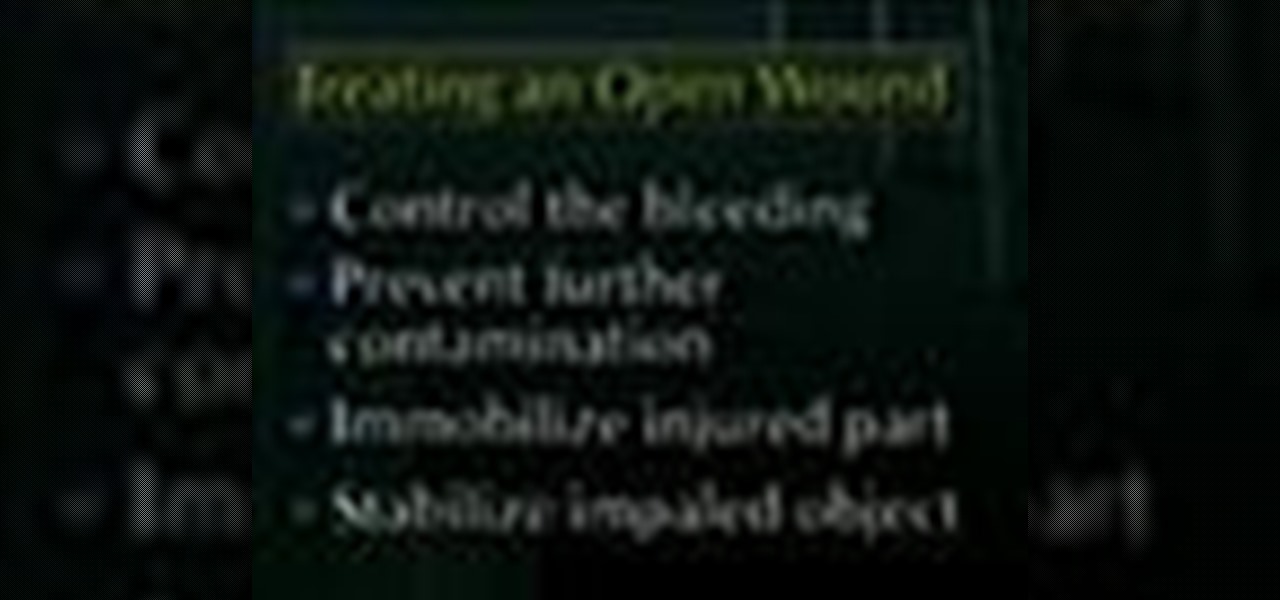
To stop the bleeding and treat an open wound you need to do the following.First control the bleeding, prevent further contamination,immobilize injured part, and stabilize impaled object. Treat an open wound.

Martha demonstrates how to make a Good Thing: candles in seashells. Here's a creative way to turn seashells the kids have collected into objects both beautiful and practical: Make them into candles. Make candle seashells.

Translate the color you see in a real life object to a piece of digital art. Explore methods for picking out highlights, midtones, and shadows, and replicating them in Photoshop. Analyze colors to turn photos into digital art.

When shooting cut shots you have to over compensate a shot so that the sideways friction of the cue ball does not push the object ball off the intended path. To combat the throw, you must aim a little wide, as shown by the video. Over-cut a shot to compensate for throw.

This video tutorial shows you how to cut holes in mesh objects when using Blender 3D. This is important to know when building complex models from basic shapes. Cut Meshes in Blender 3D.

Spending time in a holographic environment brings the virtual world to life, but it doesn't actually create much interaction with your physical environment. So Daenet created a concept app called HoloTwin to demonstrate how holograms and real-world devices can interact with one another. While very simple, HoloTwin uses a holographic light bulb as a virtual switch for an actual, physical LED light. While you wouldn't want to strap on the HoloLens every time you wanted to adjust the lighting in...

Motoman the Robot uses a 3D vision system to assemble LEGOs. "Motoman’s high resolution color cameras and object recognition make picking out and connecting LEGO pieces easy...he’s able to get the pieces with one hand while assembling the LEGOs with the other. "

Incredible high speed photography, capturing bullets piercing objects (via Flickr user Alex Andrea Broderick).

This amazing ball catching robot named TOTO (Tracking of Thrown Objects) has been built to speed up "fully automated production systems...where parts will be transported between workstations by robotic throwing and catching".
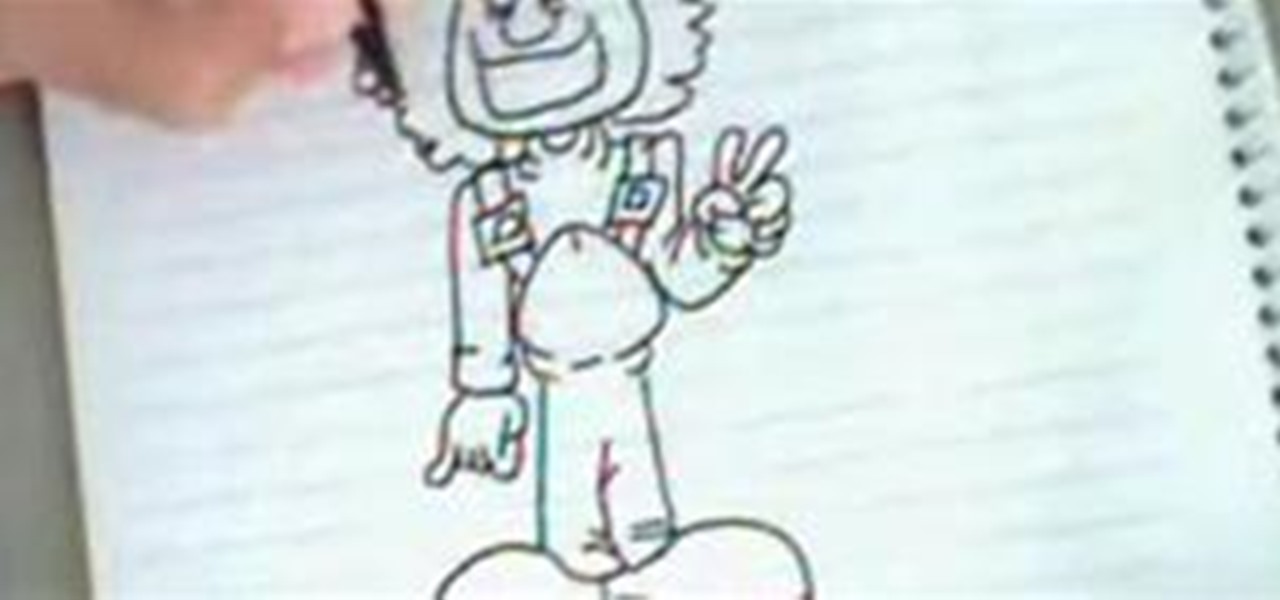
What is not to enjoy in this subersive tutorial? Who can live without the weenie drawing montage in Superbad? Classic. Jonah Hill in Superbad authoritatively cites that 70% of us are afflicted with this primal need to draw every object with a John Thomas.

Illustrator's gradient mesh tool is a powerful one for vector artists... if you know how to use it. This tool can help create beautiful and vivid mesh-based vector portraits, as long as your skills are up to par. If not, try out some of the beginner tutorials on WonderHowTo for using the mesh gradient tool in Adobe Illustrator, then move onto mastery...

In this Boris FX video tutorial we show you how to employ the power of vertex shaders to warp, deform and even explode 3D extruded text using Adobe After Effects and the new 3D Objects from Boris Continuum Complete 6 AE.

By now, you should know a few of the basics of programming with OpenGL and GLUT for C++ developing, like shapes, transformations, timers, and colors. Now it's time for lighting. Everything could look right in your 3D program or game, but if you're lighting isn't right, it's a sad world for all of us. This video lesson will show you how to add lighting to 3D scenes with OpenGL for C++, so you can start making your own 3D programs.

It's another Monday, which means once again, it's time to highlight some of the recent community submissions posted to the Math Craft corkboard. Additionally, I thought we'd take a look at the Mobius Strip.

If you thought the last post on Two Circle Wobblers was wild, then wait until you see what happens when you build wobblers out of two half circles or two ellipses. In both of these cases, the center of gravity still remains constant in the vertical direction, allowing them to roll down the slightest of inclines or even travel a significant distance on a level surface if given a push or even when blown on.

One of my favorite simple projects is building two circle wobblers. I love how such a simple object amazes with its motion. The two circle wobbler is an object made out of two circles connected to each other in such a way that the center of mass of the object doesn't move up or down as it rolls. This means that it will roll very easily down a slight incline. It will also roll for a significant distance on a level surface if you start it by giving it a small push or even by blowing on it!

Are you creating an army of awe-inspiring monsters, and don't want to create one by one from scratch? In this Bryce 5 video tutorial you will learn how to multi-replicate objects. Learn how to duplicate many objects, and arrange them using the distribute menu. Make sure to hit "play tutorial" in the top left corner of the video to start the video. There is no sound, so you'll need to watch the pop-up directions. Multi-replicate objects in Bryce 5.
You're probably already impressed at some of the photos amateur astrophotographers can capture with their 16-megapixel digital cameras. I know I am. That's why I'm beefing up my camera skills, so I can also take some amazing pictures of our skies above. But if you can take photos this good with a 16-megapixel camera, imagine what you could do with something a little bigger, say, 3.2 billion pixels! That's a whopping 200 times more pixels!

When you're just a child, there's nothing better than a clown and a few balloon animals to make your birthday party one to remember. There's just something unforgettable about experiencing a balloon twisting in action—the contortion of the balloon, that rubber smell, and the inevitable high-pitched squeakiness that fills the room until a bunny or giraffe appears.

This week's AON is pretty short, but there are also lots of clouds because it is winter. However, that just makes the few days of open sky way more valuable!

It's Monday, which means once again, it's time to highlight some of the recent community submissions posted to the Math Craft corkboard. In this post, we'll also make a flexagon, which is a type of transformable object.

It's Monday, which means once again, it's time to highlight some of the recent community submissions posted to the Math Craft corkboard. I also thought that we'd try and create something known as an "Orderly Tangle" or "Polylink".

Richard Sweeney is an incredible artist whose body of work consists mainly of sculptures made from paper. His art is often related to origami, and much of his work is related to geometrical forms. I personally really love his modular forms in paper. Many of them are based off of the platonic solids, which have been discussed in previous posts this week. Below are a small number of his sculptures, which are very geometric in nature.

Giveaway Tuesdays has officially ended! But don't sweat it, WonderHowTo has another World that's taken its place. Every Tuesday, Phone Snap! invites you to show off your cell phone photography skills.

The Lost Thing is a lovely short written by Shaun Tan and co-directed by Tan and Andrew Ruhemann (executive producer of the fantastic doc My Kid Could Paint That). Based on the award-winning children’s book of the same title (also by Tan), the piece was created over a span of eight years(!) using a mix of CGI and 2D handpainted elements. Tan, whose background is in painting, spent much of the duration "carefully building, texturing and lighting of digitial elements to create a unique aestheti...

1) Pitch 'new cast member'. Highlight his hilarious catch phrase 'ShitPiece!'. Record comments made. Be sure to take shots at the validity of anyone who objects.

In this quick Blender 2.5 video tip, you'll learn how appending/linking can be used to bring in elements from another .blend file. These elements can be mesh objects, lamps, materials, or even sculpting brushes. Whether you're new to the Blender Foundation's popular 3D modeling program or a seasoned graphic artist just interested in better acquainting yourself with the application, you're sure to be well served by this free video tutorial. For more information, including detailed instructions...

This quick tip demonstrates a method of slowing down your cloth simulations. This method can be used with various other animation techniques that involve deformation of your objects at a point level. Whether you're new to MAXON's popular 3D modeling application or are just looking to get better acquainted with Cinema 4D and its various features and functions, you're sure to enjoy this free video software tutorial. For more information, and to get started using this trick in your own Cinema 4D...
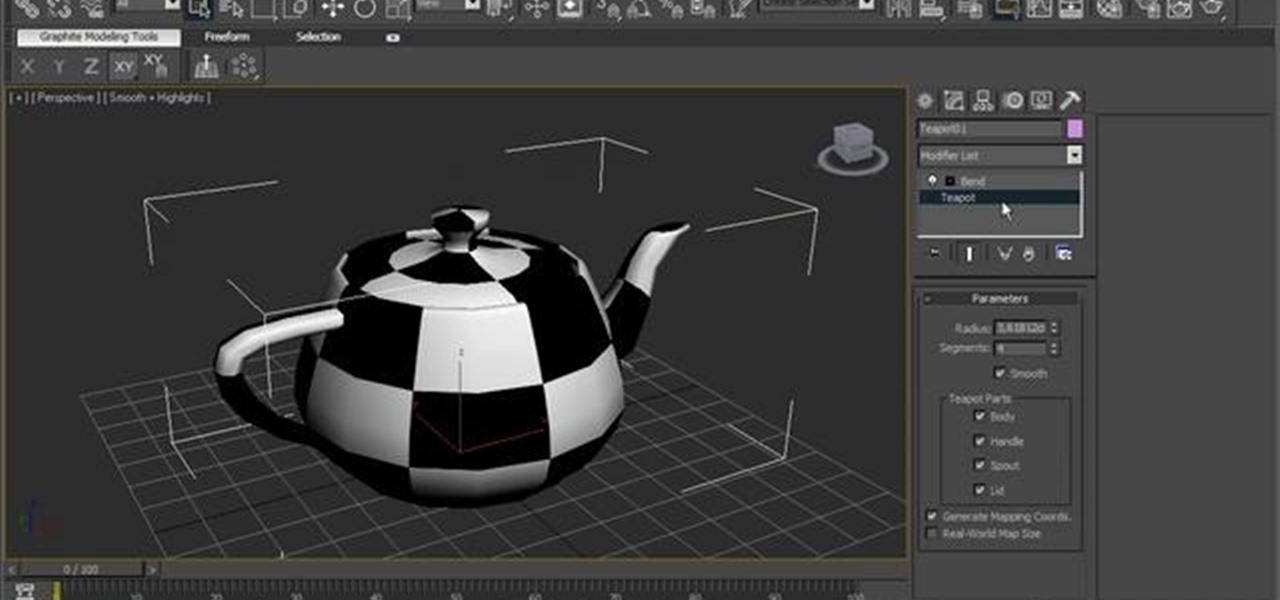
In this clip, you'll learn how to use 3ds Max's Parameter Collector tool. See how to use 3ds Max 2010's built-in grouping features to work on multiple meshes the same way you might work on a single object. Whether you're new to Autodesk's popular modeling software or a seasoned 3D artist just looking to better acquaint yourself with the application, you're sure to be well served by this video tutorial. For more information, and to get started taking advantage of the Paramater Collector tool y...
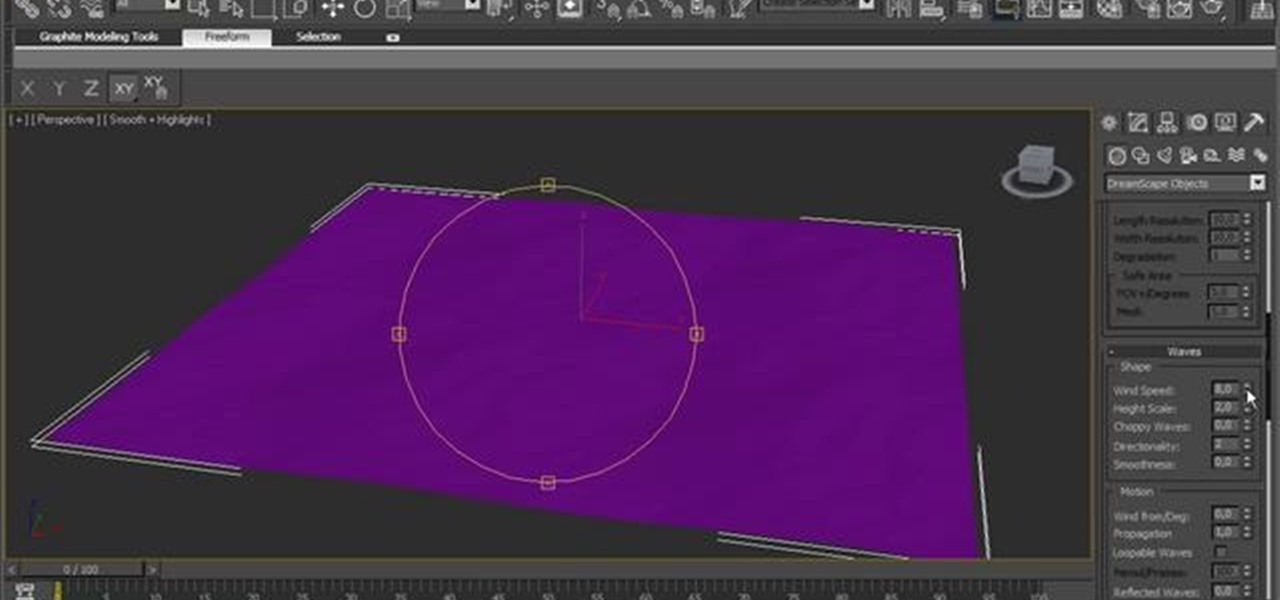
See how to use Dreamscape to generate foam, how to export it as a bitmap sequence and how to control every single parameter to change its look. See how to use 3ds Max 2010's built-in grouping features to work on multiple meshes the same way you might work on a single object. Whether you're new to Autodesk's popular modeling software or a seasoned 3D artist just looking to better acquaint yourself with the application, you're sure to be well served by this video tutorial. For more information,...
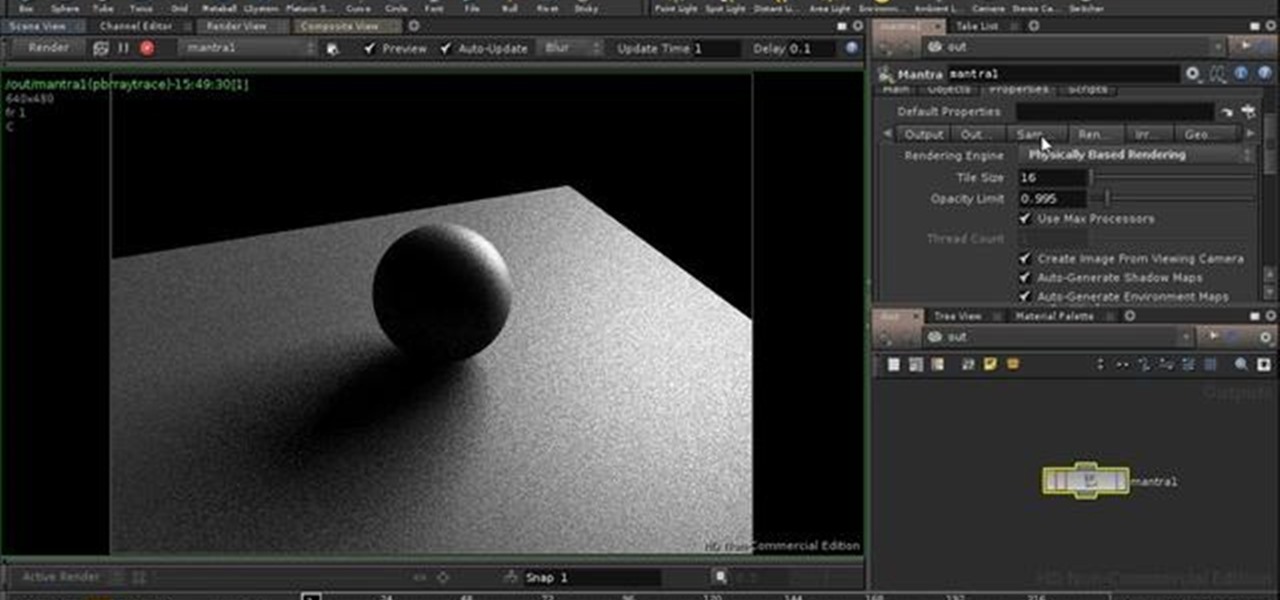
This four-part guide presents an introduction to physically-based rendering in Houdini 10, covering what PBR will and won't do for you, sampling settings, environment lighting, objects as lights, shaders, issues with specular highlights. Whether you're new to Side Effects Software's popular 3D production program or a seasoned graphic artist just interested in better acquainting yourself with the application, you're sure to be well served by this free video tutorial. For more information, incl...
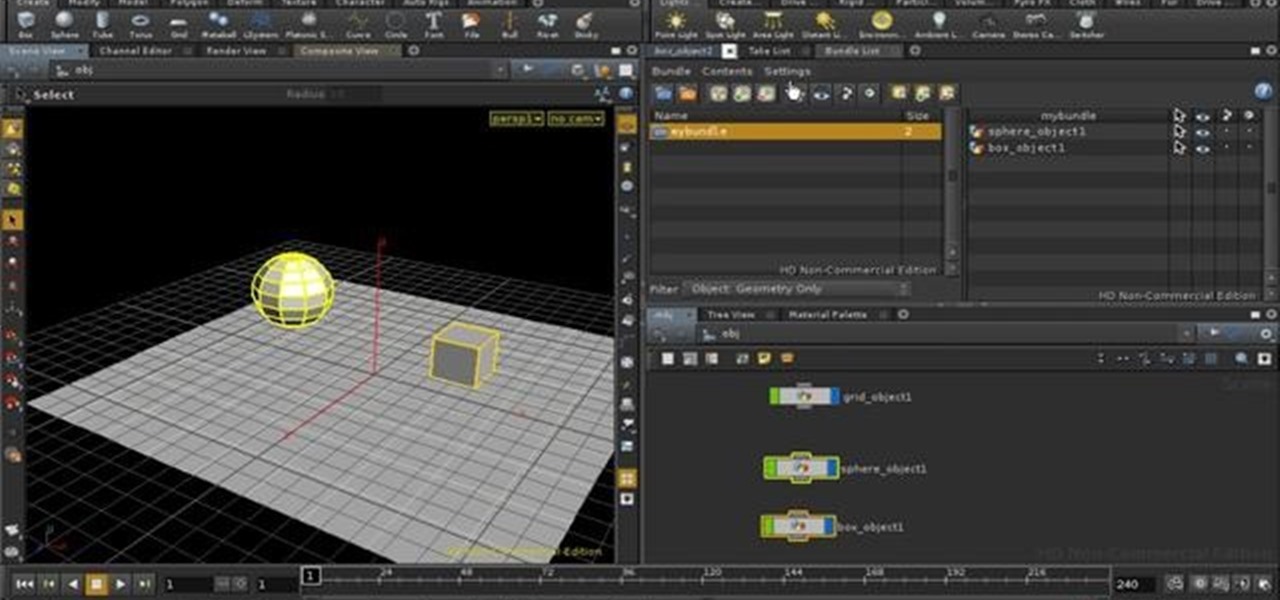
This clip discusses the use of bundles in Houdini. Bundles serve similar purposes to groups of objects and layers in other applications. Whether you're new to Side Effects Software's popular 3D production program or a seasoned graphic artist just interested in better acquainting yourself with the application, you're sure to be well served by this free video tutorial. For more information, including detailed instructions, take a look. Use and work with bundles in Houdini 10.

In this Blender 2.5 video tutorial, you'll see how to begin the process of completely UV unwrapping a low poly, hard-surface building. The tutorial provides tips on how to deal with a large number of replicated objects and unwrapping a multitude of small parts. Part one covers unwrapping part of the side of the building and the fire escape. Whether you're new to the Blender Foundation's popular open-source 3D computer graphics application or are a seasoned digital artist merely on the lookout...
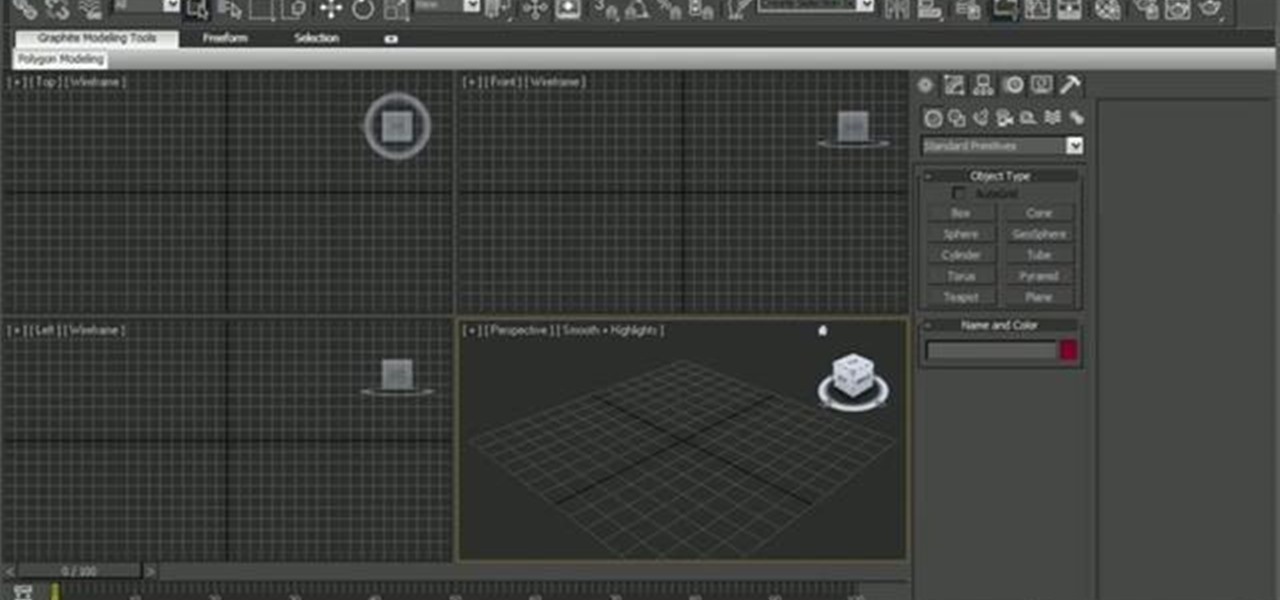
See how to use 3ds Max 2010's built-in grouping features to work on multiple meshes the same way you might work on a single object. Whether you're new to Autodesk's popular modeling software or a seasoned 3D artist just looking to better acquaint yourself with the application, you're sure to be well served by this video tutorial. For more information, and to get started taking advantage of the 3ds Max Assembly and Group tools yourself, take a look! Use Assemblies and Groups in 3D Studio Max 2...
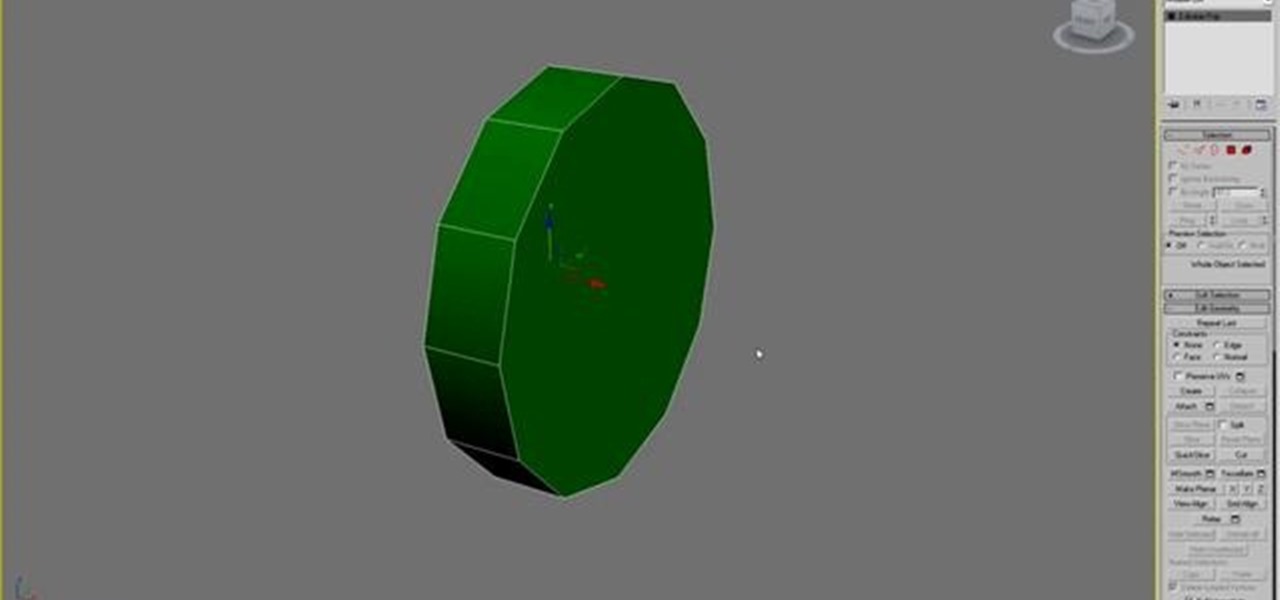
This quick tutorial offers an overview of the 3D Studio Max Symmetry Modifier tool, a highly efficient means of modeling symmetrical objects. Whether you're new to Autodesk's popular modeling software or a seasoned 3D artist just looking to better acquaint yourself with the application, you're sure to be well served by this video tutorial. For more information, and to get started using the Symmetry Modifier in your own Max projects, take a look! Use the Symmetry Modifier tool in 3ds Max 2010.

If you watch only one tutorial on using the Essentials 2 plug-in for Photoshop Elements, it should be this one. Learn your way around the user interface of Cut it Out as well as how to use Cut it Out for most images. Cut it Out in Essentials makes it really easy to remove objects or colors from a photo without using tedious trace tools in Elements. Use Cut It Out in Essentials for Photoshop Elements.

Instead of taking your car to the mechanic, save yourself some money by going MacGyver and creating your own suction-style car dent puller from objects you've got laying around at home. All you need is a pot (or bucket), a vacuum cleaner, and some tape and you're pretty much set.

Motion trails in Autodesk Maya can be very handy at times when animating your scene. Keying a bone/joint or other object every so many frames can take up quite a bit of time and can sometimes be a big hassle, too. I have found many times when I could have really used one. I also don't like to search the Internet with a question and not find an answer (at least, without paying for it). So in this how-to article, I will demonstrate going about creating a simple (or complex) motion trail to make...

If your land is frequented by unwanted coyotes, then a land trap could be the solution. This instructional video shows how to set a single dirt hole land trap for catching coyotes. Make sure to keep the hidden trap area free of rocks and sticks, as canines will not generally dig at these objects, and as an added lure, cover the trap backing in urine. Set a single dirt hole land trap.