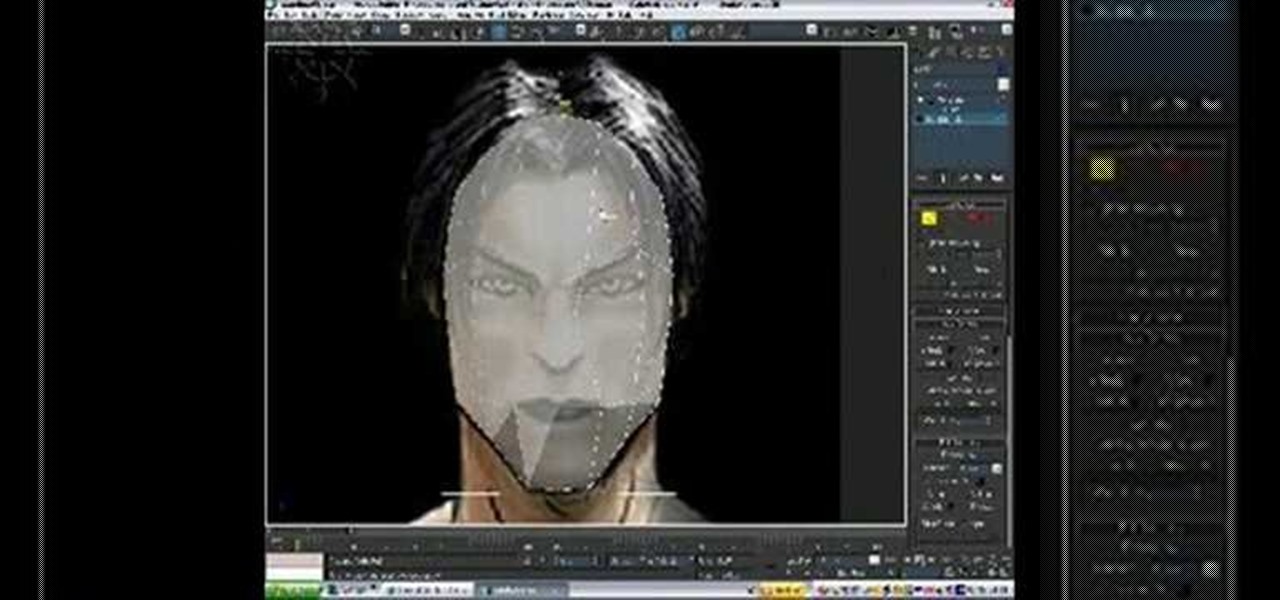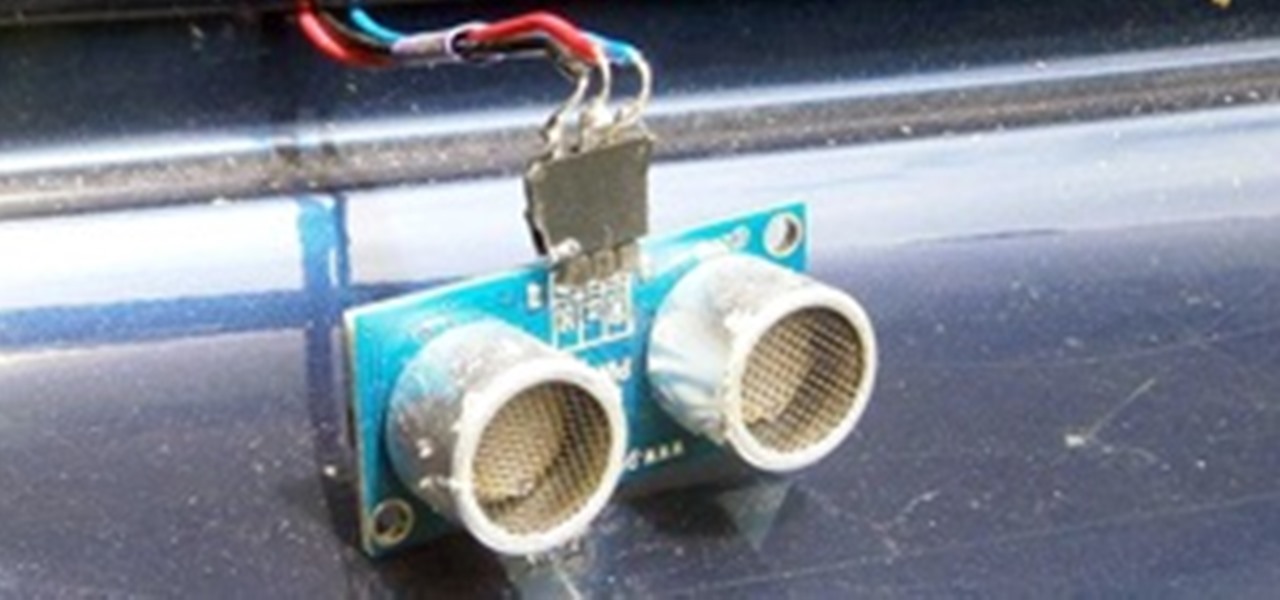In this 3ds Max video tutorial you will learn how to create a tank track piece. The video shows you how to attach multiple objects and use path deform. Make sure to hit "play tutorial" in the top left corner of the video to start the video. There is no sound, so you'll need to watch the pop-up directions. Create and animate a tank track in 3ds Max.

In this Illustrator CS2 video tutorial you will learn to create a picture clipping mask. In another words, you will learn how to clip a picture with any closed vector path. Make sure you select both objects when applying the Make Clipping Mask command. Make sure to hit "play tutorial" in the top left corner of the video to start the video. There is no sound, so you'll need to watch the pop-up directions. Create a picture clipping mask in Illustrator CS2.

You can manipulate other objects beside human figure objects in Poser. In this Poser video tutorial you will learn how to link imported objects to models using the Change Parent menu. Make sure to hit "play tutorial" in the top left corner of the video to start the video. There is no sound, so you'll need to watch the pop-up directions. Link imported models to Poser figures.

In this tutorial, we learn how to levitate any object. You will need four batteries, two empty cans, a playing card, and a ball of tin foil to do this trick.

Bryce is a texture-based rendering and ray tracing program ideal for creating 3D landscapes, space scenes, buildings and other objects. The name is taken from Bryce Canyon - a rugged region with many of the same landscapes that were first simulated with the software. In this Bryce 5 video tutorial you will learn how to create a volume spotlight. Make sure to hit "play tutorial" in the top left corner of the video to start the video. There is no sound, so you'll need to watch the pop-up direct...

You will Need! 1 box of detergent (should be at least 3/4 full)

Creating 3D models of the human head that will show emotion, eat, and do all the other things that heads do properly is hard. Fortunately, this video is here to help you get started. It demonstrates the basics of 3D head modeling using 3D Studio MAX. Follow these instructions and you'll be well on your way to creating all sorts of cool original character heads.

In this video tutorial, Creative Cow leader Michael Park shows you how to create a realistic 3d earth, complete with clouds and atmosphere, using only After Effects' built in effects. Special attention will be given to combining multiple instances of the CC Sphere effect to create unique layers with different specular properties for the land and water masses, as well as creating lights from urban centers on the night side of the earth.

This video explains how to create a translucent material by creating a paper lantern in modo 301. Along the way you might pick up some basic modeling and texturing skills as well! Work on creating and applying translucent materials in this modo 301 tutorial. Create a translucent paper lamp in modo 301.

Criminal “Expungement” is the process of going to court to ask a Judge to seal a criminal record. When a record is sealed, it does not show up in a criminal background check. It is important to remember that a sealed record is not destroyed. The police, immigration authorities, and other public officials may still see sealed court files for certain purposes.

Learn Visual Basic programming by creating a working program in 10 minutes—your own Web browser. This video shows you how to create a Visual Basic project, put the user interface together, add a line of Visual Basic code that gets the Web pages, and then test your program. Create a basic web browser in Visual Basic.

It's Monday, which means once again, it's time to highlight some of the most recent community submissions posted to the Math Craft corkboard. I also thought we'd take a look at building a sliceform model of a hyperbolic paraboloid.

By now, you should know a few of the basics of programming with OpenGL and GLUT for C++ developing, like shapes, transformations, timers, and colors. Now it's time for lighting. Everything could look right in your 3D program or game, but if you're lighting isn't right, it's a sad world for all of us. This video lesson will show you how to add lighting to 3D scenes with OpenGL for C++, so you can start making your own 3D programs.

Kimchi can be spelled in a variety of ways (gimchi, kimchee, kim tee), but what is it exactly? It's a Korean pickled dish made with vegetables and varied seasonings, and it's the most common side dish in South Korea. In this video tutorial, you'll gain the recipe for making kimchi with cabbage, sea salt, mustard greens, garlic, and other great ingredients. See how to make it!

In this Adobe Flash CS3 tutorial you will learn how to create rain. Chris Georgenes shows you how to create animated rain drops in Flash CS3. He also shows you how to create puddles and put everything together for one cool rainy watery effect in Flash. Create rain in Flash CS3.

For years, photographers have been creating cross processed effects with photos. It’s really easy to create this retro-looking effect in Lightroom 2. Join Colin Smith as he walks you through the process (excuse the pun) of creating cross processed film effects in Lightroom 2. Create a cross processed film effect in Lightroom 2.

Adobe CS3 softwares are all about designing and creating art and other creative works. So why not learn a bit more about how to create interesting designs in Illustrator CS3?

In the first part of this video tutorial on creating a 3D watch animation, Creative Cow member Eran Stern shows you how to use Photoshop CS3 Extended to create different images of a 3D watch. In part two you learn how to use After Effects CS3 to create animated hands for the 3D watch, then in part 3 you'll learn how to transition between the different 3D images, and to create a final animation project. Create a 3D watch animation in After Effects CS3 - Part 1 of 3.

Tony Ross demonstrates how to create optical illusions in Flash. In the first video he creates a spinning illusion of circles with cycling gradients using Motion Tweens and Rotation Options. In the second video, create a tunnel illusion using Motion Tweens and Masking. The last section shows you how to create a more complex spinning illusion of two sets of concentric circles using Motion Tweens, Rotation Options, and Blend Modes. Tools used include the Oval Tool, Free Transform tool, Gradient...

In this 3ds Max video tutorial you will learn how to create a 3D text shape. Learn how to extrude a font using the Extrude modifier. The modifier works with any closed spline shape, not just text objects. Make sure to hit "play tutorial" in the top left corner of the video to start the video. There is no sound, so you'll need to watch the pop-up directions. Create a 3D text shape in 3ds Max.

This tutorial shows you how to break into a digital safe. The technique uses a design floor in the safes often found in hotels or homes.

Mike from the SubStream's "Film Lab" has some tips regarding video camera lenses. In part one, Mike talks about the basics of lenses, starting with focal length and angle of view. It's a lesson on the analog collections of lenses cinematographers use with their cameras. For people who like to point lenses at things, here is the functional knowledge.

In this video tutorial Creative COW leader Vince Rosati presents a simple technique to use an obscure function in the rotate tool to quickly create radial patterns in Adobe Illustrator. Use this technique with gradiants or more complex shapes to create incredible radial patterns. Get started creating radial patterns in Adobe Illustrator with this how-to. Create radial patterns in Illustrator.

Performing magic with simple, everyday objects is cool! And Ryan Oakes is going to show you how to perform an amazing little trick with a quarter. Sometimes we use materials that require adult supervision... like scissors so make sure you have friends and family around whenever you do magic tricks.

Final Cut Studio's Compressor has many pre-existing settings that allow you to start compressing your project immediately. Stephen Smith will show you how to: create custom settings, create custom settings from scratch, create groups of settings and how to delete settings. Create custom settings in Compressor.

Do you want to create an animated banner for your website? In this video tutorial you will learn some basic techniques for creating animations in Adobe Imageready. Watch the video and learn how to create your first animation! Create animation in Adobe ImageReady.

Have you ever wanted to create cartoon landscapes using Photoshop but don't know how? In this video tutorial you will learn how to create simple cartoon-like backgrounds and landscapes from within Photoshop. Learn to use the pen tool to create a work path. Create cartoon landscapes using Photoshop.

Today's fancy cars come with all sorts of options, from power mirrors to working seat belts. Some of us condemned to live in the reality of capitalist recession have no car, or perhaps a very modest one. But your modest car can still have some cutting edge technology wedged into the trunk and dashboard if you know what you want and where to look for parts. Today, we make a parking sensor using a sonic range finder, just like in the vehicles our owners drive!

Metal is a great material to work with. It's rigid, tough, malleable and conductive, but sometimes the part we need doesn't exist in any store. In order to create custom pieces, you need to either melt the metal and cast it in a mold, or heat it until it's soft enough to shape with your hammer. Properly melting metals can be a bit dangerous in our home shop, but we can make a coffee can forge for all of our home blacksmithing needs.

Sage Workshop: Intro to Poetry/ Autobiography Unit Essential Question: How can my five scenes are used in my writing?

Note: This shower is only visible in the Northern Hemisphere. The Quadrantid meteor shower is one of my personal favorites, mainly because of the amount of meteors it produces. You can sight more than 100 meteors per hour- that's more than 1 meter per minute. Even though that doesn't sound like much, it will make your observing experience much more exciting. The peak is short, typically lasting no more than an hour or so. It is more easily observed on the fourth, with its peak at 1:00 AM EST.

Last Thursday's post demonstrated how to Make Yin-Yang Pillow boxes, which were based on equilateral triangles and squares. The units for making these boxes were created by Phillip Chapman-Bell, who runs an amazing origami blog and has a spectacular flickr photostream. Using these units, you can make also make 4 of the 5 platonic solids. I made an additional template based on the regular pentagon so that the dodecahedron can be built completing the set.

Here's a Math Craft project that takes less than 20 minutes, has an attractive, practical result, and is at least a little mind-blowing due to folding along curves.

I was going to update the first list of 15 Brilliant Google+ Female Photographers to Circle, but then I kept coming across so many amazing women that I decided to create another post highlighting their work. I received many great suggestions from +Kelli Seeger Kim (who takes some beautiful pictures herself), +Suzanne Haggerty, Google+ Photos Community Manager +Brian Rose, and many others.

Stewart Butterfileld is one of the last great old-fashioned tech billionaires. He founded Flickr, and then sold the company to Yahoo! for a stupendous amount of money in 2005. Like Mark Cuban and others before him, he was left wondering what to do with the rest of his long and fabulously wealthy life. Cuban bought the Dallas Mavericks and turned them from unabashed losers into beloved champions. Butterfield decided to try his hand at game design (something he had attempted with the ambitious ...

The debate over whether video games can be considered art or not has intensified in recent years as games like Braid and Flow have taken the digital aesthetic experience to new heights. These new games are great examples, but there are much older ones that present compelling arguments as well. The best is a 1986 ZX Spectrum/Commodore 64/Amstrad CPC game called Frankie Goes To Hollywood.

This is a continuation of a previous post about getting "unfocused" with your DSLR. We all work hard to get pictures that are sharp and have perfect focus. Maybe we’re missing the forest for the trees. Think about mood, color, ideas—in other words, not your gear.

If you already have your basic keyboard shortcuts under control—we're talking classics here, Control-C (copy for PC) or Command-C (copy for Mac)—it's time to load up your memory bank. There are endless shortcuts available (truly endless—since you can customize them yourself), but you don't need to memorize them all, only those you expect to use most. Below, two cheat sheets for upping your keyboard maneuvering status from "basic" to "intermediate" for both Mac and PC users.

Gil Adam, a student of Industrial Design in Bezalel Academy of Arts and Design in Jerusalem, Israel, has created a 3:1 scale model of his favorite plastic camera, the Holga. While the camera is just a model (non-operational), it's pretty fun to see the oversized object next to Adam's face, and his dog.