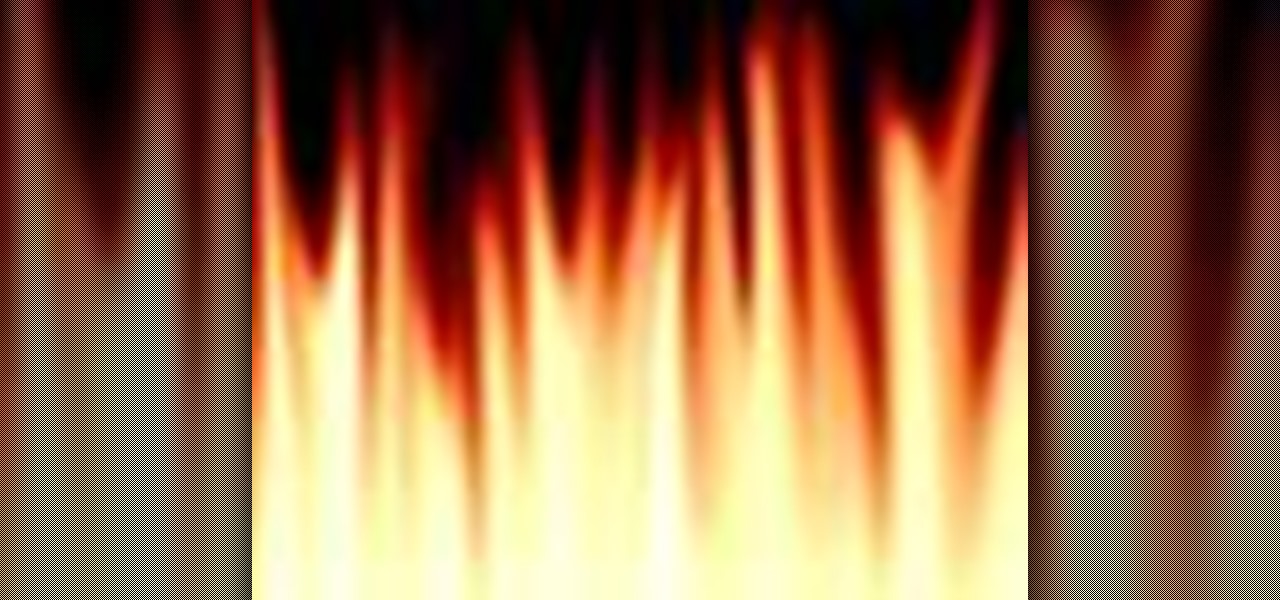Need to know how to use your Texas Instruments graphing calculator for your college math or statistics class? You're in luck... watch this video tutorial to see how to create boxplots with a TI-83 graphing calculator.

In this video tutorial, Creative Cow leader Aharon Rabinowitz returns to one of his earliest tutorials, "Creating TV Look," and shows how it can be used to create the look of a Hologram as seen in science fiction movies. Create a sci-fi hologram look in After Effects CS3.

This tutorial shows you how to create a working piston in Maya. The key is to use constraints so that as one piece moves, the others move accordingly. Even if you don't want to make pistons, this is a good constraint example(something essential to creating skeletons and rigging characters). Create a working piston using Maya.

In this four-part video tutorial, you'll learn how to create a Harry Potter-style House Elf in Blender 2.5. Whether you're new to the Blender Foundation's popular 3D modeling program or a seasoned graphic artist just interested in better acquainting yourself with the application, you're sure to be well served by this free video tutorial. For more information, including detailed instructions, take a look. Create a Harry Potter-style House Elf in Blender 3D 2.5 - Part 1 of 4.

In this clip, you'll learn how to create an eye-catching fog effect when working in MS Visual C++. Whether you're new to Microsoft's popular general-purpose programming language and IDE or are a seasoned developer merely looking to improve your chops, you're sure to find benefit in this free, official video tutorial. For more information, including detailed, step-by-step instructions, take a look. Create a fog effect when creating an OpenGL program in MS Visual C++.

This tutorial for the Houdini user shows you the correct method for creating a zdepth pass in your project, as well as a few techniques you can use to create a fake depth of field effect and use the compositor to add fog. Work with zdepth, create a depth of field and add a fog effect in Houdini.

This three-part series presents a complete walkthrough of how to go about creating a complete underwater scene in modo 401. Whether you're new to Luxology's popular 3D modeling program or a seasoned graphic artist just interested in better acquainting yourself with the application, you're sure to be well served by this free video tutorial. For more information, including detailed instructions, take a look. Create a complete underwater scene in Luxology Modo 401 - Part 1 of 3.

In this multi-part tutorial, you'll learn how to model an old stairway platform in an old abandoned building. Whether you're new to the Blender Foundation's popular 3D modeling program or a seasoned graphic artist just interested in better acquainting yourself with the application, you're sure to be well served by this free video tutorial. For more information, including detailed instructions, take a look. Create a 3D model of an urban stairway platform in Blender 2.5 - Part 1 of 4.

This nine-part series presents an exhaustive overview of how to create a realistic 3D model of a Porsche 911 GT3 RS in Blender 2.5. Whether you're new to the Blender Foundation's popular 3D modeling program or a seasoned graphic artist just interested in better acquainting yourself with the application, you're sure to be well served by this free video tutorial. For more information, including detailed instructions, take a look. Create a 3D model of a Porsche 911 GT3 RS in Blender 2.5 - Part 1...

In this tutorial, learn how to make an animated fire flame effect in Photoshop. Step by step instructions are gone over on how to create this perfect addition to any animation or presentation. Create fire flames in Photoshop with help from this tutorial. Create animated flames in Photoshop.

This video demonstrates how to create a photo album on Flickr. From the people who brought you the Dummies instructional book series, brings you the same non-intimidating guides in video form. Watch this video tutorial to learn how to create a photo album on Flickr, For Dummies.

This video demonstrates how to create tables in Word 2007. From the people who brought you the Dummies instructional book series, brings you the same non-intimidating guides in video form. Watch this video tutorial to learn how to create tables in Word 2007, For Dummies.

This video demonstrates how to create and apply PowerPoint templates. From the people who brought you the Dummies instructional book series, brings you the same non-intimidating guides in video form. Watch this video tutorial to learn how to create and apply PowerPoint templates, For Dummies.

This video demonstrates how to create an iTunes playlist. From the people who brought you the Dummies instructional book series, brings you the same non-intimidating guides in video form. Watch this video tutorial to learn how to create an iTunes playlist, For Dummies.

Interested in creating your own dynamic, web-based applications using Microsoft Visual Studio? This guide will introduce you to the fundamental concepts that will help you understand how to create web applications and dynamic websites with the Visual Studio Express tools. Take a look! Create applications with Microsoft Visual Studio.

This Adobe CS4 software suite tutorial shows you how to create FLV and F4V files in After Effects CS4. You will also learn how to create and optimize FLV files in Adobe Media Encoder, Premiere Pro and After Effects CS4. Create FLV and F4V files in After Effects CS4.

This is a quick overview of how you can create your first webpage with the Lazy Site Builder. PART 1: setup your site

In this video tutorial from CreativeCOW leader Alvaro Castaneda, we will create a nice looking effect in Maya that emulates the half-tone print effect. This tutorial shows that Maya can create looks not traditionally associated with 3D rendering applications. Create a half-tone print effect in Maya.

In this video tutorial, Creative Cow leader Aharon Rabinowitz shows you how to move beyond the Basic shape tools to create your own custom shapes. Part two shows you how to combine several shapes to make a complex shape. Create custom shapes in After Effects - Part 1 of 2.

Traditional artists re-create reality using paints, colored pencils, and air-brushing. Digital imaging technology has given a new generation of artists an entirely new way to create photo realistic illustrations in Photoshop. Create photo realistic illustrations in Photoshop.

In this 2 part tutorial, Michael Park will demonstrate how to create a shotgun blast at the camera using 3D rendered particles and distortion trails along with some 2D footage to create a convincing effect. In part 1 of this tutorial, we will use 3ds Max to create the 3D shotgun pellet geometry and material, as well as the distortion trails to be later used in the After Effects composition. In part two Michael will add the 3D footage together with 2D footage in After effects and use different...

Creating that 'bad TV' look has never been easier with Final Cut Pro. Stephen Smith will show you how to create this spectacular effect using tools already provided by FCP. Learn how to make your video transition in from noise, animate a TV roll, and duplicate the "turning off the TV" look. Create that 'bad TV' look with Final Cut Pro.

In this three part tutorial, Ben Scott shows you how to create a TV screen look, with effects, motion properties and key framing. Part two goes over adding motion paths, window layouts and the Quickview tool. Part three covers more on keyframes with opacity and noise. The final effect isn't that great looking but the techniques and processes you'll learn are well worth it. Create a TV screen look in Final Cut Pro - Part 1 of 3.

Ever wanted to create your own Google-style logo? In this video tutorial you will learn how to create the Google logo using Macromedia Fireworks then change the text to your own name and have fun! You can also use Photoshop instead of Fireworks if you wish. Create a Google-style logo using Fireworks.

Are you Star Wars fan? Ever wondered about creating your own lightsaber for your blog? In this video tutorial you will learn how to create pulsating lightsaber glows in Photoshop and Imageready. Create a glowing lightsaber in Photoshop & ImageReady.

This video series shows you how to quickly create, edit, and animate multiple masks with inner and outer edges and improve workflow speed and ease with the use of editable user preferences in the Autodesk Toxik software. Create and use garbage masks in Toxik - Part 1 of 3.

3ds Max is one of the most widely-used off the shelf 3D animation programs by content creation professionals. In this video tutorial we will take a look at the process of creating a pawn chess piece using a lathed spline. Watch the video, and start creating your own 3D chess set now! Create a pawn piece using 3ds Max.

This After Effects podcast tutorial by Aharon Rabinowitz shows you how to set up a basic odometer, ready for manual keyframed animation. If you've been wanting to create an odometer or slot machine display, this tutorial will get you on your way. The second part goes over automating the odometer with expressions and the third makes it more three-dimensional. Create an odometer in After Effects - Part 1 of 3.

This video shows you how to create an application using video components in Flash. You create and customize a play bar (control buttons) for a simple video player. Then, you learn how to write ActionScript 3.0 code to add simple functionality to the application. Create a video application with components in Flash.

This is a detailed video on creating your own animated pixel transition effect between two images. The example uses both Flash and Illustrator. You'll use masking to create animations. Create an animated pixel transition effect in Flash.

This tutorial creates several authentic lightsaber effects. Kramer has created a simple technique to make sabers with a breeze. Create a Star Wars lightsaber in After Effects.

This After Effects tutorial shows you how to create an outward explosion, useful if you want to blow out windows or doors. Also create cool glowing flame effects for added realism. Make sure you have or get some fire/explosion footage to use for your effect. Create an outward explosion in After Effects.

One of the easiest ways to allow readers to search through your documents is by using an index. This video shows you how to create an index for a document in InDesign, and how to manage formatting options. Check out this cool video created by David Blatner now! Create an index in InDesign CS3.

This video shows you how to create and edit a JDF (job definition format) in Acrobat to automate the print production process. You'll learn how to effectively submit a newsletter to a print provider. Check out this video created by Adam Pratt now! Create JDF job definitions with Acrobat and InDesign.

This video shows you how to create email links, text links, and image links to internal and external pages on a website using Dreamweaver CS3. You learn how to use the Link box, folder icon, and Point-to-File icon in the Property inspector to create links for text or images. You also learn how to add e-mail links using the Insert bar. Create links in Dreamweaver CS3.

Are you interested in creating a hip hop related website? In this video tutorial you will learn to create a Bling Bling rap diamond effect in Photoshop. "Bling-bling" is a hip hop slang term which refers to elaborate jewelry and other accoutrements, and also to a lifestyle built around excess spending and ostentation. Create a Bling Bling diamond effect in Photoshop.

This Photoshop tutorial was created in HD resolution so it's as good as looking at your own screen! Follow along and learn how to create reflections or mirroring effects for images or text. The tutorial looks great, I wish all the tutorials were done at this resolution. Create a reflection in Photoshop.

Tesla coils are totally insane, yet undeniably captivating. And they can be used for many things, from electric painting to dueling musical battles. But one trigger happy fellow has a different use for Tesla's lightning shooting coil. A weapon.

Here's another Null Byte on hacking our Skyrim game saves. Some of the rarer items in Skyrim are really fun to play with. However, seeing as they are rare, you will probably not see all of the best weapons in the game. Null Byte doesn't take too kindly to games that don't give us the rarest items when we please. Let's beat this game into submission by hacking our game save files via hex editing.

Here's my Sonobe Jasmine Dodecahedron built from Imatfaal's instructions.