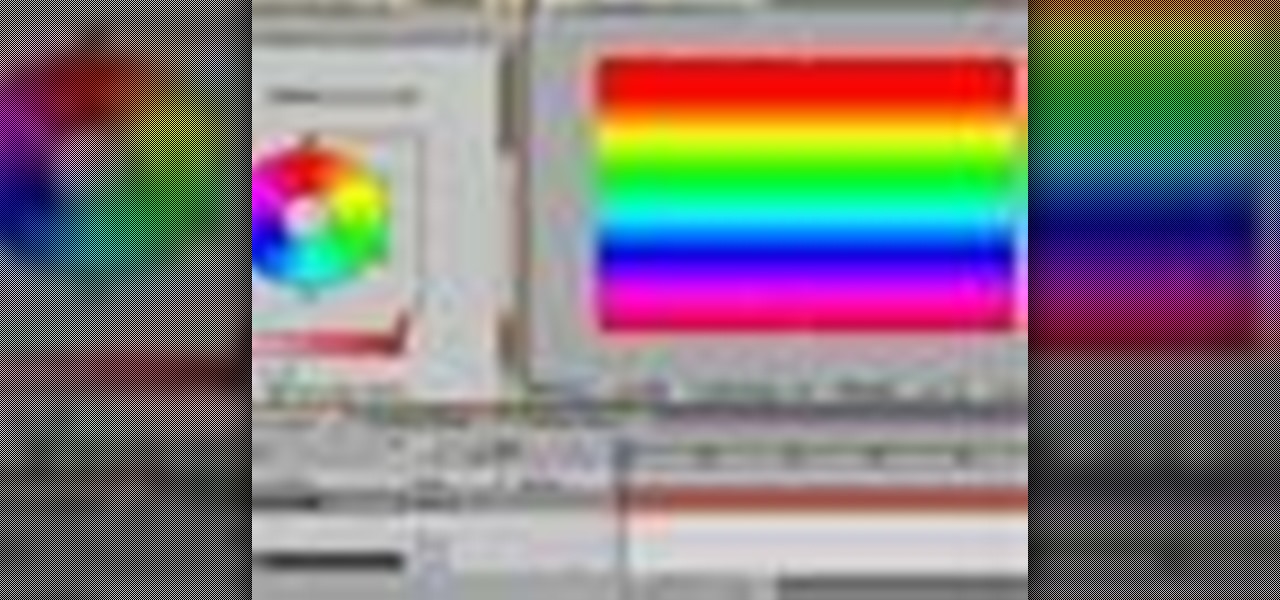A short video going over the basics of creating the character with which you will explore the remarkable fantasy world in EverQuest. The video is hosted by EverQuest lead programmer Terry Michaels. Create An EverQuest character.

Cable stitches are a decorative stitch where the main stitches are knit and the background stitches are purled. If you twist the cable needle every once and a while, you will have this decorative stitch. Watch as Amy shows you how to use cable needles to create this stitch. Create cables.

In this video tutorial you will create a VMware virtual machine. This trick will save you from spending a crazy amount of cash for a workstation. Watch this video, and learn how to play around with the numerous settings involved! Create a VMware virtual machine.

In pool, a cut angle bank shot will have an amount of right spin. Use reverse, or right, English technique to decrease the rebound angle. By varying the amount of spin, you can change the angle of rebound and create a larger variety of rebound shots. Bank outside a cut angle, creating reverse English.

This tutorial shows how to use Frantic Films' Flood:Surf to create realistic ocean surfaces. Create oceans with Flood:Surf.

Whether you are creating a podcast or QuickTime for the Web or CD-ROM, this tutorial shows how to add chapter markers (using Final Cut Pro) so the viewer can jump ahead to the information they need. Create chapter markers for QuickTimes in Final Cut Pro.

If you find yourself using the same functions over and over again in the Lego Mindstorms NXT robotics system it may be helpful to program your own subroutine or block to save time in making other programs. Learn how to use the my blocks function in the NXT programming environment to create subroutines. Create blocks in the Lego Mindstorms NXT system.

Learn how to create more advanced subroutines or blocks in the Lego Mindstorms NXT programming environment that will use data hubs and other functions to perform complex tasks. Create advanced blocks in the Lego Mindstorms NXT.

Aharon Rabinowitz shows you several popular techniques and tools for creating 3D extruded text in After Effects. Some of the solutions he discusses are the shatter effect, plug-ins like Zaxwerks and another shadow and RGB value method. Create 3D extruded text in After Effects.

In this video tutorial, Jerzy Drozda Jr (aka Maltaannon) demonstrates how you can extrude any vector based layer to give it a real 3D look inside After Effects. Above all other features... it consists only of one layer. Not only can it be textured, but it can also reflect the world around it. And because it still is a Shape Layer you can apply any Shape Layer modifiers (like Offset Paths, or Round Corners) to create a custom look. This is a long video, but it makes a great Custom Effect. The ...

Create and customize players using single title and multi-title template options. This tutorial also covers the basics of player distribution. Create players on Brightcove.

New to Fireworks CS3? This video shows you how to create property scripts for rich symbols without having to know JavaScript. You learn how to generate a property script, and then how to use it with rich symbols in Fireworks. Create property scripts for rich symbols in Fireworks.

This video shows you how to create a Document class using ActionScript 3.0. You learn how to write code from scratch, while learning about each section of the script. You learn how to test your files, and use new coding features found in the Script window. Create a Document class using ActionScript 3.0.

In this video tutorial you will learn to create a symbol in Macromedia Flash. To easily convert artwork to symbols use the keyboard shortcut, F8. The symbols could be movie clips, graphics or buttons. Create a symbol in Macromedia Flash.

Personalization is an important step towards branding. It helps to build your website or blog's identity! This is a detailed tutorial on creating your VERY OWN music player with a volume slider using Macromedia Flash. Create a music player with volume slider in Flash 8.

In this tutorial, Creative Cow Leader Aharon Rabinowitz shows you a simple method of creating text wipe-on effects, and ways to enhance them with an updated look. Create & enhance text wipe-on effects in After Effects.

In this tutorial, Creative Cow Leader Aharon Rabinowitz shows you how to create the coveted Film Flash transition in After Effects, without the use of any 3rd-party plug-ins. Create the Film Flash transition in After Effects.

In this short After Effects tutorial, Jerzy Drozda Jr (aka Maltaannon) demonstrates creating some cool volumetric lights without any plug-ins. So try it and enhance the "look" and "feel" of your projects by lighting them a little bit. The project files are also available on the site. Create volumetric lights in After Effects.

In this tutorial, Creative Cow Leader Aharon Rabinowitz shows you how to create simple and complex multicolored gradient ramps in After Effects. No need to open Photoshop just to do your ramps ever again! Create multi-color gradient ramps in After Effects.

In this video tutorial, Andrew Kramer demonstrates how to create 'Time Freeze'. This effect is currently being used in 'Heros' and other popular TV shows. Learn about masking and time remapping. Create a frozen time effect in After Effects.

In this video tutorial, animator Traylor Woodall demonstrates how to create 3D text or logos in Adobe After Effects without 3rd party plug-ins. Create 3D text in After Effects.

This video shows you how to create and update a table of contents for one or more documents in InDesign. You learn how to manage formatting options and how to hide text that needs to appear in a table of contents but not on the referenced document page. Check out this cool video from David Blatner now! Create a table of contents using InDesign CS3.

This tutorial shows you how to make a vegas style sign where lightbulbs turn on and off in sequence around the outside of a shape. Using simple photoshop files, create an animated billboard of a T. Create a "running lights" effect in After Effects.

This video shows you two different ways to create an image sequence from multiple images in Photoshop CS3 Extended. You learn how to import images onto layers, create frames from layers, and open images as a sequence on a video layer. Check out this cool video created by Russell Brown now! Work with image sequences in Photoshop CS3 Extended.

This is one of Al Ward's favorite tricks - how to create a Glass Sphere using a single photo in Photoshop CS2. Learn to use Polar Coordinates to turn a photo into a sphere. You will also need tools like Dodge and Burn to adjust the overall effect. Create a glass sphere using a photo in Photoshop CS2.

In this Photoshop CS2 video tutorial you will learn to create lace doilies from scratch. This example requires a third-party add-on from Actionfx.com. The video is roughly 18 megabytes in size; so be patient with the loading time. Create lace doilies in Photoshop CS2.

In this video tutorial you will learn to create a website page using Adobe Photoshop. Learn to use the slice and slice select tools to break an website image layout into different pieces. This allows faster loading of your web pages. Create a web page using Photoshop.

In this video tutorial you will learn to create a photo cube using Photoshop. Learn to use 3D Transform to do the trick. The tool might have different names in different version of Photoshop, but it should come with the default Photoshop. Create a photo cube in Photoshop.

Have you ever wanted a line of text to pop off the page? A cool way is to use 3D text. In this video tutorial you will learn to create 3D type text in Photoshop. Create 3D type effect in Photoshop.

Watch as Kirsten uses ribbon to create a reversible design wrist watch. She cuts the ribbon and uses a sewing machine to stitch the design together, finally gluing buttons to the end of the the sewn ribbon with designs stitched to each side. Create an embroidered reversible watchband.

TV scan lines are soon to be a thing of the past as Catheo Ray Tube type televisions are replaced with Plasma and LCD screens. That said, for any of you who may for some strange reason MISS the CRT scan lines, this tutorial will show you how to create them on an image using Photoshop. Create TV scan lines using Photoshop.

This tutorial will demonstrate how to use the tools available in Adobe Photoshop to create fire without having to resort to plug-ins. A lot of tools are needed for this effect and some of them are the liquify command, gaussian blur, wind, rotating canvas back and forth and repeating filters. With so much covered, you'll be sure to learn something new from this video. Create fire using Photoshop.

This is a tutorial from Jeff Bensch that has been customized by the creator to show you how to create vector based flames in Photoshop. Make sure to download the fonts from the links below the tutorial first. These are some cool flames for all you hot rod fanatics. Create 2D flames in Photoshop.

When creating a cluster on a surface, it is necessary to have very specific orientation and positioning info for that cluster. Watch and learn how to place your clusters exactly where you need them in Maya. Create and orient clusters in Maya.

Creating a view camera (also called a "tilt and shift" camera) is easy to set-up in LightWave 9. Learn how to use the advanced camera tools to have full control over your view plane. Create a view camera in LightWave 9.

Here is a fun craft your older kids can do with their younger siblings. Step by step instructions on how to create an ABC book to help young kids learn tthe letters of the alphabet. Create an ABC book.

Welcome to Minecraft World! Check out our advanced tutorials and come play on our free server.

What videos should i create when i am out in world

Don't be afraid to add some shimmer to the face. It can still create a fresh, daytime makeup look. Take a black eye pencil and gently go over the upper lash line. Slightly smudge the line with a Q-tip in order to create a more natural and even look. For a more glowing look, take foundation and apply it to the entire face. Take some powder with a large brush and lightly powder the face. Take blush and go over the cheekbones and face contours.

Create an original background image by experimenting and combining filters in the filter gallery, then tweaking it using the channels palette, blending modes, and adjustment layers. Create an original background image in Photoshop - Part 1 of 2.