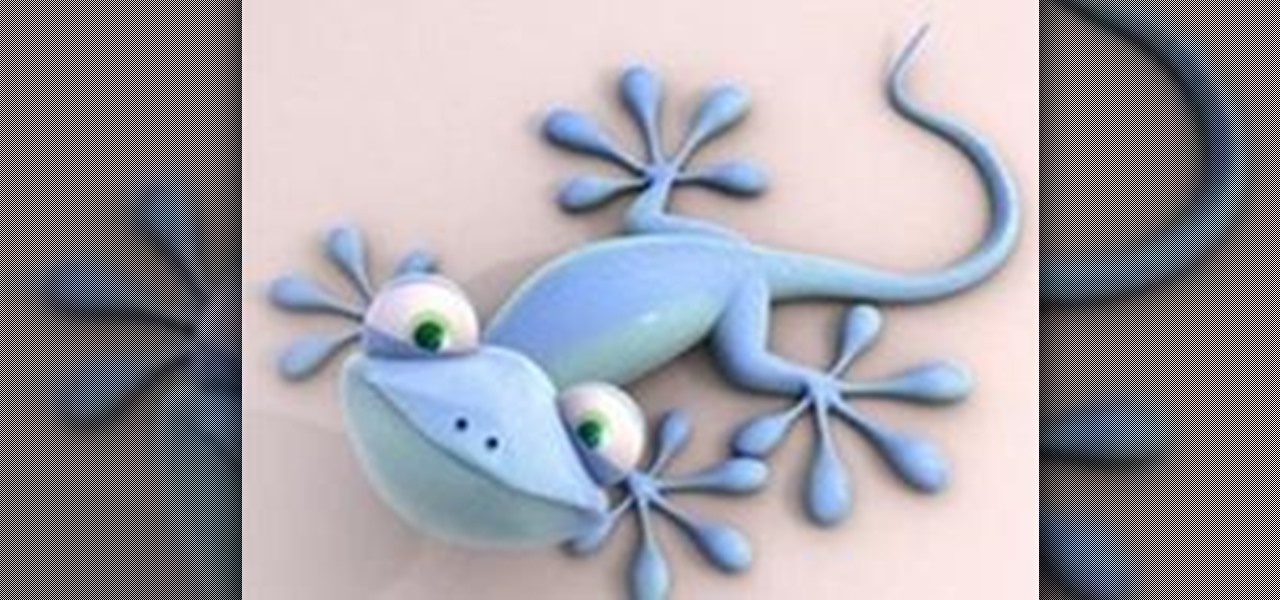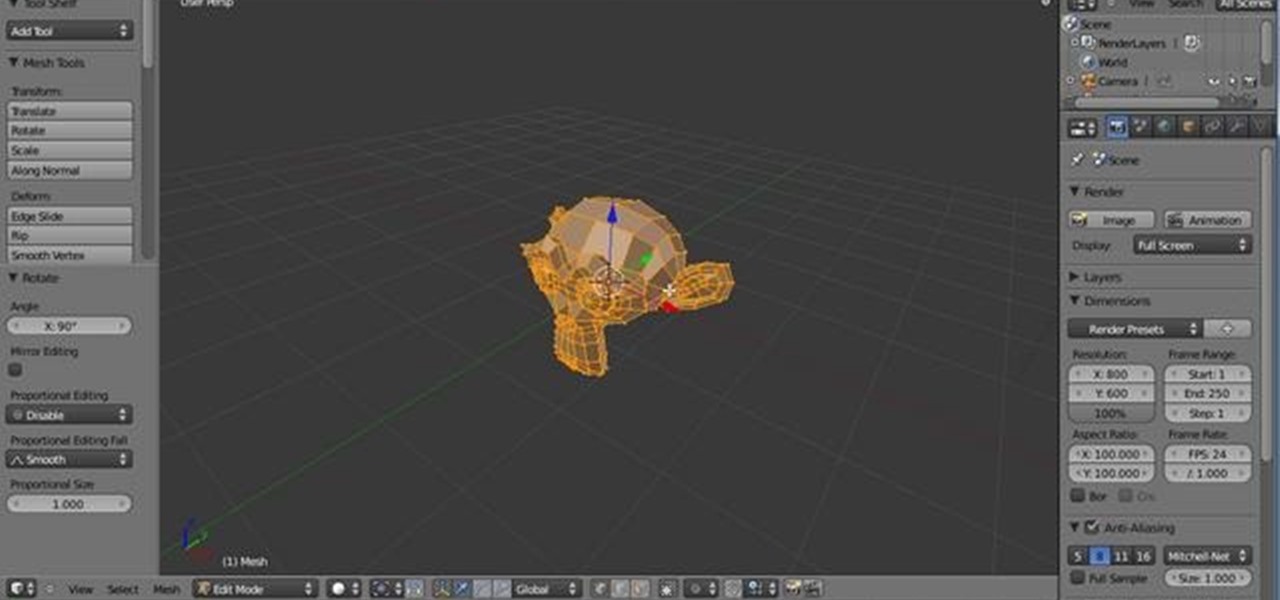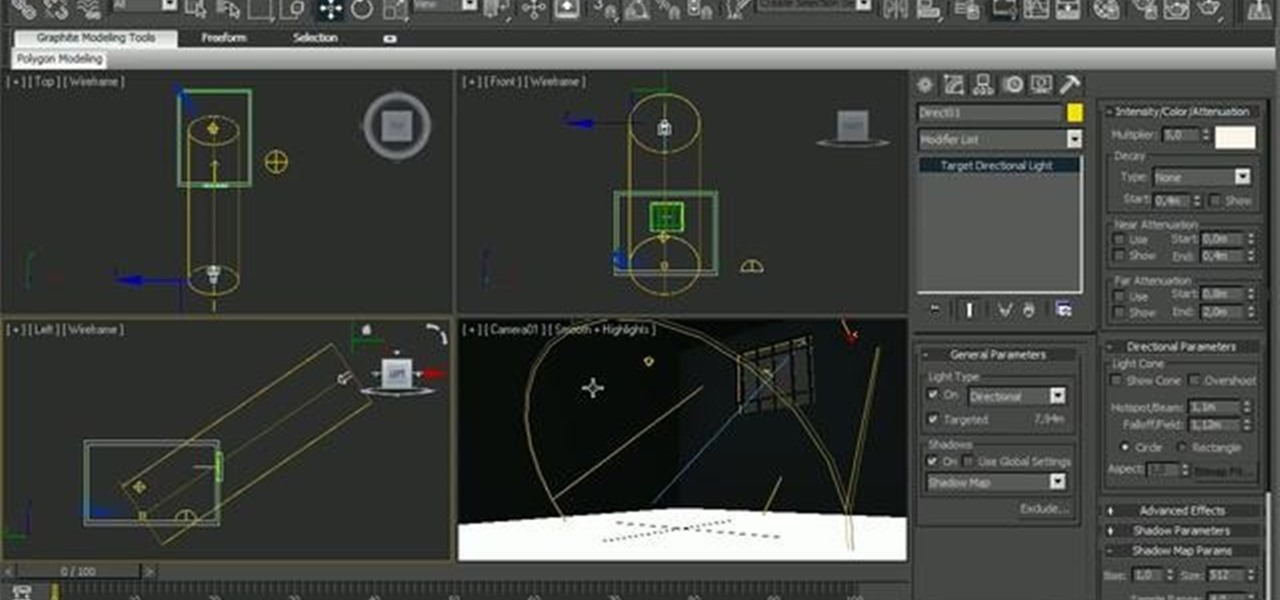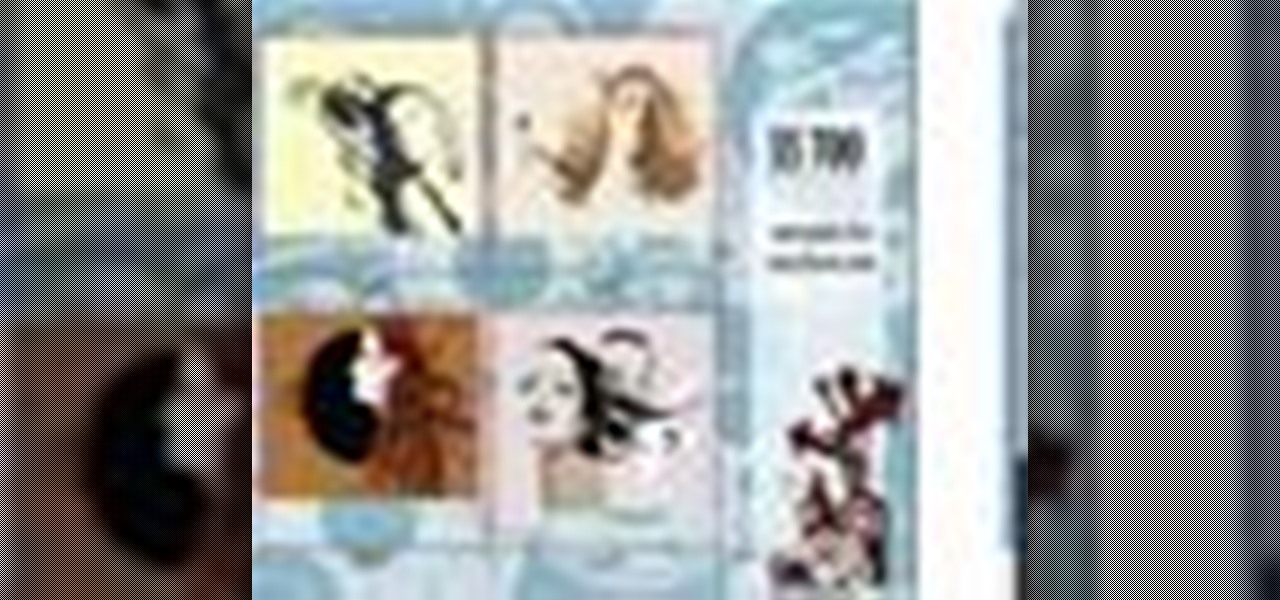Tommy and Al sit down to talk about the spade foot of the Federal table. Tommy outlines how he used the drill press to create the spade foot on the marker board and then reviews how he created the tapered table leg. Use a drill press to create a spade foot table leg.

The common word processors like Microsoft Word have limited functions in creating 3D text. Not quite the same with CINEMA 4D. Learn how to create cool 3D text with glow and reflection effects using this program. Create reflective 3D text using CINEMA 4D.

In this video tutorial you will learn to create some basic spirals. Learn to create a very cool "flower of diamonds". Please note that there is no narration, so do follow the video closely. Create spirals in Photoshop.

It is possible to use the pathfinder tools in Adobe Illustrator to create shapes. Follow along as this tutorial shows you just how to do it with a gear as an example. The key is to use boolean operations on existing simple shapes, to create more complex ones. Create shapes with pathfinder tools in Illustrator.

Learn how to create an abundance ceremony, using affordable and simple items. After watching this video, you will know how to create your own rituals to enhance your life, and to manifest whatever your heart desires. Do MAGIC! How To Create Your Own Sacred Ceremony In 7 Simple Steps | Masters Channel.
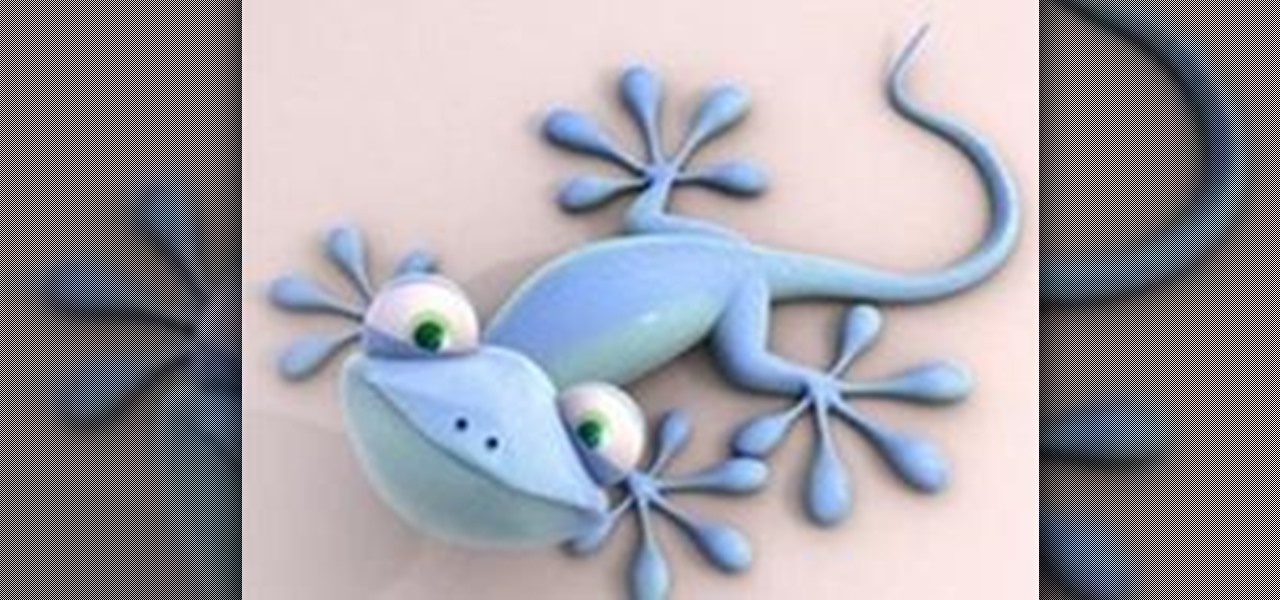
The Ubuntu experience has improved greatly with version 10.04, providing an easy-to-use interface. Especially when it comes to installing programs. However, it still relies on an online internet connection for installing additional software.

In Mexico there is a game called Matatena where you have to throw a ball and take some simple objects before the ball fall, who takes more win. In Bowling Matatena you are going to do the following: a Jackass' dude has to put a bowling ball in the begining of a metal rail (bigger than the drawing), then he has to run to the other side and take more matatena's little things before the bowling ball falls over his head, hand or whatever...

In this Blender user's guide, you'll see how to set up a "toon" shader, and use the Edge settings to apply a nice 2D cell-shaded look to your 3D models. Whether you're new to Autodesk's popular modeling software or a seasoned 3D artist just looking to better acquaint yourself with the application, you're sure to be well served by this video tutorial. For more information, and to get started creating your own toon shaders, take a look! Create and apply a cartoon shader in Blender 2.5.

This clip covers how to enable motion blur in Houdini, the difference between standard and deformation blur, motion blurring dynamics simulations, motion blur quality settings. Whether you're new to Side Effects Software's popular 3D production program or a seasoned graphic artist just interested in better acquainting yourself with the application, you're sure to be well served by this free video tutorial. For more information, including detailed instructions, take a look. Create a motion blu...

This clip presents a look at one of the basics of Houdini: Polygons - point, vertex and primitive data, smoothing and faceting, subdivision, removing inline points, orienting polygons and making polygons planar. Whether you're new to Side Effects Software's popular 3D production program or a seasoned graphic artist just interested in better acquainting yourself with the application, you're sure to be well served by this free video tutorial. For more information, including detailed instruction...

This tutorial presents a guide on how to use grouping points and primitives in Houdini. Whether you're new to Side Effects Software's popular 3D production program or a seasoned graphic artist just interested in better acquainting yourself with the application, you're sure to be well served by this free video tutorial. For more information, including detailed instructions, take a look. Create and use grouping points in Houdini 10.

See how to create a simple, life-like indoors environment in modo. Whether you're new to Luxology's popular 3D computer graphics application or are a seasoned digital artist merely on the lookout for new tips and tricks, you're sure to be well served by this free video modo tutorial from the folks at CG Cookie. For more information, including step-by-step instructions, take a look! Create a realistic interior environment in modo.

Learn how to create plastic, chrome and blurred chrome shaders within modo with this video guide. Whether you're new to Luxology's popular 3D computer graphics application or are a seasoned digital artist merely on the lookout for new tips and tricks, you're sure to be well served by this free video modo tutorial from the folks at CG Cookie. For more information, including step-by-step instructions, take a look! Create plastic and chrome shaders within modo.

This tutorial walks you through how to set up a procedural night sky with twinkling stars in Autodesk 3ds Max. You will be creating a opacity material with noise maps, and using an phase animated noise behind this to illuminate the stars. To edit the star size and brightness, you should play with the noise size and high/low settings on the individual noise map. Whether you're new to the Blender Foundation's popular open-source 3D computer graphics application or are a seasoned digital artist ...

In this clip, Aharon Rabinowitz shows you how to create a fun peel-away vortex transition for text and other elements. Whether you're new to Adobe's popular motion graphics and compositing software or a seasoned video professional just looking to better acquaint yourself with the program and its various features and filters, you're sure to be well served by this video tutorial. For more information, including detailed, step-by-step instructions, watch this free video guide. Create a peel-away...

Popularized in Southern California, the San Diego Jam knot is used primarily by fishermen. It's a great, sturdy knot aimed at success, and is gaining popularity everywhere, even in South America. If you're up for a new fishing knot, give this one a try. Watch the animation to learn how to tie it.

This is a Photoshop tutorial for digital photographers. Putting a grunge effect on your image is simple to do. Creating the grunge backgrounds is even simpler. Just watch the tutorial to see how easy it is to get this effect.

Flash CS3 Professional offers users a quick way to get HD content onto their web pages. This tutorial shows you how you can upload HD video content from a DVD or wherever and upload it to the web without using code in Flash Pro CS3. Make sure to pay attention to dimensions when you start.

Handbag TV's resident hair expert Leo Bancroft shows you the easy way to backcomb a quiff. Create a quiff.

Give your type some perspective in Illustrator, and with much more control than the shear tool. Create perspective text in Illustrator.

In this After Effects user's guide from Red Giant Software, you'll learn how to create an impressive 3D motion graphics sequence. Whether you're new to Adobe's popular motion graphics and compositing software or a seasoned video professional just looking to better acquaint yourself with the program and its various features and filters, you're sure to be well served by this video tutorial. For more information, including detailed, step-by-step instructions, watch this free video guide. Create ...

In this clip, you'll see how to create custom shaped light sources using simple meshes and adding an Arch&Design shader to it to render the scene with Mental Ray. Whether you're new to Autodesk's popular modeling software or a seasoned 3D artist just looking to better acquaint yourself with the application, you're sure to be well served by this video tutorial. For more information, and to get started using shape lights in your own Max projects, take a look!

This clips presents a look at the standard volume light, one of the oldest 3ds max features. See how to add it on the scene, how to tune its volume parameters, attenuate it and create complex final looks like the addition of dust in the air. Whether you're new to Autodesk's popular modeling software or a seasoned 3D artist just looking to better acquaint yourself with the application, you're sure to be well served by this video tutorial. For more information, and to get started using volumetr...

See how to create a realistic depth of field effect with Mental Ray in 3ds Max 2010. Learn how to add it to a scene, working with its parameters, and how to control it to achieve desired results. Whether you're new to Autodesk's popular modeling software or a seasoned 3D artist just looking to better acquaint yourself with the application, you're sure to be well served by this video tutorial. For more information, and to get started using this useful effect in your own Max projects, take a lo...

Paths and vector masks will be discussed in this video. Vector masks give you the ability to cut through your images in a precise way in order to create cool effects. Whether you're new to Adobe's popular image editing application or simply looking to brush up on Photoshop CS4, you're sure to enjoy this free video tutorial. For detailed instructions, and to get started vector masking in your own Photoshop projects, take a look. Create vector masks in Adobe Photoshop CS4.

In this tutorial, you will learn how to take two dimensional text and turn it into 3D text. You will learn how to rasterize text and then transform your selection using perspective. Whether you're new to Adobe's popular image editing application or simply looking to brush up on Photoshop CS4, you're sure to enjoy this free video tutorial. For detailed instructions, and to get started creating 3D text in Photoshop yourself, take a look. Create a 3D header from flat, 2D text in Photoshop CS4.

Nothing is more fun that fly fishing with popping bug for panfish. With popping bugs, you can get bite after bite from little bass. Wade Bourne, host of Wade's World on MyOutdoorTV, shows you how to fish for bluegill and panfish using a fly rod and popping bugs.

This is Fitness for Dummies. Learn how to do simple stretching exercises. An evening stretch routine improves flexibility, warms muscles, and relaxes you before bed. This stretch routine works your arms, legs, and back and can improve your sleep, as well as prevent nighttime cramps. Create a nighttime stretch routine.

Dave Cross demonstrates how to create a contact sheet for your Illustrator artwork using InDesign. Having a good contact sheet is important for any company or artist, especially artists. Learn how to create your own stylized contact sheet in this InDesign and Illustrator tutorial. Design a contact sheet in InDesign CS3.

If you love braiding your hair but want to take your style up a notch, then pigtail braids are the perfect solution. All you need is a brush, a hair band,a comb and a hair ribbon. First, separate a small section on the left side of the head, and separate into 3 pieces. Braid this section until you are halfway through the hair. Next, separate a small section on the right side of the head and create another braid. Take both braids and join them in the middle. Create 3 sections to make a new bra...

In this hair styling tutorial, Lisa and Julie show you how to style your hair into flip pigtail braids. All you need is a brush, four hair bands, and two scrunchies. First, separate hair into 2 sections using a comb. Gather the left side at the base of the neck and tie off in a low ponytail. Pull the band down a bit, create a hole, and pull ponytail through. Fluff your ponytail, create 3 sections and braid hair all the way to the end. Tie off with a hair band. Repeat this process with the rig...

This motion graphics software tutorial shows you how to create cartoon effects in After Effects CS4. Experiment with the settings of the cartoon effect to give your video a unique look and combine those effects with the Bilateral blur. Learn how After Effects CS4 allows users to adjust the processor settings of their system to render effects quicker and also has search fields for all of the modules in the new interface. So watch and see how to speed up your cartoon effects in AE CS4. Create c...

This introductory video covers the main features of the Visual C++ 2008 Express Edition and walks you through some of the most common tasks you’ll be doing as you create your programs. By the end of this video, you’ll be more familiar with the development environment and able to get started creating your first application. Get started programming with Visual C++ 2008 Express.

Creative Cow contributing editor Eran Stern demonstrates a quick, easy way to make a smoky title effect. Create smoking letters in After Effects.

Minecraft is unique among computer games in that some users have created such breathtaking works of beauty and ingenuity that it challenges the very idea that Minecraft is even a game at all, but suggests that it is instead a tool for artistic expression much like Photoshop.
Does this video prove that otherworldly intelligent life has visited Earth? No. It does not prove anything other than there are designs ‘etched’ onto the surface of a field. Does the video immediately above prove that otherworldly intelligent life hasn’t visited Earth? Yeah, you saw it coming; no, it proves nothing more than humans are able to ‘etch’ designs in a field of grain.

In this article, I'll show you how to build a coil gun. A coil gun is a device that fires magnetic projectiles at high velocities, using electricity. Coil guns require no explosive propellant, therefor can be fired an infinite amount of time, providing that there is ammunition and available electricity.

I was browsing Reddit.com yesterday and noticed this post. User guyanonymous (yes I am really crediting him regardless of his name!) had posted up this string-art picture which has parabolic curves created from straight lines and gave me permission to post it up here on the corkboard. I love the repeating "flower" pattern.

Creating your own video tutorials - part 2. In this second part of our tutorial series on how to create your own video tutorial for free we will go into editing your video using Windows Movie Maker, which is provided free with all new versions of Windows. Read the first article on video capture by clicking here!

In mathematics, a knot is a closed circle in a three-dimensional space that crosses itself multiple times. Since it is closed, it has no ends to tie, meaning you can't actually create such a knot. However, if you tie the ends together after you create a knot in the standard way, you will have something that is close to the mathematical description. In this post, we will explore the creation of mathematical knot sculputures using copper tubing and solid solder wire.