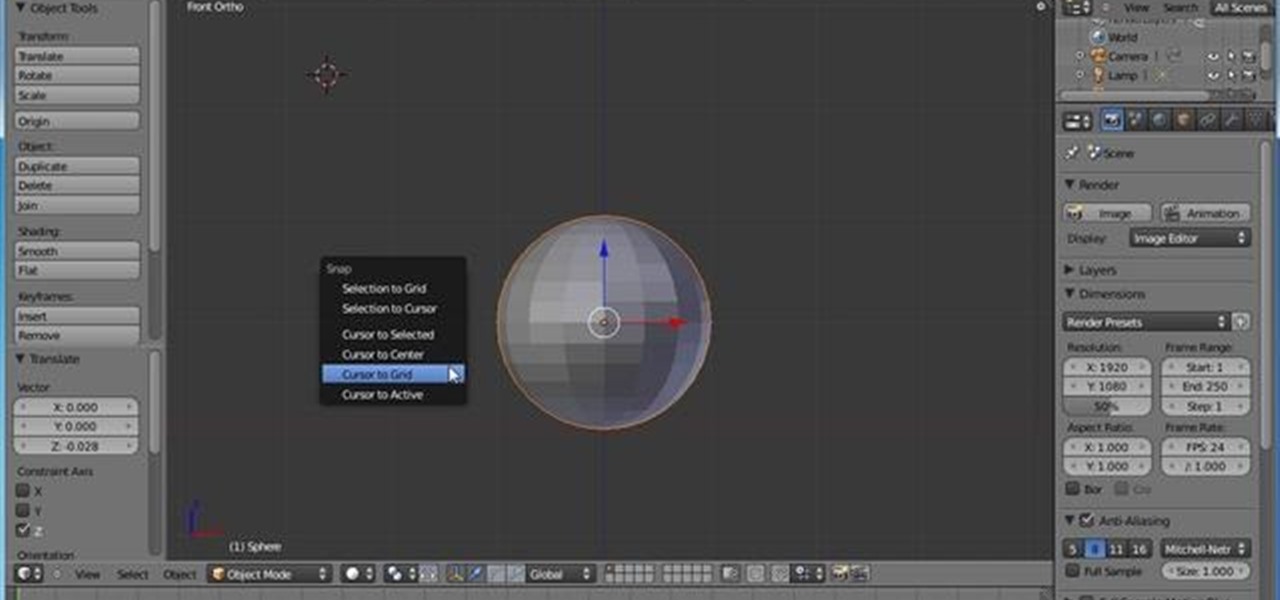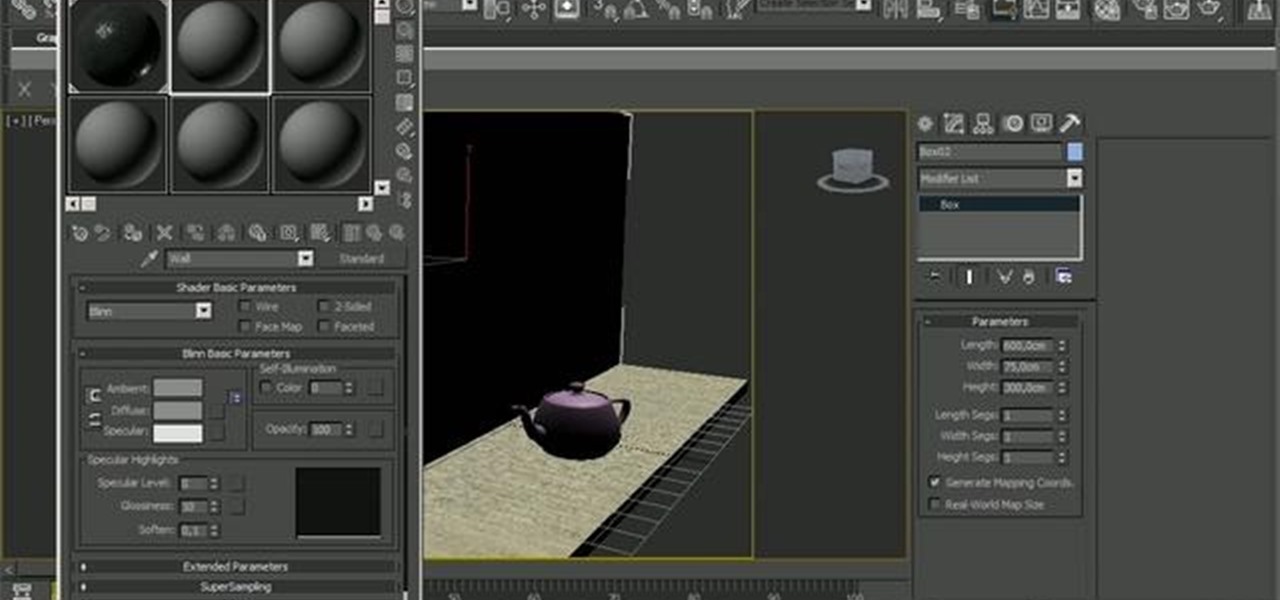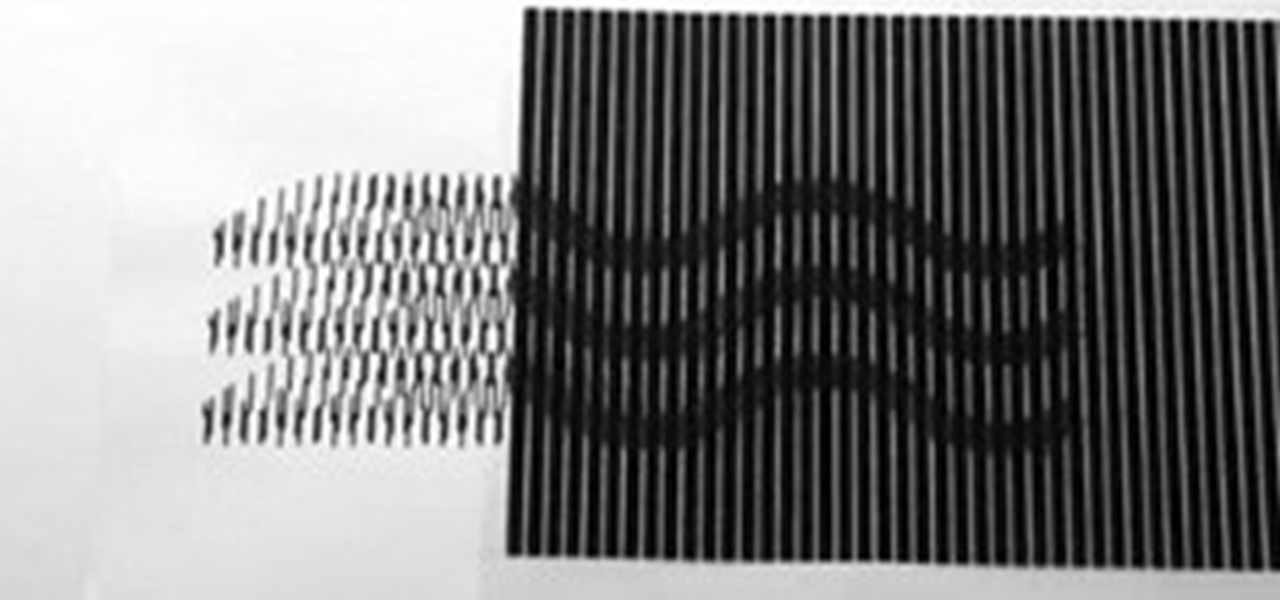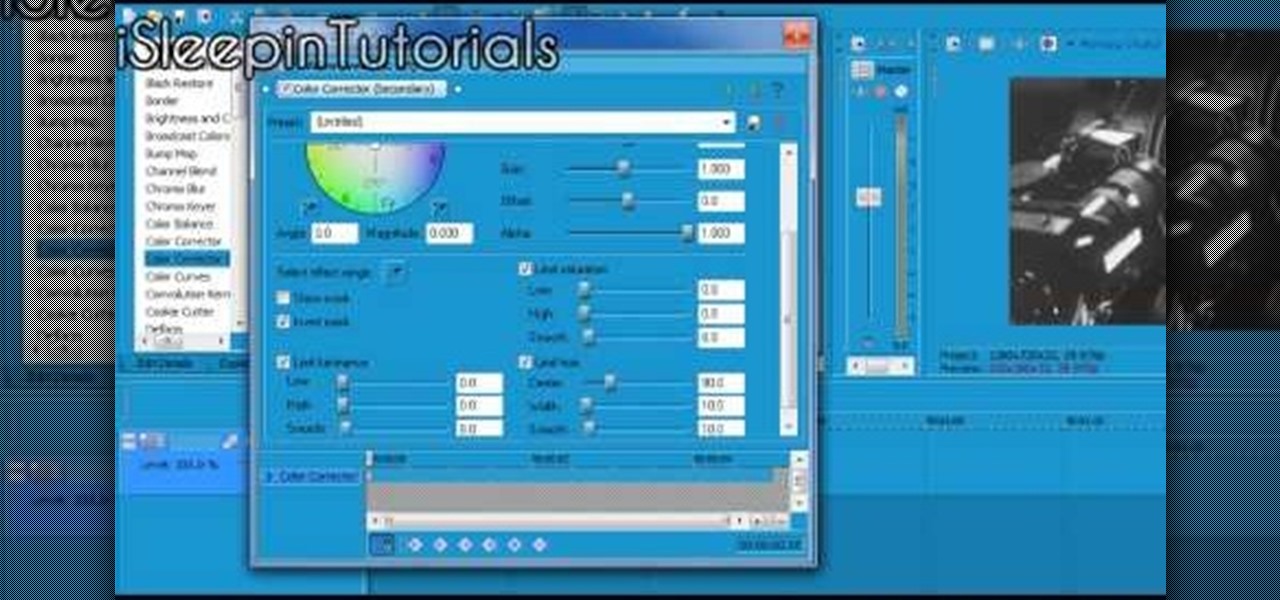Pregnant women don't need to skip out on Halloween this year. Take a look at this tutorial on how to create a costume that takes advantage of your pregnancy and lets you head out to all the Halloween parties in your own costume. This specific example lets you create a soccer player.

There's a lot of talk going around about Google's new social network and how it's heavily influenced by Facebook, but truth be told, how could they build Google+ without taking a note

The Tokyo Game Show (TGS) is the biggest video game expo in the most game crazy country on Earth. It is kind of a big deal. As such, their "indie" game showcase/contest Sense of Wonder Night (SOWN) is a major opportunity for developers of all shapes and sizes to showcase their work to important industry leaders and expo attendees. 2011 will be SOWN's fourth year, and it began accepting submissions yesterday.

Movies like to show hackers breaking passwords with fancy software and ludicrous gadgets. The reality of busting passwords open is much more mundane. Simple as it may sound, most passwords are broken purely by guesswork. Check out this infographic from ZoneAlarm, as well as this list from the Wall Street Journal of the fifty most common passwords gleaned from the 2010 Gawker hack. If your password is on one of those lists, you need to change it. Right now.

Introduction PostgreSQL is a very popular Open-Source database management system. It competes heavily with many proprietary and commercial database management systems. More information on what it is and it's history can be found here and here.

This is an easy technique that even beginners can master. Start with some basic text, like a logo or a title, and then use a few simple techniques in Adobe After Effects to give it the look of 3-D animated text. Create a 3-D text effect in Adobe After Effects.

Got a cute cat? In this video you'll be using Adobe Photoshop CS5 to create cat eyes that blink and open and close. You'll be animating them with the tools from Adobe Photoshop CS5. Watch this video to learn more! Create blinking cat eyes animation in Adobe Photoshop CS5.

In this clip, you'll learn how to create dynamically deforming bouncing balls in Blender 2.5. Whether you're new to the Blender Foundation's popular 3D modeling program or a seasoned graphic artist just interested in better acquainting yourself with the application, you're sure to be well served by this free video tutorial. For more information, including detailed instructions, take a look. Create and rig a bouncing ball in Blender 2.5.

Using Trapcode Particular, Harry Frank teaches us how to create subtle unusual particle effects using the Aux Particle function in Trapcode Particular. Whether you're new to Adobe's popular motion graphics and compositing software or a seasoned video professional just looking to better acquaint yourself with the program and its various features and filters, you're sure to be well served by this video tutorial. For more information, including detailed, step-by-step instructions, watch this fre...

In this video tutorial, we learn how to create a music visualization effect with Knoll Light Factor within Adobe After Effects. Whether you're new to Adobe's popular motion graphics and compositing software or a seasoned video professional just looking to better acquaint yourself with the program and its various features and filters, you're sure to be well served by this video tutorial. For more information, including detailed, step-by-step instructions, watch this free video guide. Create a ...

In this video tutorial, we learn how to create an animated watercolor painting effect with the Toonit plugin in Adobe After Effects. Whether you're new to Adobe's popular motion graphics and compositing software or a seasoned video professional just looking to better acquaint yourself with the program and its various features and filters, you're sure to be well served by this video tutorial. For more information, including detailed, step-by-step instructions, watch this free video guide. Crea...

In this video tutorial, we learn how to create a stitched denim effect with Trapcode Particular. Whether you're new to Adobe's popular motion graphics and compositing software or a seasoned video professional just looking to better acquaint yourself with the program and its various features and filters, you're sure to be well served by this video tutorial. For more information, including detailed, step-by-step instructions, watch this free video guide. Create a stitch effect with Trapcode Par...

In this clip, you'll learn how to use the Key Correct Pro, Knoll Light Factory Pro, Magic Bullet Looks and Trapcode Particular plug-ins in Adobe After Effects to create a sci-fi transformer effect. Whether you're new to Adobe's popular motion graphics and compositing software or a seasoned video professional just looking to better acquaint yourself with the program and its various features and filters, you're sure to be well served by this video tutorial. For more information, including detai...

In this clip, you'll learn how to create 3D title text with Trapcode Form for After Effects CS4 or CS5. Whether you're new to Adobe's popular motion graphics and compositing software or a seasoned video professional just looking to better acquaint yourself with the program and its various features and filters, you're sure to be well served by this video tutorial. For more information, including detailed, step-by-step instructions, watch this free video guide. Create 3D text with Trapcode Form...

In this clip, you'll learn how to create a realistic 3D thunderstorm scene using Adobe Adobe After Effects, Trapcode Particular and Horizon. Whether you're new to Adobe's popular motion graphics and compositing software or a seasoned video professional just looking to better acquaint yourself with the program and its various features and filters, you're sure to be well served by this video tutorial. For more information, including detailed, step-by-step instructions, watch this free video gui...

In this clip, you'll learn how to go about creating a realistic 3D model of an ill-kept wall in 3ds Max. Whether you're new to Autodesk's popular 3D modeling program or a seasoned graphic artist just interested in better acquainting yourself with the application, you're sure to be well served by this free video tutorial. For more information, including detailed instructions, take a look. Create a 3D model of an aged wall in 3ds Max 2010.

Learn how to create and use a human meta-rig within Blender 2.5. Whether you're new to the Blender Foundation's popular 3D modeling program or a seasoned graphic artist just interested in better acquainting yourself with the application, you're sure to be well served by this free video tutorial. For more information, including detailed instructions, take a look. Create and use the Human Meta-Rig tool in Blender 2.5.

Week 01 : 9/31 - 09/06 Read Chapters 1-2 of Creating Motion Graphics with After Effects

Pioneered by Rufus Butler Seder in his popular children's picture book Gallop!, and ably demonstrated by WonderHowTo favorite brusspup in the video below, "scanimation" refers to a novel (but distinctly old-timey) technique for cramming multi-frame animations onto a single sheet of paper by a process of superimposition and selective interference. Interested in creating your own scanimations? It's easier than you'd think. In the following clip, Paul Overton of Dude Craft presents a complete ov...

In this video tutorial, viewers learn how to password protect their files. This task can only be done on a Windows computer. Begin by creating a Microsoft Word document. Simply right-click on the desktop, go to New and select Microsoft Word Document. Then double-click on the document and create your text document. Now to save it, click on File and select Save As. Name the file. Now click on the Tools drop-down menu and select Security Options. Then type in a password, reconfirm the password a...

Want to create a stacked, table-top style photo effect? With Adobe Photoshop, it's easy! Whether you're new to Adobe's popular graphics editor or a seasoned design professional looking to get better acquainted with the industry-standard app, you're sure to benefit from this free software tutorial. For more information, watch this designer's guide. Create a stacked photo effect in Adobe Photoshop.

In this tutorial, learn exactly how to create a cool color effect inspired by the movie, "Sin City". This funky comic book, cartoonish effect is quite easy to do using Sony Vegas and in this video you will get the coveted step by step. Create a "Sin City" color effect using Sony Vegas.

There are no spoilers in this writing, read without worry. Finished Episode 3 of Alan Wake yesterday, impressed by different reasons. I originally bought the game for the possibility of great story, dialogue, and voice acting. That part of the game has been disappointing. What has stood out from playing episodes 1 to 3 is the level design and game play.

With the advent of the iPad and large inexpensive monitors, movie posters have not only gone digital but they have gone moving as well. Now we are not talking a trailer, we are talking moving Key Art or what is now known as a Living Moving Poster. This term is similar to a motion graphic Title card that has a "Living Hold" which simply means, the title is resolved but there is still movement in the background and lighting effects. Here is the final results. These same guys are now pushing i...

For any artists who would like to know how to create paper mache paste for a project, this video is great to watch. For this project, you will need some Elmer's glue and water. After emptying an entire bottle of Elmer's glue into a bowl, add about 1/4 the amount of water to the mixture. You will then need to mix the paste and water mixture thoroughly in order to get an even consistency. You will then be able to stick your newspaper onto your mold using this paste mixture. Create paper mache p...

In this video tutorial, Creative Cow leader Aharon Rabinowitz shows you how to create the flashback look as seen in the film The Bourne Ultimatum with some extra touches and hints in Adobe after Effects. Sooner or later, you're going to need to be able to make that flashback film look, so pay attention. Create a Bourne Ultimatum flashback in After Effects.

Learn 3D text in Adobe Illustrator! Then use it in Premiere Pro or Photoshop and give it a "wiggle" inside of After Affects. All in one tutorial! For detailed, step-by-step instructions on using the Affect Effects Wiggler, watch this helpful video guide. Create and wiggle 3D text in Adobe After Effects.

Adobe Photoshop Creative Suite 3, or CS3, is the industry-standard application for digital photo manipulation. It is ideal for professional photographers, serious amateur photographers, and graphic designers. Having the software, however, isn't enough; you'll need to know how to use it. In this CS3 tutorial, you'll learn how to create custom backgrounds in Adobe Photoshop CS3. Create custom backgrounds in Photoshop CS3.

Get gorgeous, modern-looking curls in minutes. Taylor Chang-Babaian, hair and makeup stylist, demonstrates the steps for making sexy waves with hot rollers in this how-to video. Think Gisele, and anyone will relaxed, loose beach style. Watch this video hairstyling tutorial and learn how to use hot rollers to create a fresh, modern waves. Create wavy curls with hot hair rollers.

Recreate the dramatic, sexy costume in this how-to video in minutes; it's the perfect last-minute costume. Makeup artist Greg Arlt shows a way to use makeup to create a masquerade style makeup mask. You will need nude lip liner, black theatrical makeup, and glitter. Watch this video makeup lesson and learn how to duplicate this eye-catching bat mask for a Halloween costume. Create a glamorous Halloween bat makeup mask.

Although a little jumpy, this CAD software tutorial covers using a line based family to make a parametric awning in Revit Architecture. As the line is drawn longer you get more awning members. It covers using formulas in families as well as nesting one family in another in Revit. Watch and learn how to create line based parametric arrays in Revit Architecture. Knowledge of Revit is necessary to really follow the tutorial. Create line based parametric arrays in Revit.

Interested in creating your own dynamic, web-based applications using Microsoft Visual Web Developer? In this lesson, you will explore the various ASP.NET 2.0 server controls available in Visual Web Developer. In addition, you will begin to get familiar with the windows in VWD. For more, as well as tips on becoming a more effective user of Visual Web Developer, take a look. Create a Web forms UI in Visual Web Developer.

Interested in creating your own dynamic, web-based applications using Microsoft Visual Basic 2005 Express Edition? In this installment from the Absolute Beginner's Series of VB/ASP.NET form control video tutorials, you'll learn how to use the FlowLayout panel to create dynamically resizing Windows UI. For more information, as well as tips for being a smarter user of Microsoft Visual Basic, take a look! Use FlowLayout panel in Microsoft Visual Basic 2005.

You’ll flip for this awesome hair style. Join Lisa Bleyaert and her friend Julie as they show you how to do a flip ponytail yourself. All you need is a brush, a hair band, and a scrunchie to create this fun twist on a ponytail. First, create a low ponytail at the base of the neck, and tie with a hair band. Next create some extra room at the top and separate hair in the middle above the hair band. Finally, pull your ponytail through that hole. With this how to video you can style your hair in ...

This high drama look is great for anyone that feels that regular face makeup isn't special enough. You'll need eyeshadow, eyeliner, and a bit of artistic drawing skills. Watch this video makeup design tutorial and learn how to recreate the "summer in the city" face paint inspired makeup look. Create a summer in the city face paint makeup look - Part 1 of 2.

Updos don't need to take much effort or look overly polished. This updo on the side of the head is as uniquely pretty as it is fast. Take two small sections of hair and fasten them in the back with bobby pins. Move all of the hair in the back to one side and loosely lift tendrils of hair and fasten them with bobby pins to create the desired look. For a more dramatic look, use a favorite decorative barrettes. Watch this video hair styling tutorial and learn how to create a sideways updo style ...

Make special effects at home using Adobe After Effects software. This simple video tutorial shows how to create a forcefield effect over a digital image. Great for action, adventure, and sci-fi movies! Create a forcefield in Adobe After Effects.

Watch this video tutorial for troubleshooting dishwasher problems. Check the following: are you over loading on detergent causing soapy residues? Have you stacked your dishes badly? Is the seal around the door old and worn? Do you have a dodgy pipe connection? Worst case scenerio is not good though, old machines corrode at the bottom and if this is your case then I guess it's time for a new one.

In this two part tutorial from Alvaro Castaneda you will learn how to create a logo in Maya. We begin by tracing the logo in a vector app, then use that to start building the logo, using Maya to bring it to life. In part two we add shaders to our geometry to later light and render our final logo. Create a logo in Maya - Part 1 of 2.

In this video tutorial, Creative Cow contributing editor Grant Swanson will cover important and useful techniques for working with alpha channels that are specifically derived from certain color luminance values. He will explain how to extract the color of a certain area of the image, turn it into an alpha channel, and use it to manipulate the image. Create the Sin City luminance effect in After Effects.