
How To: Create Kylie Minogue eyes
This video will teach you how to use makeup and eyeshadow to create a Kylie Minogue look. Create Kylie Minogue eyes.


This video will teach you how to use makeup and eyeshadow to create a Kylie Minogue look. Create Kylie Minogue eyes.

This tutorial shows you how to create a scroll bar for text on a website using Flash 8. Create a scroll bar on a website using Flash 8.

This tutorial shows you how to create a contact form for a dynamic website in SWISH Max. Create a contact form in SWISH Max.

This tutorial shows you how to create a poll on your Drupal website. Create a poll on a Drupal website.

Explore the new animation features in Photoshop CS3 Extended version with this spooky Halloween sequence. In Part 1 of this tutorial, we learn some of the basics of using the animation timeline. Part two finishes up this Halloween project by learning how to animate opacity and style adjustments and how to export the finished animation from Photoshop. Create a Halloween animation sequence in Photoshop - Part 1 of 2.

Dave Cross reveals a tip on quickly creating evenly spaced elements in Illustrator. Create evenly spaced elements in Illustrator.
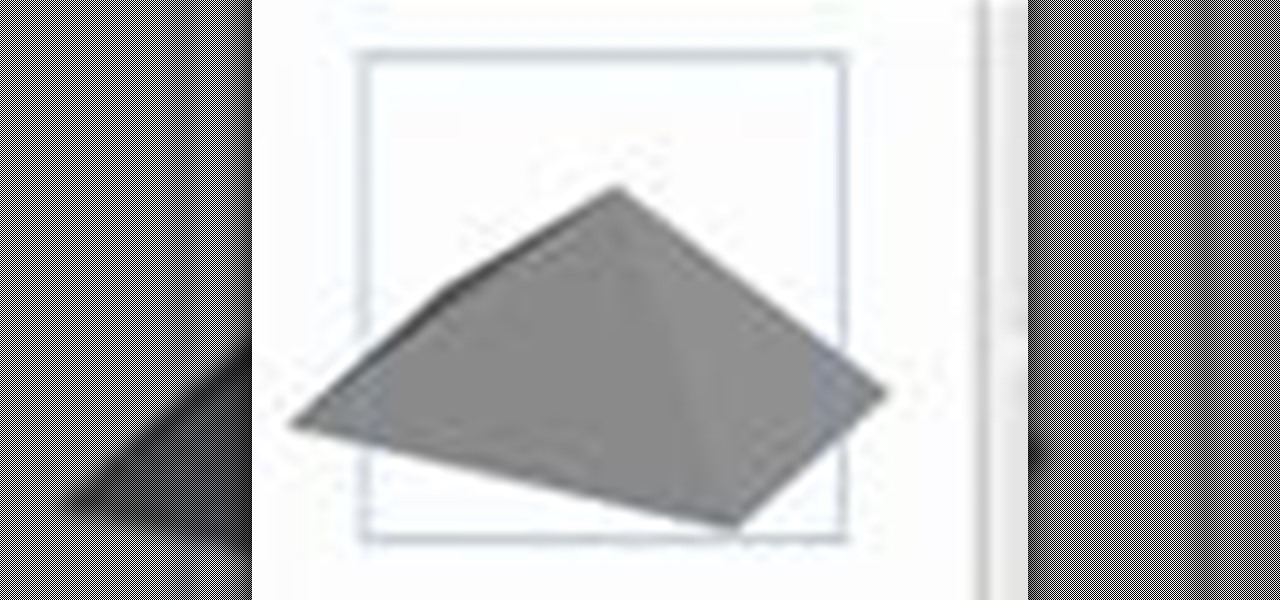
Corey shows you how to create a 3D pyramid using Illustrator CS3. Create a 3D pyramid in Illustrator CS3.

This tutorial will show you how to create the rounded corners effect using a standard image in Photoshop. Create rounded corners in Photoshop.

Setting up fake doors in FPS Creator. Create a fake in FPS Creator.

Setting up doors that open up automatically in FPS (First Person Shooter) Creator. Create automatic doors in FPS Creator.

handbag.com hair expert Leo Bancroft shows you how to recreate red carpet hair styles - this time, its Hollywood waves Create Hollywood waves.

Our hair expert Leo Bancroft takes us through the hottest hair style trends for spring summer 08 and how to recreate them step by step. This time, its body-beautiful ponies... Create a back combed ponytail.

handbag.com hair expert Leo Bancroft shows you how to recreate red carpet hair styles - this time, its the beehive Create a beehive hair-do.

This is a silly way to write but it is quick and does create 3D text fast - we guess you could do this in Photoshop or other 2D paint programs as well. Create 3D text in MS Paint.

This tutorial gives a Photoshop technique for creating a snapshot picture within another image. Create a snapshot effect in an image using Photoshop.

This tutorial shows you how to create hair textures in Photoshop. You should have a good handle of Photoshop before trying this tutorial - good verbal instruction but you don't there is a lot of hotkey work so you don't see much going on on the screen. Use Photoshop to create a hair-like texture.

This tutorial will give you some pointers on how to achieve a more realistic page turn in Final Cut Pro. Stephen Smith examines the classic tale of how a page peel can be transformed into a realistic player in the video effects world. With a little extra work, your results can go from fake to fabulous in no time. You'll also see how to create custom blue prints in Live Type. Create a realistic page turn in Final Cut Pro.

This Camtasia Studio 5 tutorial teaches you how to add and customize a table of contents in an ExpressShow video project. Create an ExpressShow table of contents in Camtasia 5.

Originating from the middle east and India, threading is the ancient art of hair removal. With only some cotton thread, this video will show you how to create your own threading instrument. Create a threading instrument to remove hair.

The hair knot, also known as a hair bun or chignon, is a timeless style that can be worn anywhere. It's both traditional and trendy. Celebrity Hair Stylist Robert Steinken shows you how to create the perfect hair knot. Create a hair knot.

Jon Barrie demonstrates creating custom titles in Adobe Premiere Pro CS3. There are a few tricks for newbies that are definite time savers! Create custom titles in Premiere Pro CS3.

Imagine one day your art director comes to you, and says, "I need a vector header 120 pt in Babelfish with all fonts as outlines to be sent to the printer ASAP.". Not sure what to do? In this Illustrator CS2 video tutorial you will learn to create and outline fonts. Create and outline fonts in Illustrator CS2.

Let's learn how to create some cool special effects in iMovie HD. In this video tutorial you will learn how to make night vision, old time movie, and stormy effects. The effects are really cool and easy to do too! Create special effects in iMovie HD.

Want to trick your eyes? Follow the step by step instructions on how to create a polka dot optical illusion using Adobe Photoshop. Create an optical illusion with Photoshop.

The terms "wallpaper" and "desktop picture" refer to an image used as a background on a computer screen, usually for the desktop of a graphical user interface. 'Wallpaper' is the term used in Microsoft Windows, while the Mac OS calls it a 'desktop picture'. In this video you will learn how to use CINEMA 4D to create cool-looking computer wallpapers. Create computer wallpaper using CINEMA 4D.

If you are selling on eBay or you have your own e-commerce store, you know it's always important to have a professional product shot for your products. In this video tutorial you will learn to use Photoshop to create a professional product shot. It's a nice trick to learn before you decide to invest thousands in getting the latest digital camera. Use Photoshop to create a professional product shot.

In part one of this Final Cut Pro tutorial, Ben Scott shows you how to use the text generator and how to make broadcast safe titles that don't flicker. Part two goes over taking your titles out of Final Cut Pro, using Apple's Motion software to create nicer text for your titles, then bring them back to Final Cut Pro. Create titles in Final Cut Pro - Part 1 of 2.

Use motion math and layers in Adobe After Effects to establish a moving relationship between two objects. Control layers in After Effects using motion math.

Aharon Rabinowitz shows you how to make ''Horror Movie'' style text appear on a wall in part one of this After Effect tutorial. In part two you'll make it actually run down the wall and look like it's really on the wall, not just over it. Take this bloody text idea and get creative with your own rendition! Create "horror movie" text in After Effects - Part 1 of 2.

In part 1 of this video tutorial, Aharon Rabinowitz shows you how to build and animate a bird in After Effects 3D. In part 2, it will join a flock of birds. You'll use looping animation to do the effect. Create a flock of birds in After Effects - Part 1 of 2.

This pool shooting video shows an inside cut angle and how to bank off the rail to pocket the ball. An inside cut will give the ball left-spin, a natural left English, which will increase the rebound angle allowing you to set up a wider variety of rebound shots. Bank inside a cut, creating natural English in pool.

This tutorial shows you how to create a simple tentacle effect in Photoshop. If you're good, you'll try animating it next! Create a tentacle effect in Photoshop.

Learn some of the basics of Wondertouch's particleIllusion 3.0 software and how to create a smoking text effect using it. Create smoke text using particleIllusion.

Justin Rose shows us a method to develop a pre-shot routine. It is very important once a routine is established you do it each time you get ready to address the ball. Create a pre- shot routine.

In this tutorial, Serge Hamad demonstrates everything you need to know about how to create a Custom Edge in Zaxwerks Invigorator and ProAnimator. Create custom edges in 3D Invigorator & ProAnimator.

In this tutorial, Creative Cow leader Aharon Rabinowitz shows you how to create the popular effect in which a colored stroke is placed around a keyed or rotoscoped subject. This example outlines an actor, but you can use it on anything. Create an outline around an actor in After Effects.

In this After Effects tutorial, Aharon Rabinowitz shares a method of quickly and automatically creating extremely precise junk mattes/gargabe masks for use in the keying process. Create junk mattes/garbage masks in After Effects.

Andrew Kramer demonstrates how to create ray traced light reflections inside After Effects. After Effects does not handle ray traced reflections natively so follow along with tutorial and learn some cool tricks to get a ray traced effect. Create ray traced light reflections in After Effects.
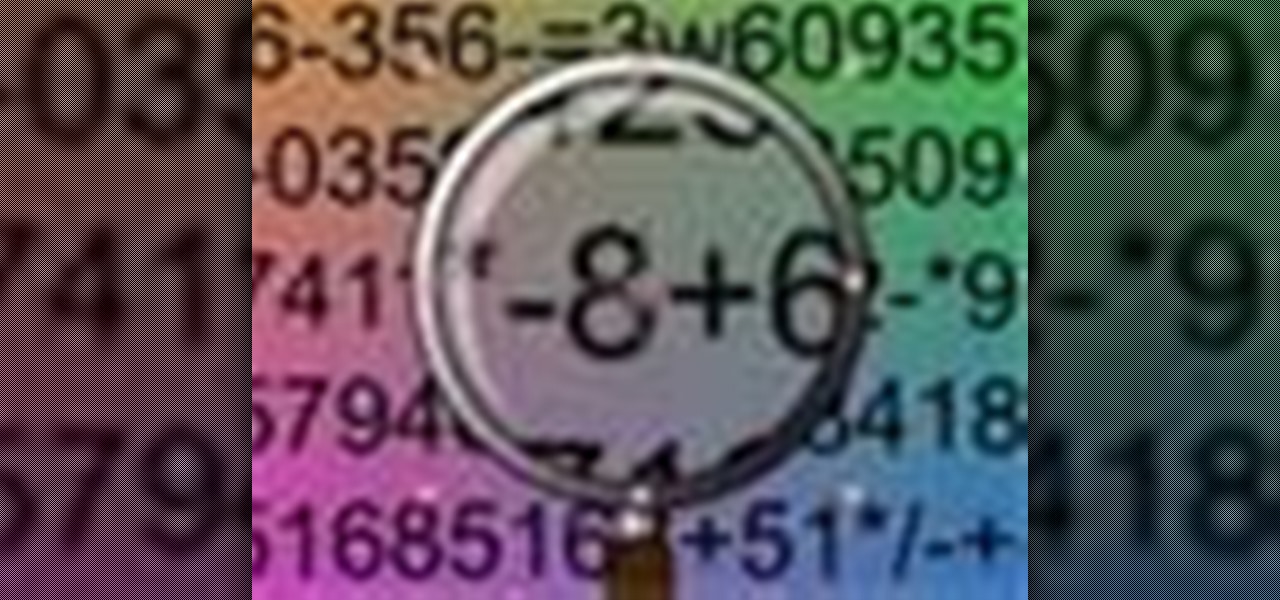
In this tutorial, Creative Cow leader Aharon Rabinowitz shows you a technique for creating a magnifying glass effect in After Effects. Create a magnifying glass effect in After Effects.

Andrew Kramer is going to show you how to create ink splotches or spatter in After Effects. This may be a bit tougher than just bringing in images of REAL splatter, but it is possible. Watch and see how! Create ink splotches in After Effects.