
How To: Create a slideshow in After Effects
In this video tutorial, Creative Cow Leader Andrew Kramer shows you how create a slideshow in After Effects with some cool effects and timesaving methods. Create a slideshow in After Effects.


In this video tutorial, Creative Cow Leader Andrew Kramer shows you how create a slideshow in After Effects with some cool effects and timesaving methods. Create a slideshow in After Effects.

See how to create a swarm of flies using CC ParticleWorld in After Effects. Our teacher recommends using fly swarms over spoiled food or dead bodies. We're sure you'll find your own creative uses for flies. Create a swarm of flies in After Effects.
This After Effects tutorial shows you how to create a voyage tracking animation. This is the same thing you see when you're on an airplane and the screen shows you how far you've come and how far you have left to go. It's also a popular techinique used in movies to show where characters are travelling and the pasage of time. This is a very simple tutorial that's great for After Effects beginners. Create a voyage tracking animation in After Effects.

Creating footnotes could be troublesome. But not in InDesign CS3. This video shows you how to insert footnotes in InDesign, including how to manage options for numbering, formatting, and layout. Create footnotes using InDesign CS3.

This video shows you how to organize information in an InDesign table. You learn how to select parts of a table, control the table layout, select and format text in a table, and manage table options (such as borders, fills, headers, and footers). Check out this video by Anne-Marie Concepcion now! Create and format tables in InDesign CS3.

This video shows you how to use the new variables feature in InDesign to create running headers and footers. The exercise files in this tutorial use special fonts, including Memphis LT Std Bold and Bell Gothic Std Light. If you do not have these fonts installed on your computer, please substitute them with a font of your choice . Create running headers and footers in InDesign CS3.

This video shows you how to design a website with InDesign, export the content as XHTML, and then open the XHTML file in Dreaweaver. You learn how to set up XHTML export options in InDesign to effectively export your work, and how to create styles in Dreamweaever. Check out this video created by Lynn Grillo now! Design websites with InDesign and export to XHTML.

This video shows you how to create a menu using a Spry widget. First add and customize a Spry MenuBar widget within a pre-built CSS layout (that is included with Dreamweaver CS3, then modify the menu in Design view, and preview your work in a browser. Create menus with Spry widgets in Dreamweaver CS3.

This video shows you how to change the appearance of form fields using CSS. You create a new class for the form labels then apply the style to labels in your form using the Property inspector. You create another style to affect the look and feel of the form elements. Style forms with CSS in Dreamweaver CS3.

Do you want to create a 3D snow scene? In this 3ds Max video tutorial you will learn how to create simple snow particles. You'll also learn how to edit and apply textures. Make sure to hit "play tutorial" in the top left corner of the video to start the video. There is no sound, so you'll need to watch the pop-up directions. Create simple snow particles in 3ds Max.

This video shows you how to draw and edit the properties of 3D shapes in Illustrator CS3. It's actually very simple to do and you should have the hang of it in no time. Create 3D shapes in Illustrator CS3.

New to Illustrator CS3? This video takes you through the first step of using Illustrator: creating and setting up a new document. The video will also show you how to use various settings when setting up your file. Create and set up a new document in Illustrator CS3.

This video shows you how to create mobile content in Illustrator and test it in Device Central. You learn how to make adjustments to the illustration, and test it using different settings. Check out this video by Bill Perry now! Create mobile content in Illustrator CS3.

This video shows you the different types of text you can create in Illustrator CS3 and then use in Flash. You'll learn how to set up text effectively in Illustrator, and how to copy and paste text between Illustrator and Flash. Check out this video created by Mordy Golding now! Us text effectively between Illustrator and Flash CS3.

New to Illustrator CS3? This video shows you how to create a variety of effects in Illustrator using blending modes in the Transparency panel. Check out this cool video created by Colin Smith now! Work with blending modes in Illustrator CS3.

This video shows you how to use the Animation palette timeline to create an animation in Photoshop. You learn how to paint on individual frames of a video layer and how to manage settings. Check out this cool video created by Russell Brown now! Animate layer properties in Photoshop CS3.

This video shows you how to create a panoramic image using Photomerge in Photoshop. You also learn how to manage layout options. Check out this cool video created by Chris Orwig now! Make panoramic images in Photoshop CS3 with Photomerge.

This video shows you how use a composite created in Photoshop to create a website design in Dreamweaver. You learn how to optimize images and copy and paste them between Dreamweaver and Photoshop. This isn't the only way to create a website, but it's a great start! Check out this video created by Joseph Lowery now! Design websites with Photoshop CS3 & Dreamweaver CS3.

This video shows you the main elements of Fireworks, including layers, layouts, rich symbols, and the new color panel. You will learn how to modify Photoshop layers in Fireworks and the different effects available. Check out this video created by Tom Green now! Use layers and create layouts in Fireworks CS3.

In this video tutorial you will learn to make your color images look like hand colored black and white images in Photoshop. Learn to use the Poster Edges filter to enhance the effect. This trick renders a specific area of your image to stand out. Create "hand-colored" effects in Photoshop.

Do you want to turn yourself or someone into a 3D character? In this Poser video tutorial you will learn how to create faces from existing pictures. Learn how to create a model's facial features from a front and side photo, and render the face with photographic textures. Make sure to hit "play tutorial" in the top left corner of the video to start the video. There is no sound, so you'll need to watch the pop-up directions. Create 3D faces out of photographs in Poser.

Creating hair is often a challenge in 3D modelling. In this video tutorial you will learn how to to create and adjust hair. Please note that this process is VERY processor intensive. Make sure to hit "play tutorial" in the top left corner of the video to start the video. There is no sound, so you'll need to watch the pop-up directions. Create hair onto a figure's head in Poser.

Chef Michel Richard demonstrates how to make tourte milanese; Richard creates an extraordinary tourte, created from flaky pastry, layered with ham, cheese, eggs, and vegetables. Make tourte milanese.

This tutorial is somewhat subjective but the idea is that it will show you how to make a photo or image look like it was taken with a Polaroid camera. It's a great idea, if you didn't originally shoot the image with a Polaroid camera. Create a Polaroid effect using Photoshop.

This tutorial will show you how to quickly use clouds and other tools to create a texture with some nice dimension to it. This is a great starter example, and we suggest you experiment with colors and variations of your own! Create 3D looking textures in Photoshop.

For all you artists who can't get enough fire in your layout designs, this tutorial will teach you how to create a burning bevel effect in Adobe Photoshop. Create a burning bevel effect in Photoshop.

If you want to turn a font into a connected font you will need to break the word apart, and then connect each letter. This is good for creating cursive text or just an artistic effect. Watch and see just how to connect scripts using Illustrator. Create connected scripts in Illustrator.

Here's a creative way to draw a map using Adobe Illustrator. Watch and learn how to copy and paste text styles with the eyedropper and draw a stylized map. This seems like an odd tutorial, but learning to use the eyedropper to format text is a worthy skill gained. Create cartography in Illustrator.

The art of creating Snapchat Lenses is really only the beginning of the augmented reality experience on the social media platform.
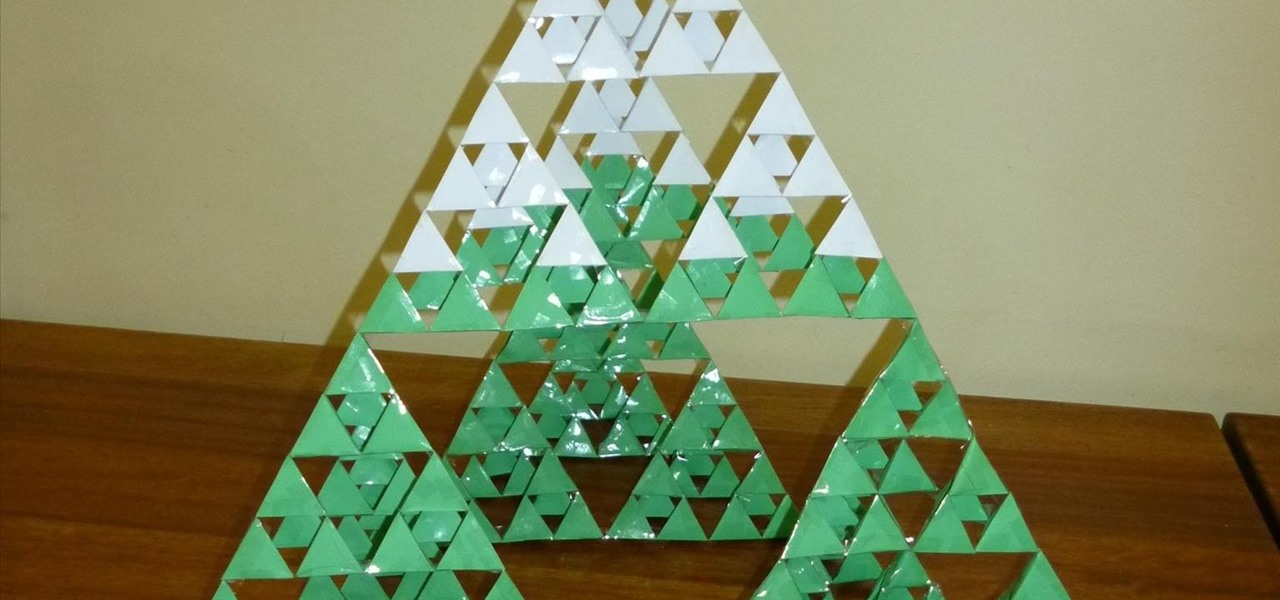
This three dimensional Sierpinski tetrahedral structure was created with a lot of help from my Year 10, 12 and 13 classes. It is inspired by the Sierpinski triangle fractal.
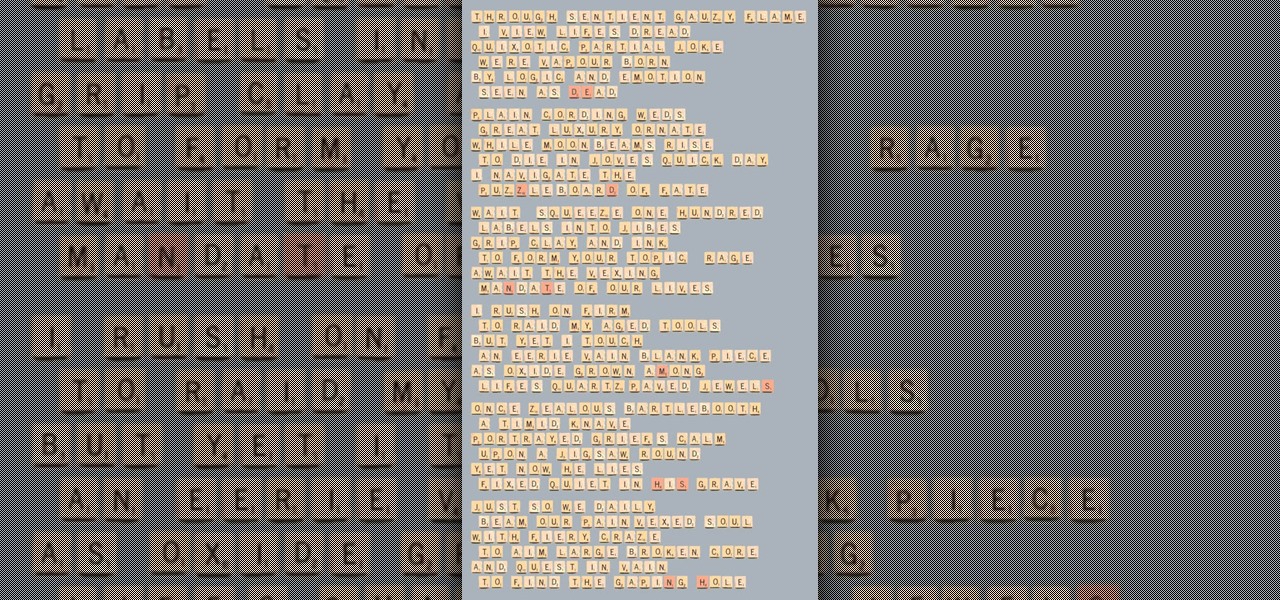
Now here's a challenge for the above-average Scrabble fan - can you create a good poem out of all the tiles, in iambic pentameter? The poem that's created here doesn't make too much sense, but it does sounds really pretty if you read it out loud. Scrabble Tile Poem.

Using a combination of technology and animation techniques, two students at the Oslo School of Architecture and Design have created a visual model of RFID fields.

Are you exhausted from farming constant dyes to create colored wool? Are you looking for a quicker method to gathering colored wool, but don't know where to start? Are you still learning how to farm colored wool or how to make certain wool colors? This quick tutorial will go over how to find and create every possible colored dye in the game.

In my opinion, Isaac Newton is definitely the number two astronomer, right below Galileo Galilei. His discoveries were very important to uncovering the secrets of space, and he deserves to be remembered.

Need help getting started on this week's WTFoto Challenge? Look no further! In this tutorial, I will teach you how to create simple chalk symbols and writing in Photoshop. So read through this post and try it out yourself—or I'll tell your cousin what you said when you were drunk that one time. Keep in mind that the steps are similar for other programs, such as GIMP.

There is nothing more annoying than a greedy roommate. It's absolutely infuriating to wake up and find the cookies your mother just made for you gone without a trace. Your favorite drink is empty and the homemade meal you worked so hard on the night before is nowhere to be found. This irked me so much that I made this shocking cookie jar. When a cookie burglar touches the side and the lid of the jar simultaneously, a small electric shock stops them in their tracks.

Have you always wondered how to make a customizable and efficient TNT cannon in Minecraft? Are you looking to raid some bases on a PVP/factions/griefing server, but don't know where to start? Well, this tutorial will go over how to make a TNT cannon, and the different ways you can customize it to your liking.

In this article, I'll be showing you how to make a simple yet effective static electricity generator. Basically, this device allows you to carry a constant static charge on your body and discharge it on anything grounded or of opposite polarity. The electricity generated is around 8-10 kV, at a very low current. The shock is enough to startle your friends, just like a static shock from a trampoline or carpeted room. You'll need a little experience in soldering and circuit design to build the ...
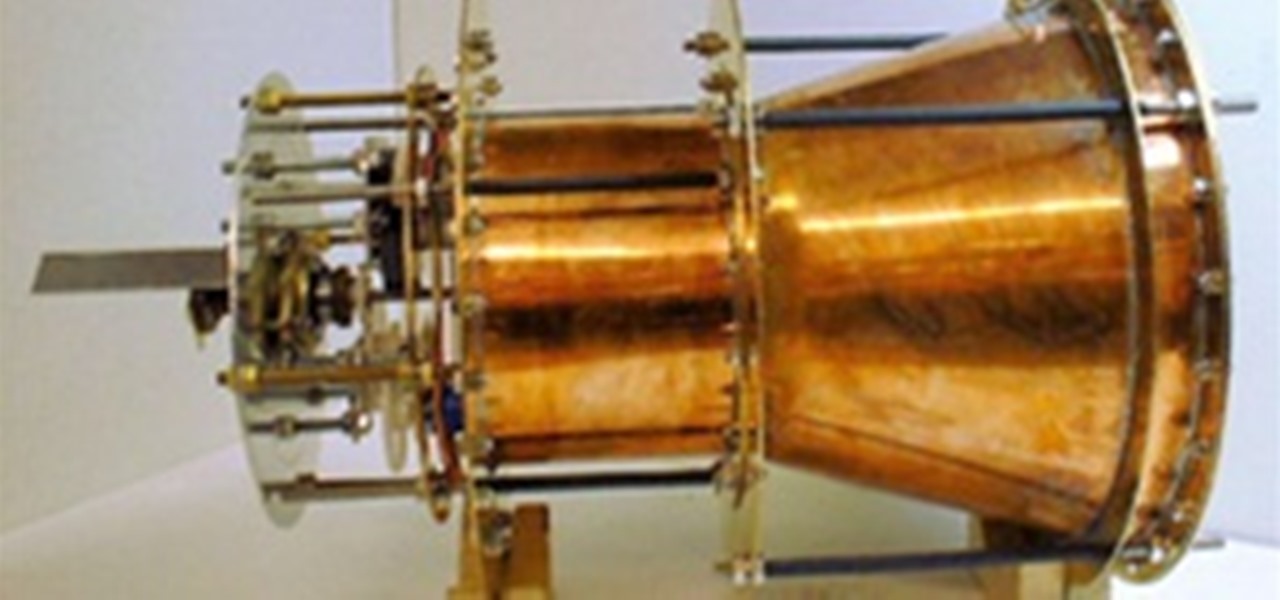
Welcome to Microwave Energy—the next part of my Making Electromagnetic Weapons series. For the Electromagnetic Pulse Generator, check out the last three articles (One, Two and Three).

Hello and welcome to another InfoSecurity World tutorial. The intent of this article is to teach one how to encrypt sensitive files. When set up correctly with a strong password, it would be almost impossible to hack. Even the FBI have had issues decrypting this software. I'm here to teach you how to create a general encrypted container—not the complex hidden TrueCrypt volume.