
Creating Objects Search Results


How To: Create particle confetti in Motion
Haven't mastered the full potential of Motion yet? Motion is a part of the Final Cut Studio package, and it allows you to do much of the things possible in After Effects. In this video tutorial, learn how to create particle confetti in Motion.


How To: Create a braided, half-up hairstyle for curly hair
Half-up hairstyles are a great way to get hair off the face, but still keep the look of having the hair down. Braids work well for curly hair which can easily slip out of hair-dos. Take a small section of hair on the side of the head and make a braid, and secure with a small hair band. Do the same thing on the other side. Now, take the two braids from both sides of the head, tie them to each other in the back and secure the knot with bobby pins. Watch this video hair styling tutorial and lear...

How To: Create a pink eyeshadow and black eyeliner makeup look
The possible harshness of black eyeliner is balanced out with sweet pink eyeshadow. Wash a pink eyeshadow over the lid. Then apply liquid black eyeliner. As liquid eyeliner can be tricky to apply, go over with a black eyeshadow using a flat brush. This will hide any mistakes, and add further emphasis to the eye. Mascara and a creamy pink blush finish off the look. Watch this video beauty tutorial and learn how to create a classic pink eyeshadow and black eyeliner makeup look. Create a pink ey...

How To: Create a dynamic text field for a website using Flash
This tutorial shows you how to change stagnant text into a dynamic text field on a website using Flash 8. Create a dynamic text field for a website using Flash.

How To: Create a dark sky in black & white photos in Lightroom
Luis Montemayor shows you how to get the dark sky like in his black and white photos. The trick is to saturate the blues in Lightroom. Create a dark sky in black & white photos in Lightroom.

How To: Create document startup profiles in Illustrator CS3
The document startup profiles in Illustrator CS3 allow users to save key information about a document and then use these blank templates for later projects. They can be assigned with specialized settings for every type of project so that when you start a new document, everything is set just the way you need it. Create document startup profiles in Illustrator CS3.

How To: Create ghost images in Photoshop
Cool tutorial on how to add a ghostly effect to your photos with Photoshop Create ghost images in Photoshop.

How To: Create a budget for your independent film
Ben Lyons (Producer) gives expert video advice on what are examples of budgeting for pre-production? What would a general breakdown of a budget look like and more about budgeting a film. Create a budget for your independent film.

How To: Create eyebrows with makeup
Beverly Hills makeup artist Bobbe Joy, known as the "brow resuscitator, will show you how to go from barely there to luscious eyebrows just with makeup! Create eyebrows with makeup.

How To: Create custom spray can symbols in Illustrator CS2
Illustrator allows symbols to be placed on a graphic with a convenient spray-paint icon. The longer the mouse button is held while the spray can is in use, the more copies of the Symbol are produced. In this Illustrator CS2 video tutorial you will learn create and use vector shapes in the spray can. Make sure to hit "play tutorial" in the top left corner of the video to start the video. There is no sound, so you'll need to watch the pop-up directions. Create custom spray can symbols in Illust...

How To: Apply keywords to images in Bridge CS3
This video shows you how to create and apply keywords to images in Bridge. You learn how to add a new category of keywords, and how to use the Filter panel to sort and view images by the keywords you've created! Apply keywords to images in Bridge CS3.

How To: Create custom document sizes in QuarkXPress
Do you want to design a CD cover in QuarkXPress? In this video tutorial you will learn how to create custom document sizes, including how to set preferences for a CD cover design project. Make sure to hit "play tutorial" in the top left corner of the video to start the video. There is no sound, so you'll need to watch the pop-up directions. Create custom document sizes in QuarkXPress.

How To: Make your own music beats in GarageBand
Want to create some new sounds for your music? Maybe you just want to have some fun making music! This video will show you how to create you own beats using Apple GarageBand. Make your own music beats in GarageBand.

How To: Create a dramatic effect with flowers
In this episode Preston Bailey gives his tip on how to select flowers to make the most dramatic effect for your wedding. Create a dramatic effect with flowers.

How To: Export a web gallery from Fireworks CS3
This video shows you how to batch-process your images to create a slide show on the web. Using the new web gallery tool in Fireworks, Tom Green sets everything up and exports it right into a browser. Check out this video created by Tom Green now! Export a web gallery from Fireworks CS3.

How To: Batch-process file names and metadata in Bridge CS3
This video shows you how to rename a series of images all at once in Bridge CS3, and how to manage options for batch-renaming. You also learn how to create a metadata template and use it to apply metadata to multiple images. Check out this video created by Michael Ninness now! Batch-process file names and metadata in Bridge CS3.

How To: Create animated highlighting in Flash 8
Here's a really cool trick. In this Flash 8 video tutorial you will learn how to create animated highlighting by importing the image to the stage, and using masking. Make sure to hit "play tutorial" in the top left corner of the video to start the video. There is no sound, so you'll need to watch the pop-up directions. Create animated highlighting in Flash 8.

How To: Use layers to create web layouts in Dreamweaver
Looking for precision in your Web layouts? Discover techniques for using Dreamweaver layers to position page content and even overlap page elements. Use layers to create web layouts in Dreamweaver.

How To: Create and edit a box in 3ds Max
In this 3d Max video tutorial you will learn how to create and edit a box. This is known as polygonal or "box" modeling. Make sure to hit "play tutorial" in the top left corner of the video to start the video. There is no sound, so you'll need to watch the pop-up directions. Create and edit a box in 3ds Max.

How To: Create a simple page layout in Photoshop CS2
As well as being a picture editor, Photoshop can also act in place of a desktop publishing program to help you lay your page elements out accurately and professionally. This is ideal for single page publications such as posters, flyers, folded cards, and CD or DVD covers. In this Photoshop CS2 video tutorial you will learn to create a basic page layout. Make sure to hit "play tutorial" in the top left corner of the video to start the video. There is no sound, so you'll need to watch the pop-u...

How To: Create a stampboard mini album
This video shows how to make a stampboard mini album. The inside pages fold out to reveal memory after memory. These little albums can be made in a variety of shapes and colors. Create a stampboard mini album.

News: Incredible Human-Sized Nests Installed Across the Globe
Wow, forget treehouse-lust, I want my own Patrick Dougherty human-sized twig-nest. According to Dougherty's site, he has built over 200 sculptures all over the world to date, beginning in 1982. Dougherty uses primitive building techniques to create his tree sapling structures.

News: Shh...Cyborg Spy Beetles Released by DARPA
UC Berkeley (funded by DARPA) has created cyborg beetles guided wirelessly via laptop. These spy beetles were created with the intent of bugging actual conversations, literally acting as the "fly on the wall". The beetles range anywhere from 2 to 20 centimeters.

News: DIY Chiquita Banana Chandelier
Dutch designer Anneke Jakobs created this recycled Chiquita banana box chandelier while a student at the Utrecht School of Product Design.

News: Create the 'hazy smoky eye' look
Makeup artist Rachel Goodwin's signature star treatment, the hazy smoky eye, is a versatile look seen all over Hollywood's sultry-eyed starlets.
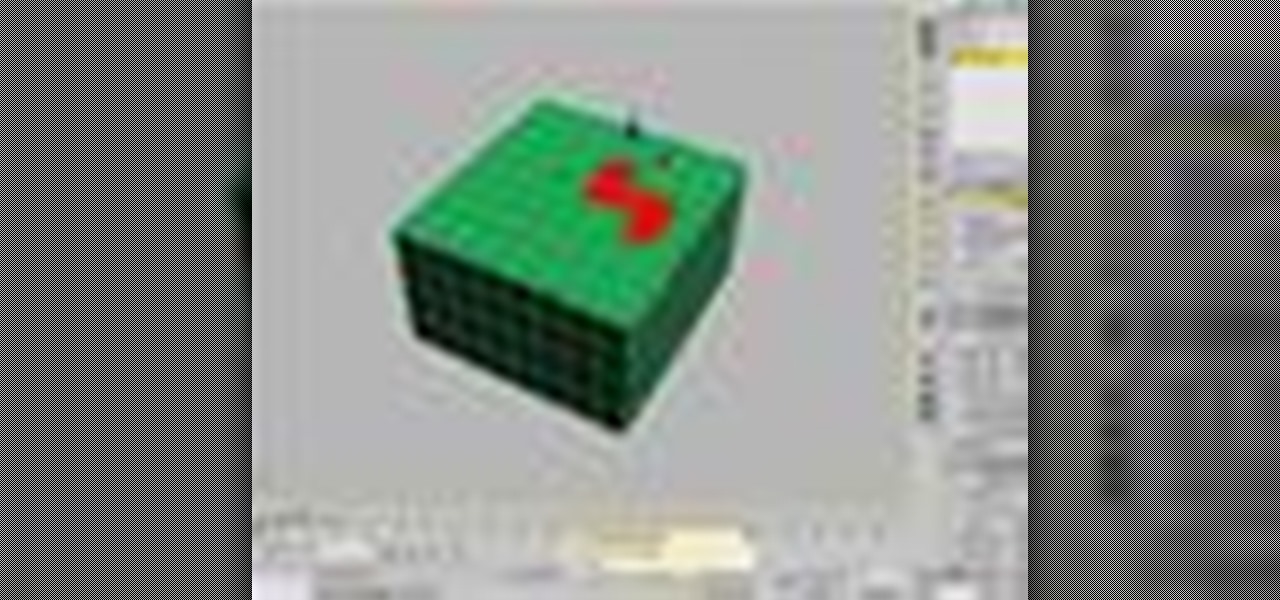
How To: Use the cap holes modifier in 3ds Max
Cap Holes is a great modifier for modeling as well as making images in 3ds Max. The 3D Studio Max Cap Holes modifier builds faces in the holes in a mesh object. A hole is defined as a loop of edges, each of which has only one face. For example, one or more missing faces from a sphere would produce one or more holes. The modifier works best on reconstructing planar holes, but can do a reasonable job on non-planar holes as well. See how to use it in conjunction with a slice modifier, it’s a goo...

How To: Add a simple spotlight to your scene in 3ds Max
Good lighting can make your animation look more realistic. In this 3ds Max video tutorial you will learn how to add a simple spotlight to your scene. Also, you'll be taught how to edit light range and apply shadows to lit objects. Make sure to hit "play tutorial" in the top left corner of the video to start the video. There is no sound, so you'll need to watch the pop-up directions. Add a simple spotlight to your scene in 3ds Max.

News: Playing with my poo...
One of the Jackass crew members, should insert some type of object up their asshole, (such as a condom, filled with a powdery substance with a messege attached on the item, saying (thanks for playing with my poop) and then walk through an X-ray machine at an airport. When the jackass member gets stripped searched and they find the messege, It will be hillarious!

How To: Use Paintbrush in Fireworks 8
Double clicking any bitmap based object will get you into bitmap mode. You'll be able to use all the bitmap tools like the Lasso, the Paintbrush, and the Magic Wand. In this Fireworks 8 video tutorial you will learn how to use Paintbrush, and how to set brush preferences. Make sure to hit "play tutorial" in the top left corner of the video to start the video. There is no sound, so you'll need to watch the pop-up directions. Use Paintbrush in Fireworks 8.

How To: Add perspective shadows in Fireworks 8
The motivation for the Add Shadow command, according to sources at Macromedia, was in response to a popular enhancement request to add "perspective shadow-like" capability to Fireworks. In this Fireworks 8 video tutorial you will learn how to use distort to add perspective shadows to your objects. Make sure to hit "play tutorial" in the top left corner of the video to start the video. There is no sound, so you'll need to watch the pop-up directions. Add perspective shadows in Fireworks 8.

How To: Apply basic textures in 3ds Max
In this 3d Max video tutorial you will learn how to apply basic textures. You'll learn how to open material editor and material library, how to apply materials, and render objects with texture. Make sure to hit "play tutorial" in the top left corner of the video to start the video. There is no sound, so you'll need to watch the pop-up directions. Apply basic textures in 3ds Max.

News: My Prank Ideas
Play some of the worst songs in the Apple shop speakers as loud as you can Have a royal rumble on BMX's

News: tread mill and uncrew bolts
try to run as fast as you can with out stoping and see who will last the longest. another one will be running on the tread mill and getting hit by object like water ballons or ping ball gun and see who will make it.unscrew the bolts of some ones car,bike,motocycle like the tires or something that will stop it from moving when they start to move.

News: laxitive VS sleeping pill
alight this might get interesting, take a laxitive and a sleeping pill now i am sure the sleeping pill will kick in first so the object is to stay awake so you dont crap your pants. i anticipate a lot of sh!ty pants when people wake up.

How To: Make a magic box
Learn the secret behind the magic box trick. Any object you put into the box will vanish. Make a magic box.

How To: Create a prosthetic mold of a witch
As you remove your prosthetic mold from the scridge, be careful to maintain the nice edge. Learn the basics of prosthetic makeup as our expert shows you how to create a witch face. Create a prosthetic mold of a witch - Part 1 of 21.

How To: Create a personal budget in Excel
In this series Tom Noah a certified CPA will show us how to create a personal budget with Excel. Create a personal budget in Excel - Part 1 of 15.

News: Mumblety Peg
Google Mumblety Peg and you'll realize this is a real game our grandfathers played in the schoolyard. The object of the game is to throw a knife at the ground by your foot. Whoever gets closes wins. Sticking the knife in your foot also wins. One variation is to throw the knife at the other person's foot. This would be the jack-ass version and of course, it wouldn't end until a knife was stuck in someone's foot.

