
How To: Create a 60s look for both hair and makeup
Travel back to an age of big hair and flawless skin with this groovy '60s style. Great looks never go out of fashion! Create a 60s look for both hair and makeup.


Travel back to an age of big hair and flawless skin with this groovy '60s style. Great looks never go out of fashion! Create a 60s look for both hair and makeup.

Just installed a new hard disk on your PC, but Windows was unable to detect it? Download Ubuntu

A style sheet is a group of paragraph and/or character attributes that can be applied to selected paragraphs and characters in one step. In this QuarkXPress video tutorial you will learn how to create a paragraph style sheet and apply it to text blocks. Make sure to hit "play tutorial" in the top left corner of the video to start the video. There is no sound, so you'll need to watch the pop-up directions. Create a paragraph style sheet in QuarkXPress.

Charts can be used to visually present your data. In this tutorial we will take a look at how to create basic column and pie charts using MS Excel. Learn it to create a sales chart for your boss! Creat charts in Excel.

In this video series, our expert Gary Zier will show you how to use the tools and navigate the menus in PowerPoint and will provide expert tips and advice for working with templates, objects, slides, images, charts and diagrams, and transitions. He will also show you how to print your slides and finalize CD presentations. Use PowerPoint - Part 1 of 19.

In this Adobe Acrobat video tutorial you will learn how to create a custom stamp and apply it as a watermark. It might be a good way to add copyright notice to your PDF documents. Make sure to hit "play tutorial" in the top left corner of the video to start the video. There is no sound, so you'll need to watch the pop-up directions. Create a custom watermark in Adobe Acrobat.

Dreamweaver's Validate Form behavior checks the contents of specified text fields to ensure the user has entered the correct type of data. In this Dreamweaver 8 video tutorial you will learn how to create validate forms. Make sure to hit "play tutorial" in the top left corner of the video to start the video. There is no sound, so you'll need to watch the pop-up directions. Create validate forms in Dreamweaver 8.

Sometimes a simple change in your web page could make it look more livelier. In this Illustrator video tutorial you will learn to create glossy buttons. Learn how to use the Blend and Gradient tools in this example. Make sure to hit "play tutorial" in the top left corner of the video to start the video. There is no sound, so you'll need to watch the pop-up directions. Create glossy buttons in Illustrator CS2.

A man in a Hawaiian shirt shows how to arrange a parallel flower arrangement. No verbal instruction, but video clearly displays the techniques in accomplishing this arrangement. Create a parallel flower arrangement.

X amounts of bear mace , 5 mini mini motorcyles , 1 bam , 1 danger , 1 knoxville , 1 ryan dunn , and the one and only steve-o ... now in an enclosed area or a busy Los Angles street (rodeo dr.) whatevers easier , each member must be sprayed with ther bear mace while trying to slalom through a verity of objects (i.e people , cars , traffic , wee man equipped with a can of mace in each hand , crocidiles etc.) for each time one of he player miss they must start again ... the winner chooses the 4...
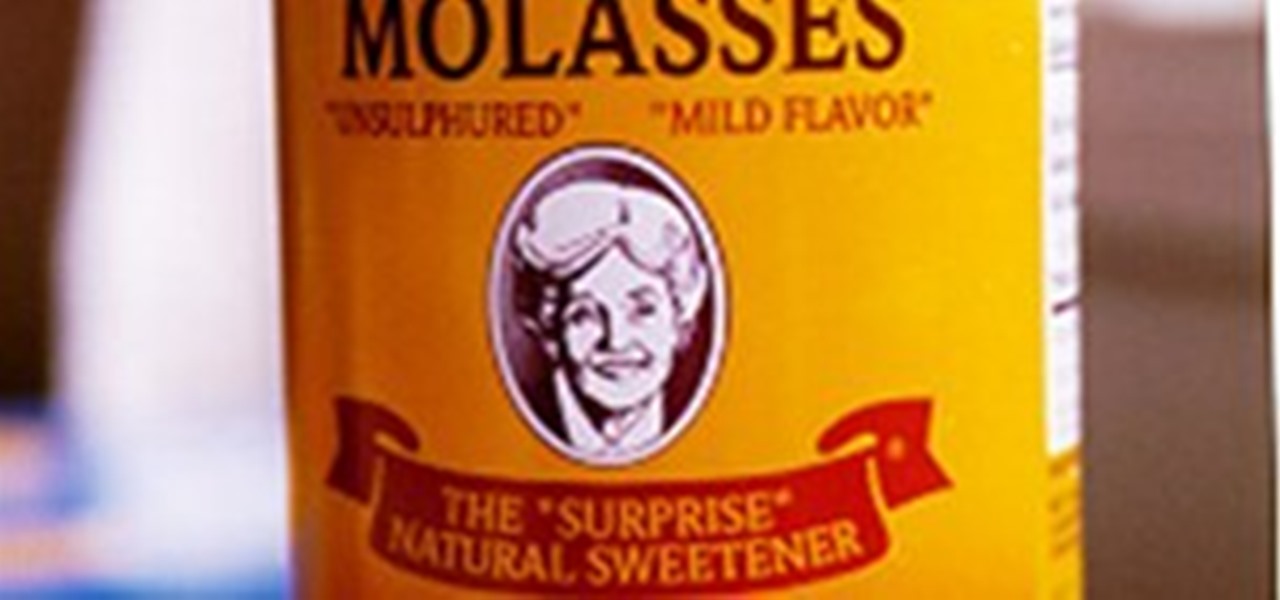
This is a game for however many people would like to participate. The game is simple. Everyone plays a hand of poker, whoever has the lowest hand has to make a concoction. The person who loses has to role two dice. Each die and the six numbers on it corresponds to a different list of ingredients that must be mixed into a shot glass to drink.

Learn how to create a new user and make it an admin in the Windows command (cmd) prompt. Create an admin user in Windows with the cmd prompt.

In this singing how to video, Arlette Beauchamps, vocal coach and performer, teaches you the 6 things you need to do at once to create a resonant vocal tone. These techniques may seem difficult but if practiced slowly and separately, eventually you will be able to put them all together for a great singing voice. Create a resonant vocal tone.

Go Magazine and CHTV have teamed up to give you insight into the world of claymation. See how to create claymation models and storyboards to use in your own clamations with the help of The Clayman & Associates. A good introduction but you'll need to figure out a lot on your own. Create claymation characters.

This Is How to Make A Password In Batch File. Create a Windows password system in a batch file.

How to make a streaming mp3 Internet music player using Snapdrive.net Create a web-based mp3 player with Snapdrive.net.