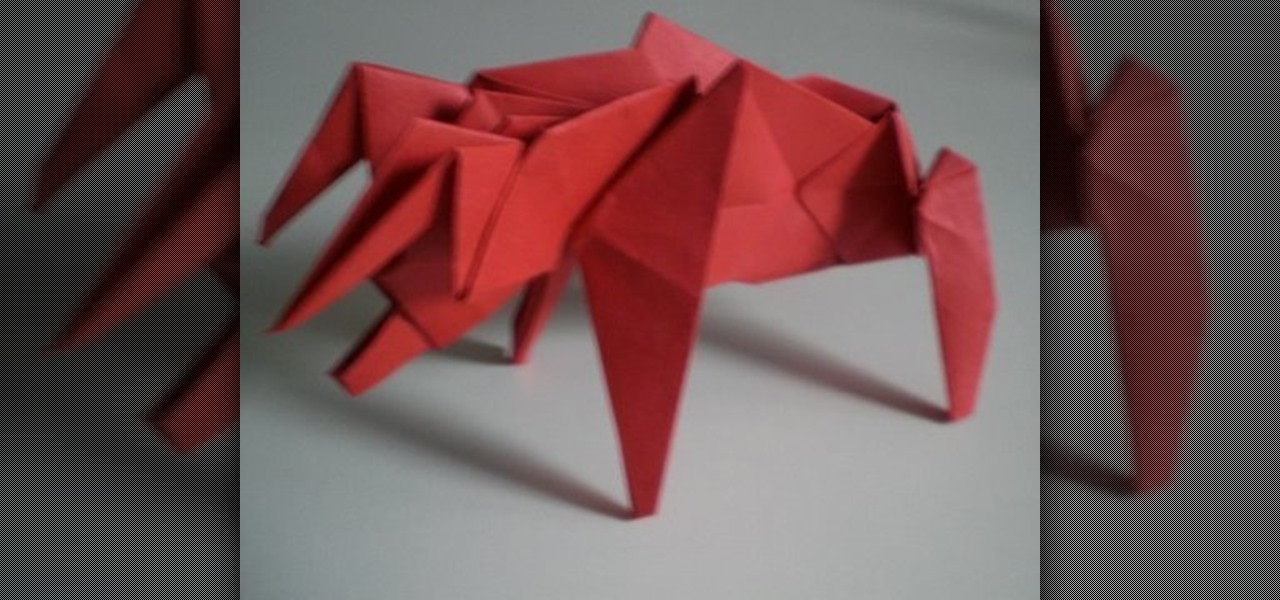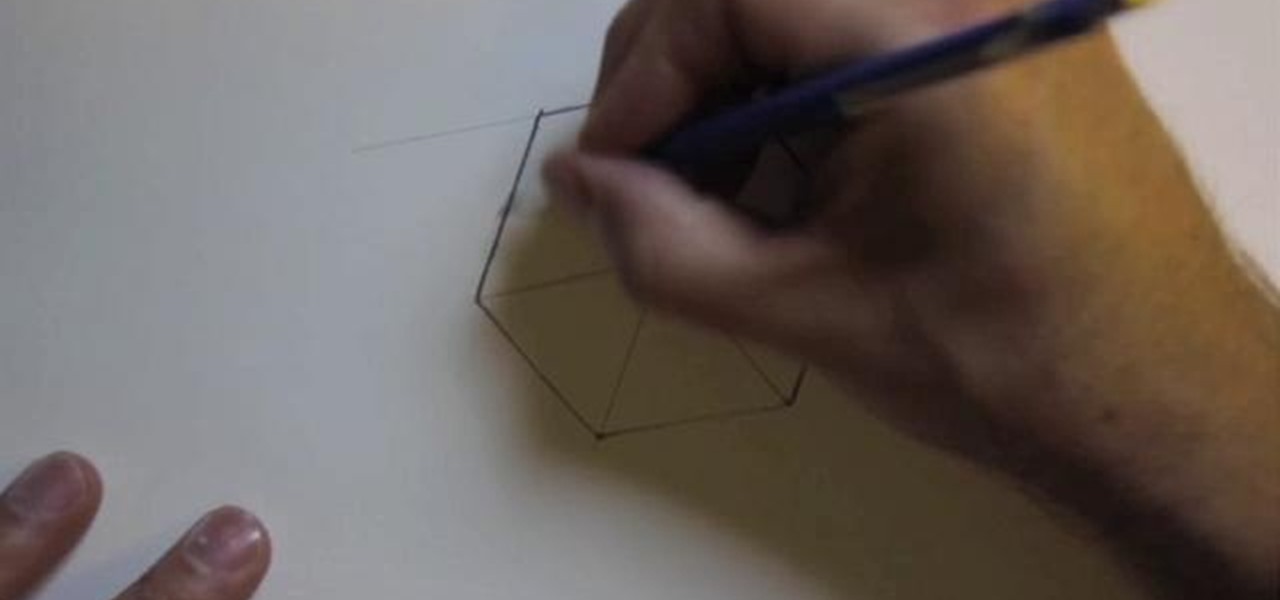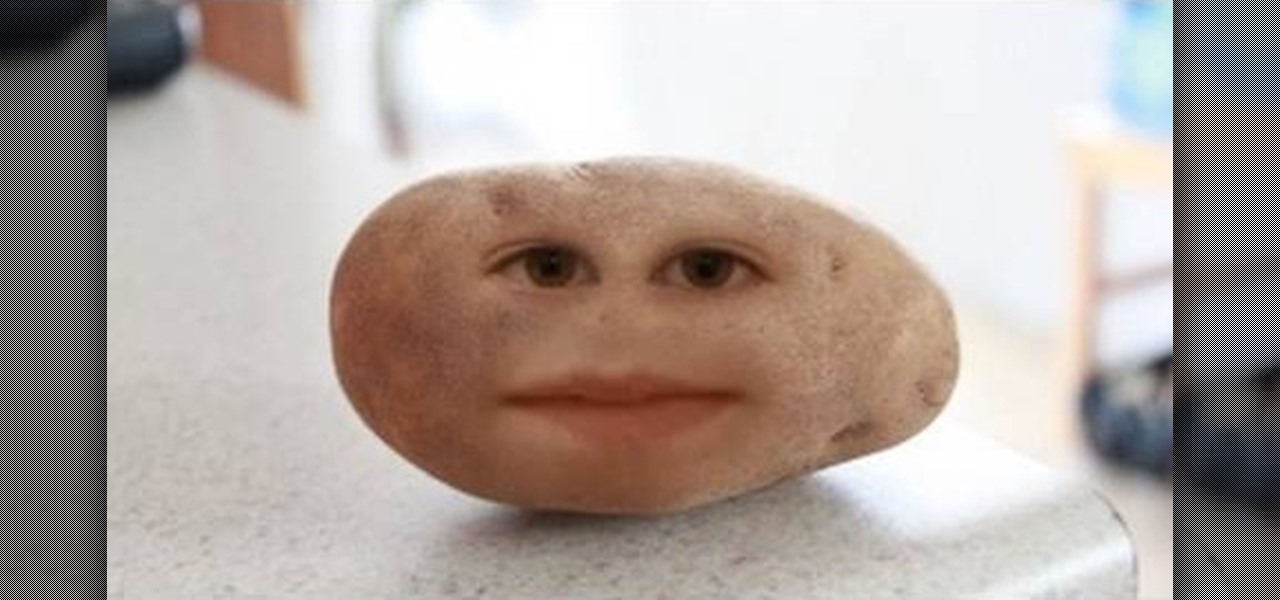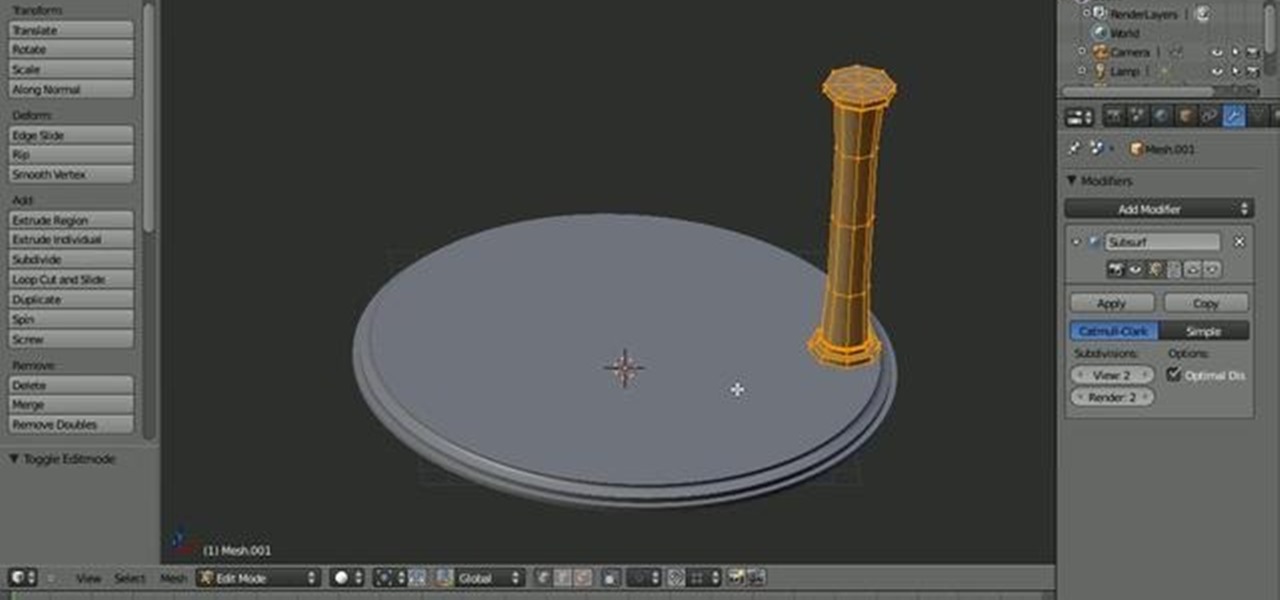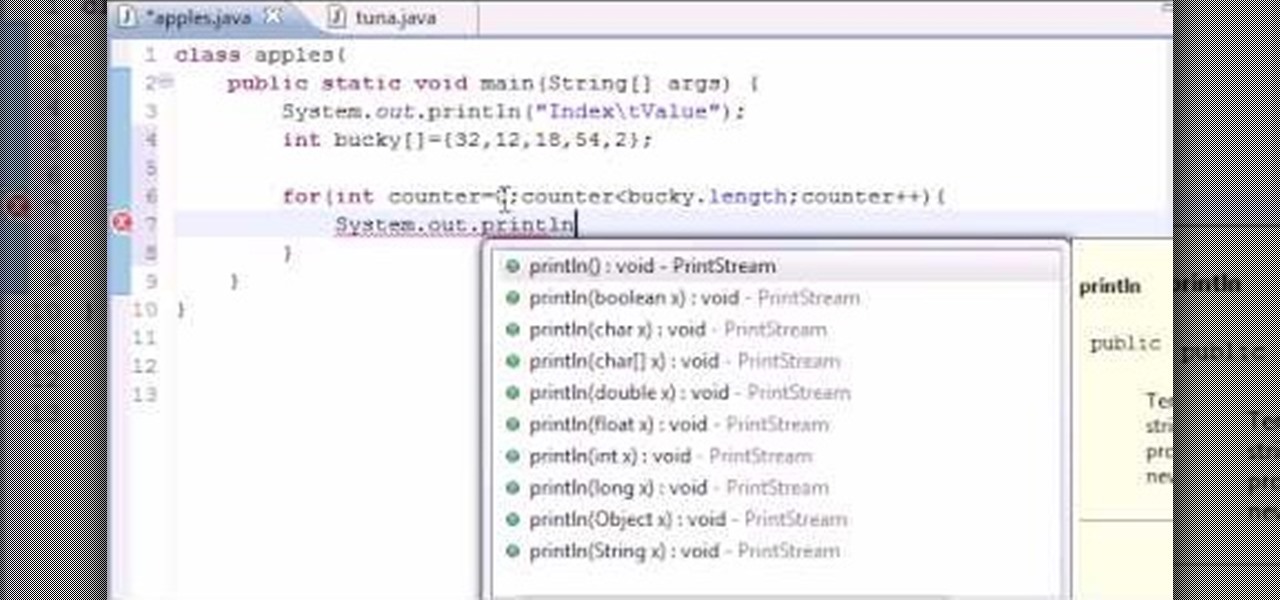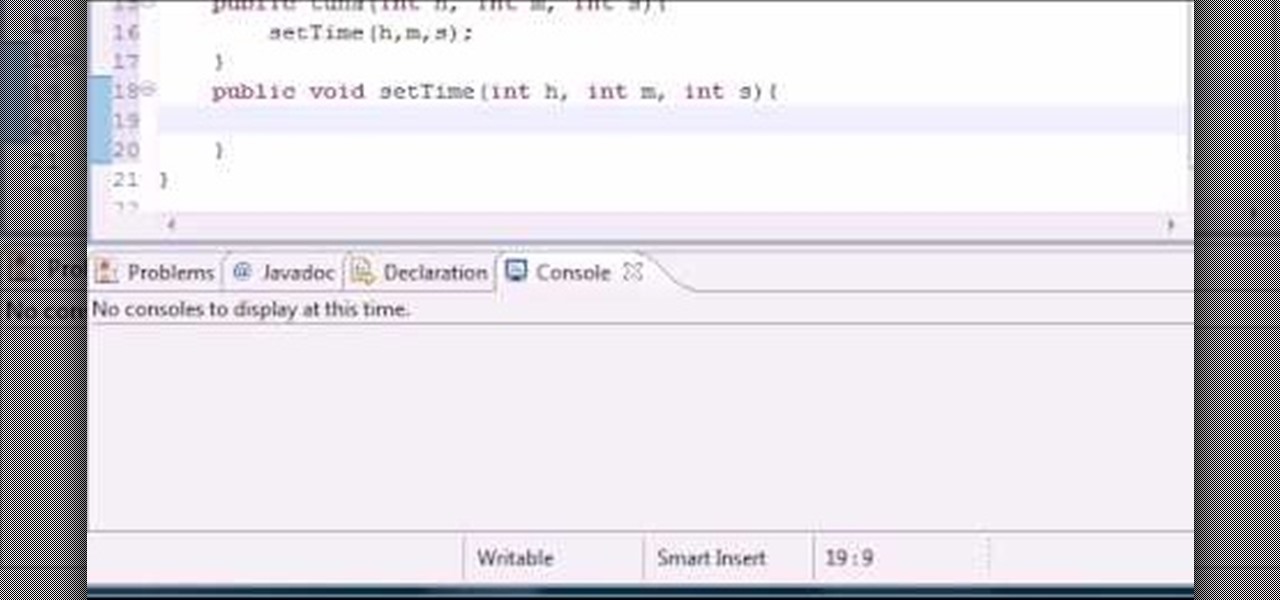With developers chomping at the bit to play with ARKit 2.0, Unity has updated its ARKit plugin to enable access to the new augmented reality superpowers of the toolkit.

With the software installation out of the way, it's time to build the framework within which to work when building an augmented reality app for Android devices.

When making a convincing mixed reality experience, audio consideration is a must. Great audio can transport the HoloLens wearer to another place or time, help navigate 3D interfaces, or blur the lines of what is real and what is a hologram. Using a location-based trigger (hotspot), we will dial up a fun example of how well spatial sound works with the HoloLens.

Welcome back to this series on making physical objects come to life on HoloLens with Vuforia. Now that we've set up Vuforia and readied our ImageTarget and camera system, we can see our work come to life. Because in the end, is that not one of the main driving forces when developing—that Frankenstein-like sensation of bringing something to life that was not there before?

3D Touch on the iPhone 6S and 6S Plus is a pretty cool feature, and will only get better as more developers begin to roll its functionality into their apps.

What Is IPython? IPython is a richly featured replacement for the standard python interpreter. It offers a wider range of functionality, that the standard

At the end of an all-day affair with friends or family, I'll unwind and go through all the pictures I took that day as a sort of recap. All too often, though, I'll come across a few that are almost perfect, except I didn't quite position my phone well enough, leaving someone's face cutoff or too much space to one side of the image. It's a fail of a basic and crucial tenet of photography—framing.

Holidays such as Thanksgiving are doomsday for most garbage disposals due to clogs. If you're garbage disposal is clogged, check out this video to see some helpful tips on how to fix it.

In this tutorial, learn how to trick your friends with this cool con. Bet your buddy that you can pass a large object through a tiny one inch piece of paper. They won't believe you but you can prove them wrong easily.

Learn how you can draw an "imaginary box" and then replace the box with 3-D everyday objects. You can learn to do just that by watching this video. There are hundreds and hundreds of objects that you will be able to draw after learning how to draw this imaginary box and build off of it. You can draw a floor lamp, a refrigerator, a house and so much more just by using this neat artist' tip. The lines of the box help you to center your picture and make it look more realistic and the shading is ...

Discomfort. Embarrassment. The wedgie. Get rid of the problem with these simple tips. Watch this video to learn how to pick a wedgie in public.

This tutorial for Blender from Stage6 illustrates how to apply two textures to an object using UV mapping. One texture will ... be for color, the other will be for bump maps.

This tutorial shows you how to integrate a 3D object into a photo or image using Blender software.

This tutorial shows you how to join and separate objects in Blender.

Some quick and easy ways to remove objects using Adobe Photoshop.

Learn how to cast shadows from invisible objects in After Effects.

This video shows you how to change the color of an object in After Effects.

Teach your dog the names of objects. Sometimes puppies need to learn about the world around them in the same way that humans perceive the world. How else could you communicate that the vacuum is safe? With words, of course!

Add more flare to you knitted projects. Watch this how to video to learn how to add a crocheted edge to any knitted object.

This video shows you how to count small objects from 1 to 10 in Japanese. Watch and sing along.

Overlapping objects or surfaces (faces) can cause a flickering/flashing effect when you move around the object. This is a result of Z fighting. Z fighting is when two faces occupy the exact same space. This video from Chapter 16 of the book "Google SketchUp for Dummies" explains how to get around the problem.

Naturally you're going to need to align objects from time to time while using Adobe Illustrator. One of the ways that we use to keep objects lined up is to use a visual guide so that we can see at a glance if something is lined up or not. In this video we'll also see how to turn any path into a guide as well as putting guides on layers.

You've got your crisp, clean video and now you want to mess it up with some cool blur effects. Here's how to use Adobe Premier Elements to make it happen. It's a simple trick that can give you some professional looking results.

When building a base in Minecraft, there will come a time when you end up getting a lot of junk items and objects in your inventory that you just don't want anymore. But instead of letting them pile up in your inventory, why not build your own incinerator? It's pretty easy and all it really requires is a bucket of hot lava and some time! In this video you will learn how to make an awesome incinerator/trash receptacle that'll help keep your inventory in shape!

The basic tenet of origami is to create an object - a bird, cube, monkey, etc. - using a single piece of paper. And while for the most part this is possible, there are notable exceptions, including modular origami and this menacing red bull.

You should try on this makeup look because we simply can't think of any reason why you WOULDN'T want to look like Aphrodite, the Greek goddess of love, beauty, and sex. And seeing as how she rules supreme over these three categories, she is usually portrayed as being very beautiful and attractive. In other words, her milkshake would beyond the shadow of a doubt bring all the boys to the yard.

Searching for a primer on how to extract a foreground object in Adobe Photoshop CS5? This clip will teach you what you need to know. Whether you're new to Adobe's popular raster graphics editing software or a seasoned professional just looking to better acquaint yourself with the program and its various features and filters, you're sure to be well served by this video tutorial. For more information, including detailed, step-by-step instructions, watch this free CS5 video guide.

This is one of the few times you should be a square. After all, achieving perfect, equally measured sides and angles involves fine tuned calculations that aren't open to creativity and whims.

By now, everyone is familiar with the Annoying Orange, but how do they do their effects? This video will reveal the secret and show you how to put a face on an inanimate object like the Annoying Orange. See how to put any face on any object to make something that once was inanimate alive! This should work on all Adobe CS versions of After Effects. This example in this video is a beach ball.

The mushroom cloud is one of the iconic images of the 20th century, calling to mind destruction, progress, and arguably the single most important event of the century. This video will show you how to create a 3D model of one using 3D Studio MAX 4 or higher. This can then be used in all kinds of video games and movies that you might be making.

This clip teaches you how to use a text spline object with a sweep NURBs. There is also a tip on using the sweep NURBs to animate your text. Whether you're new to MAXON's popular 3D modeling application or are just looking to get better acquainted with Cinema 4D and its various features and functions, you're sure to enjoy this free video software tutorial. For more information, and to get started using this trick in your own Cinema 4D projects, watch this 3D modeler's guide.

If you are making games or hybrid machinima in 3D Studio MAX, the occasion may arise where you want to give one of your characters a massive two-handed weapons like a sword or machine gun. This video's sole intent is to teach you how to do that. It focuses on how to link parts of a biped to an object using an IK (inverse kinematics) object chain. Doing this will make your character move correctly in relation to the weapon, allowing them to do whatever you want them to with their shiny giant s...

If you want to make fantasy 3D games, and if you're watching this video there's a really good chance that that is the case, you are probably going to have to model an arrow hitting an object at some point. Do it right! This two-part video will show you how to 3D model an arrow striking a treasure chest in 3D Studio MAX, including how to animate the arrow's motion right down to the wiggles it makes when it hits the object. Now get back into your modeling console and start putting WoW in its pl...

If you've seen the 2005 film Sin City, you most likely remember how most of the film was black and white, but some objects were rendered in livid color. This video will teach you how to create the same effect yourself using After Effects! The creator of this two-part video works with a photo of a fetching young woman and her red blouse, which retains it's color as he turns the rest of the image black and white.

This quick Blender 2.5 video tip demonstrates how to replicate objects with an array modifier in the same way that the Spin Duplicates function works. This techniques maintains the objects edit-ability even after spinning. a while back i posted about having a nasal voice that needs taming (i sound a bit like bob geldolf). 2 suggestions were the beyer m500 and the EV re20. i borrowed a friends re20 and found it very dull sounding. so dull i immediately threw in the towel. duller then my sm57 o...

In this tip video, you'll see how to set the aspect ratio of a plane object to match that of the image mapped to it. This is important to prevent distortion in the mapped image. This knowledge will be helpful when using image planes for cutout trees and people, instanced image planes for particle effects, and any situation where you need non-distorted images on plane objects. Whether you're new to the Blender Foundation's popular open-source 3D computer graphics application or are a seasoned ...

When you begin working with complex scenes, you'll often find yourself applying the same material to a multitude of objects, which becomes quite time consuming. By using blender's "Make Links" tool you can quickly apply a single materials to as many objects as you'd like. Whether you're new to the Blender Foundation's popular open-source 3D computer graphics application or are a seasoned digital artist merely on the lookout for new tips and tricks, you're sure to be well served by this free v...

This tutorial teaches how to use Blender’s particles system to “paint” instanced objects onto mesh surfaces. Similar to Maya’s “Paint Effects,” though not nearly as powerful, it’s a very nice way to fill a scene with flowers, vegetation, rocks, pebbles, gravel, debris, etc. Whether you're new to the Blender Foundation's popular open-source 3D computer graphics application or are a seasoned digital artist merely on the lookout for new tips and tricks, you're sure to be well served by this free...

Want to program your own Java games and applications but don't know beans about object-oriented programming? Never you fear. This free video tutorial from TheNewBoston will have you coding your own Java apps in no time flat. Specifically, this lesson discusses how to display the index of an array in table format when writing code in the Java programming language. For more information, including detailed, step-by-step instructions, watch this helpful programmer's guide.

Want to program your own Java games and applications but don't know beans about object-oriented programming? Never you fear. This free video tutorial from TheNewBoston will have you coding your own Java apps in no time flat. Specifically, this lesson discusses how to use multiple constructors within a single class when writing code in the Java programming language. For more information, including detailed, step-by-step instructions, watch this helpful programmer's guide.