
How To: Parent objects in Houdini
This tutorial covers parenting objects and creating hierarchy relationships in Houdini.


This tutorial covers parenting objects and creating hierarchy relationships in Houdini.

In this video, we learn how to use "gustar" to express likes and dislikes in Spanish. By practicing examples, you will be able to learn this concept easily. In English, you would say that you like something. But, the equal to this in Spanish is "gustar". You will need to use the appropriate indirect object pronouns while you are saying this in your sentences. To say Me, you will say "a mi" and "to you" is "a ti". When you are speaking to someone about yourself or a group of people, etc your t...

This video tutorial is in the Fine Art category in which you will learn how to chroma key green screen video. Chroma key is the magical process of making images where the background or any object in your scene can be made transparent so that you can replace it with a different image. First shoot some footage in front of your Chroma key backdrop. Then shoot the background footage. Next put the 1st video track over the background track in the editing time line. With Chroma key you can have some...

In this video, we learn how to make a ceramic slab plate. First, roll out the ceramic. After this, place the clay on butcher or newspaper and smooth it out with a plastic card. Repeat this on the other side. Next, use a paper template to help cut your design or use a circular object. Cut slits to help remove the surrounding clay. Use the excess clay to build support pieces then curve the edges of the plate up and place the support pieces underneath. Use a piece of leather to smooth the edges....
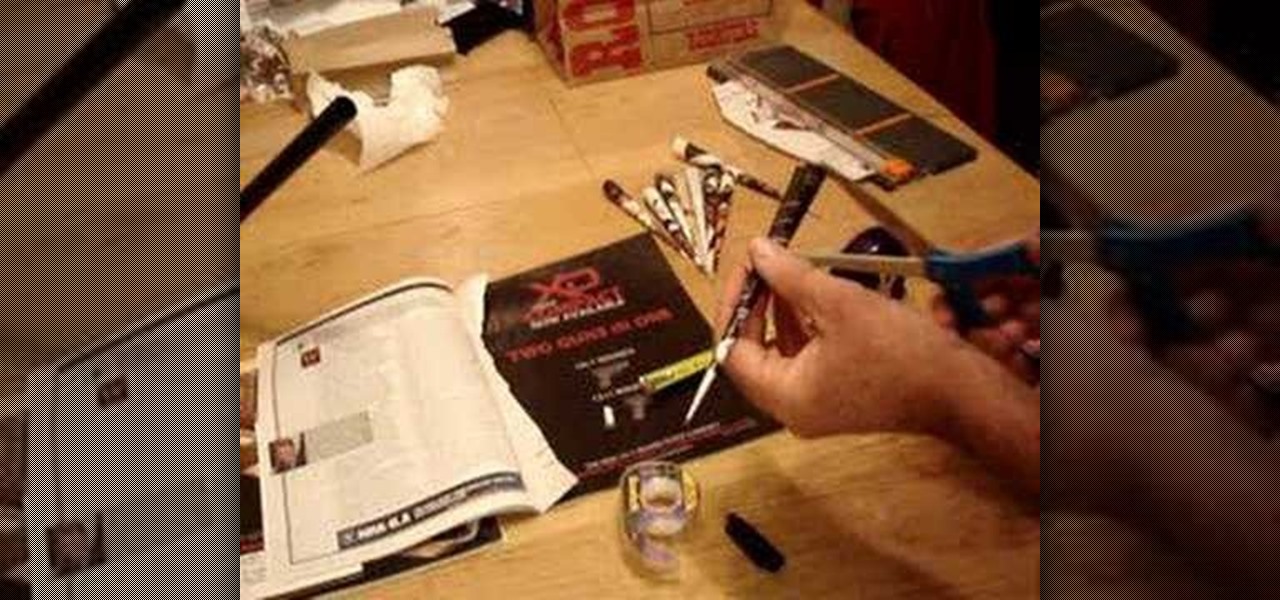
The blowgun may not be the most en-vogue weapon in the 21st century, but they are still very cool and surprising effective for shooting things with darts at long range. One of their problems is that good dart are hard to come by and expensive when you do find them. This video will show you a way to get around that problem: making your own darts out of paper! All you need is paper (and maybe a little superglue would help) and you can make your very own darts that will pierce object almost as w...

In this C4D user's guide, learn how to ctrl-drag axes to bypass the object axis tool; how to change a group axis with several selected items; how to set a light to negative values to make darker areas; and how to undo camera (view) moves by choosing "shift-command-Z." Whether you're new to MAXON's popular 3D modeling application or are just looking to get better acquainted with Cinema 4D and its various features and functions, you're sure to enjoy this free video software tutorial. For more i...

In this video tutorial, viewers learn how to operate a gloved arm puppet. The puppet is operated by the user putting one hand inside the puppets head to operate the mouth, and the other hand into a glove to operates the puppet's hand. Users may have a second puppeteer to the other hand. The puppets are able to use their hands to pick up objects, make contact or show emotion. These puppets require a special amount of skill and patience to be able to operate both the head and hands of the puppe...

Windows are an important part of a car that everyone should have. Sure feeling the wind against your face is great and all, but what happens if the wind is carrying bugs, water, or even other foreign objects in the air? The windows are there to protect you from anything that might be harmful. So in this video tutorial, you'll be finding out how to install windows in a classis VW Beetle Bug with no problems. Good luck and enjoy!
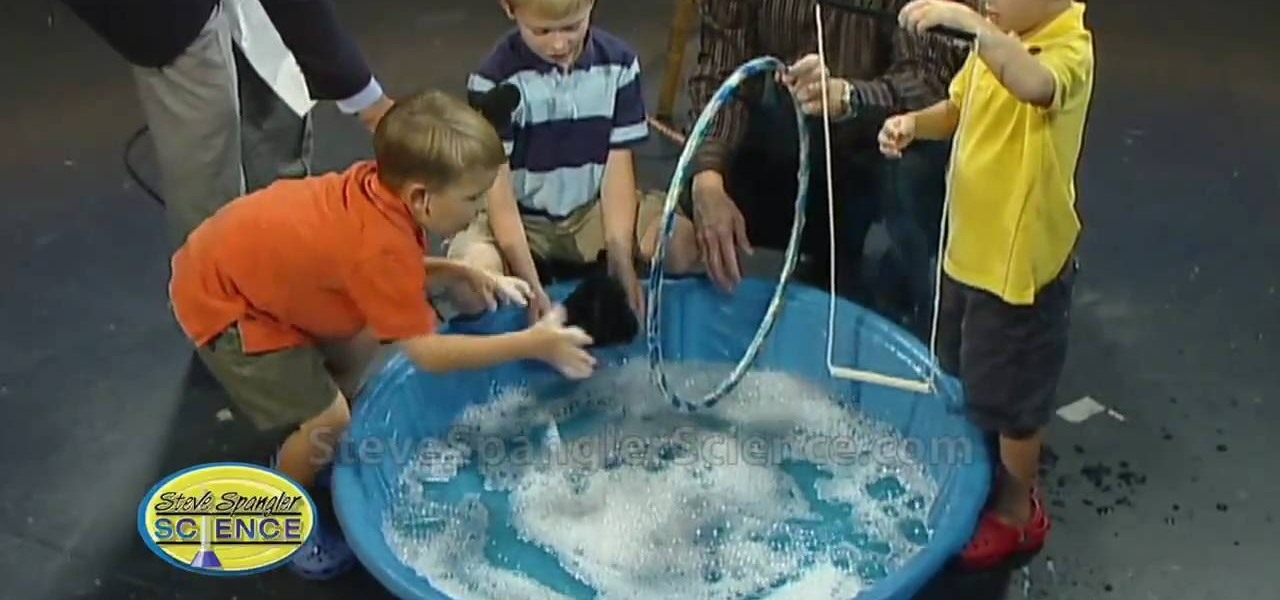
Looking for a fun outdoor activity that will keep your kids occupied all summer? Check out this tutorial!

An animated GIF is a great idea for a banner to advertise your website or services. In this tutorial, you will see just how easy it is to make one of these moving objects using Photoshop CS or Adobe ImageReady. Animations draw the eye to your logo much more than an image that is standing still, so if you are looking to get noticed - this is the way to go.

This video illustrate us how to calculate volume and area in Revit. Here are the following steps: Step 1: First of all open the programme Revit and then click on the volume and area on the left hand side, if in case its not there then right click in the gray bar and then various attributes appear, choose from here.

In this how-to video, you will learn how to stack liquids at home. This will make for a great experiment. You will need a tall, transparent container, molasses or honey, liquid soap, water, vegetable oil, and rubbing alcohol. You might want food coloring and items to float in the container. First, add the molasses to the container. Next, add the dish soap and water. You can add food coloring to this. Make sure to pour it on the side of the container. Add the vegetable oil on top of the water....

To understand and use depth of field you should realize that depth of field is the area behind and in front of your focusing point - the thing or object you are shooting. Depth of field is determined by apreture or f -stop, the shutter speed of your camera and the focal length of the lens. If you have the right combination of shutter speed and the f-stop, your picture will have the right exposure. If you change either the f-stop or the shutter, you need to remember to adjust the other! Differ...

in this video Evan Burse teaches us an easy way to draw Toothless from the 3D cartoon how to train your dragon.

In this tutorial, Malou and Bob show tips and tricks to use an HP TouchSmart computer. First, you can touch the house button that will lead you to the home page. The computer is so sensitive, it will detect your touch without even having to touch the screen. When you select an object, press and hold it if you want to move it somewhere else, if you move it to the bottom on your homepage it will go into the designated area. If you press and hold your finger on the screen, it's just like right c...

Open your first image and go to the rectangular marquee tool and select all of the image. Next click command or control C to copy image. Then go to your second image and click command or control V to paste the image. Select both the layers (hold down shift when clicking the layer), then go to edit, auto align layers and choose the top option then click ok. Last add a mask to your top layer, this is done by selecting the gradient tool (make sure its set black to white, the mode is normal and o...

Garden of imagination show you how to make all your donut beads the same size without a clay measurer. Roll out your clay to desired thickness. Use any shape cutter and cut out the desired number of beads. Using your fingers, roll the cut-outs into balls. Press the balls to flatten slightly. Use the end of a thin paint-brush or similar object to puncture a hole in the middle of the bead.

Mrthoth will show you how to use, count, and mass nouns correctly. Listen to a sample sentence and try to find the grammatical errors in the sentence. A mass noun ca refers to a whole group of objects, for example you would not say a lot of butter you say a lot of butter. A count noun is basically a noun you can count. You can make it plural and you can put a number in front of it. Like you say it was a lot of pencils.

Sick of spending massive amounts of cash on jewelry that's not even your style? Express & accesorize yourself exactly the way you'd like by making your own jewelry! In this three-part jewelry-making tutorial, learn how to make a wire wrapped ring base with a crystal beed accent. You will need: A pair of flash cutters, pliers, a round object to make the ring form, 18 gage copper coated artistic wire, 24 gage artistic wire, and 26 gage artistic wire to secure the crystals & beads on the ring. E...

Ron Hazelton shows the most secure way to hang heavy mirrors or art on plaster walls using toggle bolts. Attach a sturdy hanging wire to the piece if necessary. Draw a level line on the wall where the top of the piece will go. Stretch the hanging wire taut and measure the distance between the wire and the top of the frame. A two-bolt system will keep the piece level. Drill two holes this distance below the wall line. Using masking tape prevents the plaster from chipping. Fold the toggle wings...

Shanckthetank teaches you to make an “open box thing” using nothing but folded paper. Origami is an ancient Japanese craft using nothing but paper to make objects from the simple to the incredibly complex.

Learn the basics of crumpling and tearing in Houdini 10. This cool crumple and tear effects can make destruction look more realistic in any 3D scene.
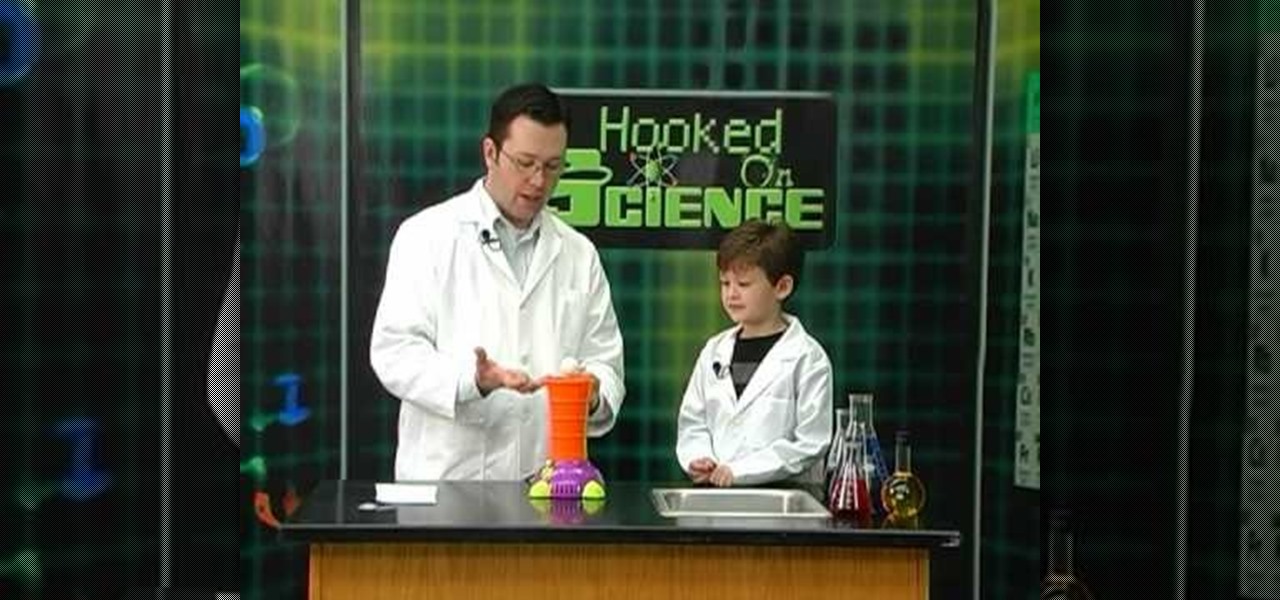
Can you float a ping pong ball in mid air? According to Outreach Science Educator Jason Lindsey you can and all you need is a hair dryer. This is a great way to demonstrate wind and gravity with household objects.
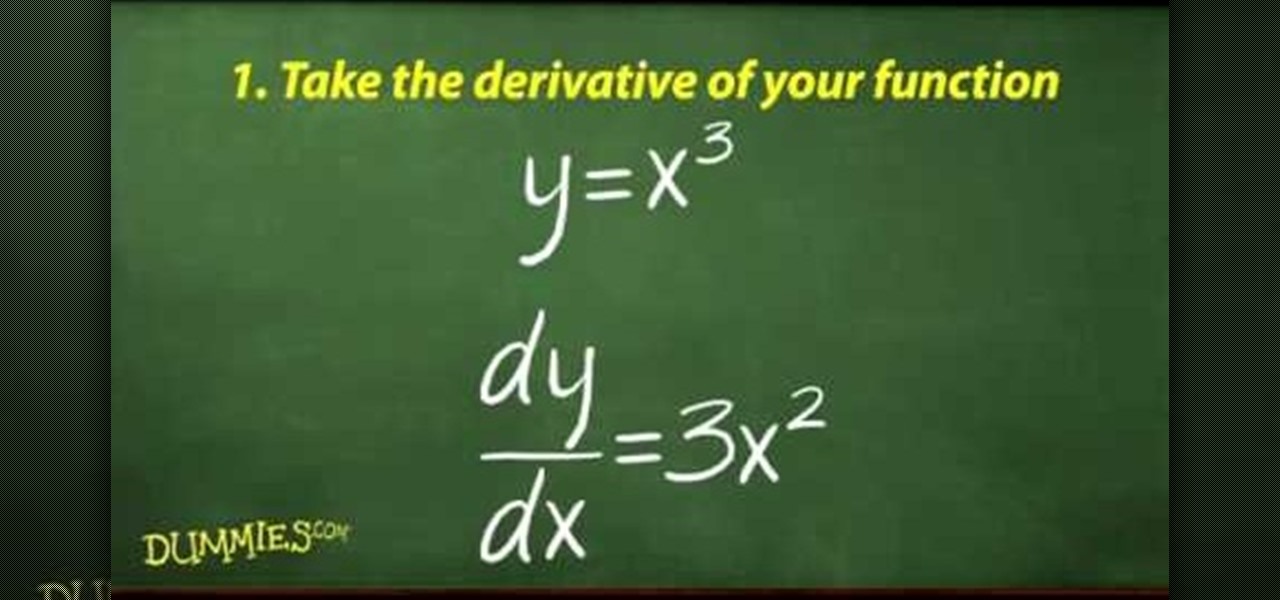
From the people who brought you the Dummies instructional book series, brings you the same non-intimidating guides in video form. This is Mathematics for Dummies. Just watch this video tutorial to learn how to find the surface area of a surface revolution, For Dummies.

Never be frustrated by a rusted nut and bolt again with this foolproof removal method. Loosen as much rust as possible off the nut with a wire brush. Tap the sides of the nut with a hammer to help the rust separate and fall off. Apply heat to the side of the nut for about a minute. When the bolt is cool enough to touch, spray WD-40 on and around the nut and bolt. Tap the end of the bolt with a hammer to loosen the threads and allow the oil to penetrate. Wait another minute or so for the oil t...
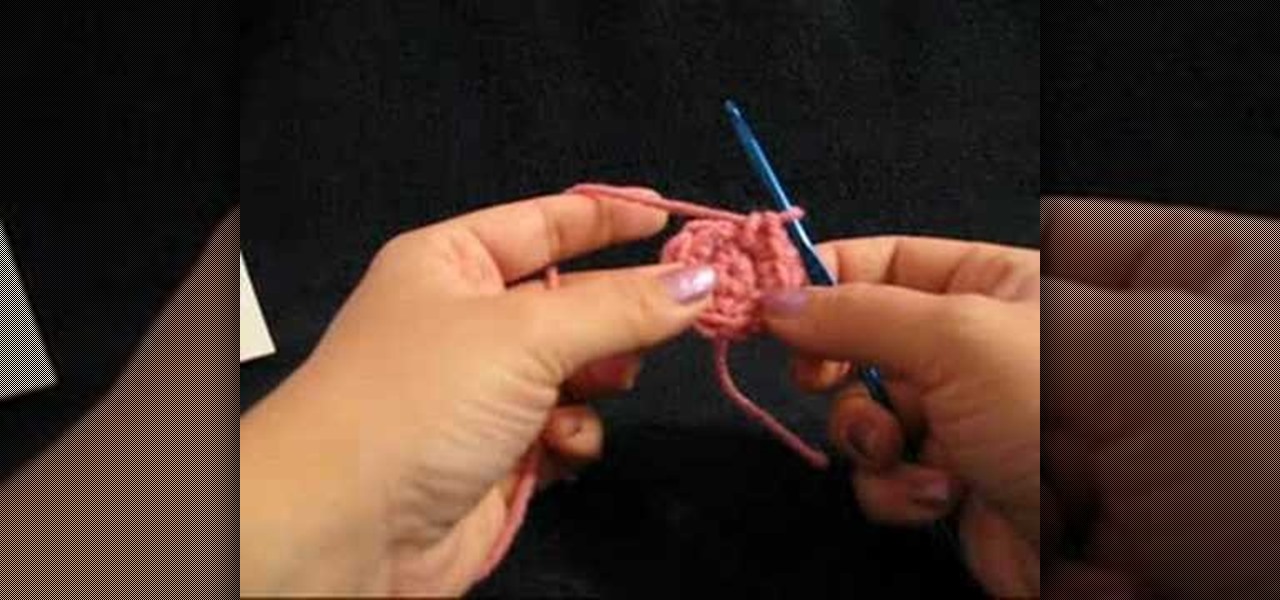
Watch this instructional video to crochet a human ear for your amigurumi doll. Amigurumi is the Japanese art of knitting or crocheting small stuffed animals and anthropomorphic creatures. Amigurumi are typically cute animals (such as bears, rabbits, cats, dogs, etc.), but can include inanimate objects endowed with anthropomorphic features. So, you may need a crocheted human ear for a number of amigurumi projects. Amigurumi are almost always crocheted or knitted out of yarn. The simplest desig...

This Blender tutorial covers methods for bake rendering compositing nodes and ways to speed up render times. We will pre-render the objects and save the precious time when rendering animations. We'll discover the challenges that we meet (such as missing specular in the baked texture) and suggest workarounds.

Woodturning is a process of creating wooden objects on a lathe. Learn how to start woodturning from a woodturning expert in this free crafts video series.

Watch this instructional photography video that introduces a very important principle (the law of reflection) when applied to photographing shiny objects in the studio.

Finnish is an unusual language, which can make it tricky for foreigners to learn. Instead of relying on a book, the Learn Finnish video language-learning tutorial series shows a photograph of a vocabulary term while pronouncing the word in Finnish. This technique allows the student to associate the object itself, rather than the term in their native tongue, will the Finnish word, thus allowing for maximum comprehension and absorption. In this video segment, the alphabet, "aakoset" in Finnish,...

Check out this conning how-to video of the classic water bottle cheat sheet. As an homage to some of our favorite tricks, here's an old one that has been around for ages but some of you may not be aware of. In this video we show you how to utilize modern technology to always have your notes in plain view. We will do this by taking a common object that no one will think twice about and altering it to fit our needs. Watch this video tutorial and learn how easy it is to con your teachers into th...

1. This video shows how to use getURL in Flash ActionScript. 2. Create a new flash application and draw a circle with blue color using tools. 3. Place a text box over the circle and enter the text inside the text box. 4. Then make that circle and text box a button object using the "convert to symbol" menu. 5. Then open the action script window. 6. Create a variable named "url" with string value named Wen Arene. 7. Then create UrlRequest object. 8. Then add a button click event listener for th...

After the mobile augmented reality platforms of ARKit and ARCore moved Google's previously groundbreaking Project Tango (the AR platform that gave us the first smartphones with depth sensors) into obsolescence in 2018, we've seen a bit of a resurgence of what was then a niche component for flagship devices.

Web-based mobile augmented reality technology continues to gain momentum as Google is set to expand the standard for immersive web content to AR.

Norway-based production tools company Vizrt is putting the real into augmented reality with its broadcast AR solution that's designed to keep sports fans (and other audiences) watching.

Like clockwork, Apple has unveiled the latest additions to its ARKit tookit at the annual Worldwide Developers Conference, where ARKit first said hello to the world in 2017, as well as some new tools that take a direct shot at Unity, Unreal Engine, and others.

Have you ever wondered what it would be like to try to survive The Purge as depicted in the popular movie series? Well, thanks to augmented reality, now you can.

A peek inside the code of the Snapchat app has revealed that the company is expanding the search capabilities of its augmented reality camera to include visual search that may link to items within Amazon's massive online store.

Have you been noticing SpaceX and its launches lately? Ever imagined how it would feel to launch your own rocket into the sky? Well, imagine no longer!

For social media platforms like Facebook, augmented reality represents a whole new art form with which users can express themselves online. Now, Facebook is giving those users a new brush.