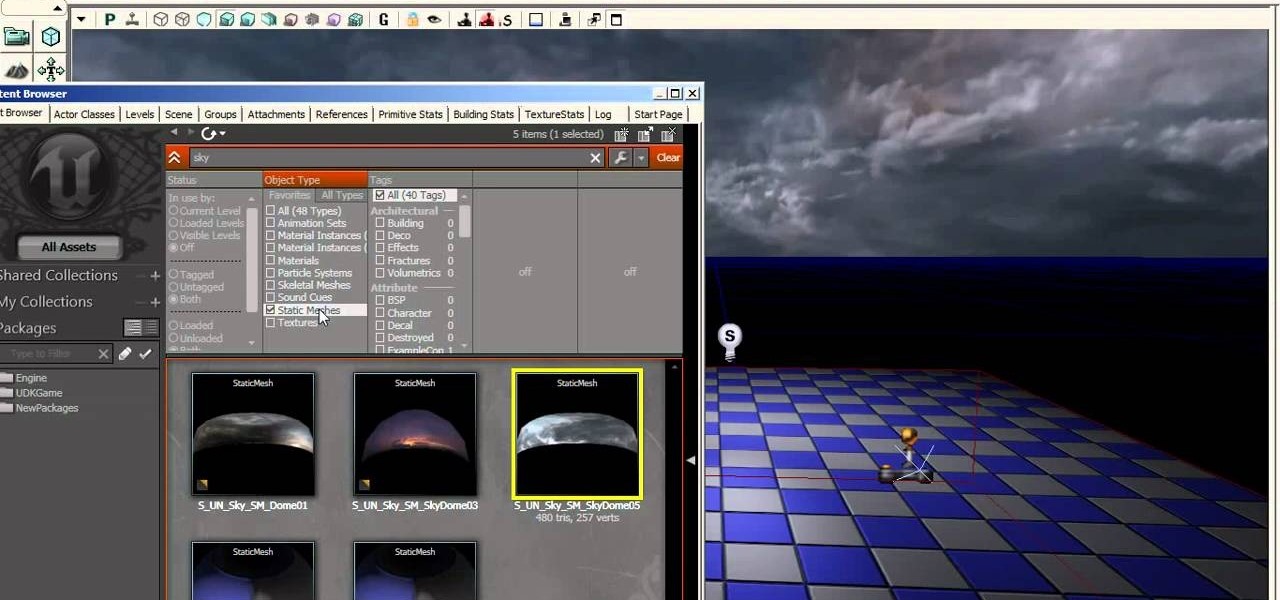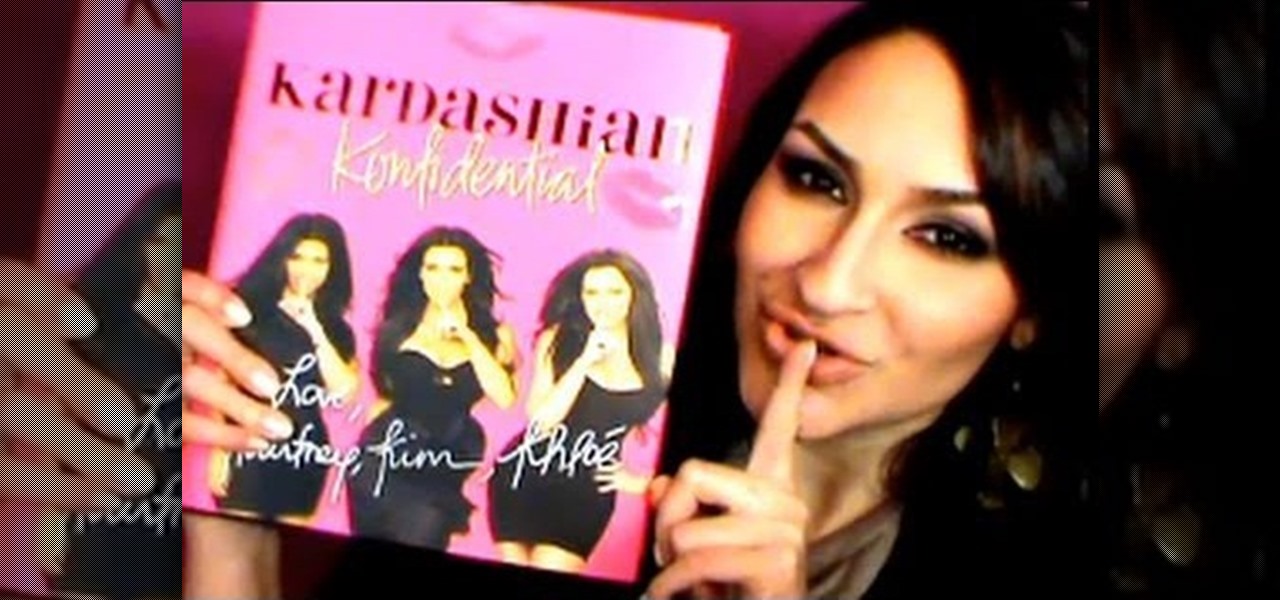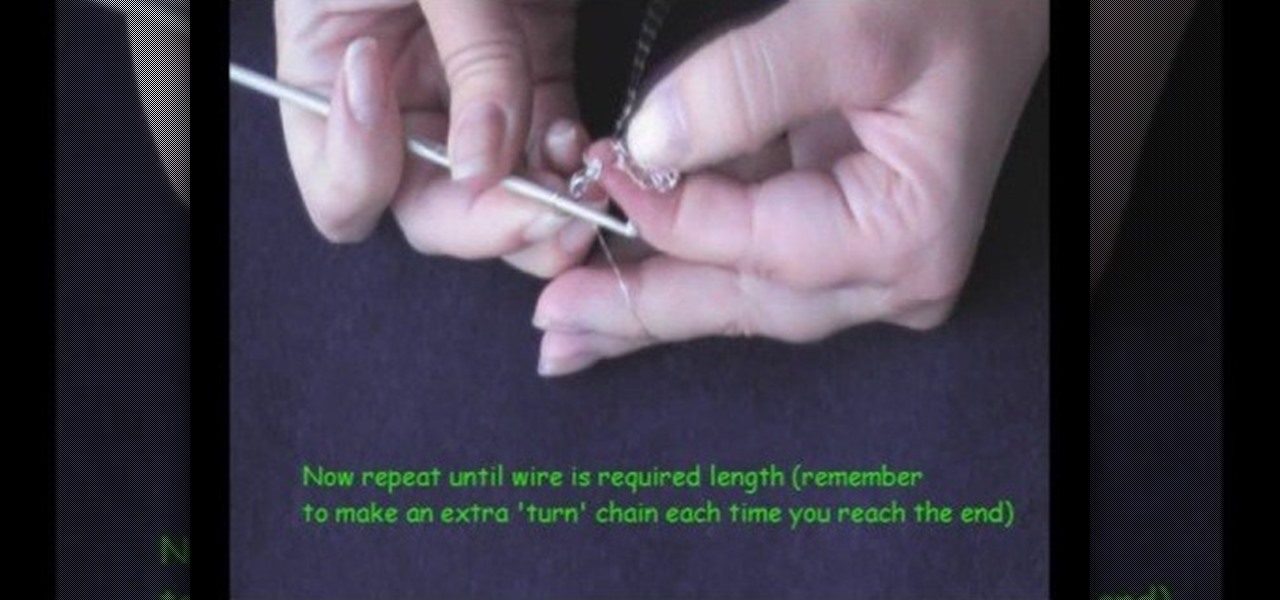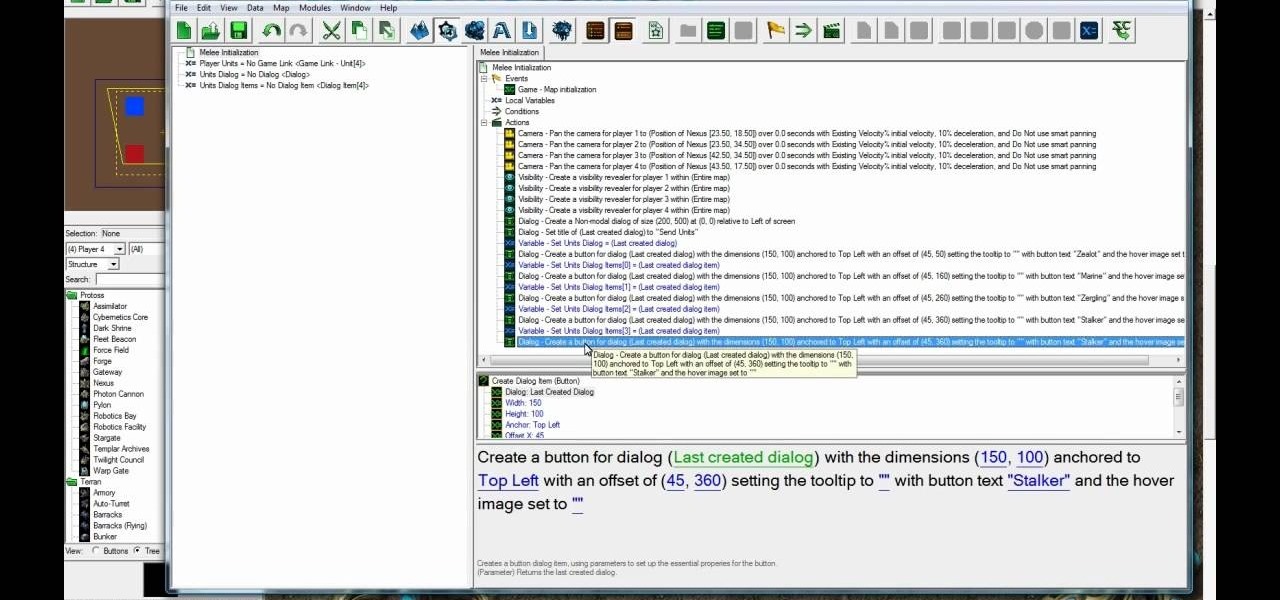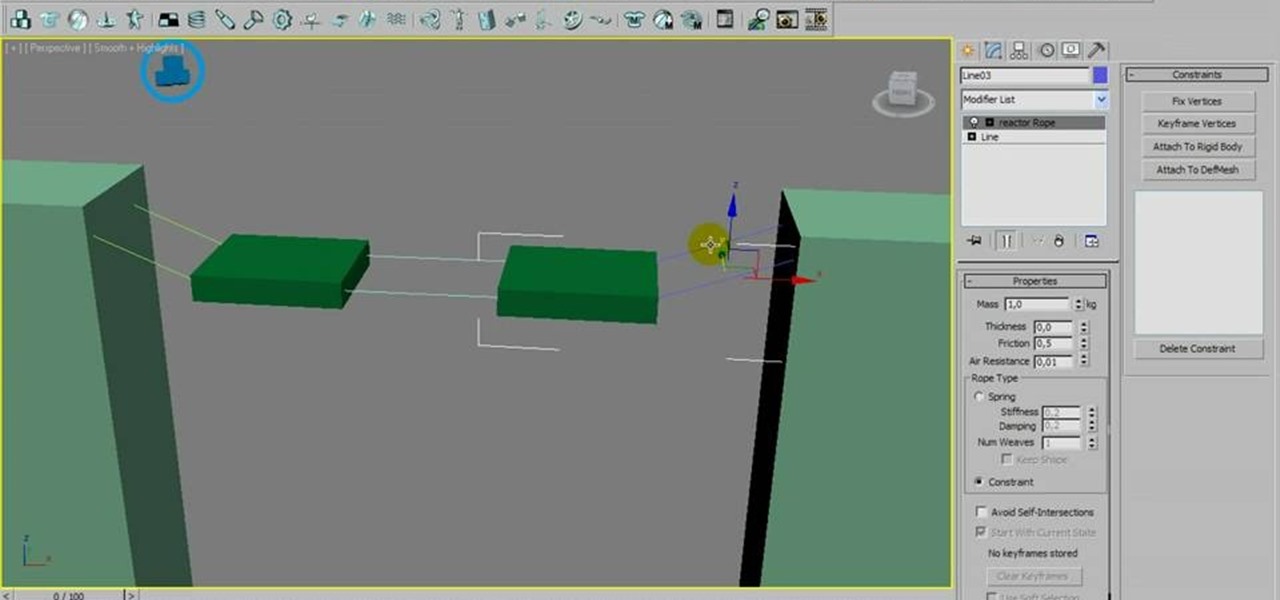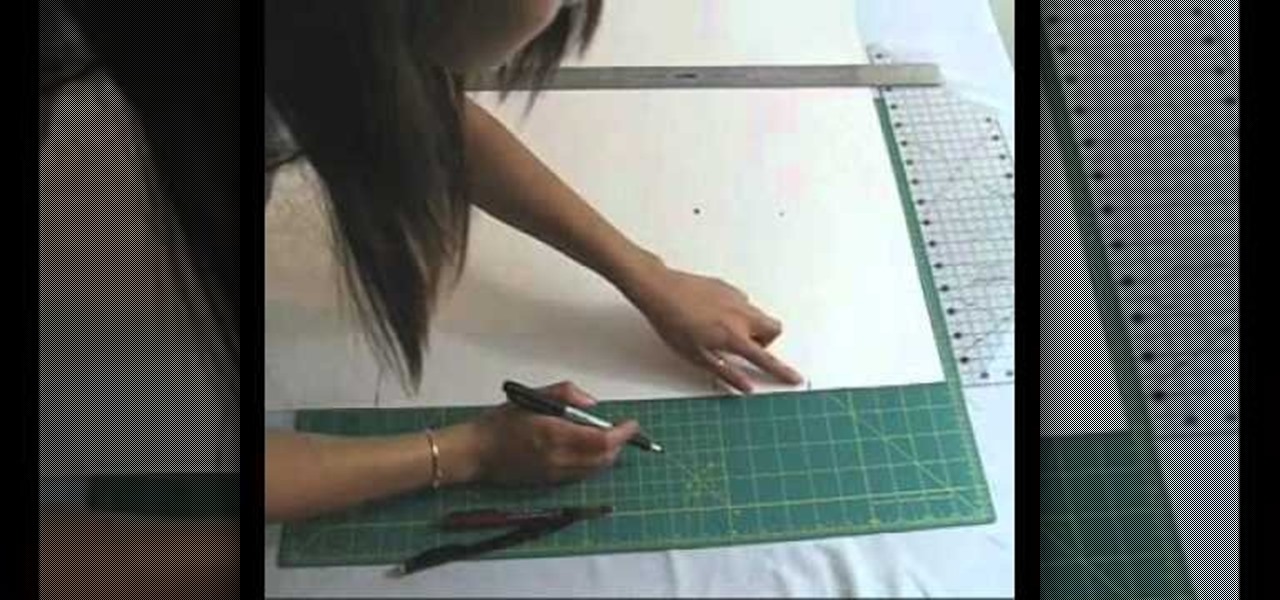This is an excellent video that covers creating a clear silicone rubber mold to deal with a complex parting line or irregular shape. When a project requires a complex parting line, it is often easier to pour the entire mold in one process with clear rubber, then cut your parting line. This process also saves at least a day in creating the mold. This process can be used in automotive, mechanical, fine art and film special effects uses.

This video shows you how to create the iTunes icon in Photoshop.

The object of this game is to collect the most "books"—or sets—of four of a kind, like four kings, four nines, and so on. How do you collect them? You go fish!

How to create a character for Mugen - the custom PC game engine - using Fighter Factory.

The Perkins Brothers from AllThingsAdobe show you how to create Nintendo Wii games using Flash. Also, Todd shows you how to play your Flash games from your Wii.

An Indy Mogul viewer shows you a simple editing trick for making objects and people disappear in your movies.

This video demonstrates how to make your own icon and use it in Windows. To do this, just make the graphic in Paint, save it as the right format, and create a shortcut using the icon you made.

If you've completed chapter 3 of Disgaea 4: A Promise Unforgotten, you can access the map maker and start to create your own maps for multiplayer. This guide teaches you how to use the map maker in Disgaea 4 to create unique maps for use against your online opponents!

If you're interested in joining or creating a fantasy football league, take a look at this guide on how to use leagues in ESPN Fantasy Football and learn the differences between the leagues. You can choose to play in a public or private league, depending on if you want to limit your fantasy league to your friends and family or if you want to play against other team owners you meet online.

Here's a really helpful video for anyone that is interested in Portal 2 game design. Watch and learn how to create a Shredder from scratch in Hammer. This video provides step by step instructions and an on screen demonstration for your benefit.

If you're a fan of "Avatar" - the animated Nickelodeon series, not the M. Night Shayamalan epic fail of the movie - or any sort of supernatural action series, then you've probably witnessed the awesome flash of lightning effect before. Whether emanating from the hands of a superhero - or supervillain - or shooting out of a mutant's eyes, the lightning effect is super cool and also super doable at home using Apple iMovie.

Unreal is, well, pretty unreal. And, in the latest installment of the UDK (Unreal Developer Kit) you can add sky (skydome, skybox) easier than ever before. Check out this video and watch how to put in sky from the existing library, or, you can create your own sky and use that. Look up, look waaaaay up and see the sky. The UDK is used for many, many games, way beyond Unreal, and you may even want to use UDK to create your own awesome game!

Whether you think the Kardashian sisters are fame whores, reality TV freaks, or superficial Hollywood types (or all of the above), you have to admit they look great doing whatever the heck it is they do.

Whenever hairdressers hear "give me Victoria's Secret hair" from their clients, they immediately know what it means. We're talking cover girl hair: The enviably voluminous, just-took-a-roll-in-the-hay, just knocked boots, sexy goddess look. And what girl doesn't want to look like Sophia Loren?

British bombshell Kiera Knightly loves wearing her chestnut colored strands in an updo. But since the lean actress is a fan of indie-inspired, bohemian chic, she never makes her hair looks overdone or overstyled.

The classic pin up makeup look coined by Old Hollywood stars like Marilyn Monroe and Ava Gardner will never go out of style, and for good reason: It looks good anytime, any place.

You don't need to don a garter belt and balconet push up bra to feel like a sexy, burlesque vixen. As not everyone can pile on the silk and red lipstick like Christina Aguilera, this cheeky nail look may just be the next best thing.

We know that many stores are already rolling out with their cheery spring campaigns, and some retailers are even pushing out swimsuits, but let's face it: Winter is still full upon us.

The Hufflepuff house in the "Harry Potter" series values loyalty, dedication, and hard work. If this was your favorite house in the franchise, show some lovin' for Hufflepuff by creating a Hufflepuff inspired makeup look!

Like a mixture of Lady Gaga and Katy Perry, Nicki Minaj is a woman of very confident and sometimes brash style. Whether it's her multicolored wigs, colored contact lenses, or pin up girl makeup with a neon streak, she knows what looks she loves and rocks them.

Michael Jackson's musical legacy will be sorely missed and greatly remembered. Commemorate this talented artist by dressing up as him for Halloween. But don't just buy a Michael Jackson costume, don a wig, and call it a day (or a night).

Lighting a movie can be dramatically expensive and complex, but for the DIY filmmaker on a budget this can be a major handicap. In this video you'll learn how to create a serviceable lighting setup for your filming using only $25 worth of shop lights and 200w bulbs.

This tutorial will work with any version of Adobe Flash from CS3 to CS5, and shows you how to create an awesome, creepy lightning flash effect that will briefly and clearly illuminate everything else on your screen - like a shambling zombie!

In need of a quick primer on how to create and customize stacks on a Mac OS X computer? Look no further. This home-computing how-to from MacMost will teach you everything you need to know. To learn more, and for detailed instructions, take a look!

In this tutorial, we learn how to create a Warhol effect in GIMP. First, you will need to take your image and open it up in GIMP. After this, you will need to resize this so that four of these fit into one square next to each other. From here, create a new layer and then layer it to size. After this, change the hue and saturation of the photos. Then, change the lightness and make it any color you like. Then, do the same for the other photos in different layers. Save this when finished, then y...

In this video we learn how to make a balloon truncated octahedron. This is a complex design for a balloon where you will use around three balloons and create squares and hexagons. This is a difficult type of balloon to create, so make sure you have experience before you begin. Take the first color and twist bubbles into it, making around 16 in total. Then take the next color and twist that into the same amount, twisting into a circle. After this, intertwine these balloons together which one a...

It's not a real steampunk outfit unless you've got a really awesome belt to go with it! This tutorial shows you how to start with a plain leather belt and then add chains, beads and other accessories to create a steampunk style belly dancer or gypsy belt.

Make a lovely and elegant silver ring out of jewelry wire. By using a small crochet hook and carefully crocheting your wire, you can create a beautiful ring which looks like it has been made with silver filigree. You don't need anything more!

In this video tutorial, we learn how to create and share virtual mixes with Tumbltape, a new, Tumblr-centric replacement for the late (and much lamented) Muxtapes. For more information, including a complete demonstration and detailed, step-by-step instructions, watch this how-to from the folks at popSiren.

In this tutorial, we learn how to create fake blood effects. The easiest blood formula is to use soap and red food coloring, nothing else. It's the easiest blood to make and looks more realistic than anything else. You can also make blood out of different things if you want to make a more expensive version. Make sure you always add in red food coloring and make it dark to match the color of real blood. The liquid should flow so it looks like real blood. To create blood splatter, you will take...

Stop using the same button sounds everyone else uses! Create your own custom button sounds with Fruity Loops Studio 9, then incorporate them into your Flash buttons using Action Script 3 and Adobe Flash CS3 (or any other version of Creative Studios).

Part of the fun of games like StarCraft II is being able to design and mod your own maps. This tutorial shows you how to use the map editor included in the game to create a small map of your own.

Create a content-containing (such as clickable graphics, buttons or hyperlinks) window which can be dragged across the screen by your user without losing any of the content! This tutorial shows you how to make this window look exactly like a Mac OS content window as well, using Adobe Flash CS3.

If you're creating a rope bridge, you'll want to make it as dynamic as possible. This tutorial shows you how to use a couple tools in Autodesk 3ds Max to make sure that your rope bridge is realistic when you use it in animation.

Learn how to a create a fancy, dancy multi-band rhythmic gating effect in Logic Pro. Whether you're new to computer recording, new to the Apple Logic DAW (digital audio workstation) or just looking to pick up a few new tips and tricks, you're sure to benefit from this free video software tutorial from Next Step Audio. For more information, including detailed, step-by-step instructions, take a look.

You can change the drop down navigation menu in thesis Wordpress theme. So to do this first go to word press admin and click add new to add a new page after that create some more pages. You have to select your page in parent menu

Balloons in skilled hands can be used to model your favorite cartoon characters as well. Watch this video to learn how to create the leader of the Autobots Optimus Prime with balloons.

What's the most efficient way to become a fashion designer? By challenging yourself to creating your own clothes from the ground up. And while you probably already know this means cuting, sewing, and embroidering your fabrics, it also means making your own patterns.

Have all the other tutorials on this site inspired you to create your own? Here's a tutorial on creating a tutorial! CamStudio is a free software program you can use to record a tutorial directly off your computer. This video shows you where to download it, as well as helpful tips on adjusting the settings for maximum efficiency.

The new version of Microsoft Office has a feature which allows you to batch create PDFs. You can easily convert whole folders or specfic selections of Word, Excel or PowerPoint files into PDF files. You also have the option of converting the files into individual PDFs, or turn them into one large file.