
How To: Create 3D text using Photoshop
This tutorial shows you a basic method to create 3D text in Photoshop. After watching the video, get creative and make your own versions of this 3-dimensional text.


This tutorial shows you a basic method to create 3D text in Photoshop. After watching the video, get creative and make your own versions of this 3-dimensional text.

Just think what would have happened if Heath Ledger wasn't the Joker in "Batman: The Dark Knight." It wouldn't have been the same at all. It was a far improvement over Jack's version of the Joker in the previous installments of the film series.

Improve you crocheting skills by creating fun shapes. This how to video is a crocheting tutorial that will show you how to create a small rose flower. Crochet several roses and use them to decorate your projects.

Learn how to use the UV texture editor in Maya to create tileable textures.

This Unreal Engine 3.0 Gears of War lesson deals with creating outside environments and sky spheres.

This Zbrush 3.1 tutorial covers using layers and Alpha Shapes and a plugin named imageplane3 by Marcus at Pixologic.com to create a shield in Zbrush. You should already know the basics of working in Photoshop.

Paul Wyatt brings us an introduction to Flash CS3, and reveals how to create an animated movie clip.

This is how to create a handwriting effect in Sony Vegas using the Bezier Mask tool within Pan/Crop. This method is nice because it doesn't require using third party plug-ins.

Smashbox artist Hank Hoffman shows you how to create this super sultry runway look. It's all about softly smoked matte eyes, luscious skin and a deep, vampy lip that pops.

Dolin O'Shea and Make Magazine show us how to create an embroidery pattern from a photo.

Learn the basics of vacuum forming to create storm trooper costume items.

This video discusses stone settings and various jewelry terms. It also shows how to create a burnished setting in a sterling silver ring.

With two different and popular styles of belts, we'll show you how to create 4 flattering and fashionable looks.
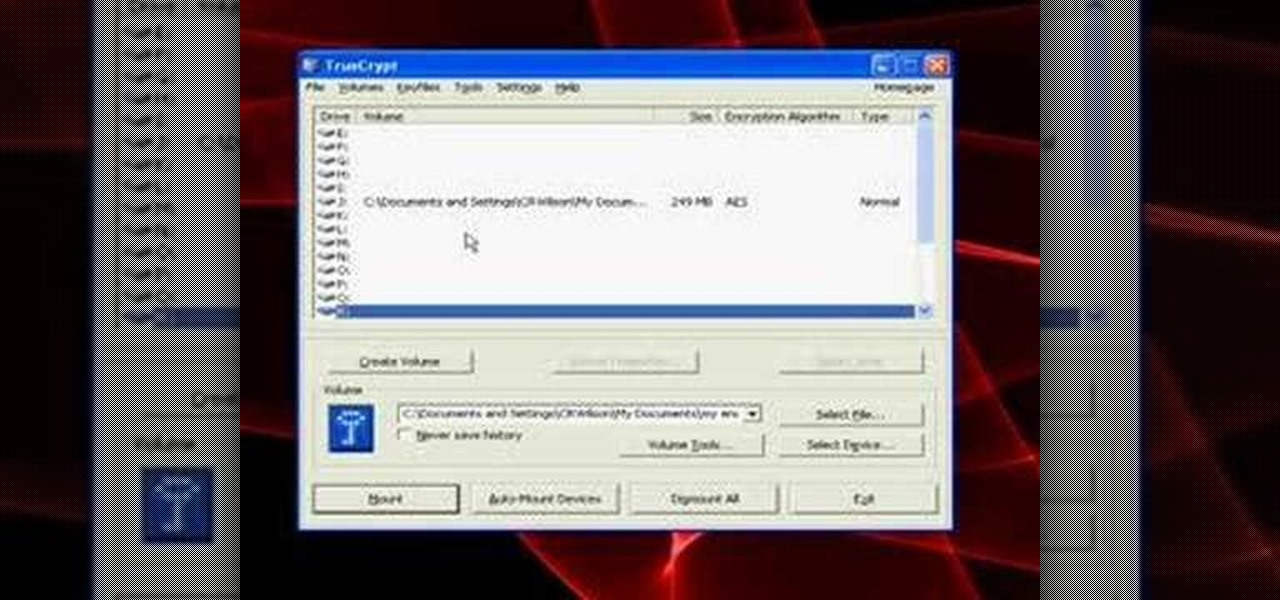
A tutorial on how to open, mount volumes, create volumes, and dismount volumes with Truecrypt, the free, open-source encryption software. GRAB LOW RES VERSION AS A DUP LINK!!

This video will show you how to create Facebook Widgets using Microsoft's Popfly application. This will require a Facebook account and a Windows Live account.

How to create distressed-looking text with Adobe Illustrator.

Using a computer screen and a sheet of glass you too can create a hologram! As this video shows, simply use the correct monitor (depending on what you want to do) and a piece of glass positioned appropriately to create the holographic image.

What lurks in the shadows? Is it something scary and frightening? Nothing so nefarious in this insightful episode of PixelPerfect in which Bert casts light upon the mysteries behind creating advanced shadow effects within Photoshop.

The universal solvent is back. It looms, floating in a condensed visible mass, then bursts from its vaporous state, streaking to the earth at teminal velocity. Those blurred droplets called rain are a pretty simple thing to create, it's just a couple of filters and you've got it. Bert takes it a few of steps further to create a whole stormy scene with rain, lightning and an ominous sky. Oh, and there's a pirate ship in there too.

Do you ever lose your house keys? Well here is one extreme way of dealing with the problem, create your own lock pick! To create your own lock pick, you will need your own dremel, an electric grinder, and some hack saws. Follow along with this instructional how-to video to learn how to hack open locks with homemade lock picks.

This is an amazing video of the dragon illusion (a variation of the hollow face illusion) in effect, and also includes a great video on how to make it. You can download a PDF and save it to your computer. Then you can print so you too can build your own dragon illusion. No matter where you walk around the room your dragon is in, it will follow you by watching you. Its eyes seem to trace your every move. Freak out your friends with this magical marvel.
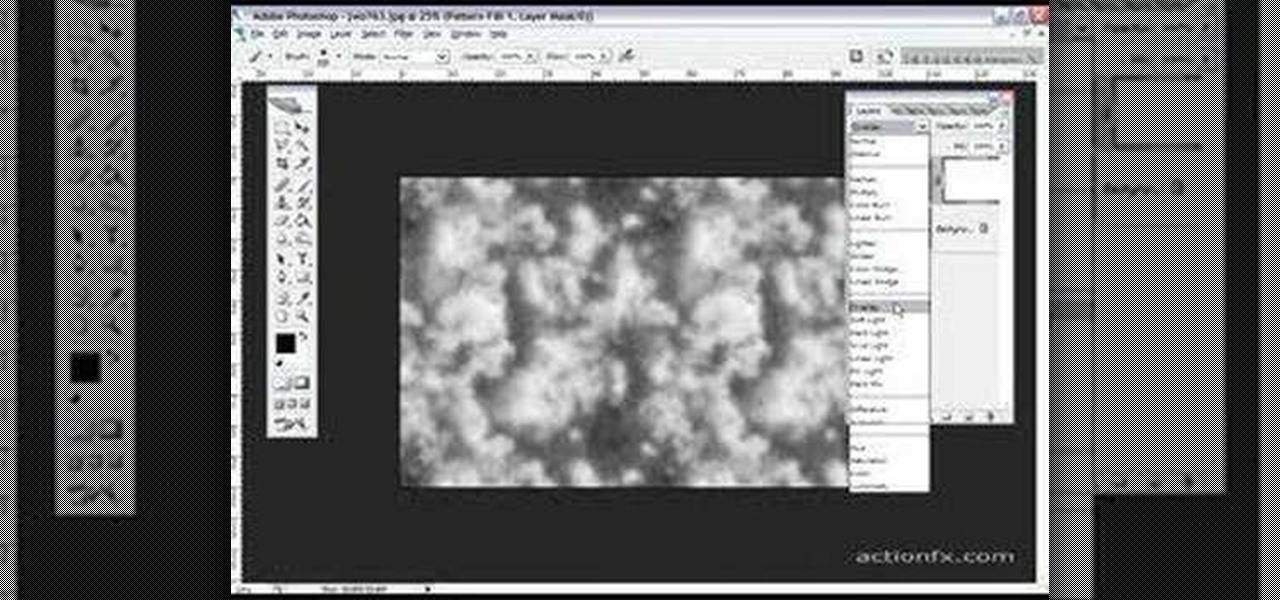
OK, for all you CSI and crime show addicts, here's a tutorial that shows you how to create a corpse effect using Photoshop. This will only work on images of people, so don't plan to try this on your family or roomates in their sleep.

Curve stitching is a form of string art where smooth curves are created through the use of straight lines. It is taught in many Junior High and High School art classes. I discovered it when my math students started showing me the geometric art they had created.

Having a secure password is essential in today's interconnected world. Hackers are just around the corner, and if you have an easy to guess or hack password that you use for all of your accounts, someone can login to all of your websites very easily. Look at this guide on how to create a strong password by following the right password rules so that your accounts stay secure.

If you're interested in creating a dosimeter using simple tools, take a look at this video. Using a digital camera, a plastic scintillator, and some tape a radiation dosimeter can be crafted allowing for radiation information to be collected with simple materials.

Frustrated by the lack of export options in Final Cut Pro X? Watch this video and learn how to create custom export settings. Using Compressor you can set the desired quality of your video exports from Final Cut Pro X.

A reverse lookup zone will allow you to translate IP addresses to fully qualified domain names (FQDN). This can be a tremendous help against phishing in large organization. Keep your network secure by creating a reverse lookup zone in Windows Server 2003 or 2008.

Bring your Adobe Photoshop images to life with this wonderful effect, the page curl. Create a sense of movement and tell a story by adding the page curl, also known as page peel, effect. This is a simple procedure that you can master once you've watched this video.

Learn how to create a stylish inset logo. The techniques demonstrated in this video can be used on any logo quickly and easily in photoshop. You can do something new with your designs by learning what this video shows you how to do.
Hiding icons from the system tray is easy, but what if you want to get rid of the program entirely? This tutorial shows you how to use the command prompt in Windows to create a service that will allow to delete all extraneous programs.
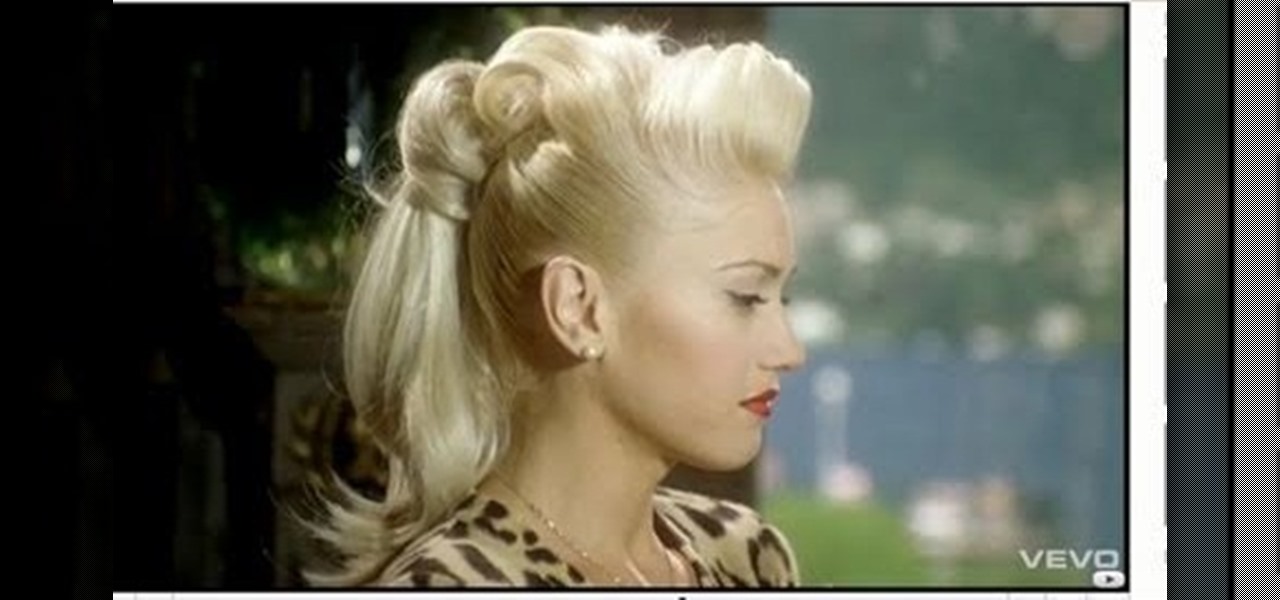
Pop superstar Gwen Stefani needs little help looking cool. She did, after all, singlehandedly bring back rasta prints and made Japanese Harajuku prints and designs popular in the mainstream.

Anna Kendrick knows how to work her beautiful chestnut locks. On the red carpet, the actress is usually sporting her hair curly and in a beautiful feminine updo.

Want to create a new Nokia account on your N97? It couldn't be easier. This clip will teach you everything you need to know. For all of the details, including complete, step-by-step instructions, watch this brief, official N97 owner's guide from the folks at Nokia!

This fun and funky tutorial can be altered to use whatever kind of hemp or beads you prefer. Make it longer to create a choker or a necklace, or keep it short to create a fun friendship bracelet or ankelet.

Dress up a tired old cardigan by adding a ruffle to the collar! A combination of crochet and felting will create this ruffle for you, and this tutorial shows you a quick and easy way to create the emebellishment you want.
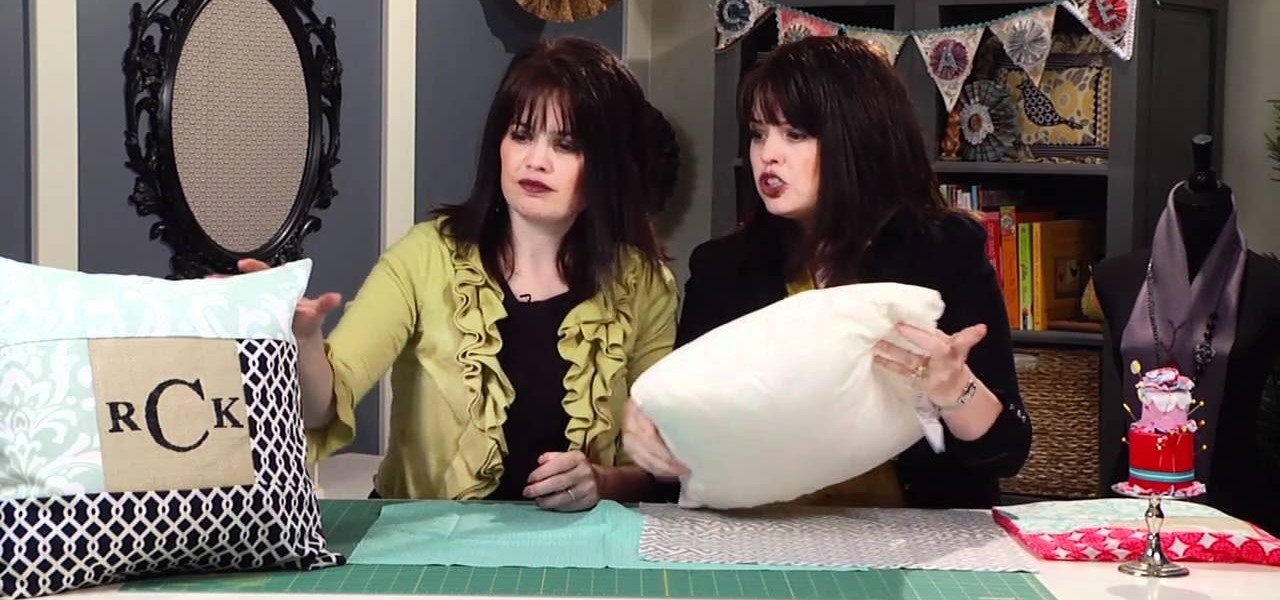
Freezer paper to make stencils? We're aware that you're probably not used to using the food staple for crafting, but it's actually a super inexpensive way to create beautiful stencils - in this case, monograms - on fabric.

Learn how to create a video of holographic images appearing from an iPhone, using video footage and After Effects software. The basic elements used here are the built-in motion tracker (although you can also use the Mocha tracker bundled with CS4) and creating icons within After Effects with simple partially-transparent solids.

You may be just recovering from a hectic - and binge-filled - holiday season, but prom season is just around the corner. Make sure you look like the belle of the ball by creating this simple and romantic hairstyle.

Professional blowouts make you look like a Victoria's Secret Angel, ready to strut your hot stuff on the runway, but they cost quite a hefty penny. For girls who want style on the cheap, try blowing out your hair at home.

Repurpose your old T-shirts! Create a fun summer look by creating a halter top/corset style look out of an old T-shirt. All you need is a sharp pair of scissors and a few embellishements or accessories. You won't even need a sewing machine.