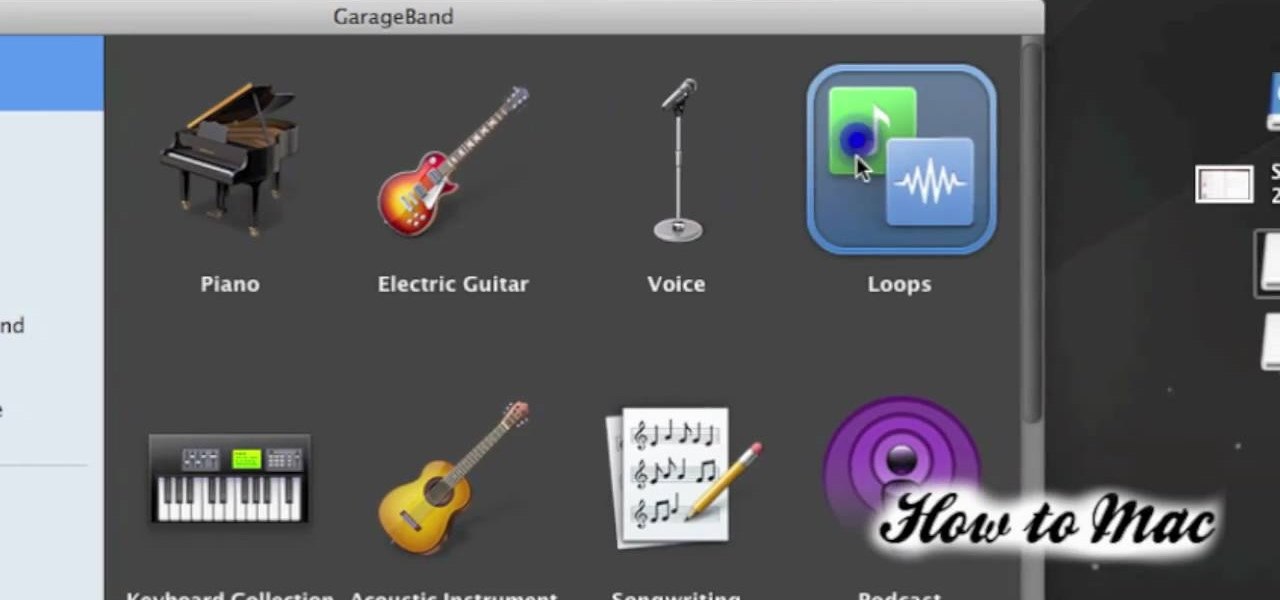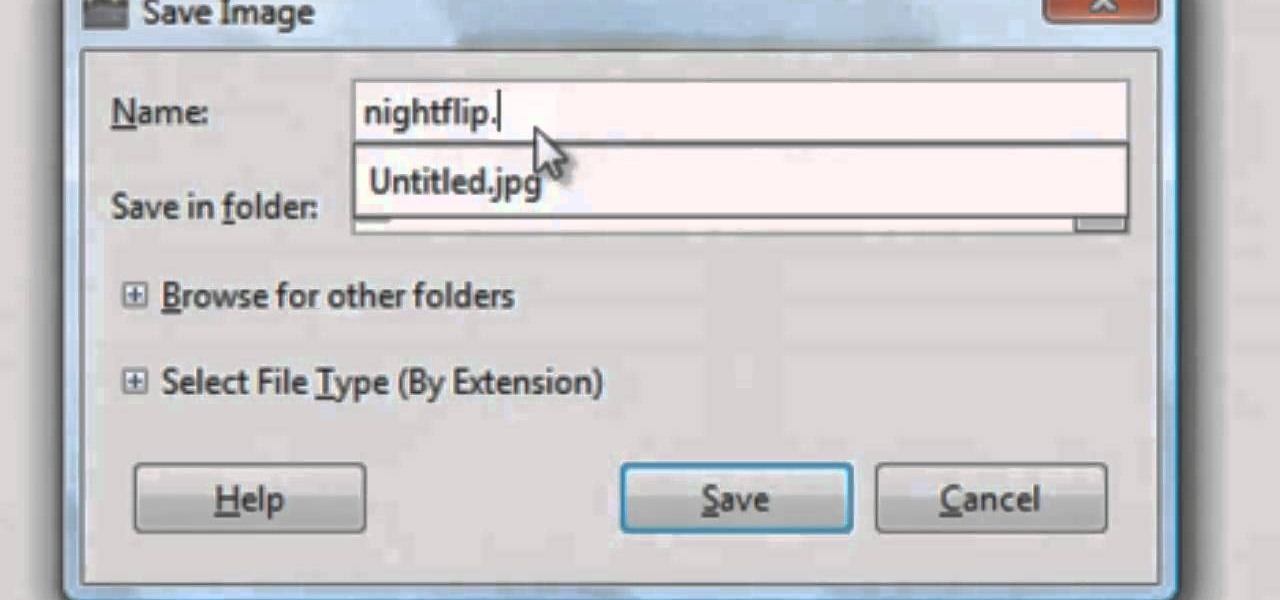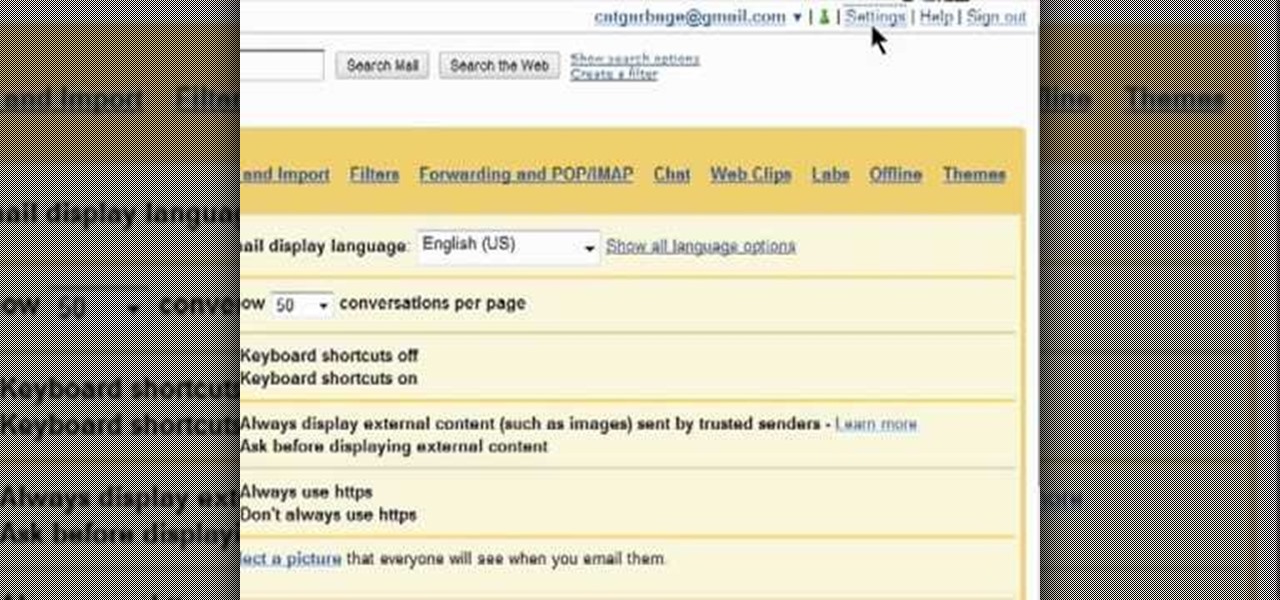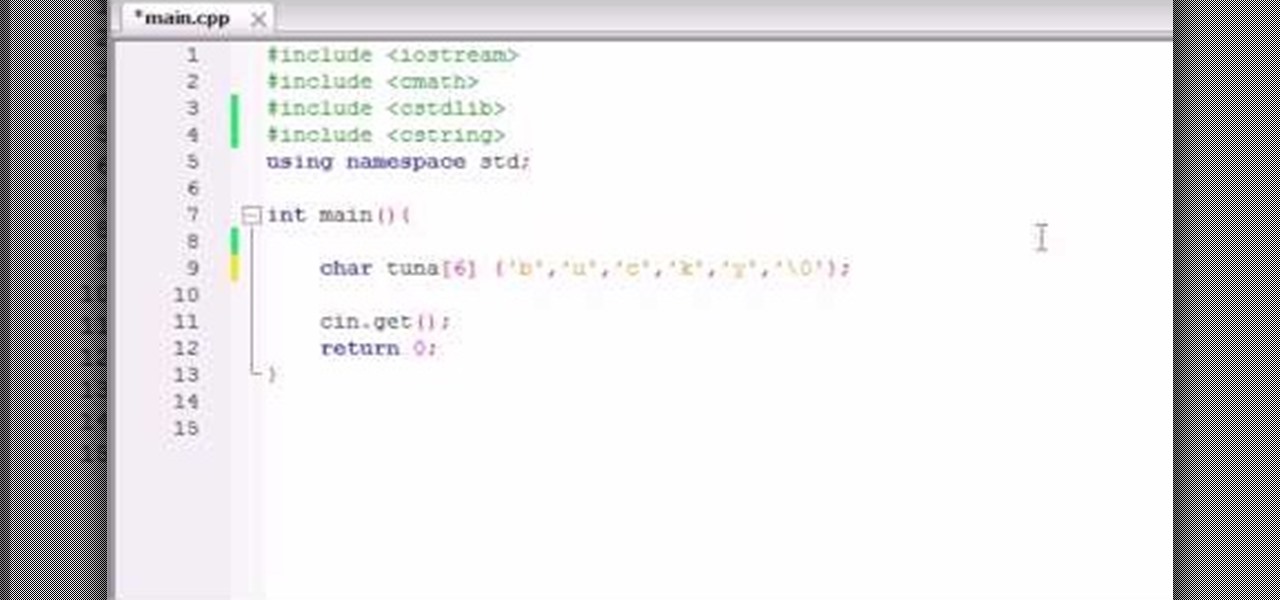This tutorial shows you a great rigging tutorial you can use with Adobe After Effects. Create an animation or clip that looks like you've got stereoscoping rigging. This is an easy tutorial anyone familiar with the basics of Adobe After Effects will be able to do.

This tutorial shows you an easy way to create anime or manga style eyes in Adobe Illustrator 5. Even if you're not into anime, following this tutorial will nevertheless show you how to master several of the basic tools in Adobe Creative Suite 5.

This tutorial shows you how to add some more functionality to the clips on your iMovie films. Create custom title screens by adding logos, transparent images and watermarks to your videos using this versatile and powerful movie editing software for Mac.

First, make sure that your image is hosted on a secure place online (such as your own Photobucket account). Then go to ImageMaps.com and use this free site to create your own image map that can now be added to your website.

It's easy to create eye-catching window treatments with draping waterfall valances. So easy, in fact, that this home decorating how-to can present a complete overview of the process in two and a half minutes. For all of the details, and to learn how to style a draping waterfall valance yourself, take a look!

On your wedding day you should most definitely be the most beautiful thing to walk across that aisleway. If you've gotten your makeup look down and have finally chosen the perfect Dior gown, check out this hairstyling tutorial to learn how to create an elegant hairstyle.

Create simple reflections in Adobe After Effects with keyed footage. In this video tutorial, Aharon Rabinowitz of All Bets Are Off demonstrates its use with video footage of both crowd and individuals. In addition, some potential issues with Collapse Transformations are also addressed.

Want to make the perfect gift for your green thumb gardener? This crafty little light bulb terrarium is the thing to make. It's cost-effective, and perfect even for the non-gardener to make. Watch this video, and create the perfect little green oasis for your friends or family.

Tired of paying absurd prices for silly ringtones? The solution is simple - just stop paying for them. In this video, you'll learn how to create your own free ringtones from any song in your iTunes music library with GarageBand.

Whether you're going for a Mad Men theme this holiday season, or just like the retro mod look, this tutorial is for you. Create a tablescape that looks like it came straight out of the Sixties using these tips and hints.

This tutorial won't necessarily work for multiplayer mode, but you can set up a hack in Minecraft that will let you instantly create a block of whatever substance you are trying to get. This is a very easy mod that anyone can do.

There's no better hairstyle to make you look instantly polished and elegant than an updo. So if you have more party invitations than you know what to do with this holiday season, cut some stress by creating this simple cute updo.

No matter how you usually wear your hair, during the summer there's no hairstyle more chic and comfortable at the same time than the classic ponytail. A ponytail gets all the hair out of your face so you don't sweat up a storm, plus looks polished.

The holidays are all about turning up the glitz and glamour. And one of the most visible ways of doing so is by creating awesome hair. If you want to seriously wow the crowd at your next Christmas soiree, check out this video to learn how to create two holiday hair looks that are curly and very cute.

Learn how to create a perfect track from multiple takes with the Record comp editor. This official video guide from James Bernard of Propellerhead will teach you everything you'll need to know. Whether you're new to Propellerhead's virtual music studio application, Reason, or their newer DAW app, Record, you're sure to find much to take away from this brief video software tutorial.

GIMP is a free graphics program you can use to create your own animated .gif files. Make sure that you have downloaded the video pack for GIMP, and then follow along with this tutorial to start making your own fun mini animations.

Hairstyling is without a doubt not a one size fits all kind of art. While you can learn through friends or magazines how to style your hair up into a pretty bun, the texture of your hair - thick or thin, frizzy or straight - as well as whether it's curly or straight can affect how your hairstyle turns out.

Got a bit of extra time today? Then put those extra hours to good use by beautifying your lovely locks! Take a gander at this video to learn how to create a feminine flower side updo with cascading curls.

Can't decide if you want to go curly today or straight and sleek? Then why not do both? We promise it won't look cray cray or anything close to Bellatrix LeStrange's hair from "Harry Potter" (shiver).

You've seen the custom skins and textures on Minecraft fansites, but how can you make your own? You'll need Minecraft, WinRAR and an art program like Photoshop or Paint.net (as long as it supports transparency) to create your own custom skins and textures.

This craft shows you how to use the burnt brown bag technique with some embossing and decorating techniques in order to create a distrseed, vintage look. A great craft project for a steampunk Christmas look, or as faux vintage decorations.

Fancify your next digital video project by creating a pro-looking intro sequence. With Sony Vegas, it's easy! Whether you're new to Sony's popular non-linear editor or a seasoned video professional just looking to better acquaint yourself with the program and its various features and filters, you're sure to be well served by this video tutorial. For more information, including detailed, step-by-step instructions, watch this free video guide.

Learn how to create a simple, manual motion blur effect in Sony Vegas! Whether you're new to Sony's popular non-linear editor or a seasoned video professional just looking to better acquaint yourself with the program and its various features and filters, you're sure to be well served by this video tutorial. For more information, including detailed, step-by-step instructions, watch this free video guide.

We know there are probably like 100,000 "Avatar" makeup tutorials on YouTube, but how often are you really going to wear a striped blue face out of the house unless it's Halloween? Skip the literal interpretation and don an "Avatar" look you can actually wear on the everyday by checking out this makeup tutorial.

Hayley Williams is a rock chic with a soft side, as evidenced by the constant contrast between her disarming red hair and her romantic, soft makeup. While the girl amps things up when she's on the red carpet, for the most part she prefers light, shimmery colors to emphasize her pale porcelain skin.

While it's true that all of the Victoria's Secret Angels were born genetically blessed (and somehow big-bossomed and skinny all at once), at the annual Victoria's Secret Fashion Show even they require a football team of makeup artists and hairstylists.

Nicole Richie is the poster child of boho chic. Whether it's her wispy milkmaid braids, her flowy hippie dresses, or her arm full of bangles, she always looks effortlessly gamine.

This craft is exceptionally easy to do on a knitting loomm, even though the shag style might look difficult to create. This tutorial shows you how to create your own shag scarfs using a loom and a few simple stitches.

This video explains how to create a 4z4 tri-fold mini album. The first step is to score your designer paper at four inches and then fold along the score mark. The previous step is completed three more times until you have four score marks along your paper. Three separate pieces of paper are then cut measured at three and half inches. Your chosen picture is then glued into the center of your original twelve inch panel. using the three individual pieces of paper you must glue them around the pi...

In this video, we learn how to draw an 8-bit Super Mario jumping. To start, you will use a square paint tool on your computer to create rectangles on the blank sheet. Use red, tan, brown, white, and blue to create the character. Use the square too to draw in the shape of Mario, making his legs spread apart to show he is jumping. Use white to create open space and make sure to show the edges of the squares to make the drawing more realistic. When finished, add in any additional details, then y...

Learn how to turn on and use the Canned Responses tool within Google Gmail. As the name suggests, Canned Responses permit you to create and send form email responses with the click of a button. For all of the details, and to learn how to enable and use Canned Respones in your own Gmail, watch this video guide.

Learn how to turn on and use the Quick Links tool within Google Gmail. Quick Links permit you to create easy-to-access shortcuts to your favorite and most-frequently-read emails. For all of the details, and to learn how to enable and use Quick Links in your own Gmail inbox, watch this video guide.

Want to create your own radio station? With Last.fm, it's easy! So easy, in fact, that this video guide can present a complete, step-by-step overview of the process in just under two minutes. For all of the details, and to get started listening to your own Internet radio station, take a look!

Want to know how to create a personalized playlist of your favorite songs on Last.fm? It's easy! So easy, in fact, that this video guide can present a complete, step-by-step overview of the process in just over two minutes. For all of the details, and to get started listening to Internet radio yourself, take a look!

We can't promise you'll get mistaken for Megan Fox after you complete this makeup look, but we can guarantee you'll get more than a few swoony stares when you're walking down the street.

It may be only 20 degrees and snowing outside, but that doesn't mean your face has to look similarly gloomy and dull. Bring some sun from the tropics back home by wearing it on your face.

This clip presents an introduction to ladder lashing. Once you get the hang of it, you'll find it's quite easy. For more information, including detailed, step-by-step instructions, and to get started creating your own ladder lashes, watch this video tutorial.

Want to create a char array in your next C++ project? Let this video be your guide. Whether you're new to Microsoft's popular general-purpose programming language or a seasoned programmer merely looking to brush up on the basics, you're sure to find much to take away from this helpful video lesson. For all of the details, take a look.

The Roland TB-303 and TR-909 synths are two of the four most important pieces of gear in the history of electronic music, but every year they get older, more cranky, and further away from our contemporary ideas of what an interface should look like. They can be really hard to figure out how to use, but fortunately for you this video will teach you how to program both instruments and start creating the phat tracks these devices were made to create.

In this free video programming lesson, we learn how to create an admin user CRUD in Ruby on Rails 3. Whether you're entirely new to Ruby on Rails 3 or are a seasoned developer merely looking to brush up on a few of the basics, you're sure to find much to take away. For all of the details, watch this quality video guide from the folks at Lynda.