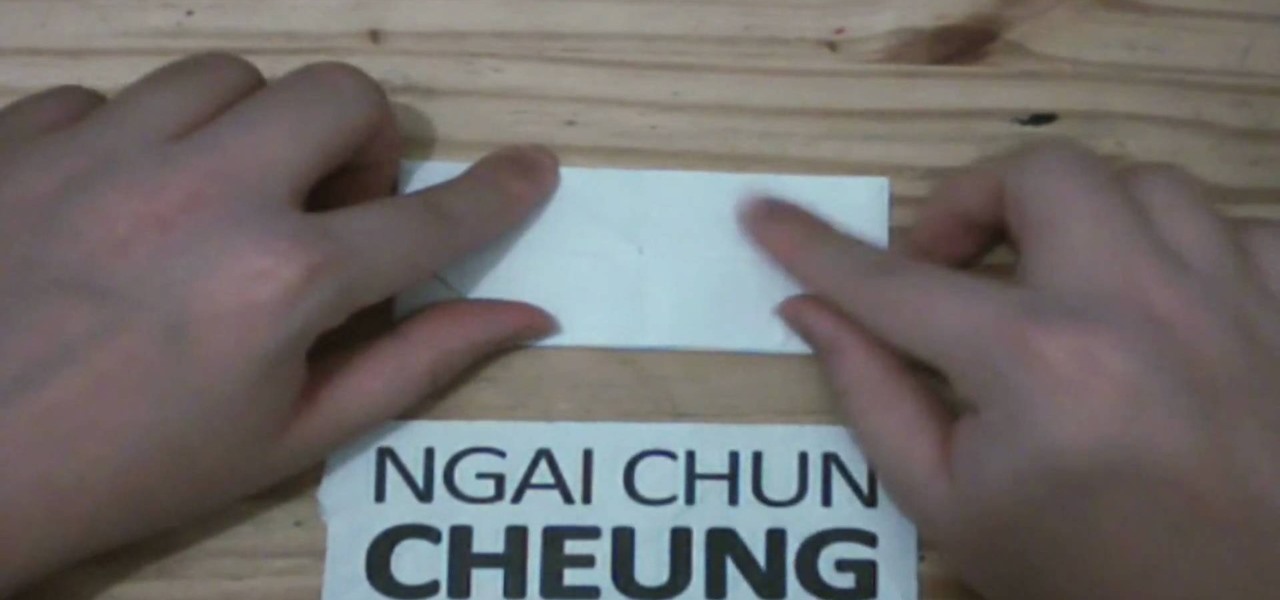
How To: Origami a classic king's crown
Ngai Chun Cheung demonstrates classic origami models. How to fold an origami King's crown.

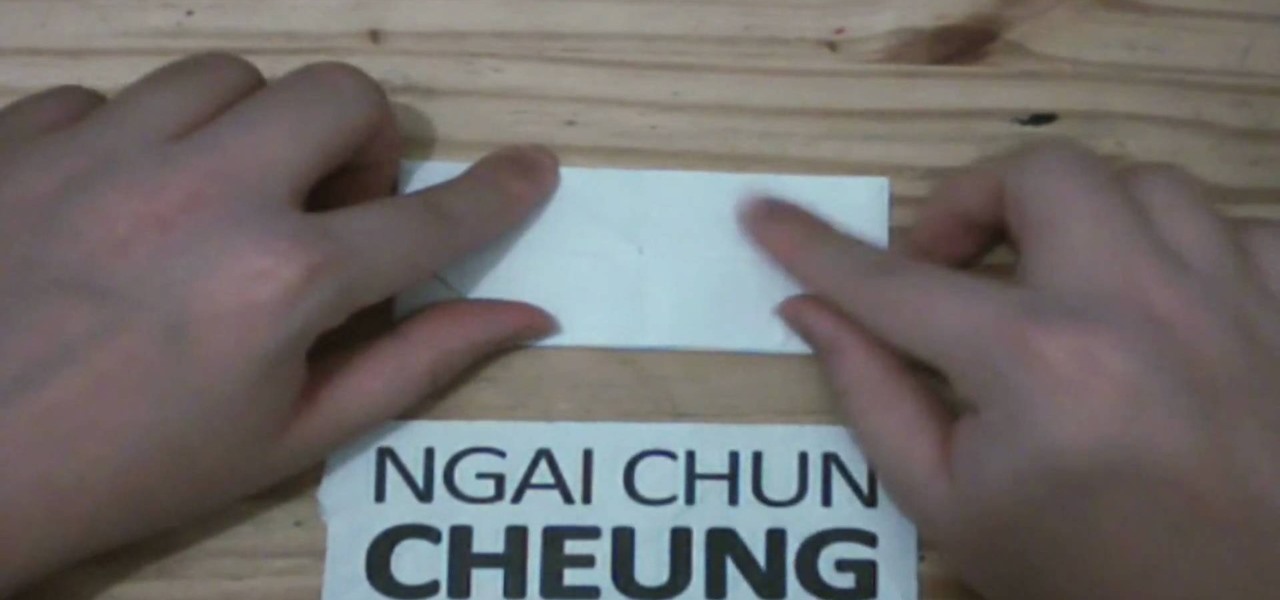
Ngai Chun Cheung demonstrates classic origami models. How to fold an origami King's crown.

Ngai Chun Cheung demonstrates classic origami models. How to fold an origami frog.

Ngai Chun Cheung demonstrates classic origami models. How to fold an origami star box.

This 3D software tutorial will show you how to use the cloth reactor in 3D Studio Max. Learn how to animate a cloth swinging over an object in 3ds Max. This concept can be used to create a table cloth spread over a table, clothes for characters and much more. It's best to view this 3ds Max tutorial full screen.

In this Adobe Illustrator tutorial, Bert Monroy from PixelPerfect shows you how to use the Gradient Mesh tool, which lets you divide pretty much any shape (like an apple) into a mesh. Wish a mesh created, you can alter the color of an intersecting point of the mesh with a solid color. This tool will help give your Illustrator objects more dimension and realism.
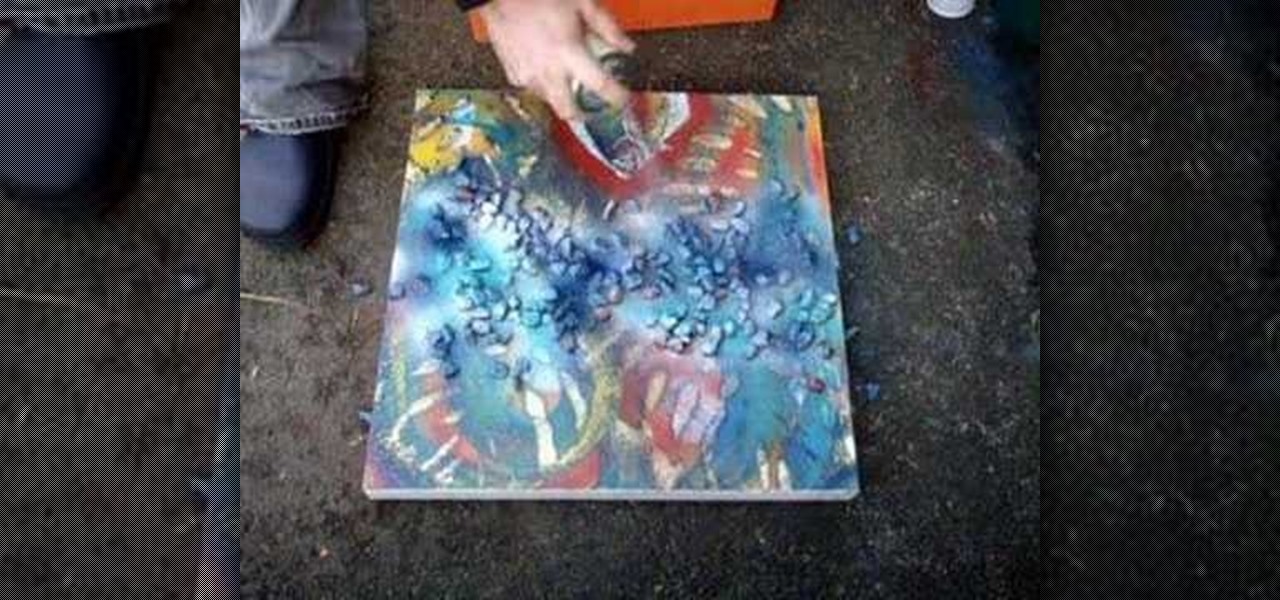
Watch this demonstration of a spray paint layering technique. All you need is some gravel and spray paint to add a unique stenciling effect to the surface of your artwork. Use any object to create negative space with spray paint. Use this technique on collages, paintings, assemblage pieces, and clothing.

In this software tutorial you will learn how to make a drop shadow in Photoshop easily. Drop shadows can be applied to any object or text you are using in Photoshop and give elements a more 3 dimensional and realistic look.
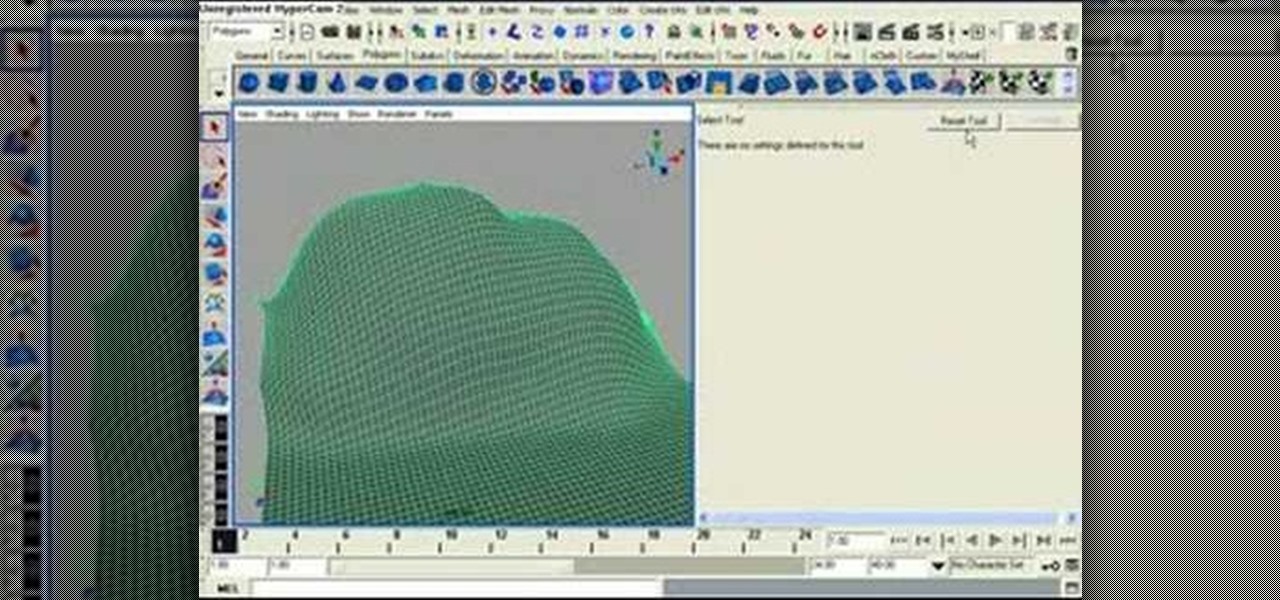
In this software tutorial you will learn how to sculpt geometry using the sculpt geometry tool in Maya. The sculpt geometry tool is like a paint brush that allows you to paint the surface of an object in 3D. It is best used for creating terrains and other organic geometry. This tutorial will cover all the basics of learning to sculpt geometry in Maya.

This 3ds Max video tutorial will show you how to create procedural objects from your 2D shapes, extrusions, and bevels. This is a must for all you graphic digital animators/modelers.

Need a little help with your Autodesk Maya 8.5? Are those 3D animated objects frustrating you? Is 3D modeling just a huge headache for you? Well, this video Maya tutorial might help a bit. You need to know what to constrain and what not to constrain. So, you'll learn here how to create clusters.

This tutorial offers an introduction to how dynamics work in Maya and how to create a passive ground plane and active objects that react to it.

This time Jason Welsh imports a mesh into the Unreal Engine 3.0 for Gears of War and makes a special material for the object. The Material editor is huge in unreal editor so don't get lost!

This tutorial shows you how to edit primitives, also known as box modeling, to create objects in Maya. This video is geared towards younger students new to Maya.

This tutorial teaches you how to teleport you or any object, out of a scene, but still leave the scene behind using Sony Vegas.

Learn how to create a secret place to stash your spy gear, contraband, or other hidden objects within a hollowed out book.

Peyote is a classic stitch and is widely used. It is a technique originated by Native Americans of the Southwest United States. They used it to adorn objects used in religious ceremonies as well as everyday life. This video demonstrates the basic stitch. Learn how to create a beautiful bracelet with a Swarovski Button closure.

In this first of a two-part video tutorial on the Clone Stamp tool in Photoshop. Learn to use the "Alt" key to sample. Beside removing blemishes, you will learn that you could use Clone Stamp tool to create objects in your image.

In this CINEMA 4D tutorial, you'll learn a simple way to create some fake looking watery liquid stuff. An object, a spline and Path Deformer Pro will get you on your way. Be aware, Path Deformer is a plug-in.

In this tutorial you'll learn how to use Illustrator to make cool and dramatic headlines. The main step, is changing the type into an outline, which is just a vector based image of the type. This allows you to easily manipulate the text as an object and do some cool things to your headline.

With all the recent activity around augmented reality, the possibilities involving immersive computing and commerce are quickly becoming obvious, and digital payments giant PayPal has no plans to sit on the sidelines

Generally speaking, in terms of modern devices, the more simple you make an interface to navigate, the more successful the product is.

Learn the fundamentals of position tracking in After Effects in this informative 5 minute tutorial from Patrick Carter. This video lesson involves attaching a text object to a moving cowboy on screen to demonstrate the basic transform tracking function.

Create your own macro lens using the standard 50 mm lens that is shipped with your Digital SLR camera.

In order to create 3D lettered signs in lights, you will need to first create an object. Open Illustrator. Type your letters on the page. Adjust the font to the style you would like. Click on "effect". Then, click on "3D". This will allow you to rotate the image for the angle that you will want to see it at.

Want to place an object behind your subject in PSE? This clip will teach you what you need to know. Whether you're new to Adobe's popular raster graphics editing software or a seasoned professional just looking to better acquaint yourself with the program and its various features and filters, you're sure to be well served by this video tutorial. For more information, including detailed, step-by-step instructions, watch this free video guide.

This clip will teach you how to use the BasicView pane to render 3D objects within Papervision 3D. Whether you're entirely new to 3D Flash design or a seasoned developer merely looking to better acquaint yourself with Papervision3D, you're certain to be well-served by this free video tutorial from the folks at Lynda.

FrontierVille is the latest game from Zynga, the makers of the immensely popular Facebook sensation FarmVille. It is very similar, but in case you don't play FarmVille, this video will teach you how to move and rotate the game's many objects, one of the fundamental techniques involved in playing the game. Now get in there and homestead!

This clip offers a look at how to measure objects and distances in Blender. Whether you're new to the Blender Foundation's popular open-source 3D computer graphics application or are a seasoned digital artist merely on the lookout for new tips and tricks, you're sure to be well served by this free video software tutorial from the folks at CG Cookie. For more information, including step-by-step instructions, take a look!

This clip offers a look at how to create non-photorealistic cumulus clouds in Blender. These techniques are taken from a Siggraph 2009 paper titled “Painting with Objects,” created by Isaac Botkin. Whether you're new to the Blender Foundation's popular open-source 3D computer graphics application or are a seasoned digital artist merely on the lookout for new tips and tricks, you're sure to be well served by this free video software tutorial from the folks at CG Cookie. For more information, i...

Link constraints are a simple and useful part of the toolset available to you in 3D Studio Max. They allow you to attach one object to another so that when one moves, it will only move in relation to some parameters governing its position relative to the other object. This video will teach you how to use link constraints to make a character toss a ball realistically.

Want to program your own Java games and applications but don't know beans about object-oriented programming? Never you fear. This free video tutorial from TheNewBostonian will have you coding your own Java apps in no time flat. Specifically, this lesson discusses how to store multiple objects in an array when writing code in the Java programming language. For more information, including detailed, step-by-step instructions, watch this helpful programmer's guide.

Want to write Java games and applications but don't know beans about object-oriented programming? Never you fear. This free video tutorial from TheNewBoston will help you on your merry way to accomplishing just that. Specifically, this lesson will demonstrate how to work with linked lists when writing code. For more information, including detailed, step-by-step instructions, watch this programmer's guide.

Want to write Java applications but don't know beans about object-oriented programming? Never you fear. This free video tutorial from TheNewBoston will help you on your merry way to accomplishing just that. Specifically, this lesson will demonstrate how to work with JRadioButtons when developing a graphical user interface (or GUI). For detailed instructions, watch this programmer's guide.

Nick from Greyscale Gorilla gives a great tutorial on not only how to adjust the hue and saturation of various objects in Photoshop, but he also demonstrates how to select and isolate these objects for better chromatic keying.

In this video tutorial from thinklikeahorse you will learn how to Sack out and desensitize a horse. It is about removing fear from the horse and not creating fear. By this the horse learns not to react instinctively to its fear. This also enables you to read your horse. You first got to look for things that create different kinds of noises that you can use to sack out your horse. The video demonstrates various kinds of tools made out of waste cloth, plastic bags tied to sticks, rope, whip etc...

Once you've learned to draw sculptural forms in perspective you will naturally want to begin placing several objects within a common space. You would like to draw a background. The trouble is, when drawing in perspective, there is no flat background. It helps to map out the space using halfway points to make note of significant objects. Watch this four part instructional video to draw several objects against a single background.

This pool shooting tutorial demonstrates how to pocket an object ball that is frozen between a rail and the cue ball. A right English technique on the cue ball will transfer as a left English on the object ball, freeing it from the rail and helping it go into a pocket.
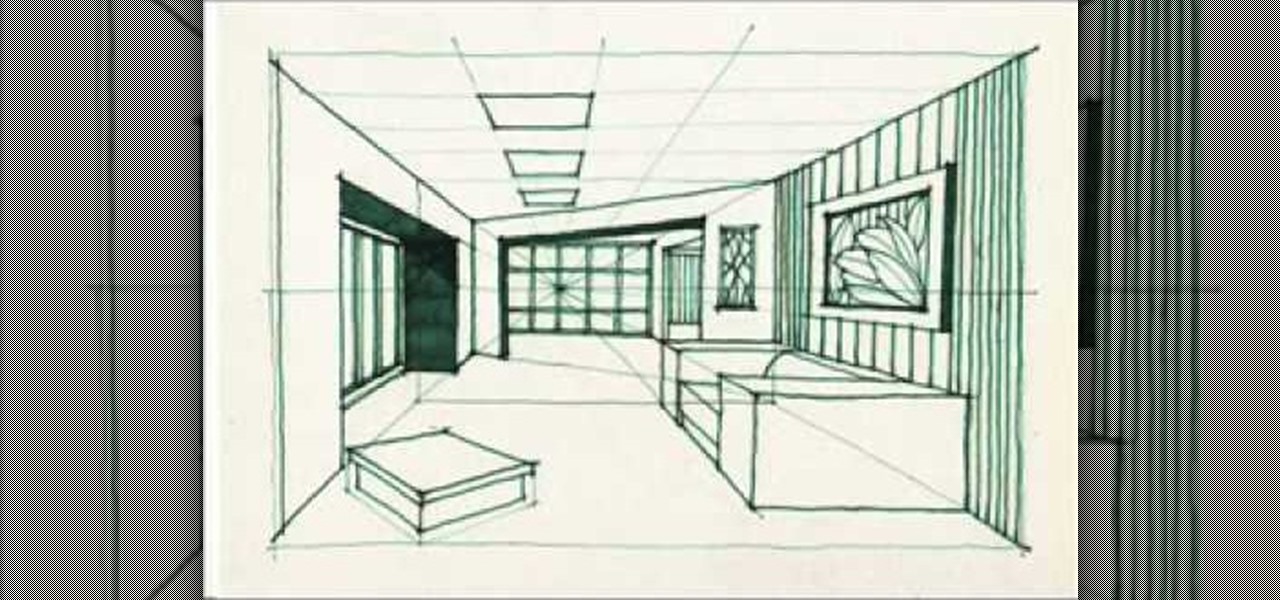
Miandza teaches you how to draw a complex room. You will start with two rectangles, one smaller than the other. Also draw 3 perspective lines - one horizontal and two diagonal, meeting in the middle. After that, start creating objects and pieces of furniture. Also add walls, doors and windows, according to the perspective lines. Use a darker pencil when you're sure of the things you are drawing. Now you start working on details. Don't forget about the floor and ceiling and add details and obj...

Learn about the use of parent objects in GameMaker.

In this video tutorial, viewers learn how to create a 3D sphere and reflection in Adobe Illustrator. Begin by using the ellipse tool and create a circle. Select the black and white gradient, and drag the colors that you want into the gradient panel. Now hold the Alt key and draw a smaller circle inside. Fill it with white/transparent gradient. Select the sphere and go to Object/Group. Now go to Effect/Distort and Transform/Transform. Tick the Preview and Reflect Y, insert 1 copies box and sel...