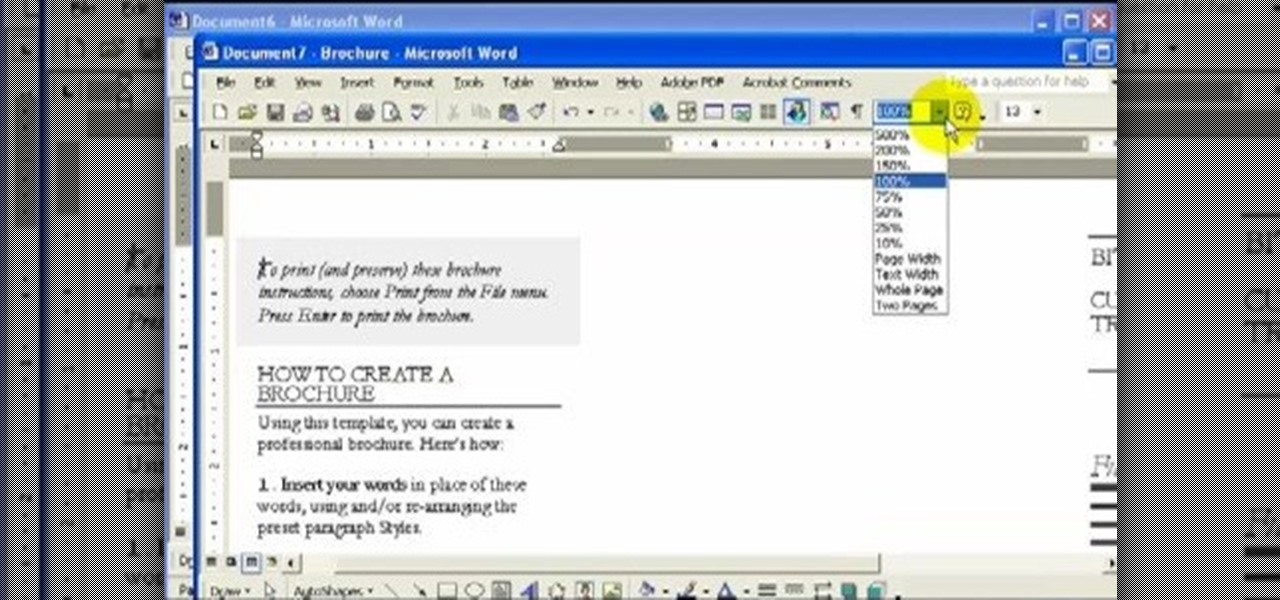This video instructs you on how to make a stylish bar with metallic text in Photoshop. First, you create a rectangular bar. Then create a layer with a stroke size of two pixels and a white color. Using the drop shadow on the menu, you set the opacity to sixty percent, distance to five pixels and size to about fifteen pixels. You will select gradient and create a gradient overlay. Then adjust your gradient and the text. Move it to the place you like best and you will have a bar with metallic t...

For anyone experimenting with music, learn how to create a basic synthesizer using Reaktor 5.1. This video tutorial shows us step-by-step how to create a modular synthesizer beginning with showing how to structure various instrumental sounds at different pitch levels using the software system. The pitches can be ordered in all different kinds of configurations allowing you to play around with sounds until you find the ones you want. Follow the steps outlined in this tutorial to learn how to c...

There's no better way to learn or simply brush up on a scripting or programming language than using it. In keeping with that philosophy, this video tutorial will walk you through putting together a full-featured, dynamic clock app that keeps track of both the tdate and time.

Excel dilettantes and seasoned Microsoft Office professionals alike may be surprised to learn that in Excel one can make a drop down list based upon a second drop down list (or, similarly, data validation list that is based on a second validation list).

Reason 4.0 enables you to make all kinds of edits and create effects for the audio you record and edit with the program. One of these effects is to create a "sweep" in your track. You can achieve this effect by using a noise oscillator. There are many options for noise oscillators. The one used in this example is the low bypass filter version, which produces the richest noise available. This video will show you how to add a "sweep" effect in Reason 4.0 by using a noise oscillator.

Have you ever wondered how to make a brochure in Microsoft Word? Is your job requiring you to learn how to create a brochure in Microsoft Word? This tutorial will teach you step by step how to find templates online, transfer them into Word, and how to open the blank template in Word. This will enable you to create a successful brochure with a highly professional look to give to your clients. This step-by-step tutorial is guaranteed to tell you everything you need to know about creating brochu...

Julie teaches the secrets of creating tiger print nails inspired by Rihanna. You will need: a base coat, top coat, nail polish of gold, black and copper colors. First apply a base coat of your choice to the nails and let it dry. Now apply a gold color nail polish on the base coat. Use a copper color nail polish and fill in the tip of your nails as shown. Now use a black color nail polish to draw the tiger stripes. Start drawing a triangle and end up with a line in crooked directions to get ti...

Mike Floyd demonstrates how to twist balloons into amazing shapes in a simple, and straight-forward manner. Inflate Balloon about 3/4 of the way and tie end. Next, make one twist at mouth of balloon, which creates a "sausage" twist and sections the balloon. All other twists will stem from these twists. Hold each section of balloon, and twist the longer section at about the same length as the first "sausage" twist you created earlier in Step 2. Now fold the 2 smaller "sausage" twists over the ...

Learn how to use Excel stylistic and number formatting by watching this video. You'll learn how to format a cell. These have different types of formats like general, time, date, etc. You'll also learn how to create a table. There are different types like names, values, time and time etc. Learn to create names like employee name and fill in the borders, and create thick lines. Watch this video for more information!

This video is for those of you looking for unique and different styles to paint your finger nails with. The author takes us through the entire process to create a fantastic looking United States flag on our nails, just in time for Independence Day! From starting with a red base, adding the stripes and even creating actual stars on your nails with the appropriate nail brushes. What a great way to show your patriotism, love and support for Old Glory!

This video shows you how to make a brochure using Microsoft Publisher. To create a brochure first you will need to choose the brochure template in Publisher, in this case the presenter chooses the event brochure. You can then customize the template by changing the default text, which the video shows you how to do by highlighting and deleting. It also shows you how to move to page 2 and change the text there. You can also change the default pictures by choosing the picture to replace and brows...

Create your own animation in Flash with this easy to follow, step by step guide to make a vine grow right before your eyes. He shows you first a simple, less complicated way of doing a basic animation. While it may not look as nice as the later demo, it gives you a good starting point to master the controls that he demonstrates. He then goes on to show a more complicated and magnificent way of making this effect, and in no time flat you'll be creating your own digital plants on your computer....

Now in PDF document interactivity can be added. By using Hyperlink or bookmark one can start interactivity in PDF document. In Microsoft word there will be a acrobat ribbon. In preference setting there is option for creating link. There is also ANoption for bookmark. By this we can create our PDF. When we select bookmark automatically a related topic will come up. All the interactive options are editable. After following the steps in the video you can easily create bookmarks and hyperlinks wh...

Sims 2 fan? Let's be a vampire. You must have Sims 2 night life. First create a downtown in your town. One can meet vampires only after 19.00. They have red eyes and red clothes. Once you meet, create good relations with the vampire by complimenting, telling jokes, etc. As you become friends, have a pillow fight in the Sims University. Create good relations and ask whether he/she likes you. If yes, then ask vampire to move to your house. To become a vampire select bite neck. It will help you ...

tasktutorial shows you how to create a limited offer button, using Photoshop with this high resolution and informative video. You can learn how to create these buttons, using step-by-step instructions. You never have to leave the comfort of your home, and it's free to learn. This button is a must when you need to bring attention to a customer on your web site, to show a special offer that you may be having. With a variety of layers that must be used, this tutorial still makes it easy.

Rod Milstead brings us a video on how to create a brochure in Microsoft Word. He shows us how to navigate Microsoft Word in order to create the brochure. He gives us step by step instructions on how to get a general template to work with. Then he explains how to work with the template once you have pulled it up. He shows us that it is a two page document and that page one in the outside and page two is the inside. He says that while it might be a little hard to use at first, once you get used...

Tips and tricks to cross style French braids. Starting with making sure that you get hair damp and as close to perfectly straight to make sure the French braids come out as well as possible. This step by step instructional video shows you how to part and braid the hair on another person to help them create this style of braided hair. After watching this video you would be able to create the style of crossed French braids with perfect precision.

This look is kind of Christmas-like, but it could apply to any day you want to sparkle and shine! Follow Princess Pinkcat as she shows you the steps to creating a gold and silver eyeshadow makeup look.

In this Adobe Acrobat 9 Pro tutorial you will learn how to develop a business workflow. Learn how to work with Microsoft Office products like Excel, PowerPoint, CAD drawings and more to create PDF versions of your Office documents, or create entire portfolios to give to clients right in Acrobat 9. Learn how to send files for review, add comments and interactive elements, and enhance PowerPoint presentations in this Acrobat 9 Pro tutorial.

Bump up your hair with a Bumpit! In this hair tutorial, learn how to create a volumized fancy up do (w/ headband) hairstyle using a Bumpit! This look is perfect for a dance or an important date! Get your hair the attention it deserves!

Want to add volume to your hair? The answer may be as simple as a blow dryer and a hairbrush. Blow drying your hair with a round brush is the perfect start to any hairstyle. It creates lasting volume and smoothness. In this video tutorial, Jennifer Pompa from HairTalkTV walks you through her steps for blow drying with a round brush.

In this video, make-up artist and Internet sensation Kandee Johnson, tries her hand at a cooking tutorial with a how-to & recipe for delicious cupcakes.

Creating a curved video look, also known as the fisheye look, is one of the easiest camera tricks possible, and can also be done with your editing software. It's commonly used in skateboarding videos, but be done for any low budget indie film. See how to create a fisheye look in Sony Vegas Pro 9.

This holiday makeup look will have you turning heads wherever you go. The glitter, the colors, the glitz make your eyes pop and shine. You'll get a lot of great attention with this intriguing look. Watch this video to learn how to create the glamorous makeup look for yourself.

Getting angry makes you look weak, especially in an argument. Defuse your temper with these helpful tips.

This tutorial covers the basics of creating homemade CGI with PFTrack, a Swiss Army knife of visual effects software. Using PFTrack, PictureBandit takes you through the different features of PFTrack, and shows you how to use it to match move your scene. Make your video project look as professional as possible with this PFTrack tutorial.

Learn how to create your own wedding table setting for your big day on Para ti Novia - the only Latina website dedicated to helping you plan the wedding of your dreams no matter what your budget.

Learn how to do an Ayumi Hamasaki inspired look with makeup, which creates everyday doll eyes and is also a cute look to wear for a date. Bubzbeauty teaches you how to apply simple look that uses only one main colour (and a highlight color). Using just purple and white, you can come out with this very simple, yet incredibly cute look.

Watch this hair-styling video for a fun way to use hot rollers to create a cute look inspired by Japanese anime. Bubzbeauty takes you through the entire process of styling hair into doll-like curls. Besides being cutesy, dolly curls are also sexy and simple.

This is a hair styling tutorial on how to create an afro puff. Simple and cute hairstyle. Follow these instructions to create your own afro puff!

Create a black brute with changing cloth on http://tobeburtan.mybrute.com. Before you start you will need to have 1: Monzilla firefox 2: Temper data.

This Adobe Photoshop video tutorial teaches you how to create an alternate texture in Adobe Photoshop.

This is a beginner tutorial on how to create a simple Easy Button. Check out this Photoshop tutorial from Tjdyo on making this iconic toy in PS CS4. Making this involves lots of layers, masks and shading.

This tutorial is a very basic way of creating 3d/ embossed text in Photoshop, I also give the outside of the text a simple yet gold looking stroke. This tutorial includes no audio and is a screencast of how to go through the steps of embossing fonts.

This is a beginner Adobe Photoshop tutorial. This PS tutorial is to create sticky notes using CS4. The overview is a screencast and does not include any audio.

Check out this video on creating type areas and paths in Illustrator. This uses more than just text boxes. You can adjust the font, color and area using the area type tool.

You can easily create a fun birthday sailboat card with just a mere template. Watch how to make this awesome sailing card from HeroArts. This tutorial will take you step-by-step along the way, showing you how to stencil, cut and fold the paper.

Paiute Deadfall is a useful trap that employs sticks, string, and a rock. Whether you are venturing on a rugged camping trip, or simply want to brush on your outdoor survival skills, this video will come in handy. Learn how to create a paiute deadfall when out in the wild.

Get the most out of your hair, turn yourself into the beauty you are with just a little hair-styling. Watch this video tutorial on how to create a loose holiday waves hairdo. Yep, that's right... learn how to make gorgeous wavy hair. Wow everyone with this hair.

Learn how to create your own shawl in two easy steps with Gianny L. You need fabric, chalk, trim, a sewing machine and scissors. Voila! You have a cheap, cute DIY shawl. The sexy GiannyL demonstrates this DIY closet hack that's simple and cheap.