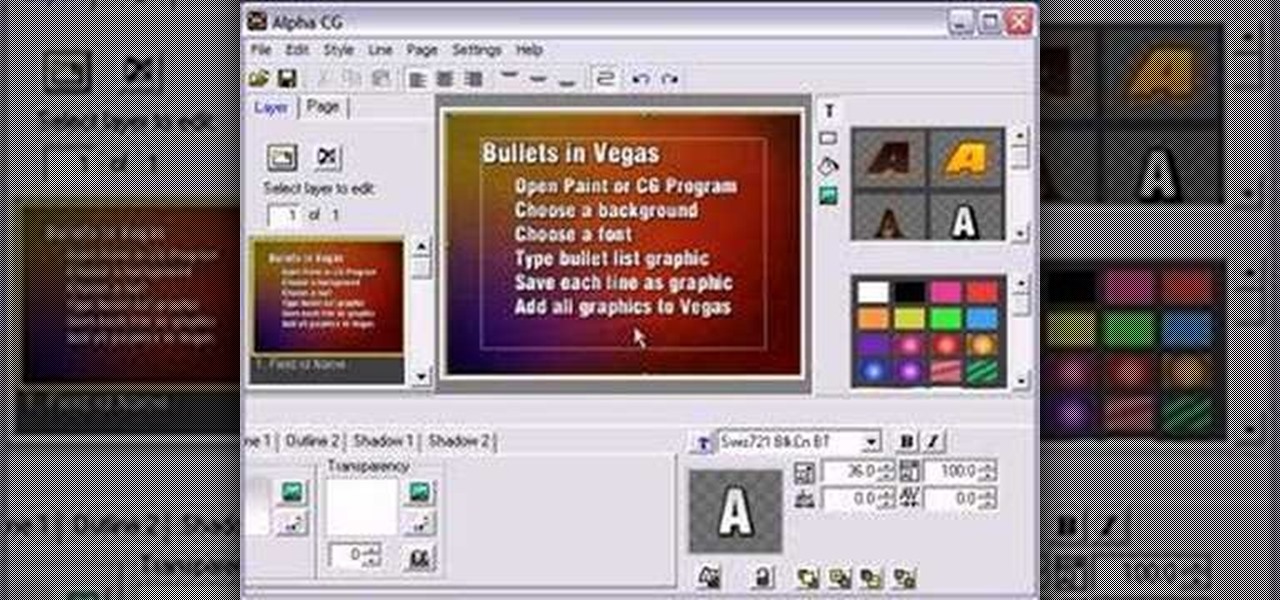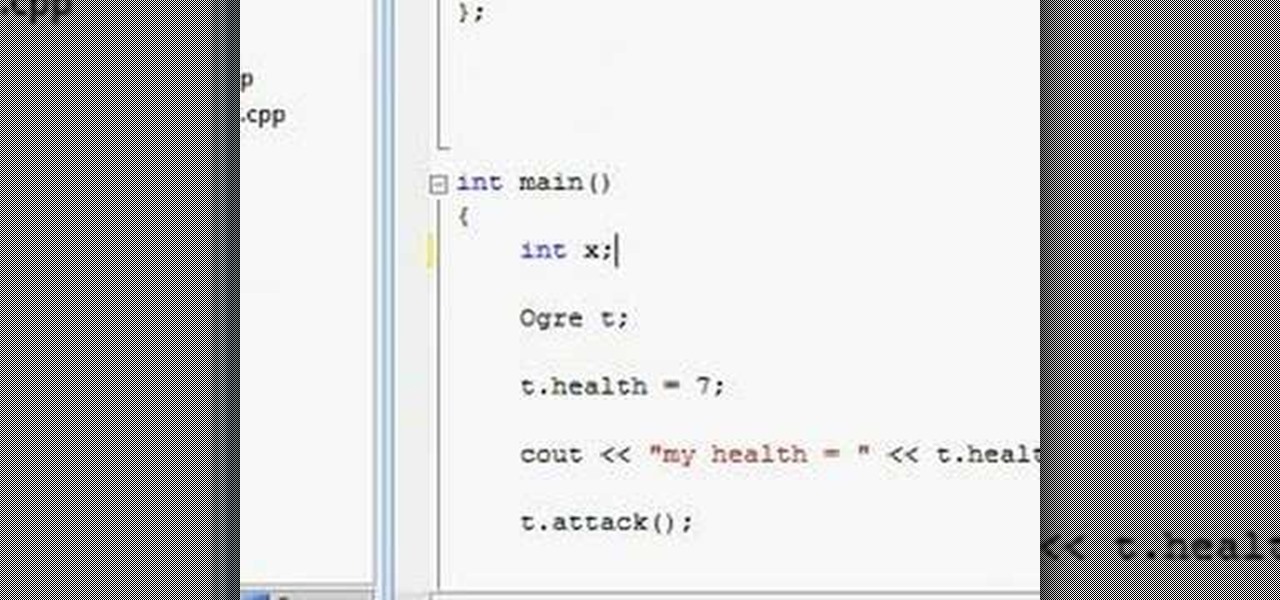A Peltier module allows you to turn heat into electricity. Because you can place it in areas that are normally warm anyway, the electricity created is "free" in a sense, though it does work best when one side of the module is cold and the other is hot. In other words, all you'll need for this project is the Peltier module and a cooler surface such as soil or water, and a warm area such as a well lit window or warm pan.

The makeup of days gone by was truly glamorous. This tutorial makeup video will teach you how to apply makeup so that you, too, can look glamorous. This video sequence covers applying eyeshadow.

This is not that kind of kissing technique. This is an effect that can be used when making paper arts and crafts for creating nice designs. Your friends will probably like this kissing technique better, anyway.

This video tutorial from Threadbanger will teach you how to use a cool technique and create graffiti lace. From this technique, you can make a tablecloth, dress, scarf and more. This is so great for creating unique patterns that nobody else will have, and use that old lace at the same time.

Bill Myers shows how to quickly extract an image and paste it on a transparent background in Photoshop Elements.

Bill Myers shows how to use Microsoft Photo Story 3 for Windows to quickly create videos from your photographs. Great for quick YouTube videos, viral videos, and more.

This Bill Myers tutorial is a quick and easy guide to creating a scene or chapter menu with DVD Architect.

Bill Myers shows how to create animated text and bullet lists in Sony Vegas Movie Studio.

This tutorial with Bill Myers shows a quick and easy way to create video title graphics using Paint Shop Pro.

Learn how to create actions in this Photoshop tutorial. Actions are a way of recording one or more moves or steps you would take to modify an image. This way, every time you need to resize or modify another image the same way, you only have to click the action. A great time saver and a must for batching photos.

Learn how to create scanlines in Photoshop that you can use to put over an image to make it look like it's coming from an old television or screen with bad reception.

This tutorial shows you how to create a brushed steel or brushed metal texture in Photoshop.

Improve you crocheting skills by creating fun shapes. This how to video is a crocheting tutorial that will show you how to create a large shamrock. Crochet several of them and give them out on St. Patrick's day.

Improve you crocheting skills by creating fun holiday shapes. This how to video is a crocheting tutorial that will show you how to create a red and white candy cane. Crochet several candy canes to decorate your house with.

Improve you crocheting skills by creating fun shapes. This how to video is a tutorial that will show you how to crochet a circle or coaster using single crochet stitches. Crochet a small or large circle, it all depends on what you want to create.

In this video tutorial, Chris Pels will show how to create event handlers for ASP.NET web pages and web server controls. First, learn how to create page level events for the standard page events provided by the .NET Framework. See how to automatically bind the events to a page using the AutoEventWireup attribute as well as programmatically bind the events. Next, learn how to create and bind event handlers for the standard web server control events. Also learn how to connect multiple events fo...

In this video tutorial, Chris Pels will show how to group items when displaying data in a ListView control. First, see the basics of item layout in the ListView control with the LayoutTemplate and the ItemTemplate. Then, learn how the GroupTemplate relates to the LayoutTemplate and ItemTemplate within a ListView to establish a group of data. See how to use floating DIV elements to create a flexible tabular layout since any of the templates used with the ListView can contain any HTML. This pro...

This is a theatrical Naughty Nauticals inspired makeup look, just trying to show you how makeup can be used creatively. Warning: this makeup look isn't something one should wear every day. (Unless you want to, of course.)

Create beautiful works of art with every cake you bake. Watch this how to video to learn how to create a basket weave decoration on any cake. Don't forget to top off your cake with a flower made out of icing.

This is a three-part 3ds max video tutorial that takes a look at using reference photos for creating a head texture. If you have photographs that can work, there really isn't any reason not to use them since they can often provide plenty of subtle details that would be very time consuming to add otherwise.

This how to video shows you a few ways to hang objects from drywall without causing damage. This is great for DIY home improvement projects.

This two part tutorial covers creating and using hinge constraints in the dynamics part of Maya. Learn how to set active and passive rigid bodies and create a playground see saw animation.

This video covers creating terrain layers, Ground cover, foliage, factories, Speed Trees and sky using the Unreal Engine for Gears of War.

This video tutorial shows you how to create links to other webpages from your website. A great use of HTML to create more traffic on your website.

Add a personal touch to your next mailing by putting together a card that features one of your favorite pictures. See how to create professional-quality photo greeting cards and announcements.

Watch to learn how to remove complex objects or people from the foreground of a photo using the cone tool in Photoshop.

Demonstrates how to create static and animated 3D headings, titles, buttons and logos with Xara3D. Ideal for web pages and emails.

This demo shows how to quickly and easily create watermarks for your photos using Xara Xtreme.

To hit this shot, you have to thinly cut the object ball using high left English with a soft stroke.

This walks you through how to create an animated GIF image file that can be used in websites, as avatar's, as icons, etc. You'll be using Microsoft Paint to create each frame of the animation, and an application called Unfreez (found here) to animate them together.

This video shows a different, unique way of wearing jewelry...and face paint! Combine the two ideas to create a painting on necklace.

Learn how to create a Penelope Cruz inspired makeup look with this tutorial.

In this craft project, Julie walks through the steps of how to make a traditional Christmas wreath arrangement, complete with evergreens, flowers, ornaments, and garland. Watch her video to learn the basics, as well as some "insider florist secrets", and use your imagination to create a beautiful wreath of your own.

This tutorial shows you how to create a new particle system in the Unreal Tournament 3 Editor.

Watch and learn how to apply paint to create a faux tattoo of a snake arm band.

Easy as 1 - 2 - 3! Watch this video to learn the quick steps to creating a perfect rainbow using sponge paints!

Watch this video to learn how to create OOP design with C++. This video also covers public and private variables and functions.

A nautical eye look created by combining yellow, blues and greens. This tutorial shows how using different products create a masterful glow.

Dr. Kiki creates fire from a pair of glasses, Moujan transforms an empty wine bottle into a lamp, and Heather reveals an underground band who hails from Tokyo!

This tutorial shows you how to create a cool red fire effect on footage in Sony Vegas. This particular footage is from Halo 3, but you could use any video game gun firing footage or whatever.