
How To: Create a Circle Color Effect (CCE) in Sony Vegas 7
This tutorial explains a brand new effect Marty Schindler created himself. Watch and learn how to create a Circle Color Effect (CCE) in Sony Vegas 7.


This tutorial explains a brand new effect Marty Schindler created himself. Watch and learn how to create a Circle Color Effect (CCE) in Sony Vegas 7.

This tutorial helps you utilize the media generators tab to create a short, but still cool looking intro for your videos.

With allergy season in full swing, this video can help you clear the clutter from your bedroom and add a fresh coat of paint to create a soothing sleep sanctuary. Learn alternatives to the traditional headboard and create a new one from faux wood contact paper.

Vamp it up for the holidays with this gorgeous party-friendly step-by-step look, created specifically for all of our glam friends by our one and only go-to-glamour-guy Hank Hoffman.

Learn this easy way to create crochet clusters and use them in your work.

This video shows you how to create an event in RPG Maker XP (RMXP) to teleport a player from one map to the next.

Video explains how to make and use invisible ink with stuff you find around the house. How to create secret messages for spy kid use and the secret to decoding the message. Use this as inspiration for one of your April Fools Day pranks!

Once you have created a basic shape in Open Office Draw, you can add a range of formatting to alter the appearance of your shape.

Watch this video and learn how to create a perfectly flawless look by properly applying foundation.

Watch this video and learn how to create a perfect pair of Valentine's day earrings using Swarovski's heart channels.
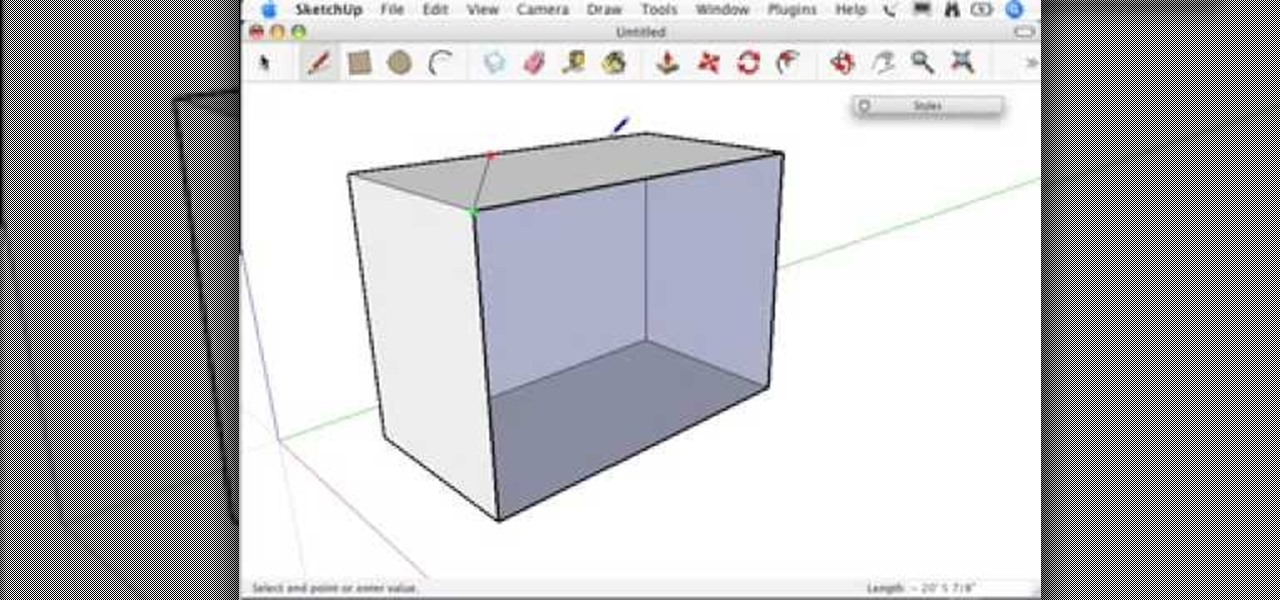
Sometimes SketchUp won't create a face where you want it. This troubleshooting video that accompanies Chapter 16 of the book "Google SketchUp for Dummies" will help you solve the problem and get on with your modeling!

This tutorial shows you how to create wire types in AutoCAD Electrical 2008.

This is a more advanced tutorial which shows you how to create an existing cartoon character in Photoshop. In particular, Stewie Griffin from Family Guy and his head!

You know those big walls of televisions you see at the electronics store? Have you ever wanted to create an effect like that? Maybe for a commercial or cool project? Well this tutorial will show you how to make a wall of televisions projecting different shows using After Effects.

In this PixelPerfect tutorial you will learn to create a brick wall pattern. You will also learn how to animate a spotlight effect in Photoshop.

In this Adobe After Effects tutorial Tony Reale shows you how to create a ghost effect for your films.

This video covers creating and programming a a PHP-based web forum. Topics include basic layout, login and logout, Admin start, creating categories and subcategories, creating topics, and more...

GottaBeMobile.com's Dennis Rice shows us all how to create our own font using our own handwriting using the My Own Font utility for Windows tablet PCs.

This video compilation shows you how to create various LED and fiber optic hacks and projects the average Joe can assemble to create one hell of an awesome, wild party.

Planning to recreate the story of Snow White? Or maybe trick some enemies? Then you may want to watch this tutorial and learn how to create a poisoned apple using Photoshop.

This quick Photoshop tutorial will show you how you can create your own panoramas.

This tutorial will show you how to create a exploding planet effect using Adobe Photoshop.

In this free video tutorial provided by Luv2Help.com we will show you how to create a old burnt treasure map effect from scratch using Adobe Photoshop.

This tutorial is a guide to creating authentic looking lomographic effects on your images in Photoshop. Remember, it's artistic so you'll need to experiment and find the right vintage look for yourself. Photoshop CS3 is used in the video, but it should be almost exactly the same since version 7 (with the exception of the Shadow/Highlight tool, but that's an optional step).

Angie Kennedy Juda shows you how to create a punch handbag to decorate greeting cards with.

Brandon shows a cheap and easy way to create a fake blood special effect for your video.

Jennifer talks about the technique known as "Natural Wipes". She gives several examples of these types of "in camera" transitions and how they can be used to create better videos.
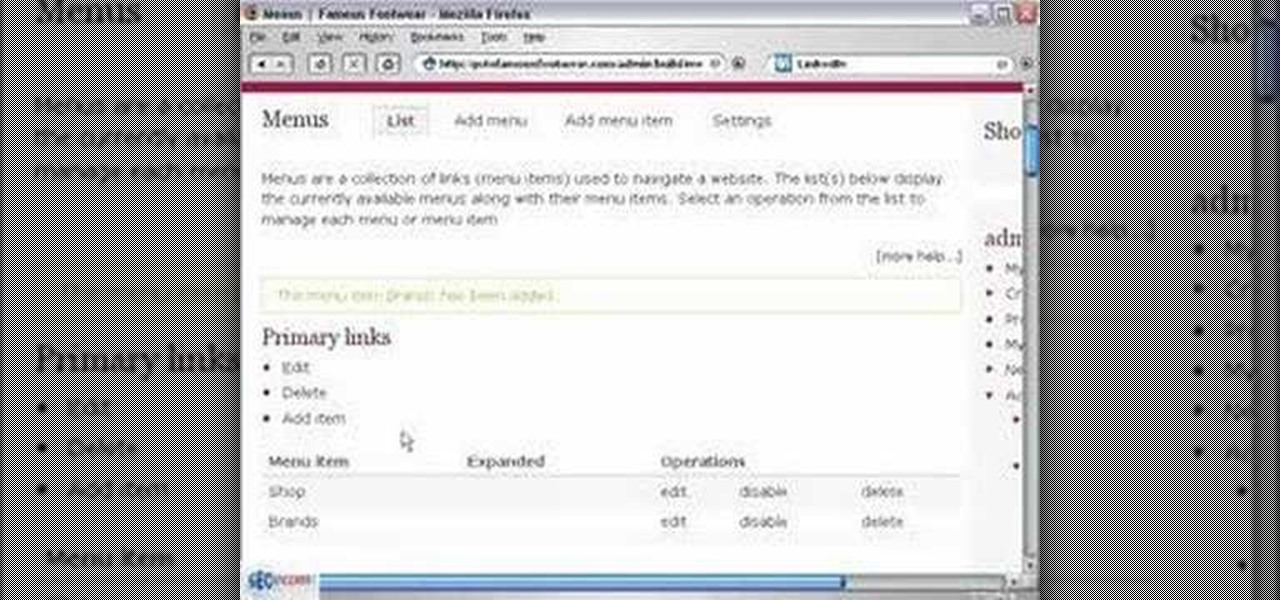
In this video you will see how to create a primary menu in Drupal and connect URLs (paths) to it.

A PHP programming tutorial on creating a User Login and setting cookies.
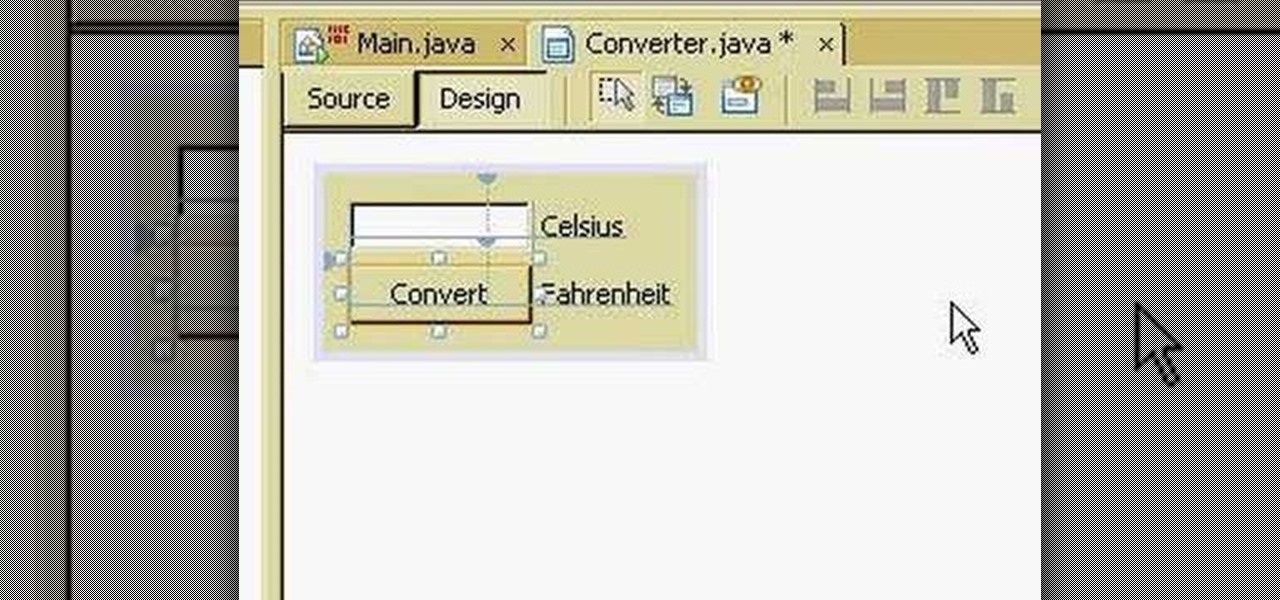
A Java programming tutorial on creating a graphic user interface (GUI) using Java's Swing interface. This tutorial uses Netbeans 5.5.1 & Java 1.6.

How to create a custom mouse pointer with Flash and ActionScript. You can even use an animated gif as your pointer.
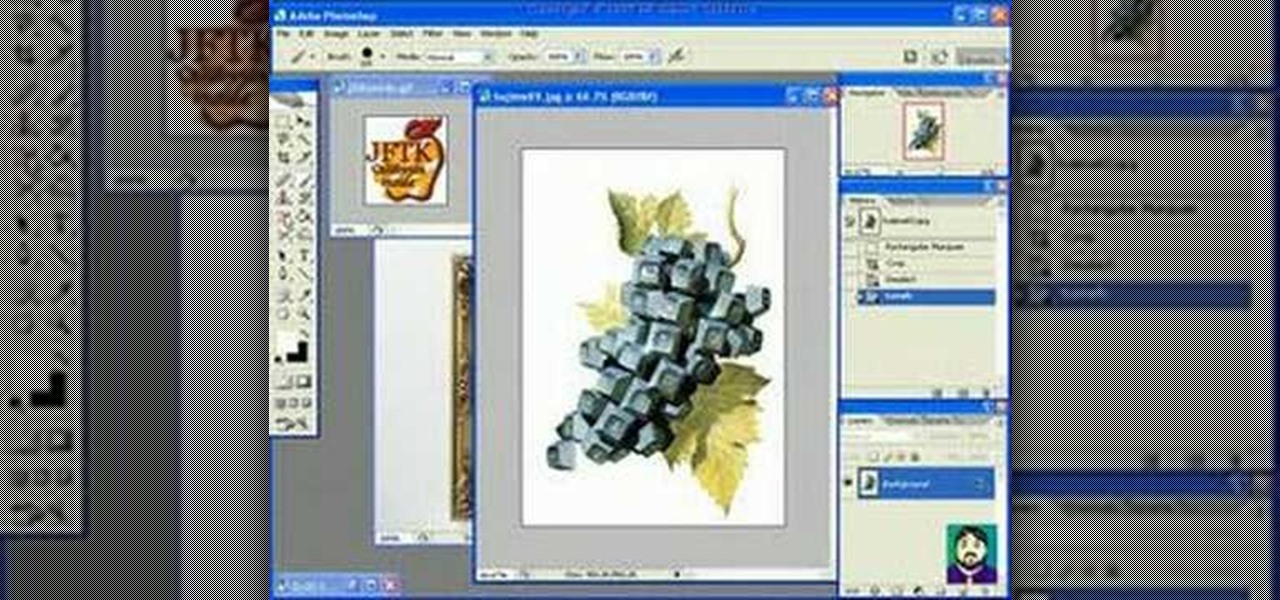
A tutorial on using Adobe Photoshop's magic eraser tool and how to create "Transparent GIF's" -- or pictures with a transparent background in Photoshop.

How to create message rules and do auto-sorting with Microsoft Outlook. f you ever wish every email from your Uncle Lou could be put into a folder (or the trash) automatically -- or you want to flag message from your boss -- or you want to have a sound play when an ebay outbid notice comes in, then this tutorial is for you.
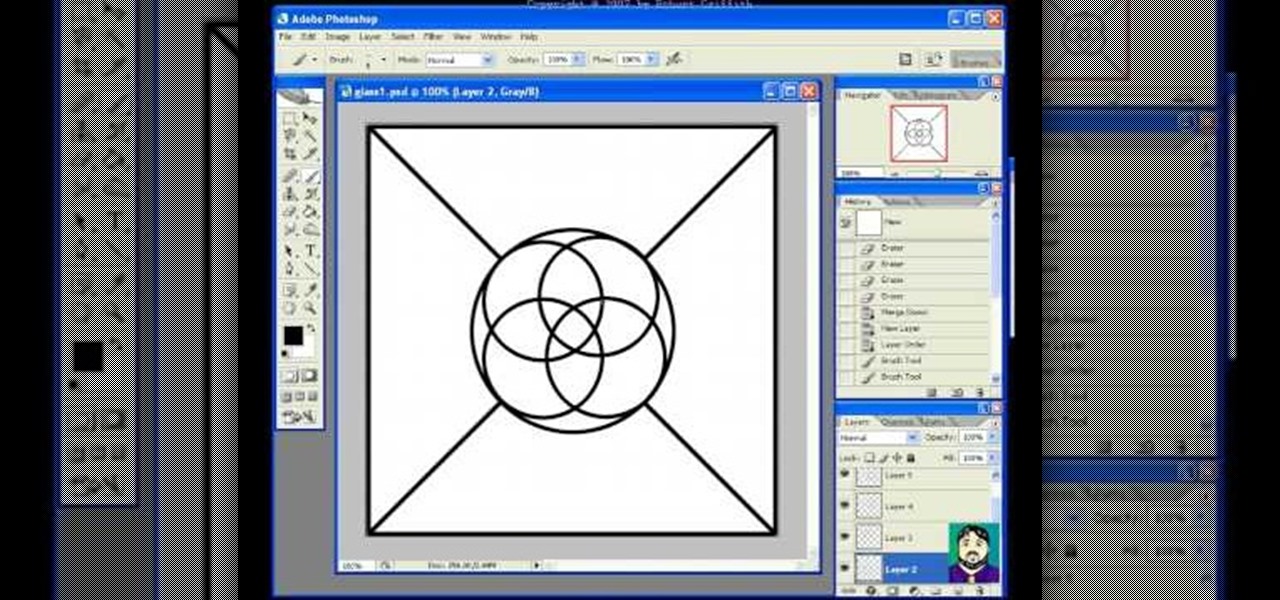
A tutorial on creating 3D iron gates, window panes, and stained glass frames with a symmetrical lattice in Bryce.

Learn how to create and program basic buttons in your Flash projects.

A video on how to create realistic text with a fire and flame effect using Photoshop CS2.

How to create a custom cursor in Flash using ActionScript.
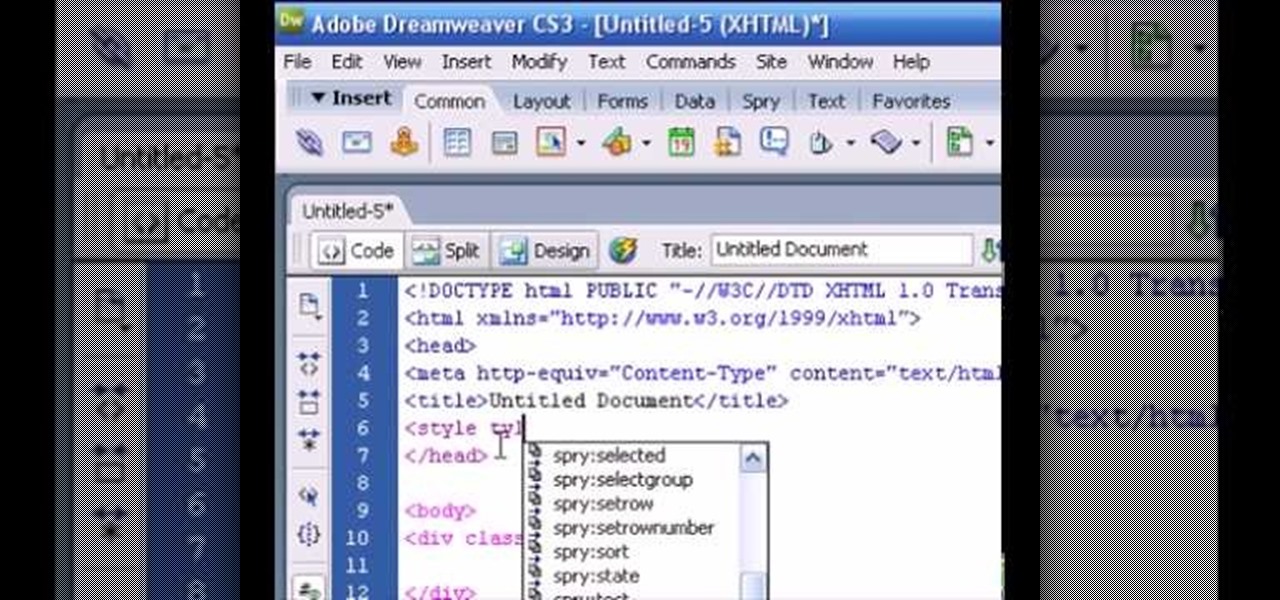
This tutorial demonstates how to use Adobe Fireworks and Dreamweaver to create rollover images.

This tutorial teaches you how to create an inventory in a Flash-based RPG and how to move your character and have it pick up items.

Learn how to make cameo glass with experts from The Corning Museum of Glass. Cameo glass consists of two or more layers of colored glass, with the outer layers carved away to produce relief decoration.