
How To: Create a Glass Effect in Photoshop
This is a Photoshop tutorial on how to create a glass effect.


This is a Photoshop tutorial on how to create a glass effect.

Learn how to create PDF and XPS files directly from Microsoft's Office 2007.
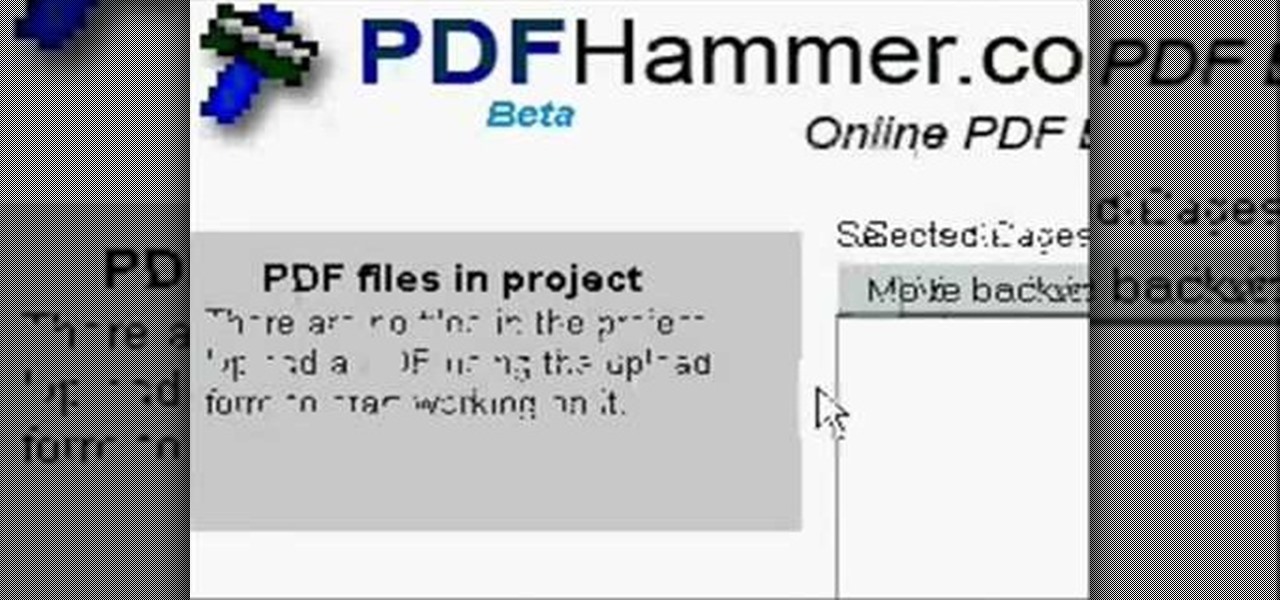
This tutorial will show you ways to read, edit, and create PDF files without spending any money. It requires 3 different pieces of software:

A Mole wrench is a useful tool it has a powerful grip and is able to be latch-on to objects holding and gripping them hands free. This is a good tool for diy, do it yourself.

A beginner's guide - learn all about creating layers (or AP Divs in Dreamweaver CS3). Learn about applying properties to custom CSS rules and using stacked Divs to create interesting effects with images.

Learn how to create a web text box using Dreamweaver that get bigger or smaller depending on how much text you place in it. Also make a header that spans the users screen not matter what size.

Learn how to use make up to create a fake slit wrist for Halloween or making movies.

In this tutorial you'll learn how to create shiny text and how to use masking and the gradient tool in Fireworks 8.

Learn how to create a sound or volume slider using Flash and Actionscript.

DIY Stop Motion Animator, Javan Ivey, shows us how to create stop motion movies with some great software and helpful hints.

Have you ever wondered how there could be so many Agent Smiths appearing at the same time in the Matrix trilogy? Or do you want to wow your friends with a magic trick that you haven't even begun to learn? In this video tutorial you will learn how to create cool clone and levitation effects for your videos using Adobe After Effects.

This Israel Hyman's video demonstrates how using lines can create a more interesting image. This technique is an easy one to learn, and it’s one you can immediately use whether you’re shooting home or formal video. The principles of cinematography are universal.

You can learn how to create a blur to hide someone’s face in Final Cut Pro. The travel mat luma merges the top layer with the bottom layer and the black area is transparent.

GarageBand '08 contains a ton of Apple loops that are already built in, but if you're a musician, you're probably going to want to create and add your own. This tutorial will show you how to add loops to your library and then how to add those loops to songs.

Matt, the Shirtless Apprentice, demonstrates how to create dramatic lighting effects on a budget. This episode will help you to develop control of your audiences attention.

In this video tutorial you will learn to use Photoshop to create a shiny reflective logo in a web 2.0 style. Not sure what Web 2.0 is? It generally refers to a perceived second generation of web-based communities and hosted services — such as social-networking sites, wikis and folksonomies — which facilitate collaboration and sharing between users.
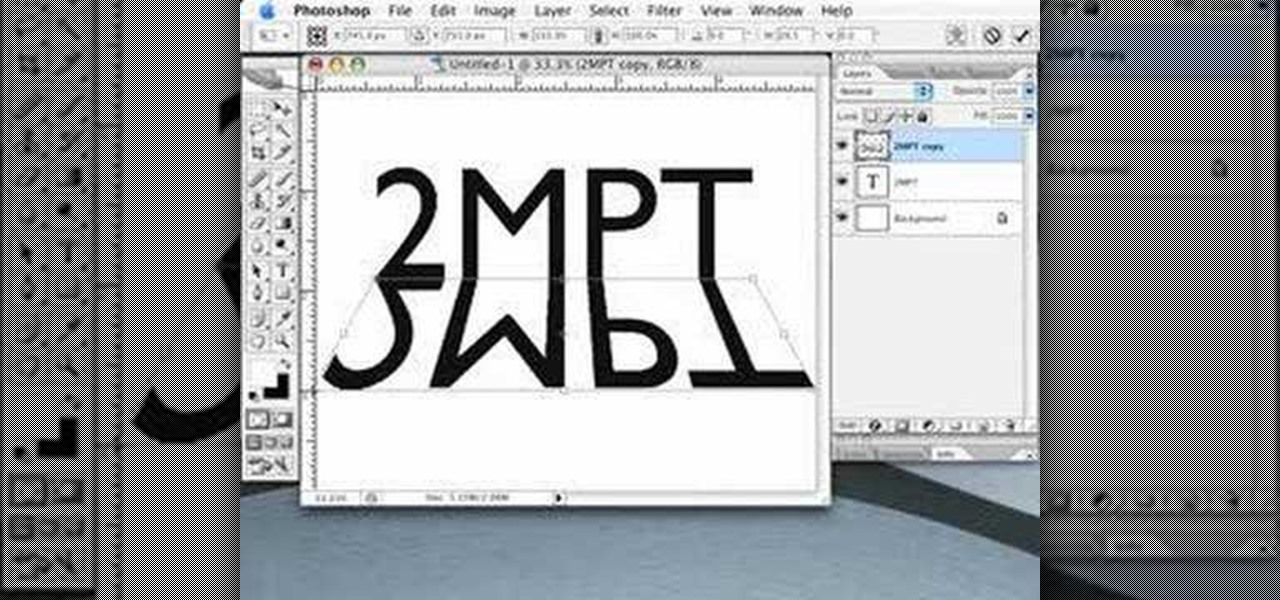
In this Two Minute Photoshop Podcast you will learn to create perspective shadows with your text. This effect makes it looks as if there's a bright light source behind your text. You will learn how to use the Transform tool.

In this video tutorial you will learn to create the Sin City effect where one portion of the image is in color while the rest is in black and white. Learn how to use layer masks to do the job. You could have as many layer masks as you want as you add in more colors to your images.

If you have missed the chance of shooting a lightning, you might want to add one in the photo later. In this video tutorial you will learn to create lightning effects for clouds in Photoshop. You won't believe how realistic the effect could be til you see this video!

In this video tutorial we will explore Photoshop's clipping mask capabilities with custom shapes. Learn to create amazing effects with the clipping mask, and feel free to experiment with your very own custom shapes. Understanding of layers is a must to be able to follow the tutorial.

Are you a Star War fan? This is a a tutorial on making light sabers in Photoshop. Learn to use Gaussian blur and Color Balance to create the glowing effect of the sabers.

Indy Mogul shows you how to create telekinesis special fx for your films with just some simple video editing software.

If you have ever seen the motion graphics stream across the screen on your favorite TV show, news cast or game show, and dreamed of having that on your own videos, your prayers have been answered. Final Cut Pro, part of Final Cut Studio 2, lets you add some extremely cool and highly customizable Motion templates to your footage to add some pizzazz. David Basulto shows you how to create lower thirds in this tutorial.

In this video, Justin Seeley shows how to use a Wacom tablet to create photo collages in Photoshop CS3 Extended. He shows how to blend photographs together using the Wacom pen to create a print ad type image. He shows how to increase the size of the brush, change the opacity, blend the image, and lightly paint into the image to control the amount of the fade.

Male instructor explains how to create new contacts in the BlackBerry 8700 mobile device. Going to the BlackBerry's address book, it is a matter of entering in all the information for a new contact to be created. Step-by-step process makes it very easy to understand and complete the contact.

This tutorial will show you how to create and save layouts in CINEMA 4D. The process is similar to doing the same in After Effects 7.0 in which panes and panels within the application can be moved around quickly and effortlessly to create a custom workspace, or several different workspaces that are custom tailored to the way you work.

Pages '08 gives you precise control over the layout of your text in a document. This iWork tutorial goes over how to create sections, layouts and page breaks to create the look you desire for your documents.

When creating a slideshow in iPhoto '08, you can customize each slide and save the slideshow in your library. This tutorial goes over how to create and customize a slideshow.

It's not as hard as you think to create your own monograms for your wedding invitations, napkins or whatever else you need. With so much needing to be controlled by others, just think how helpful it will be to have one more thing you can take care of yourself! See how to create monograms in MS Word.

In this tutorial, Bert will create diamonds using the filters in Photoshop. The key to this project, is learning how small changes in positioning and filter values, will create completely different looks.

Banners are beautiful advertising and decor pieces that you can use on your website, blog, or even on printed materials (because those still do exist). Check out this Photoshop tutorial to learn how to create a lovely golden banner that flows back on itself and has believable lighting. Ripples add to the realistic nature of this banner.

iDVD '08 has the ability to create DVD slideshows of your photos. This is a great way to show family and friends your vacation photos or other events, without using the web. Just create your slideshow DVD and pop it in the DVD player. See how to make one in this tutorial.

Adobe GoLive CS2 has a complete Quicktime editor built right in. In this video Terry White will show you how to use it to create a photo slideshow movie from scratch using some of your existing photos. After the movie is created you can add it to any of your pages and you can even have the movie point to different URLs as the movie plays.

Learn how to better organize and convey your data to colleagues- create your own professional-looking charts in Microsoft Publisher.

Learn how to Create an iMovie Slideshow, so you can share your pictures and photos with family and friends.

This video introduces you to the basic stamp to create your own electronics. The basic stamp is a microcomputer that can be programmed using basic to do anything from turning on a LED light to cellphone ringtones.

This video tutorial takes a look at how to create layers in Photoshop CS2 that build up to your signature. Then we'll pop over to Adobe ImageReady to put the finishing touches on animating that signature so that it can be used on the web or in your email application. Check out this Terry White's video now!

You can learn how to create a cover girl look in Photoshop. An average looking girl can be made to look like a cover girl through the Photoshop program.

Make Magazine's Bre Pettis teaches you how to make a workbench to create your projects on! Now you'll have the perfect place to keep and create your projects without taking over the dining room table! This is a great tutorial for the project guru.

The latest iPhone update introduces big features like Live Activities and Clean Energy Charging, but those aren't the only things you'll notice different on iOS 16.1. If you build your own shortcuts in the Shortcuts app, there are a few things you'll definitely want to know about the new software. It's not a massive feature drop as with iOS 16.0, but they are important changes.