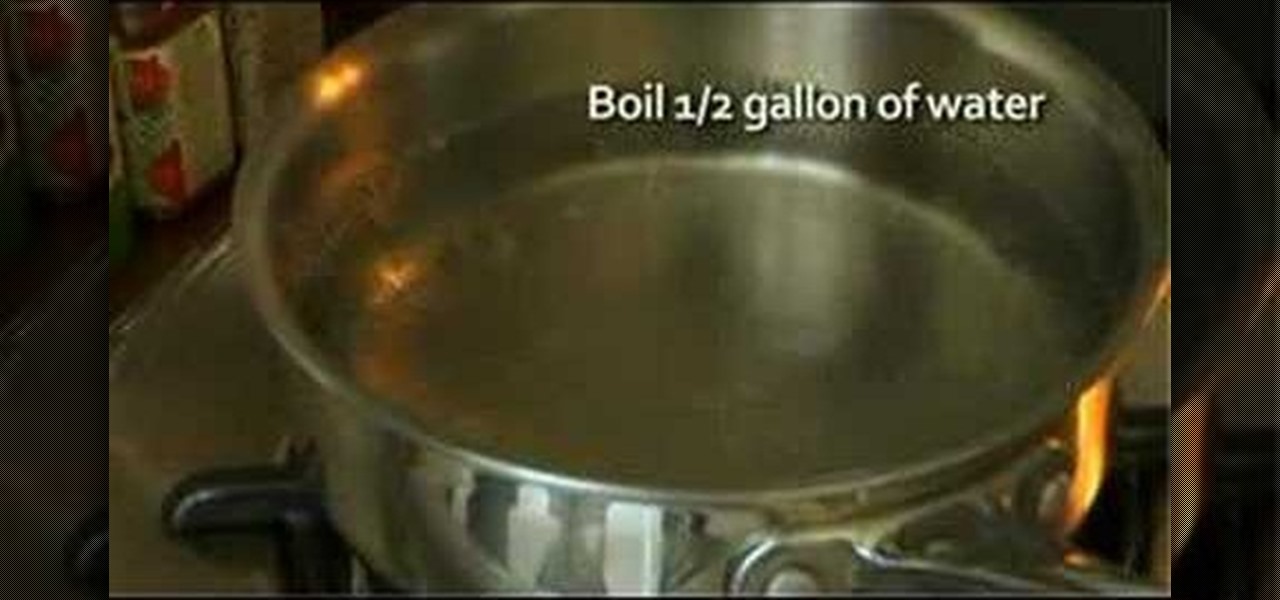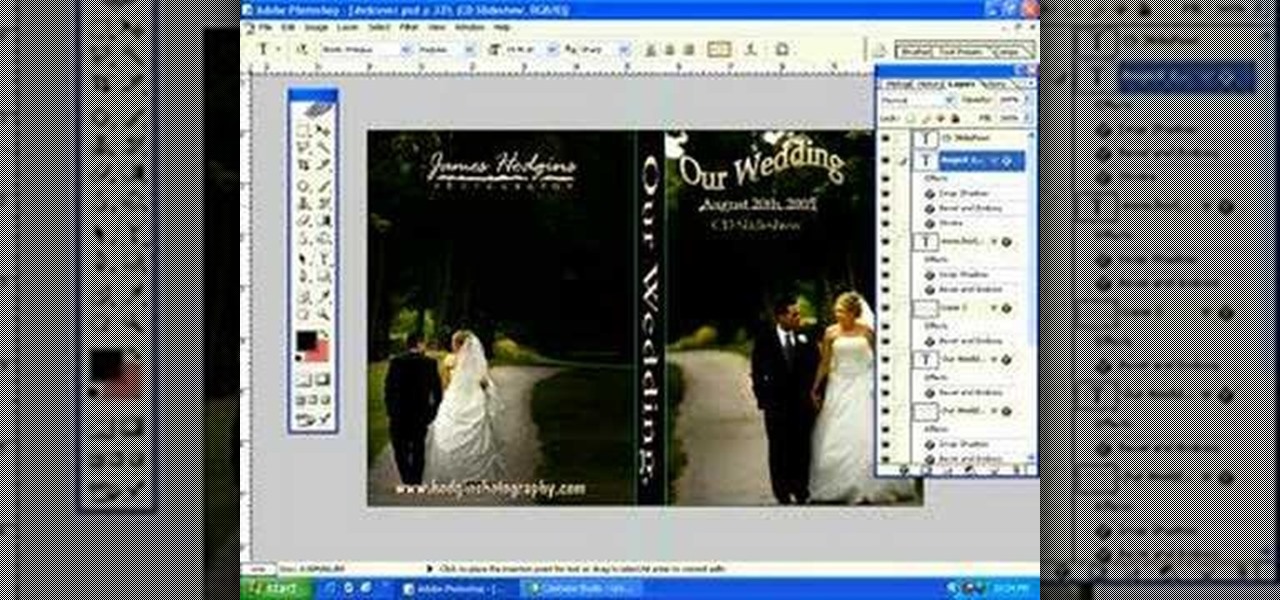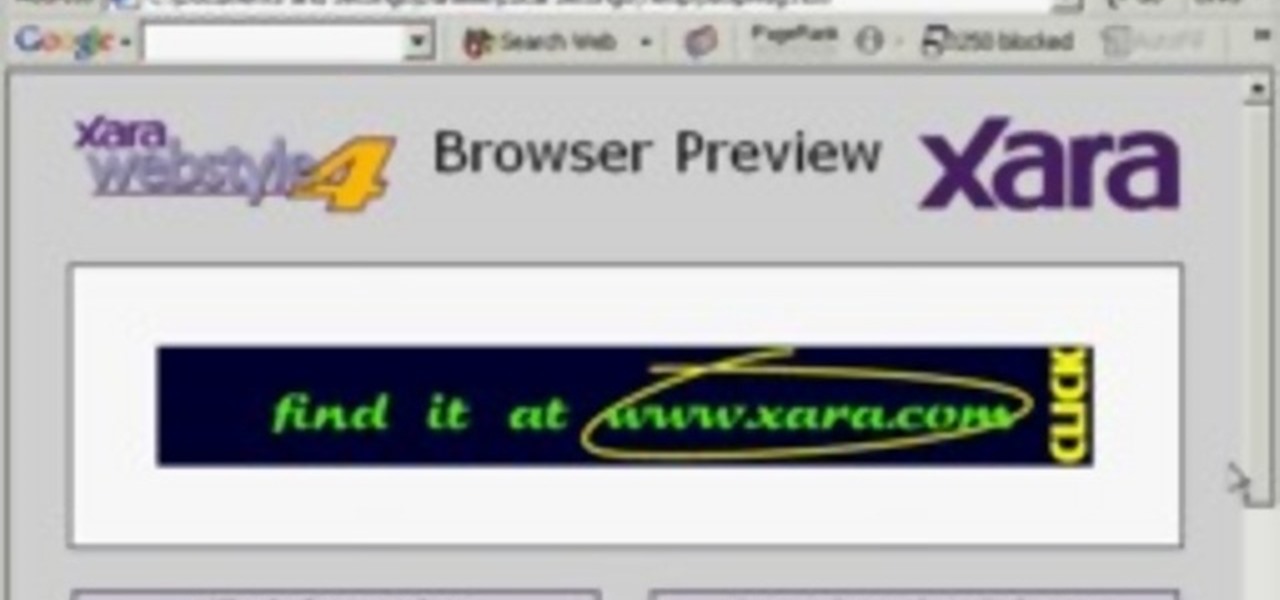Not just a beast would fall in love with this makeup look. Belle from Beauty and the Beast is the basis for this style. The cosmetic products used to create this look are from NYX, Estee Lauder, Lancome, E.L.F. and MAC. Watch this video makeup application tutorial and learn how to create a Bell from Beauty and the Beast inspired eye makeup look.

This software tutorial shows you how to create a stick figure animation using the draw tools in Flash. Animating in Flash is made easy with the onion skin tools so watch and see how to create your own cartoons in Flash.

This software tutorial is just a very rough overview showing the process of making a cutout animation using Photoshop and After Effects. The tutorial should give you enough ideas about the process to start creating your own cutout animations if you are familiary with Photoshop and After Effects.

Watch this instructional stenciling video to create your own stencil using a few simple tools. This stencil was created in Adobe Photoshop 7.0. You will need freezer paper, X-acto knife, a t-shirt, stiff cardboard,fabric paint, a foam brush, poly glitter (optional), and an iron. You can stencil a number of t-shirts once you have cut out the freezer paper stencil.

In this Silverlight web application tutorial you will learn how to create a basic stock quote application that updates in Realtime. You can apply this ASP.Net backend application to any realtime data update application you need to make. All you need is Silverlight to get you started.

Learn how to create a makeup look inspired by Shania Twain "Gonna Get You Good" with this tutorial. You will need Biolage Moisturizer, Revlon Beyond Natural Face Primer, Revlon Beyond Natural Liquid Foundation(220 Light-Medium), Clinique Perfectly Real Powder (120 N), Almay Blush in Wine, HIP Crayon in Perfectionist, CoverGirl Perfect Point Plus in Black Oynx, Love My Eyes Eye Liner in Black, Maybelline Eye Shadow Quad in Sapphire Ice (Darkest Shade That's Navy), Maybelline Eye Shadow Quad in...

This tutorial will show you how easy it is to create panoramic images from your photos in Windows Live Photo Gallery for Windows XP or Vista. All you need is a digital camera and a PC.

Glossy cardstock and an acetate sheet protector are great material to use for doing a fossilized stone technique on paper. This effect makes an unusual finish you'll find yourself using over and over in greeting cards. Watch this video card making tutorial and learn how to create a fossilized stone technique on glossy cardstock, and how to make an all occasion greeting card using the stone finish paper.

Get into the giving spirit and decorate your table with this holiday centerpiece. In this flower arrangement tutorial, Dave and Henry Schmidt show you how to create a centerpiece from herbs and plants that you can disassemble, providing your guests with take-home gifts. This is the perfect project for your holiday party.

Watch and learn how to create a drost effect on images in GIMP. The end result will be a color cycled animated GIF. The theory behind this can be applied to make any other adjustments. Whatever layers you have can be cycled through continuously.

In the old days, makeup was so glamorous. This tutorial makeup will teach you how to look glamorous in an old sense, just like the Blonde Bombshells of the red carpet. Watch this and learn to apply your face just like the beauties of old.

Time exposure photos are easy with a Nikon digital SLR, creating great special effects, night scenes, and cityscapes. Watch this photography tutorial video to learn how to use creative time exposures on your Nikon D80 camera to make your pictures more interesting.

Do you just love that blue and pinky purple starry background that Apple uses for everything? Well, now you can create your own using Photoshop and this video tutorial!

In this Photoshop tutorial you will learn how to create a magazine cover layout with the help of a photo of iJustine and Howard from Ice Flow Studios.

This makeup tutorial video will show you how to create a mysterious and sexy blue and black eyeshadow look. This makeup look is great for going out at night and living it up.

This makeup tutorial video will show you how to create a blue and silver eyeshadow look that's pretty awesome. This makeup look is absolutely dazzling for going out at night.

This video tutorial shows a technique to mock watercolor with stamps and markers. Learn how to create the look of watercolor without the mess.

In this how to video you can learn to create a punk, goth, emo red Avril Lavigne inspired eyeshadow look. This makeup tutorial uses the following products:

In this how to video you can create a shimmery eye look like Rihanna. This makeup tutorial uses MAC cosmetic products.

Many commonly used pesticides are harmful to your family and the environment. Watch this video on how to create a natural weed killer for a greener, weed-free home.

An easy way to save a bit of cash on your wedding reception is to create your own table place cards for your guests. See how to arrange the spreadsheets, print the labels, and customize them to your wedding colors or theme.

Microsoft Word tables serve as an attractive way to organize information. See how to create and edit tables in Word.

Watch this tutorial on creating customized DVD cases for wedding photography using Photoshop.

This is a nifty tutorial on how to create an inexpensive hibachi grill centerpiece from a hibachi grill, roses, charcoal, and votive candles.

A quick demo of how easy it is to create graphical website button bars with DHMTL menus using Xara Webstyle.

This tutorial demonstrates how to create animated banner ads using Xara Webstyle - no skill required!

Learn how to create a basic terrain with the terrain wizard in Unreal Tournament 3 Editor.

This is a step-by-step video guide on how to create a leopard gecko enclosure/habitat.

Create primitive fire with these survival tricks and tips. Enjoy the didgeridoo in the background!

In this episode I show you how to create and utilize smart playlists. You may be asking yourself, what exactly is a “smart” playlist? A smart playlist is a playlist that is constructed based on parameters that you set via drop down menus in iTunes’ smart playlist dialogue box. Here we go.

See how to create cool image borders in Photoshop using filters and clipping masks.

A tutorial showing how to create an icon of a power cell for Windows XP or Vista in RealWorld Icon Editor.

This video shows you how to create a Leona Lewis Bleeding Love (US version) inspired make up look. Just being inspired yourself, and vary the look to your tastes.

This video demonstrates how to create an increase with the knit one through the front and back (k1f&b) stitch. You are creating 2 stitches from 1 stitch.

Maple syrup, fish and soy sauce will create a tasty marinade with a pepper coat. Grill for 6 minutes and accompany with salad.

How to create Picture Bullets, Page Borders, and Backgrounds in Microsoft Word 2007.

This video will show you how to create the Smallville effect in After Effects. He doesn't talk, so if you see new items show up on the timeline, it's him hitting CTRL-D and duplicating the selected item. Also, some areas where it's repetitive are sped up.

Why make a boring 2D laser in After Effects or Photoshop when you can make a real 3D one in 3D Studio Max? This tutorial shows you how to create these shooting lasers (also works for light sabers).

Learn how to create 2 different star fields in 3D Studio Max. This tutorial is especially helpful if you are having problems with the star field preset in Max.

This After Effects tutorial shows you how easy it is to create a laser blast - perfect for shooting out of your laser gun.