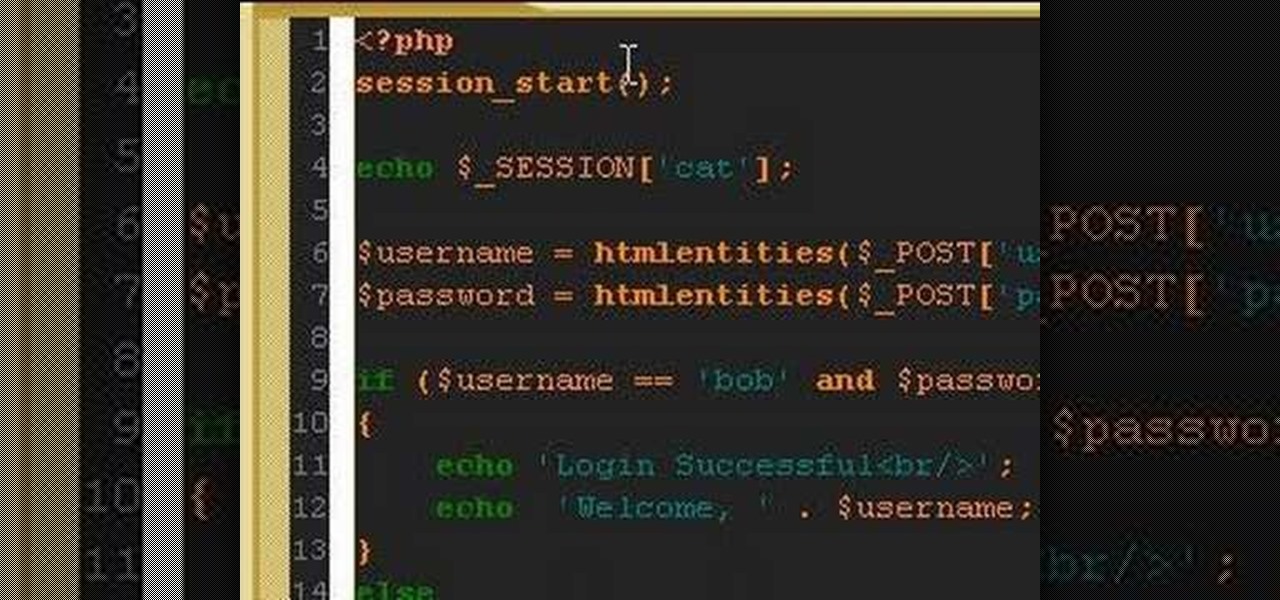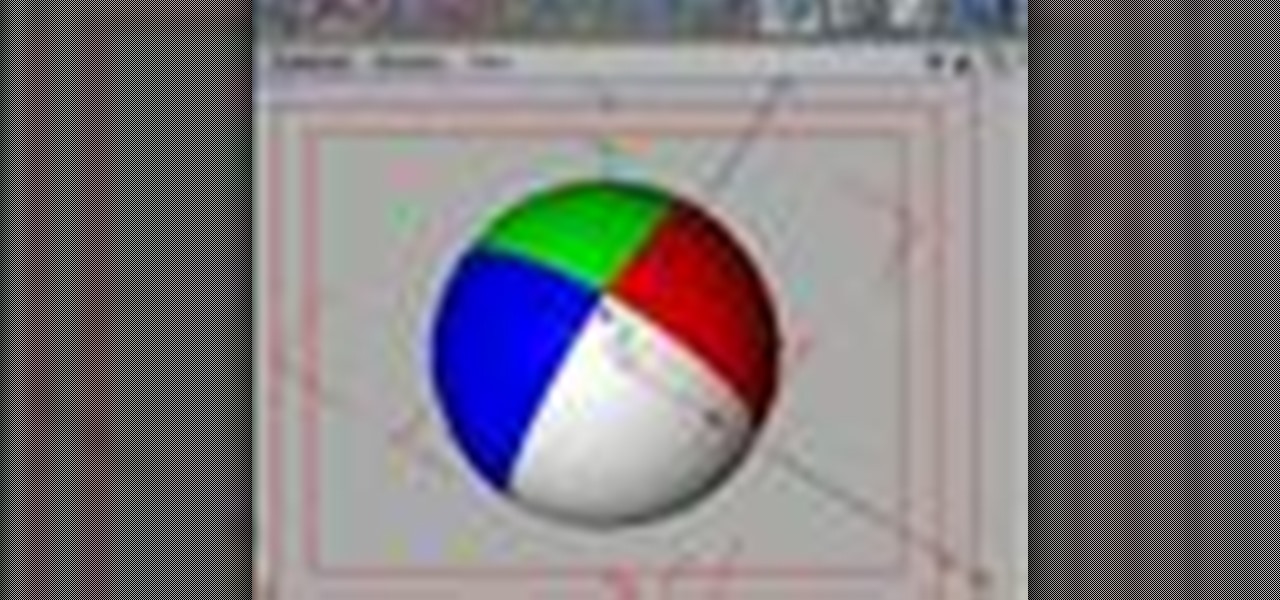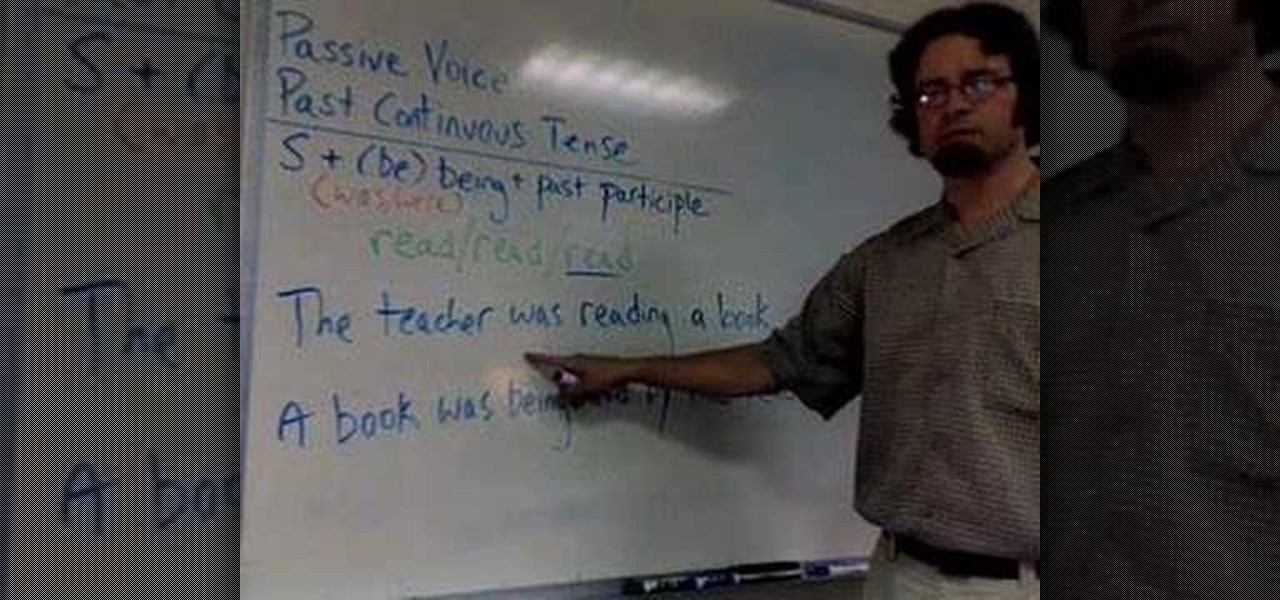You've seen the Apple iPod ads with the black silhouette people with white iPod earphones everywhere, but why not try creating one of your own? This Photoshop tutorial will show you how (minus the earphones).

Create cool backgrounds and effects using various Photoshop filters and layers.

How to create a super easy circle button in GIMP.

Looking to create a great centerpiece that will dress up your table for all teh winter holidays? We have some tips for a local 'award winning' expert.
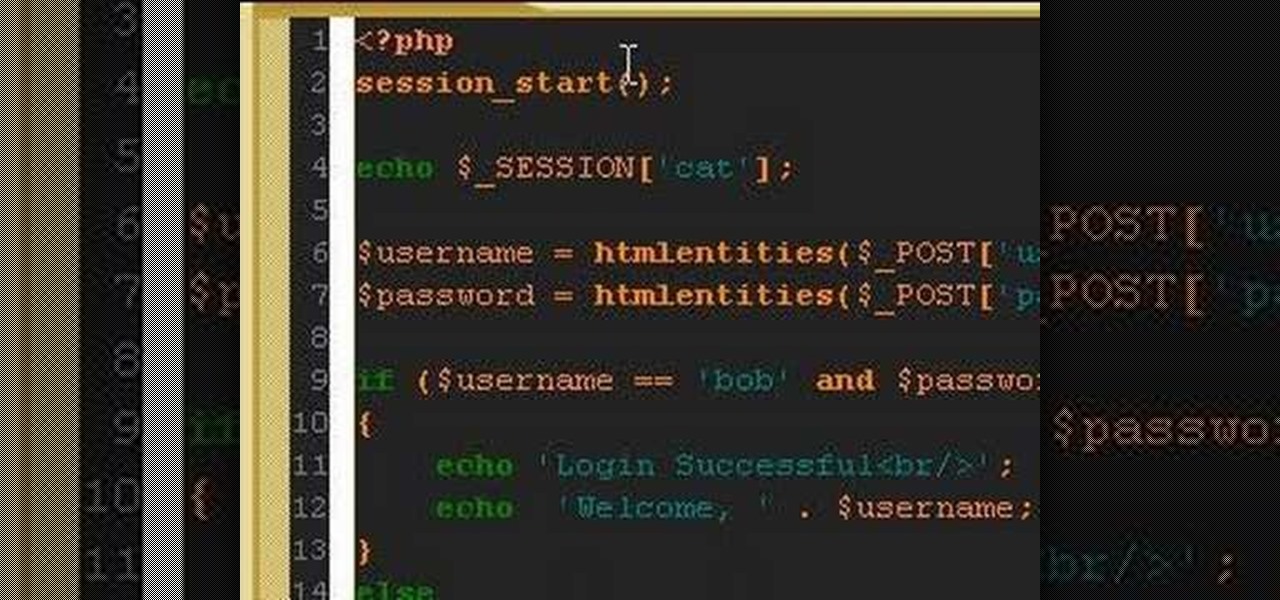
A PHP programming tutorial on creating login sessions to keep users logged in.

This video is for anyone who wants to create their own fabulous flower arrangements for a wedding and reception.

Learn how to create a stunning keepsake using bold patterned papers and striking die-cut shapes. Corinne Bradd shows how to get to grips with the simple technique for a professionally finished gift that will delight friends and family alike!

A quick tutorial on creating 3D logos using Bryce.

Learn how to create an outer space landscape using Bryce.

Create a really cool bling/gold effect in Adobe Photoshop using Layer Styles. Video tutorial by Barton Damer for Go Media.

Luv2Help.com will show you how to create a bling bling text effect using Adobe Photoshop.

This tutorial demonstrates how to create message boxes for a website using Adobe Dreamweaver.

This screencast from Matthew MacDonald, author of Access 2007: The Missing Manual, guides you through creating a custom switchboard in a Microsoft Access database.

Mar Jennings shows you how to create a unique votive candle holder.

Learn how to create and add character selection icons for the battle screen in Mugen - the custom PC game engine.

Watch this video to learn the basics of creating a raised panel door.

Create the 1920's bee-stung look consisting of fuller, puffy lips fit for a temptress.

In this video series, our expert John Carstarphen will show you how to use walls, windows, and spline objects. He will also show you how to use the NURBS loft, copy and scale objects, use floor trim, and add a backdrop. He will also show you how to texture the trim, add a background image, and tile the floor before showing you how to light with luminance and create fake radiosity.

This video is all about creating dolly shots. If you have ever wondered about how to use and control this type of shot, then let Israel Hyman show you. This is a great alternative to zooming in and out which is unnatural for our eyes.

In Magic GarageBand you can star in your own band without having to leave your bedroom (or have a garage). This tutorial shows you how to use magic GarageBand to create songs with a virtual onstage band.

In this video tutorial you will learn to create dissolves in Final Cut Pro. There are many different ways to dissolve between one clip to the next. These transitions are recommended by Dvplace.

Adobe Photoshop Elements is the consumer version of the Adobe Photoshop raster image editing product. In this video tutorial you will learn to use the cookie cutter tool in Photoshop Elements 4.0 to create shapes out of your photos. The tool is great for creating signs and logos.

Corinne Bradd shows how to create beautiful three-dimensional greetings by stamping images, then cutting them out and assembling similar to decoupage.

This is a very basic gradient lesson that will allow you to create a simple beach ball texture using only one material in CINEMA 4D.

Apple works hard to make things as easy for you as possible and Keynote '08 is not exception. In this tutorial, you will learn how to create presentations with Apple-designed themes.

The Bridge has great integration with the other CS2 apps. One of the ways the Bridge integrates is via Bridge scripts. In this video you will see how to use Keywords in the Bridge to easily find your images as well as how to create an InDesign Contact Sheet.

In this video we'll see how to create one business card on the page and then using the Transform Effects we'll replicate the card multiple times up. This is a really slick way to make something once and have it repeated on the page as often as you like. The beauty of it is that you can still make changes to the original and have those changes replicate throughout the page.

Do you want your photos to have a more dirty and gritty look? In this video tutorial you will learn to create a high contrast, bright and vibrant studio photo effect. This is a technique often used in the print medium.

You can learn how to create an impossible shape out of paper. All you need is a piece of paper and scissors. First, you cut along the 2/3 lines of the paper. Then you flip one half of the paper over, and you have created an impossible shape.

For furniture or wood projects, adding an aged wood look can give real character and interest to an otherwise ordinary object. With a little sanding, stain and lacquer to finish you can transform any wood object.

In this video tutorial, viewers learn how to make donuts from biscuit dough. The biscuit dough should be jumbo sized. Then make a hole in the center of the dough. To make a hole, simple place a circular object into the center of the dough and press down on it to cut the hole out. Now fry the dough, making sure that the oil is hot enough. Make sure not to over fry the dough. Then add 1/4 cup milk and mix it with the dough. Now mix and melt a bar of chocolate. Now dip the donuts into the chocol...

Ducttapestuff presents colored duct tape that he uses in making a variety of objects like wallets, book bags and flowers. He strongly recommends duct tape made by "Duck", which is the only kind of tape he uses and he considers it the best. He shows all the tape he has (some of which were freshly bought when the video was made): a wide range of colored tape, from beige to black, and also a few patterned tape like "tree camouflage" or "cosmic tie-dye". He says that he always gets his tape from ...

This video presents a system for automatically producing a wide variety of video enhancements and visual effects. Unlike traditional visual effects software (e.g., After Effects, Shake, Boujou, etc), the system is completely automatic and no manual labor is required from the user. The major limitation of the work is that it can currently handle only videos of static scenes (i.e., videos shot with a moving camera but containing no moving objects in the scene). Efforts are being made to lift th...

In this ESL tutorial you will learn how to use the passive voice in the past continuous tense in Englishi. The passive voice is the form of a transitive verb, that requires both a subject and one or more objects. To put the past continuous tense into the passive voice, use "was" or "were" depending on the subject, then "being" and then the past participle. Watch this grammar how to video and you will be speaking English in no time.

This short video clip shows seven demonstrations of Isaac Newton’s first law of motion– the law of inertia. Newton’s law of inertia states that objects moving at constant velocity will continue moving at constant velocity, unless acted upon by an outside unbalanced force. Six of these demonstrations (excluding number six) are from Tik Liem’s book Invitations to Science Inquiry.

Looking for a great idea for a science project? In this video series you'll learn how to build a battery-run light board which can test the electrical conductivity of various objects. You can find these supplies easily at your local hardware store.

This short origami video tutorial will teach you how to fold an origami birthday hat napkin design. Decorative origami napkins are perfect for any table and any occasion. Folding napkins into 3D objects is not only beautiful on the table, but fascinating. Origami napkin folding should be a trick up every table decorator's sleeve. Celina Table Linens shows you the simple steps involved in the napkin origami birthday hat.

Check out this short video tutorial on how to fold an origami bird napkin design. Decorative origami napkins are perfect for any table and any occasion. Folding napkins into 3D objects is not only beautiful on the table, but fascinating. Origami napkin folding should be a trick up every table decorator's sleeve. Celina Table Linens shows you the simple steps involved in the napkin origami bird.

In this video, we learn how to pierce your lip at home. Start off by numbing the area with ice cubes, then grab a clean and sharp object and poke it through the area. When it's inside, leave for a couple of minutes, then use a piece of ice to keep the swelling down. After this, grab the jewelry and place it through the lip after you clean it. Make sure you don't give the piercing any time to close in between when you pierce it and when you place the jewelry in. When you're done, remember to k...

Want to break some glass? If you don’t quite have the vocal range you’re hoping for you can try holding a heavy object while singing. This should get you to tighten your throat and vocal cords which will produce a higher pitch sound.