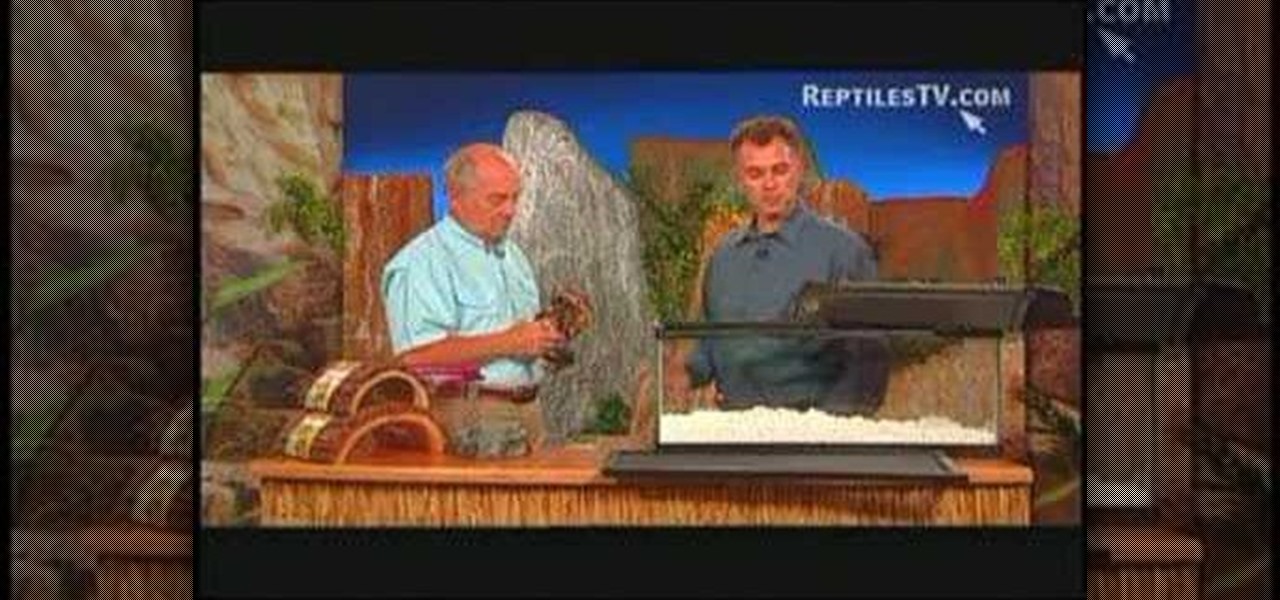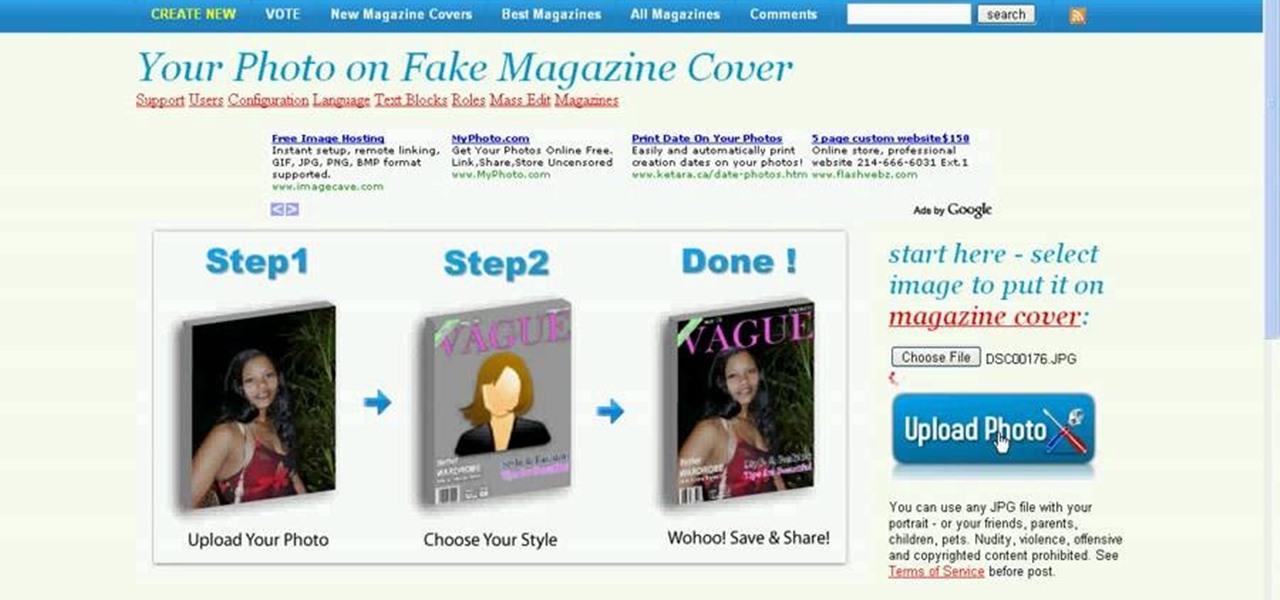In this video series, our expert John Carstarphen will show you how to place objects on the floor, set animation, test motion, and use explosion effects. He will also teach you how to use the cluster tabs, teach you all about gravity, acceleration, subdivisions, and rotation in cinema 4D.

In this video clip series, our expert will demonstrate and explain, step by step, a variety of tips and techniques for home care of black hair.

In this series of instructional videos you'll learn how to cut and style hair into a choppy, layered hairstyle with lots of volume. Expert hairstylist Jan Cuni shows you step by step how to pump up the volume in your hair with a combination of a haircut and styling secrets. You'll learn how to cut your hair, use a blow dryer to add volume, and pick the right styling products to maintain your new funky look.

Blackjack or 21 as some call it is one of the most popular casino games in the world. It is played by all the players and the dealer being dealt two cards and then they choose to accept more cards or stay with what they have. The object is to get as close to 21 as possible without going over and have a higher number than the dealer after you choose not to accept any more cards. A lot of the popularity of the game is because of the unique combination of luck and skill. In this video series you...

In this series of video clips you’ll learn how to create a professional business image. Expert image consultant Jamie Yasko-Mangum offers tips and advice on building a wardrobe for a woman that presents an image of professionalism and poise.

In these art lessons on video you'll learn how to create a watercolor journal. Our expert will show you what art supplies and materials you will need, especially the types of paints and brushes, as well as how to use text an borders in your journal entry.

In this series of instructional software videos, our computer animation expert demonstrates how to create 3D animation in CINEMA 4D. John Carstarphen starts with the basics of opening the software and setting up the workspace, then guides you through the menus and windows, as well as the basic file structure of the program.

In this series of how-to art sculpture videos, our professional sculptor Gary Mitnik demonstrates how to design, create and cast a bronze figure.

This project is great for educational purposes or just having fun with your kids. Watch and see how to create a balloon hovercraft out of balloons and cds.

In this expert video series, learn simple magic tricks to do at work. Greg Trevors will show you simple supply closet items that can mysteriously transform into magical objects. He will teach you a simple magic show routine, and various magic tricks using pens, rubber bands, paper clips, and coins. So, don't waste time at the office anymore; discover your inner magician today!

In this video series, Gary Zier teaches the object and rules of Gin Rummy. Learn about match scoring, knocking, and deadwood. Gary also offers tips and strategies for the experienced or beginner gin player. So, grab a partner and start playing Gin Rummy today!

In order to create Candlewicking Embroidery on a cake, you will need the following: prepared icing, a #4 decorating tip, #2 decorating tip, a cake that has been iced, and decorating bags filled with icing.

Learn how to easily create business cards in Photoshop.

This tutorial shows you how to create a vignette (oval border) around an image in Photoshop. Text is blurry but you should get the idea from the verbal instruction.

Vignette effect is an effect where the edges of the image shade off gradually. In this video tutorial you will learn to create simple vignette effect in Photoshop. Learn to use the marquee tool and adjust the feather radius tool to create the effect change the background color for your images.

This three-part video talks about manga coloring. If you have Adobe Photoshop and you love manga comics… and you love to draw… watch to see how to create colored anime or manga skin in Photoshop. Watch all three parts for the complete instructions, showing you which brushes to use, the razor tool, blur tool, burn tool, and dodge tool, among other things. You're manga and anime characters will have perfect skin color after learning all of these coloring steps in PS.

This software tutorial shows you how to create good renders from 3ds Max 8. It's one thing to create cool models in 3D Studio Max but if you can't get the lighting right and output a good render, then it's pretty useless. So watch this tutorial and get tips on creating a good render in 3ds Max 8.

This ball python video shows you how to create a habitat for them

How to create your own custom character for Mugen - the custom PC game engine - using Fighter Factory.

Our expert, a professional landscape designer, will walk you through what you need to know to make the yard you want. One of the most important steps is to develop a plan. She will cover making a plan and how to pick the right plants for your yard. Our expert gives you tips on how to design a beautiful landscape that's right for your yard space and your climate. Learn how to design flower beds, how to accent your landscape with art and stones, and what materials you'll need to get started. Wa...

These easiest way to create contact pages for your WordPress blog is with a plugin. Not fuss needed. These two videos attempt to tell you how you can create contact forms in your WordPress blog with the Contact Form 7 plugin. The "contact us" page made easy!

This video tutorial from kobeshoot shows how to create, upload and seed torrents using uTorrent application on your computer.

See how to create multiple choice phrases with AutoText in PhraseExpress. The text template utility PhraseExpress enables you to create multiple choice phrases. You can then choose the desired phrase from a popup menu next to the cursor.

This tutorial shows you how to use 3D Studio Max to create a 4D camera move from a 2D still photograph. You create the illusion of movement with a few simple computer tricks.

Looking to create an additional, or perhaps even your first, email account but aren't quite sure what to do? In this how-to video, Digital Coordinator Hiwot will guide you, step by step, through the process of creating an account at Yahoo! Mail.

This video shows you the process of composing a hip hop beat in FL Studio, Fruity Loops, 7. Pav takes you step by step through the process he used to create the beat. Follow along to see how to create his hip hop beat in FL Studio 7 and hopefully learn enough to make some of your own.

In this tutorial, Gary Rosenzweig of MacMost.com briefly goes through the steps to create a basic audio podcast. You must first set up a blog, then create the audio content, then link the audio to the blog posts, and then publicize your RSS feed.

This quick instructional claymation video reveals how to make a Mamshmam claymation clay person for a stop motion animation video. Follow these simple steps to create a Mamshmam claymation character: roll into a ball, pinch the top to create the head, push the middle to make the stomach, squish the sides to create arms, push down clay to finish legs, and smooth him out.

In this floral arrangement tutorial, Sandy from Afloral shows you how to create a boutonniere. Learn how to create a single, double and triple flower versions of the boutonniere. Watch this how to video and you can create your own boutonniere at home.

For this who want to create an easy romantic hair style, then this is the video for you. Our host will show you how to create soft spiral curls using velcro rollers and a curling iron.

This video illustrates the technique of Paper Mache with a touch of attitude. You can use the Paper Mache technique for many applications including fine arts, sculpture, crafts, and decorative uses.

Want to splash a colorful rainbow across a party invitation or on stationery? Learn how to create one in Adobe Photoshop. I'm using Photoshop CS2, but you should be able to create a rainbow in any version you're using.

If you want to burn a single song or entire cd from your itunes library you will have to create a play list. This video will show you how to create a play list and add songs that you would like put on a cd. You will then see how to burn the songs and you will have created your very own personalized cd. It’s not very difficult and will just take a few minutes.

In this video the instructor shows how to create and mount ISO's using Ultra ISO. You can user daemon tools to work with ISOs but this video shows you an alternative to it. Download the Ultra ISO software and install it. After installing it run the program. In the tool bar select the Tools button and in the drop down box you can select the various option like create a new image, mount an image to a drive or convert images between formats. Select the mount option and it prompts for the file. B...

In this video tutorial, you'll learn how to create a simple PHP/MySQL registration page using Adobe Dreamweaver. For more, or to get started creating your own registration page without having to do any hard coding yourself, take a look.

Learn how to apply makeup to achieve this Celine Dion inspired drag queen look with this two part tutorial. You will need Jane Liquid Foundation in Bisque, Jane Powder Foundation in Colorless, CoverGirl Cheekers Blush in Plumberry Glow,

This tutorial shows the easy way to create DVD Case and box covers using Photoshop or Photoshop Elements and DVD case template created by Bill Myers.

A look at how to manually create forms with Delphi. Creating forms as they are needed can make your application start faster and take up less resources.

This is a makeup tutorial for black and brown smoky eye makeup. It is a look popularized by stars like Kim Kardashian. The artist lets you watch as she creates the look on herself. Instructions are provided in the video's captions. She tells you which brands she uses, as well as the colors. The artist explains the entire process. She goes over lining the eye, applying shadow, shading colors together to create the "smoky" look, lining the eye once more, and applying mascara.

Want to impress your friends by showing that you're hot stuff? Put your face on a magazine. This short tutorial shows you how to create a fake magazine cover on the web, using your own personal pictures. Just go to MagMeNow.