
How To: Create seemingly flawless skin with MAC foundation
Learn how you can create a flawless complexion with this how to video. This makeup tutorial uses the following products:


Learn how you can create a flawless complexion with this how to video. This makeup tutorial uses the following products:

This video will teach you how to create a wonderful Dr. Frank-N-Furter inspired look for the next time you watch the Rocky Horror Picture show.

Create your own virtual hard disk and local folders to store information in.
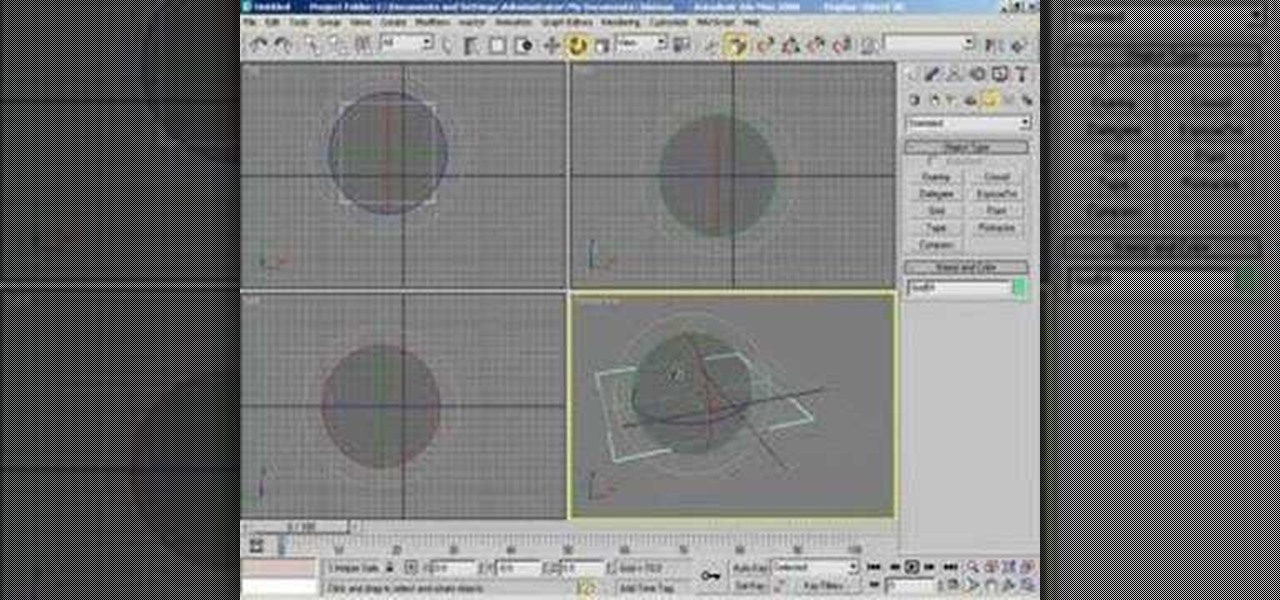
Learn how to create a custom home grid in 3D Studio Max.

This video shows how to create a look that is inspired by Samatha Jones aka Kim Cattrall.

Watch this video to learn how to create a folder on the Windows taskbar. This is not a particularly hard task.

This tutorial is for ultra beginners in .NET, it shows how to create a simple console output and simple form in VB.NET and C#. It is done through notepad and without any IDE.

Follow along with this step-by-step tutorial to create this sweet pink & blue frosty look! Eyes:

Learn how Jerad creates the 300 Movie Effect in Photoshop Camera Raw.

Check out this video to learn how to create reborn baby dolls. Reborn? You can make the perfect child with your own hands.

This video shows you how to create a Carrie Bradshaw Sex and the City makeup inspired look. This is a great light pink look, try it and hit the town tonight.

This how to video shows you how to create an electric blue and violet eye make up look. It will go great with green, blue, violet and brown eyes. Its a look that really makes your eyes pop!

This how to video sequence will show you how to create punk rocker smokey black eyes. Watch and learn how to create this dramatic look on your eyes.

In this episode, Michael uses another hair wax to create a second style on the hair.

The Art of Fly Tying shows you how you can create realistic wings for your fly fishing flies from scotch tape.

This tutorial shows you a basic method of creating a picture collage.

Don't spend tons of money paying a designer to make your monograms, create your own using PowerPoint! Even if you're not the best computer user, this tutorial will get you through the basics step-by-step.

In this video series, Malik Haddadi shows you how to perform some simple mind reading and prediction tricks. Learn how to predict which objects your co-workers will choose. Also, learn how to successfully read what color of marker your friends have picked. Malik also shows you the famous 1089 calculator prediction. So, what are you waiting for? You can start mystifying your co-workers today!

This tutorial teaches you how to create an animated cursor for Windows. The cursor is created with RealWorld Cursor Editor 2007.1 with 3D module installed.

How to create a glossy button using Photoshop.

In this video series, our expert John Carstarphen will show you how to use the material manager, use shaders, stretched mapping, and the bump scale map. He will also teach you how to use material channels, tiling textures, cubic projection, and do animation. Chris will show you all about the texture tool, the alpha channel, and how to place the decal.

Learn how you can apply red, white and blue drag queen style eye makeup with this tutorial. You will need

In order to decorate your cake you will need to create a cone. This cone is easy to make and will help you pipe designs onto cakes more easily. Check out this tutorial and learn how to create a cone for use with your buttercream.

In this video, viewers learn how to use foil to apply patterns on nails. Viewers learn how to create great metallic designs. Other nail art products can be used with the foil to create even more sparkly nails! This video lists all of the required materials. The materials required include: foil, foil adhesive, base coat, nail varnish, top coats, and optional nail gems. The video provides easy step-by-step instructions that allows viewers to easily follow along. This video will benefit those vi...

Create an updo hairstyle by making a ponytail and using hair pins to secure curls to the top of the head. Tease hanging curls to make a ponytail updo hairstyle in this free how to video on haircare from an experienced hairdresser. Learn how to do your own updo!

In this photoshop tutorial you will see how to create a crumbled stain cloth look from scratch. This is a very simple and easy concept. Watch and learn how to make your own satin material effects in Photoshop.

This how to video is an excerpt of DIY show building an outdoor labyrinth in a historic church garden. Watch and learn how to create a peaceful place to meditate in your own backyard.

This how to video is a quick excerpt from a DIY show. Watch as Karl Champley builds a storage shed to hold the homeowner's lawn tools. Get a few ideas to create space in your backyard and garage with a cedar shed.

Learn how you can create a chic chignon hair style with this tutorial. You will need long hair for this quick and easy hairstyle. Watch this video demonstration and you can create a chic chignon hair style in no time at all.

In this how to video, learn how you can create a neo sci-fi look. This makeup tutorial uses the following products:

Learn how you can create a figure 8 bun hair style with this tutorial. You will need long hair for this hairstyle. Watch this video demonstration and you can create a figure 8 bun hair style with your own hair.

Learn how you can create a infinity bun hairstyle with this tutorial. You will need long hair for this hairstyle. Watch this video demonstration and you can create a infinity bun hair style in no time at all.

Learn how you can create a rope braid hair style with this tutorial. You will need long to medium length hair for this hairstyle. Watch this video demonstration and you can create a twisted rope braid hairstyle in no time at all.

Learn how you can create a cinnamon bun style chignon hairstyle with this tutorial. You will need long to medium length hair for this hairstyle. Watch this video demonstration and you can create a cinnamon bun style chignon hairstyle in no time at all.

Watch and learn how to create your own 3D house with Google SketchUp.

Hierarchy is one of the object association types in 3ds Max. It is based on a parent-child relationship, which can be created by linking objects. Learn how to create hierarchies by linking a child and parent object together within 3DS Max. Learn how object linking takes place and how to create 3D object relationships. This tutorial shows how to create the relationship by linking objects in 3ds Max. Link 3D objects in 3ds Max.

In this technique, we'll create a blend of 3D objects in Illustrator and export it as an animated Flash file. We'll create a series of objects that emulate the rotation of an item through space. We'll create one 3D object and duplicate it, adjust the 3D settings, and then blend the two. Create a 3D animated blend in Illustrator.

The video below demonstrates how you can convert you 2D Photos into 3D Models using 3Defy. You will need to follow these steps:

Do you need to create graphics for video editing systems like Final Cut Pro, Avid, or Adobe Premiere? Are you looking to get more from Apple Motion or Adobe After Effects? Then you need to learn Adobe Photoshop.
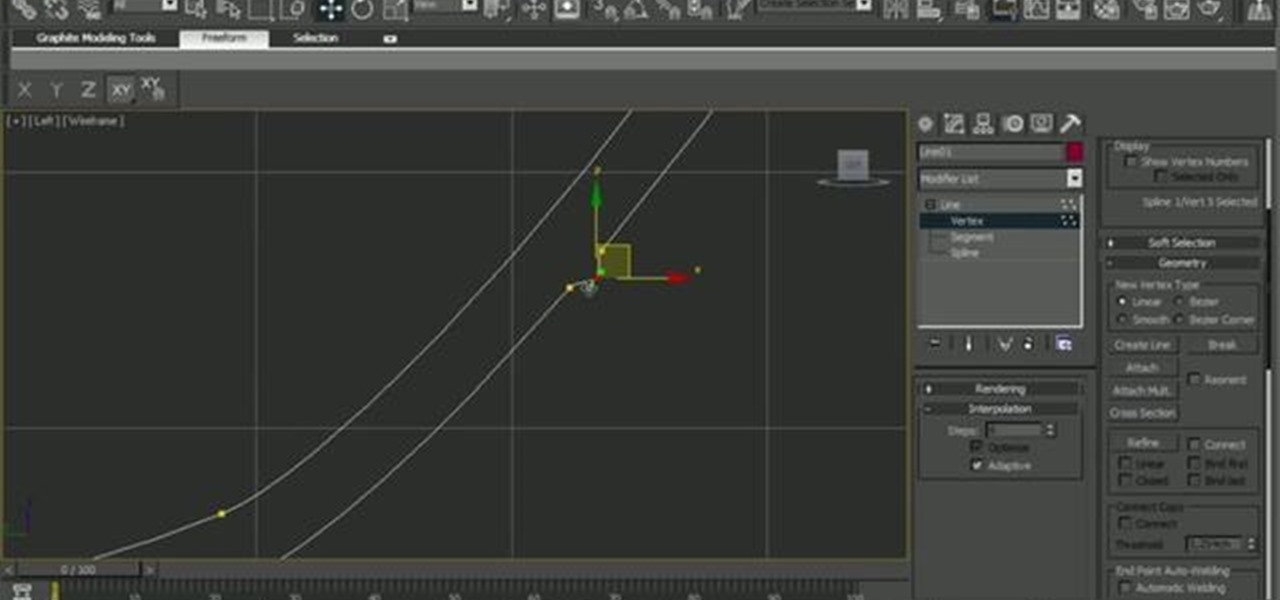
In this 3ds Max tip tutorial, you'll learn how to work with the program's various modeling tools, taking a look at features like spline shape modeling, the lathe modifier and connect compound object to create a simple cup of tea. You'll use spline and lathe to create the cup body, then use loft to create the handle and last step will be connecting these two parts to create the final cup of tea. Whether you're new to Autodesk's popular modeling software or a seasoned 3D artist just looking to ...