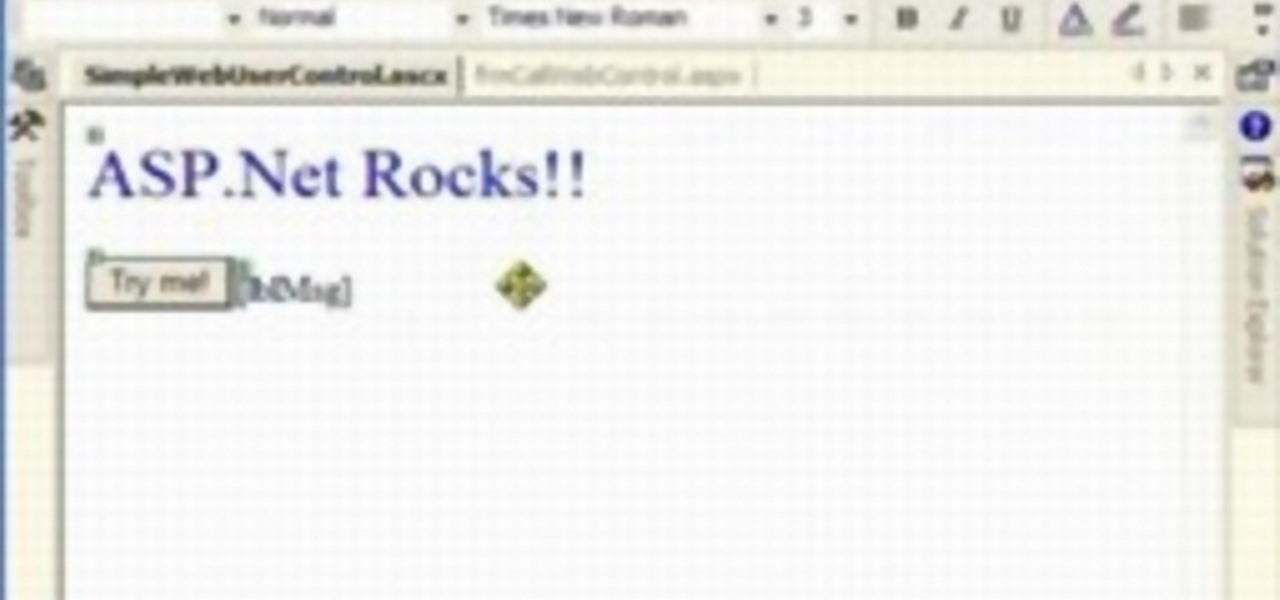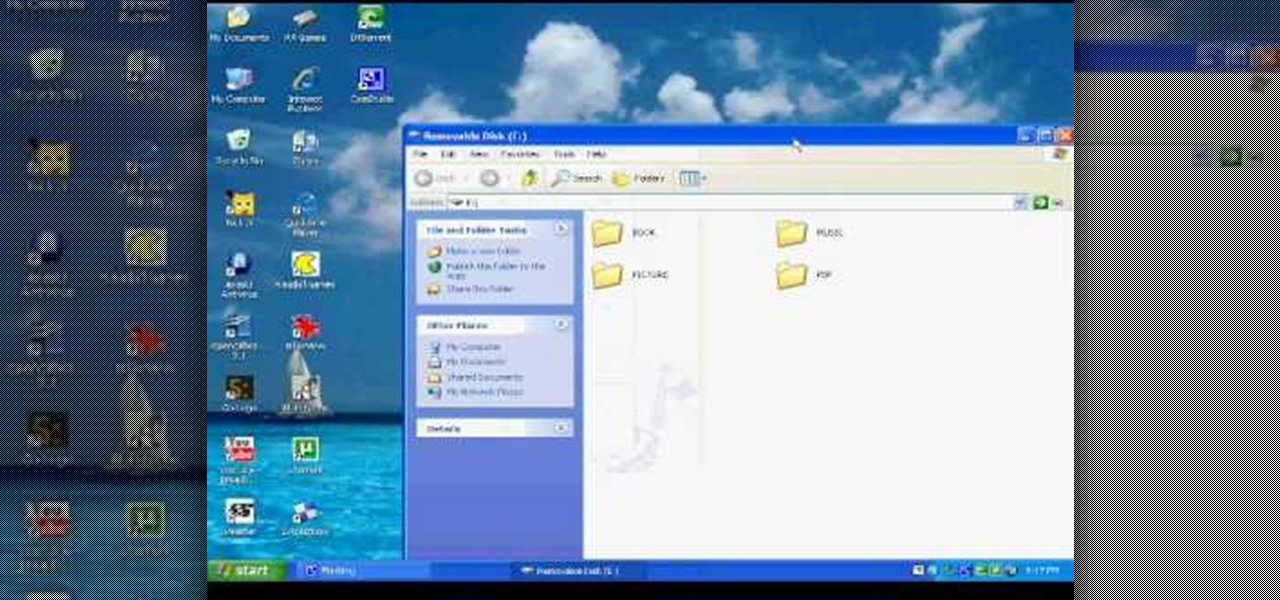In this tutorial, Jeff Dykhouse demonstrates how to use the powerful Enigma Editing Software to assign MIDI message to all the different controllers that the Axiom 61 keyboard has at its disposal. Jeff covers: Downloading Presets, Creating User Banks and Loading and Creating Presets. You can use the Axiom 61 with Reason, Ableton Live, Pro Tools and even GarageBand.

The Art of Fly Tying shows you how you can create realistic wings for your fly fishing flies from scotch tape.

Create your very own font with the built in XP Program! Check out this hidden Windows XP program and do wonders.

Directions on creating a LAN cable with an RJ45 cable

This tutorial shows you a basic method of creating a picture collage.

Learn how to create a soft focus effect in Premiere Elements 3.0 using blur and opacity.

How to create a glossy button using Photoshop.

This video shows you how to create an inviting entryway to your yard using an arbor covered with blackberries.

In this video series, our expert John Carstarphen will show you how to use the material manager, use shaders, stretched mapping, and the bump scale map. He will also teach you how to use material channels, tiling textures, cubic projection, and do animation. Chris will show you all about the texture tool, the alpha channel, and how to place the decal.

Don't spend tons of money paying a designer to make your monograms, create your own using PowerPoint! Even if you're not the best computer user, this tutorial will get you through the basics step-by-step.

When you use an image as a texture map, usually the object you are applying the texture to is larger than the image, so it gets mapped repeatedly onto the object. When this happens you get a "tiling" effect and that's not usually desired. This tutorial shows you how to create seemless textures (remove the tiled edges) in ZBrush 3.

Create 3D objects to jazz up any publication using Microsoft Publisher.

Want to know to create graphs in Illustrator? In this episode we'll take a look at a feature in Illustrator that has been there (virtually unchanged) for years. Check it out.

In this tutorial, we learn how to create a new Windows partition with GParted software. First, insert your boot CD into your computer, then turn your computer off and it will automatically boot. Next, hit enter to select the first option, then wait for the scan to complete. When done, select your type of keyboard, then hit enter. After this, select your language and then continue to wait for the boot to continue. Once loaded, you will see the main partition. To split this, select it and click...

In this software video tutorial you will learn how to create a column line graph in Microsoft Excel 2007. First you type in the data in to the work sheet. Then highlight the data and click 'insert' on the menu bar. Here you select the 'column' option and go down and click on the type of column that you want. And the graph is automatically presented. Now click on 'move chart' and select a sheet where you want the graph to be moved to and click OK. To change any field in the chart in to a line ...

C-SPAN is one of the best ways to get your news on the web. Watching their videos from their website will get you up-to-date on all of the new headlines, and it will always give you a history lesson with all of the past headlines. See something interesting while watching a C-SPAN video and want others to see it, too? C-SPAN makes it easy to clip the exact portion you want, and share it with friends or embed it on a website or blog. Just follow these instructions.

If you don't want to shell out the money to rent a dedicated server in order to host a Left 4 Dead game server, follow this tutorial on how to create one on your home computer. Keep in mind that if you intend on letting other people play it, you will need a fast connection to prevent lag.

Microsoft ASP.NET is a free technology that allows programmers to create dynamic web applications. ASP.NET can be used to create anything from small, personal websites through to large, enterprise-class web applications. All you need to get started with ASP.NET is the free .NET Framework and the free Visual Web Developer. In this tutorial, you'll learn how to call your first web service in .NET. In just few minutes you'll be up and running with your own web service in .NET framework in ASP. F...

Learn how you can create the ultimate sex kitten look with this how to video. Just slap on a smokey eye and a pink lip and you're ready to be an import girl. This makeup tutorial uses the following products (All MAC unless otherwise specified):

To create a simple game in flash select the first frame and open the action bar where you will write "stop[];". Next you will make a start or begin button. Convert this button to a button. Then you can open the action bar and write "on(release) {gotoAndPlay(2)}". Afterward use F7 to insert a blank key frame and turn on onion skin. Next draw a path starting from the (onion skin) Begin button, make sure to draw the outer lines too, then color the area outside your path. Convert the colored area...

Using the Ed Hardy styling iron, this video demonstrates ways to make a flip, wave, or how to simply straighten your hair with this flat iron. This flat iron is perfect for making a flip style by taking your hair and curling it around the styling iron as you go. This flat iron is perfect not only for straightening hair, but also for making delicate curls and flips in your hair as well to create many different styles. This video is perfect for people who would like to have various different ha...

If you're looking to try your hand at a virtual existence, IMVU is the world to go to. Start out by creating your very first account on IMVU. See about building your avatar.

Restaurant City is a Facebook game that allows you to create your own restaurant. Watch this video tutorial to learn how to hack the food quiz in Restaurant City with Cheat Engine (09/10/09).

Restaurant City is a Facebook game that allows you to create your own restaurant. Watch this video tutorial to learn how to hack Restaurant City with Cheat Engine (09/08/09).

Learn how to create this silver and emerald green eye look with this tutorial. This is a fun party or going out look. The following products were used to create this makeup look: Too Faced First Base, Too Faced Eyeshadows in Pearl Necklace, Vixen, Ooh & Aah, Lucky Charms, Sephora Keep Kohl eyeliner in black, Lancome L'extreme Mascara in black, and Revlon lipgloss in Pink Afterglow. Watch this how to video and you will be able to apply this silver and emerald green eye look.

Learn how you can apply red, white and blue drag queen style eye makeup with this tutorial. You will need

Check out this video tutorial to see how you can create a YouTube search application simply with Applescript.

In order to decorate your cake you will need to create a cone. This cone is easy to make and will help you pipe designs onto cakes more easily. Check out this tutorial and learn how to create a cone for use with your buttercream.

Go to your music folder and pick a song, now take your PSP and put in USB mode and plug it on your computer, in the screen that will pop-up click in Open Folder to View Files. Now go to your PSP in Windows Explorer and create a new folder called: Music. Now click and drag a song from your computer to the new folder in PSP that you just have created. Wait until it finishes to move your songs to your PSP. Now go to your PSP and select the Memory Stick, enter in that folder you have created and ...

In this video, viewers learn how to use foil to apply patterns on nails. Viewers learn how to create great metallic designs. Other nail art products can be used with the foil to create even more sparkly nails! This video lists all of the required materials. The materials required include: foil, foil adhesive, base coat, nail varnish, top coats, and optional nail gems. The video provides easy step-by-step instructions that allows viewers to easily follow along. This video will benefit those vi...

Create an updo hairstyle by making a ponytail and using hair pins to secure curls to the top of the head. Tease hanging curls to make a ponytail updo hairstyle in this free how to video on haircare from an experienced hairdresser. Learn how to do your own updo!

In this photoshop tutorial you will see how to create a crumbled stain cloth look from scratch. This is a very simple and easy concept. Watch and learn how to make your own satin material effects in Photoshop.

In this software tutorial video you will see how to design a Web 2.0 Style Menu Bar with lights and shadows using Photoshop. Good for websites or graphic design projects, this tutorial will show you how to create Web 2.0 style images in Photoshop.

This how to video is an excerpt of DIY show building an outdoor labyrinth in a historic church garden. Watch and learn how to create a peaceful place to meditate in your own backyard.

This how to video is a quick excerpt from a DIY show. Watch as Karl Champley builds a storage shed to hold the homeowner's lawn tools. Get a few ideas to create space in your backyard and garage with a cedar shed.

Learn how you can create a herringbone or fishbone hairstyle with this tutorial. You will need long to medium length hair for this hairstyle. Watch this video demonstration and you can create a herringbone or fishbone hair style with your own hair.

Learn how you can create a chic chignon hair style with this tutorial. You will need long hair for this quick and easy hairstyle. Watch this video demonstration and you can create a chic chignon hair style in no time at all.

In this how to video, learn how you can create a neo sci-fi look. This makeup tutorial uses the following products:

In this step by step how to video, learn how you can create a more subdued yet classy look with burgundy and cream eyeshadow.

Learn about the importance of text in our videos and how to create a title in Final Cut Express.