
How To: Create cool effects with the blend tool in Illustrator
Adobe CS3 softwares are all about designing and creating art and other creative works. So why not learn a bit more about how to create interesting designs in Illustrator CS3?


Adobe CS3 softwares are all about designing and creating art and other creative works. So why not learn a bit more about how to create interesting designs in Illustrator CS3?

In the first part of this video tutorial on creating a 3D watch animation, Creative Cow member Eran Stern shows you how to use Photoshop CS3 Extended to create different images of a 3D watch. In part two you learn how to use After Effects CS3 to create animated hands for the 3D watch, then in part 3 you'll learn how to transition between the different 3D images, and to create a final animation project. Create a 3D watch animation in After Effects CS3 - Part 1 of 3.

Tony Ross demonstrates how to create optical illusions in Flash. In the first video he creates a spinning illusion of circles with cycling gradients using Motion Tweens and Rotation Options. In the second video, create a tunnel illusion using Motion Tweens and Masking. The last section shows you how to create a more complex spinning illusion of two sets of concentric circles using Motion Tweens, Rotation Options, and Blend Modes. Tools used include the Oval Tool, Free Transform tool, Gradient...

In this video tutorial Creative COW leader Vince Rosati presents a simple technique to use an obscure function in the rotate tool to quickly create radial patterns in Adobe Illustrator. Use this technique with gradiants or more complex shapes to create incredible radial patterns. Get started creating radial patterns in Adobe Illustrator with this how-to. Create radial patterns in Illustrator.

In this technique, we'll create a blend of 3D objects in Illustrator and export it as an animated Flash file. We'll create a series of objects that emulate the rotation of an item through space. We'll create one 3D object and duplicate it, adjust the 3D settings, and then blend the two. Create a 3D animated blend in Illustrator.

Final Cut Studio's Compressor has many pre-existing settings that allow you to start compressing your project immediately. Stephen Smith will show you how to: create custom settings, create custom settings from scratch, create groups of settings and how to delete settings. Create custom settings in Compressor.

Do you want to create an animated banner for your website? In this video tutorial you will learn some basic techniques for creating animations in Adobe Imageready. Watch the video and learn how to create your first animation! Create animation in Adobe ImageReady.

Have you ever wanted to create cartoon landscapes using Photoshop but don't know how? In this video tutorial you will learn how to create simple cartoon-like backgrounds and landscapes from within Photoshop. Learn to use the pen tool to create a work path. Create cartoon landscapes using Photoshop.

This tutorial looks at how to create a map of the wetness left by a particle fluid, so that you can correctly render surfaces with a wet look. It looks at rendering out a point cloud with wetness information, and creating a bespoke shader to correctly render surface using the point cloud. Whether you're new to Side Effects Software's popular 3D production program or a seasoned graphic artist just interested in better acquainting yourself with the application, you're sure to be well served by ...
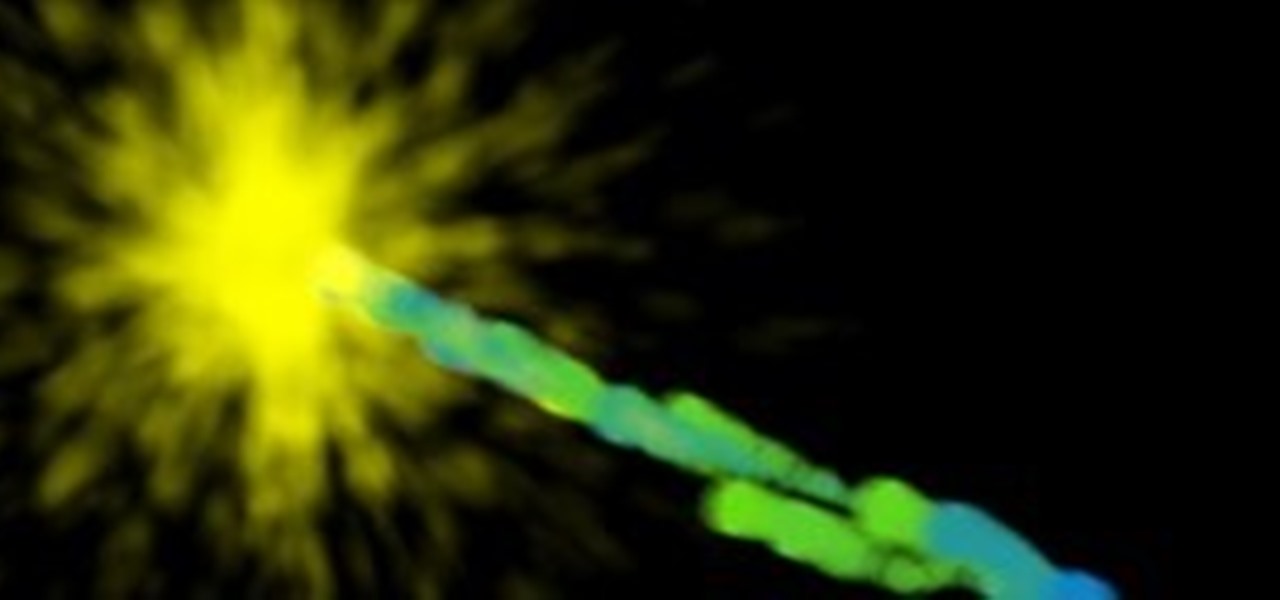
This clip presents a walkthrough of how to go about creating a particle based explosion in Houdini 10. Whether you're new to Side Effects Software's popular 3D production program or a seasoned graphic artist just interested in better acquainting yourself with the application, you're sure to be well served by this free video tutorial. For more information, including detailed instructions, take a look.

This clip demonstrates how to create a caustic lighting effect using Houdini's Mantra PBR rendering engine. The first part starts with a refresher on refraction. More generally, guide looks at setting up normals correctly, then at the glass shader in Houdini, faux caustics and shadows, and using an environment light in PBR to generate 'background' reflections. Whether you're new to Side Effects Software's popular 3D production program or a seasoned graphic artist just interested in better acq...
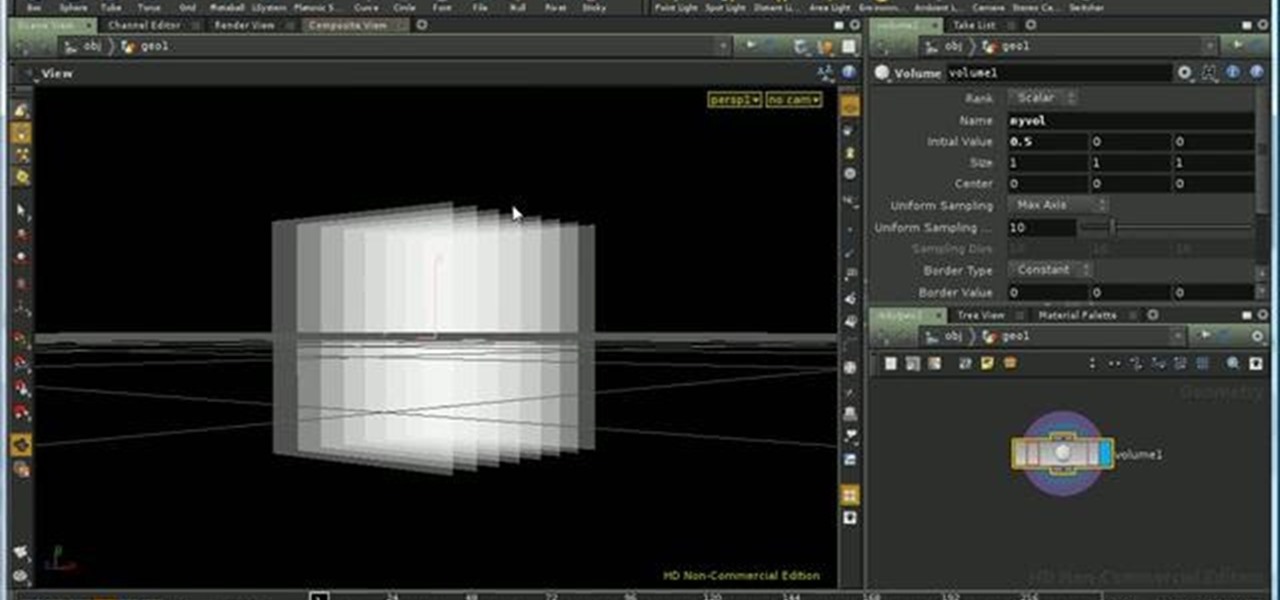
This tripartite tutorial series presents an in-depth look at how to use volumes in Houdini 10 — creating them using the volume and IsoOffset SOPs, and adjusting their values. Whether you're new to Side Effects Software's popular 3D production program or a seasoned graphic artist just interested in better acquainting yourself with the application, you're sure to be well served by this free video tutorial. For more information, including detailed instructions, take a look. Create and use volume...

Learn how to use the Houdini SOP solver to create a realistic burning match effect within Houdini 10. Whether you're new to Side Effects Software's popular 3D production program or a seasoned graphic artist just interested in better acquainting yourself with the application, you're sure to be well served by this free video tutorial. For more information, including detailed instructions, take a look. Create a burning match effect in Houdini 10 - Part 1 of 4.

This quick tutorial demonstrates how to create object trails in Houdini, and then add a turbulence effect to them. Whether you're new to Side Effects Software's popular 3D production program or a seasoned graphic artist just interested in better acquainting yourself with the application, you're sure to be well served by this free video tutorial. For more information, including detailed instructions, take a look.

This video tutorial series will show you how to create a magic wand particles effect, the sort of visual effect you might see when a “magic wand” is waved. This will be similar to a “pixie” dust effect, although not so complicated. Whether you're new to the Blender Foundation's popular open-source 3D computer graphics application or are a seasoned digital artist merely on the lookout for new tips and tricks, you're sure to be well served by this free video software tutorial from the folks at ...

Using After Effects CS4 and Encore CS4 together to create motion menus can produce a more engaging experience when outputting to disc or flash from Encore CS4. This Adobe CS4 tutorial shows you how to create a seamlessly looping motion menu in After Effects CS4 for use in Encore CS4 and is a great example of the new dynamic link properties of Creative Suite CS4. Create Encore menus with After Effects CS4.

In this Photoshop CS3 tutorial, Chris Alvanas shows how to create a template using clipping masks and layer styles which can then be used to create photo composites. If you need to composite images together all the time and really wish you could use templates to improve your speed and workflow, then watch Chris's Photoshop tutorial and learn how. Create a photo composite template in Photoshop CS3.

This Adobe software tutorial shows you how to create falling snow in Flash with the help of some animation in After Effects. See how to use CS3 integration to create falling snow over an image of cedar trees. Use After Effects to create the falling snow, then export the effect as a Flash video and drop it on top of the image. Experiment with blending modes to get some creative results. This is a great solution for anyone who doesn't want to have to write a ton of ActionScript to create fallin...

Check out this instructional video that demonstrates how to create a meteor crash landing effect using After Effects software. Using a skylight is an easy solution to soften shadows, but for faster rendering try using an array of point lights in a dome pattern above your scene with shadows on. Create ground destruction in 3D Max using particle flow. Watch this After Effects tutorial to learn how to create a meteor crash landing effect for your film! Create a meteor crash landing in After Effe...

This is a 3 part series produced by modo community member Paul Hartsuyker. The series was created in response to a challenge presented to the modo community to model a complex folded die cut package. Follow along with this modo tutorial and learn how to create advanced package designs like this die cut package. Create a complex folded die cut package in modo 203 - Part 1 of 3.

imageSynth is plug-in for Adobe Photoshop used for creating seamless textures and for creating high resolution images from low resolution sources. This imageSynth Photoshop plugin tutorial shows you how to use this ultimate organic pattern maker tool! Create seamless textures with imageSynth in Photoshop.

It's game time baby! In this After Effects tutorial, Creative Cow leader Aharon Rabinowitz shows you how to create the look of a giant monitor, such as the kind you might see at a stadium or concert. Create jumbotron animations in this After Effects tutorial. Create the jumbotron look in After Effects.

ooking to create your own holographic effect? Let CreativeCOW.net Contributing Editor Stephen Smith show you how. This Apple Motion video tutorial will teach you what you need to know to create a hologram effect. Create a hologram in Apple Motion.

Learn how to create basic titles with the Avid Marquee Title Tool as well as some advanced techniques including creating 3D effects, lighting, and animation. Create titles with the Avid Marquee Title Tool.

In this video tutorial, viewers learn how to create playlists in iTunes. Begin by clicking on the + button at the bottom of the program window. An untitled playlist will appear. Name the playlist. To add a song to the playlist, drag a song from your library into the playlist. Users are able to add as much songs as they wish. To view the songs in the playlist, click on the playlist. Users are also able to rearrange the song order by dragging songs up or down. This video will benefit those view...

In this 2 part video tutorial, Eran Stern shows you the first step to create a retro design title animation for a fictional sci-fi movie.

This two part episode shows you how to use Trapcode Form to create a dramatic transition where footage breaks into binary code, and re-forms as different footage.

This is a 3 part tutorial. Be sure to click on Chapters 2 & 3 to get the full tutorial. In Part 1 of this 3 part Adobe Illustrator tutorial series, Vincent Rosati explains how to use the free transform tool to take the first step in creating a helix with AI.

The independent film Juno featured one of the most distinctive opening credit sequences in recent memory. It has a wonderful handmade look - which it turned out was created by hand! Whether you have seen Juno or not, Cow leader Simon Bonner shows a much easier way to create unique, handcrafted looks, without the pain.

Watch this nail art tutorial to learn how to create snowflake nails for the holidays. Great look for the entire winter season! Paint a bse coat and then paint your nails blue (or whatever color you may choose). Use white nail polish with a fine tipped brush to create your snowflakes.

In this video, Highton Ridley shows you how to get artistic with HDR images and Photoshop. This tutorial covers how to use a mono conversion workflow to create high contrast, gritty, black and white images. You will need: RAW conversion software (this tutorial uses Pixmantec's Rawshooter Essentials 2006), High Dynamic Range imaging software (this tutorial uses DynamicPhoto HDR) and Photoshop CS3. Create high contrast gritty mono photos in Photoshop.

In this first part of a two-part project tutorial, instructor J. Schuh demonstrates how to create a static ball in After Effects CS4. To do this, he will create an inner sphere and an outer sphere, using the fractal noise effect.

A Java programming tutorial on creating and working with array objects. Create arrays in Java.

This After Effects tutorial shows you how to create a healing effect that happens over time as seen by many super heroes. It covers advanced motion tracking tips and compositing. Create healing effects in After Effects CS3.

In this new tip tutorial, you'll see how you can use Luminous properties to create custom shaped lights. Devolped by the same team of engineers responsible for LightWave 3D, modo delivers the next evolution of 3D modeling, painting and rendering in a single integrated and accelerated package for the Mac and PC. And now, modo is a true end-to-end solution that includes true 3D sculpting tools, animation and network rendering! More than just features, modo is a truly elegant integration of tech...

This video is mainly related to golf. Golf tips-lot of strength=fast swing speed. Here in this video the narrator gives golf tips as he is champion and he has achieved success by following the tips. He gives golf tips to create power in the golf swing and how to implements these tips in his golf. He also gives the steps to be followed, exercises and fundamentals to create extension in his golf swing. This is only simple real drill to be brought into action to create power in the swing. If we ...

This video demonstrates how to create a pivot table in Excel 2007. From the people who brought you the Dummies instructional book series, brings you the same non-intimidating guides in video form. Watch this video tutorial to learn how to create a pivot table in Excel 2007, For Dummies.

This video demonstrates how to create pivot chart in Excel 2007. From the people who brought you the Dummies instructional book series, brings you the same non-intimidating guides in video form. Watch this video tutorial to learn how to create pivot chart in Excel 2007, For Dummies.

This video demonstrates how to create a graph or chart in Excel 2007. From the people who brought you the Dummies instructional book series, brings you the same non-intimidating guides in video form. Watch this video tutorial to learn how to create a graph or chart in Excel 2007, For Dummies.

From the people who brought you the Dummies instructional book series, brings you the same non-intimidating guides in video form. This is Internet for Dummies. Just watch this video tutorial to learn how to create a photo album in Flickr, For Dummies.