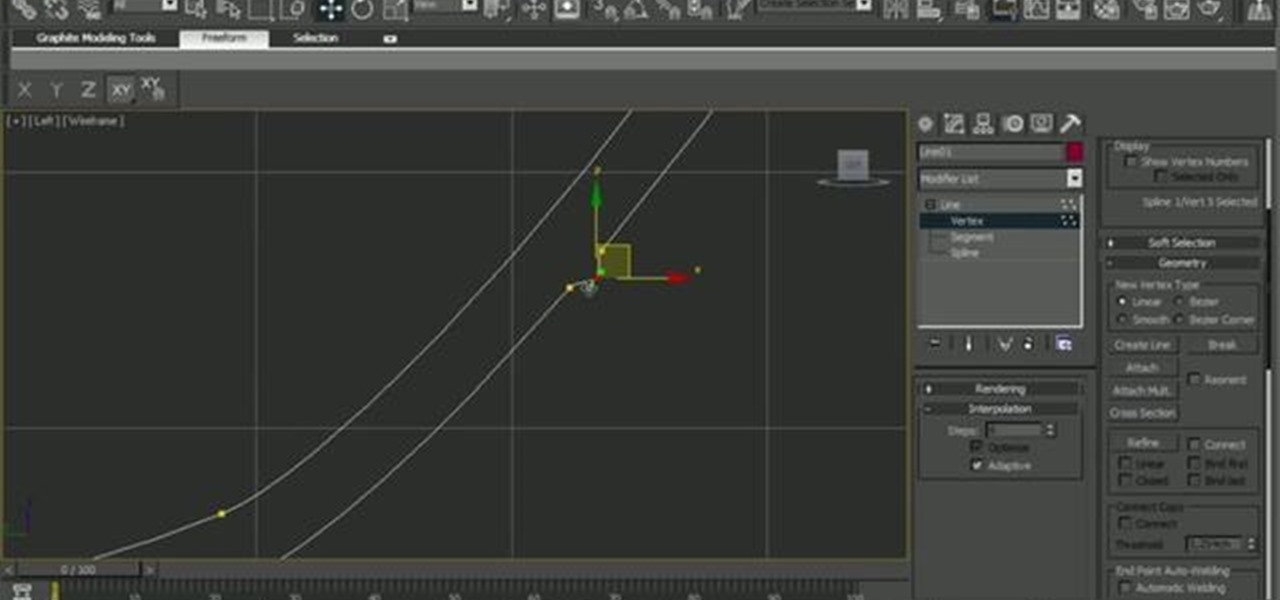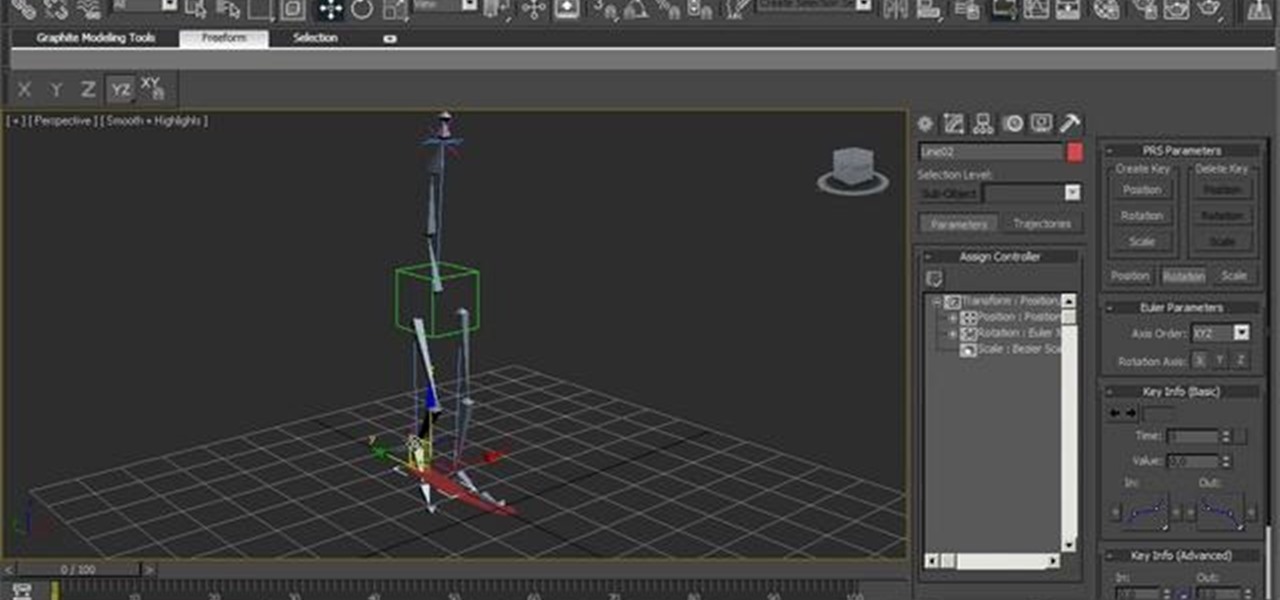There's nothing like glass panes moving randomly on a screen. Learn to create the stunning bars like the ones in the show open to CSI: Miami. Follow along with Stephen Smith, the Final Cut sleuth, to learn how easy this effect really is. Create a glass pane look in Final Cut Pro.

Yeah baby! That's right, 1960's, retro style motion graphics. You want em, you need em and this tutorial with Angie Taylor of Red Giant TV shows YOU how to get them by using PlaneSpace, Text Anarchy, Trapcode Echospace and Warp! Shagadelic baby! Create retro-style motion graphics for a sweet 1960's look with After Effects.

Hello everyone, This is my first tutorial posted on WonderHowTo and as a starter I wanted to show you how to make a nice curtain in GIMP, the free Photoshop alternative. Even though GIMP does not have all the features of his expensive brother, you can still do some cool designs or photo manipulation.

In this clip, Chad Perkins shows you how to create various elements for use in a Twilight Zone-esque TV show opening, using After Effects, Photoshop, Illustrator and Cinema 4D. Whether you're new to Adobe's popular motion graphics and compositing software or a seasoned video professional just looking to better acquaint yourself with the program and its various features and filters, you're sure to be well served by this video tutorial. For more information, including detailed, step-by-step ins...

In this Episode, Rob Birnholz shows you a great technique for quickly creating a 3D picture montage with Trapcode Particular. It takes just minutes to set up, but can save you hours of work.

In this episode of Red Giant TV, Aharon Rabinowitz shows you how to create the effect of text (or a logo) dissolving to sand and blowing away. You'll also learn how to reverse the transition, so that sand forms into text.

In this video tutorial, CreativeCOW leader, Eran Stern demonstrates how to create flower trails using Trapcode Particular in this special holiday episode. You'll also work with the light emitter and use 3D layer to obscure particles.

Sick of limp waves and style-less hair? Rid yourself of the "non-look" with this wonderful tutorial presented by Ford Models' hairstylist, Jennifer Brent. Learn how to get sexy waves in your long hair - a perfect look for any season! Create a sexy wave for long hair.

In this video tutorial, Creative Cow leader Tony Ross demonstrates how to create a simple multi-video player in Flash using Actionscript 2. Also learn to have several videos use a single flv player.

In this video tutorial, Creative COW contributing editor Carl Larsen shows you how to create a whip pan (swish pan) effect using Adobe After Effects built in tools.

In this video tutorial, Creative Cow leader Tony Ross demonstrates how to create a simple multi-video player in Flash using Actionscript 3. Also learn to have several videos use a single flv player.

In this episode, Aharon shares some tips for simplifying and working with 3D compositions. You will also get a look at some cool tools designed to easily distribute and arrange layers in 3D space, and that help in creating complex 3D shapes.

In this tutorial, Creative Cow contributing editor Carl Larsen shows you how to use the Pixel Bender Toolkit to create a recursive image set in Adobe After Effects CS4.

In this video tutorial, Creative Cow Contributing Editor Eran Stern will show you how to create a simple morph effect using time remapping and pixel motion.

In this video tutorial, Creative Cow Contributing Editor Eran Stern will show you how to create a fiery iris animation which has laser beams shooting from a girls eyes.

RC opens up Lightroom 2 and talks about creating and customizing in the slide show module. For more Adobe software tutorials from Layers Magazine, search Layers Magazine on WonderHowTo. WonderHowTo indexes all Layers Magazine tutorials for Illustrator, InDesign, Photoshop, Acrobat, After Effects, Premiere Pro, Dreamweaver and Flash.

Layers Tip of the Day writer, Jeff Witchel shows off a headline effect created using InDesign. For more Adobe software tutorials from Layers Magazine, search Layers Magazine on WonderHowTo. WonderHowTo indexes all Layers Magazine tutorials for Illustrator, InDesign, Photoshop, Acrobat, After Effects, Premiere Pro, Dreamweaver and Flash.

Here’s a technique for creating smoke in Flash using the lighten blending mode and motion editor. For more Adobe software tutorials from Layers Magazine, search Layers Magazine on WonderHowTo. WonderHowTo indexes all Layers Magazine tutorials for Illustrator, InDesign, Photoshop, Acrobat, After Effects, Premiere Pro, Dreamweaver and Flash.

Creating a silhouette from a photo is nothing new, but with Illustrator CS4’s new Blob Brush tool, it has become a lot easier. Corey demonstrates how to use the Blog Brush tool to create a silhouette, and how to create some quick background effects using the Gradient Mesh tool.

In this video tutorial, RC talks about creating columns and headers using Dreamweaver. For more Adobe software tutorials from Layers Magazine, search Layers Magazine on WonderHowTo. WonderHowTo indexes all Layers Magazine tutorials for Illustrator, InDesign, Photoshop, Acrobat, After Effects, Premiere Pro, Dreamweaver and Flash.

This tutorial covers a couple of different ways to create and adjust transitions in Premiere Pro. For more Adobe software tutorials from Layers Magazine, search Layers Magazine on WonderHowTo. WonderHowTo indexes all Layers Magazine tutorials for Illustrator, InDesign, Photoshop, Acrobat, After Effects, Premiere Pro, Dreamweaver and Flash.

Learn how to create this mystery text effect by animating layer styles on a text layer in After Effects.

In this tutorial J Schuh creates some flaming chrome text in After Effects using the glow and liquefy effects.

Using After Effects 3D layers and light sweep effect to create this text that moves in 3D space. For more Adobe software tutorials from Layers Magazine, search Layers Magazine on WonderHowTo. WonderHowTo indexes all Layers Magazine tutorials for Illustrator, InDesign, Photoshop, Acrobat, After Effects, Premiere Pro, Dreamweaver and Flash.

J Schuh creates a snow globe using Adobe After Effects. For more Adobe software tutorials from Layers Magazine, search Layers Magazine on WonderHowTo. WonderHowTo indexes all Layers Magazine tutorials for Illustrator, InDesign, Photoshop, Acrobat, After Effects, Premiere Pro, Dreamweaver and Flash.

Geoff Blake talks about the little-known ability in Acrobat to create full-screen image slideshows. For more Adobe software tutorials from Layers Magazine, search Layers Magazine on WonderHowTo. WonderHowTo indexes all Layers Magazine tutorials for Illustrator, InDesign, Photoshop, Acrobat, After Effects, Premiere Pro, Dreamweaver and Flash.

Julieg713 is a nail art expert. Check out her nail art tutorials on WonderHowTo (Search Julieg713). Her nail art looks are fun & pretty, not to mention well demonstrated. This nail polish video demonstrate how to create a red hot lips nail polish design. Watch this video to learn how to recreate this nail art look.

Julieg713 is a nail art expert. Check out her nail art tutorials on WonderHowTo (Search Julieg713). Her nail art looks are fun & pretty, not to mention well demonstrated. This nail polish video demonstrate how to create nail flowers for nail art designs. Watch this video to learn how to recreate this nail art look.

TEXT HOW-TO: User Interface design is a new field that is growing as the Internet grows. When working on GUI design, shapes are a great way to achieve a realistic look to your design. As the shapes are vector based, you enjoy the ability to resize them with minimal detail loss, which is a significant consideration in GUI design.

Fun nails for the holidays! Learn how to create your own festive candy cane nails. First thing you do is apply a base coat. Let it dry and then apply a red base. Pain on the candy cane white stripes with white nail polish and a thin brush. Enjoy this candy cane nail tutorial! Great look for Christmas. Create candy cane nails for the holidays.

A box mosaic is an interesting technique you can use to add interest to your project in Adobe Photoshop. This tutorial shows you how to set up a brush effect and then use that brush effect to create the patterned box mosaic look for your next project. Create a box mosaic effect in Adobe Photosop.

In this video, we learn how to create summary tasks in MS Project 2007. Start by selecting the firs task that is on your project. You can create a summary task by selecting a task underneath and indenting the task. This makes the item above this the summary task that is defined by the sub task underneath this. You can do this for multiple tasks at once, or just one task. Now, you will be able to see the duration of the entire project and then change the tasks from sub tasks to summary tasks a...

In this 3ds Max tip tutorial, you'll learn how to work with the program's various modeling tools, taking a look at features like spline shape modeling, the lathe modifier and connect compound object to create a simple cup of tea. You'll use spline and lathe to create the cup body, then use loft to create the handle and last step will be connecting these two parts to create the final cup of tea. Whether you're new to Autodesk's popular modeling software or a seasoned 3D artist just looking to ...

See how to simulate underwater lighting and caustic illumination within 3ds Max 2010. Whether you're new to Autodesk's popular modeling software or a seasoned 3D artist just looking to better acquaint yourself with the application, you're sure to be well served by this video tutorial. For more information, and to get started creating realistic lighting your own underwater scenes, take a look! Create underwater lighting in 3D Studio Max.

This modo tutorial offers instructions on how to create a simple scene with a basic photographic lighting setup as well as how to create some simple glasses using bezier curve and sweep operator tools. This guide also presents an overview on material and shader creation using the modo Shader Tree to render glasses and liquids. Whether you're new to Luxology's popular 3D computer graphics application or are a seasoned digital artist merely on the lookout for new tips and tricks, you're sure to...

See how to create a simple character rig within 3D Studio Max 2010. Whether you're new to Autodesk's popular modeling software or a seasoned 3D artist just looking to better acquaint yourself with the application, you're sure to be well served by this video tutorial. For more information, take a look! Create a basic character rig in 3ds Max 2010.

Hierarchy is one of the object association types in 3ds Max. It is based on a parent-child relationship, which can be created by linking objects. Learn how to create hierarchies by linking a child and parent object together within 3DS Max. Learn how object linking takes place and how to create 3D object relationships. This tutorial shows how to create the relationship by linking objects in 3ds Max. Link 3D objects in 3ds Max.

From the people who brought you the Dummies instructional book series, brings you the same non-intimidating guides in video form. This is Internet for Dummies. Just watch this video tutorial to learn how to create a podcast, For Dummies.

Adobe Fireworks CS4 software is used to rapidly prototype websites and application interfaces and to create and optimize images for the web more quickly and accurately. It is ideal for web designers, web developers, and visual designers. Simply having the software isn't enough, however; you'll need to know how to use it. In this CS4 video tutorial, you'll learn how to create HTML clickthroughs in Adobe Fireworks. Create HTML clickthroughs in Fireworks CS4.

Adobe Fireworks CS4 software is used to rapidly prototype websites and application interfaces and to create and optimize images for the web more quickly and accurately. It is ideal for web designers, web developers, and visual designers. Simply having the software isn't enough, however; you'll need to know how to use it. In this CS4 video tutorial, you'll learn how to create intereactive prototypes for review in Adobe Fireworks CS4. Create interactive prototypes in Fireworks CS4.