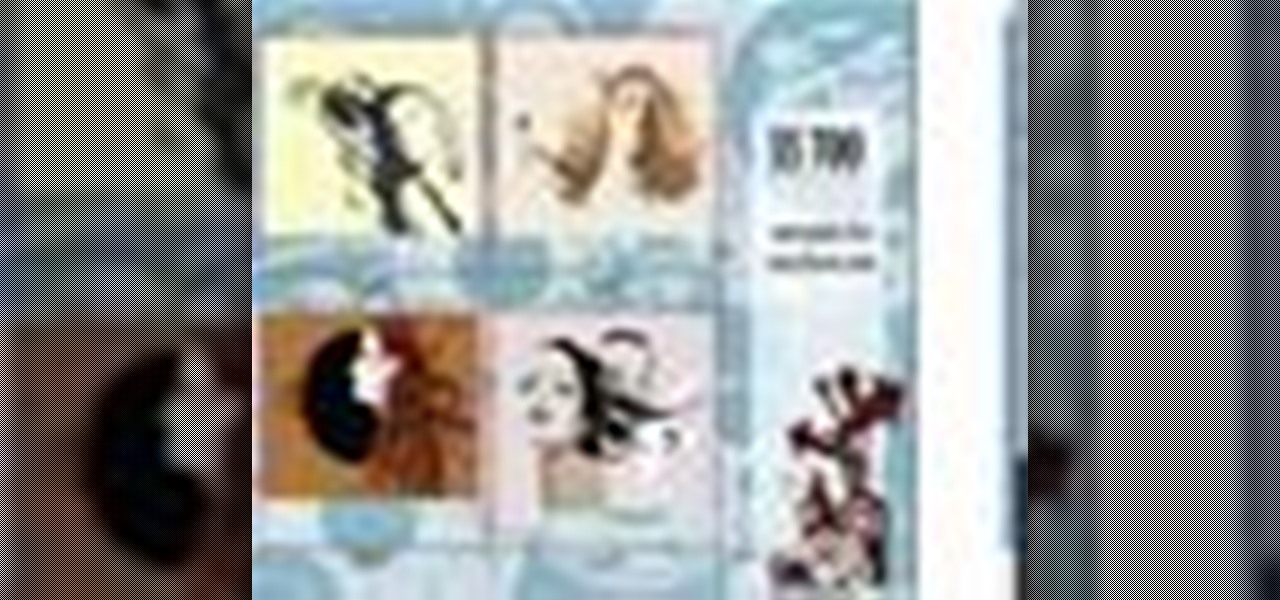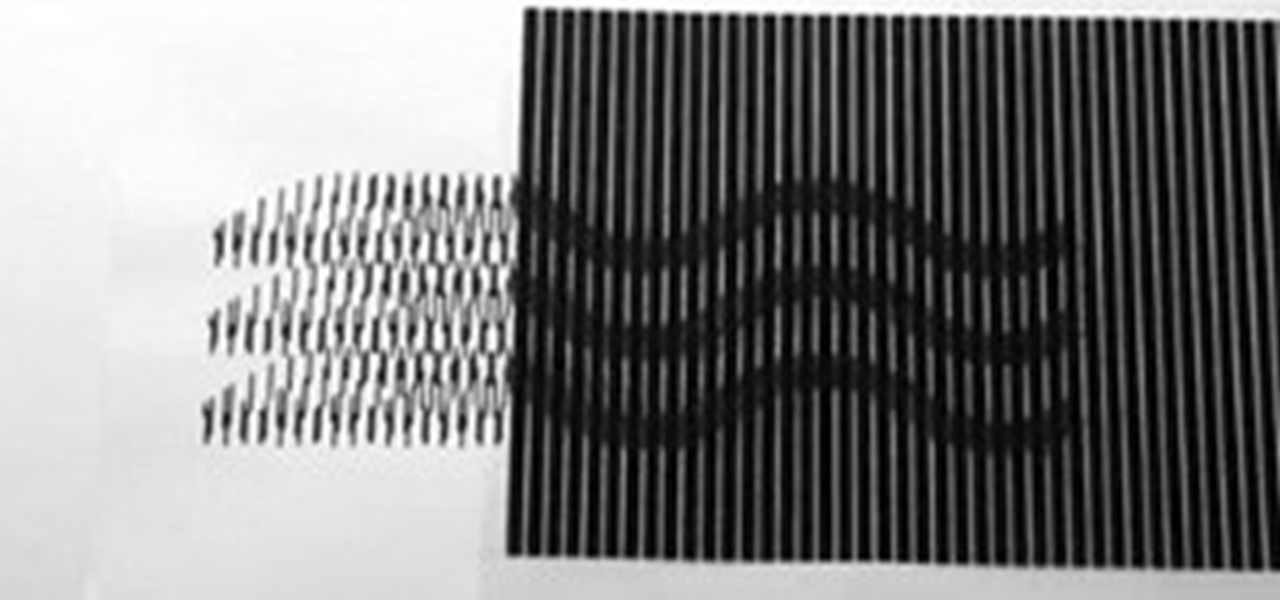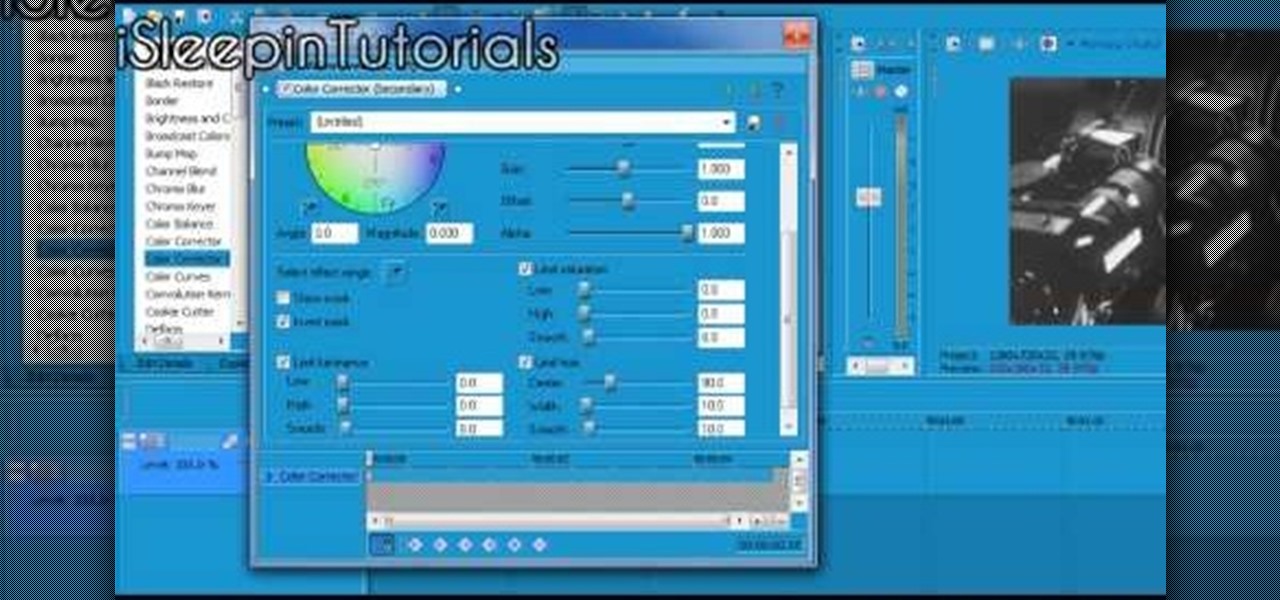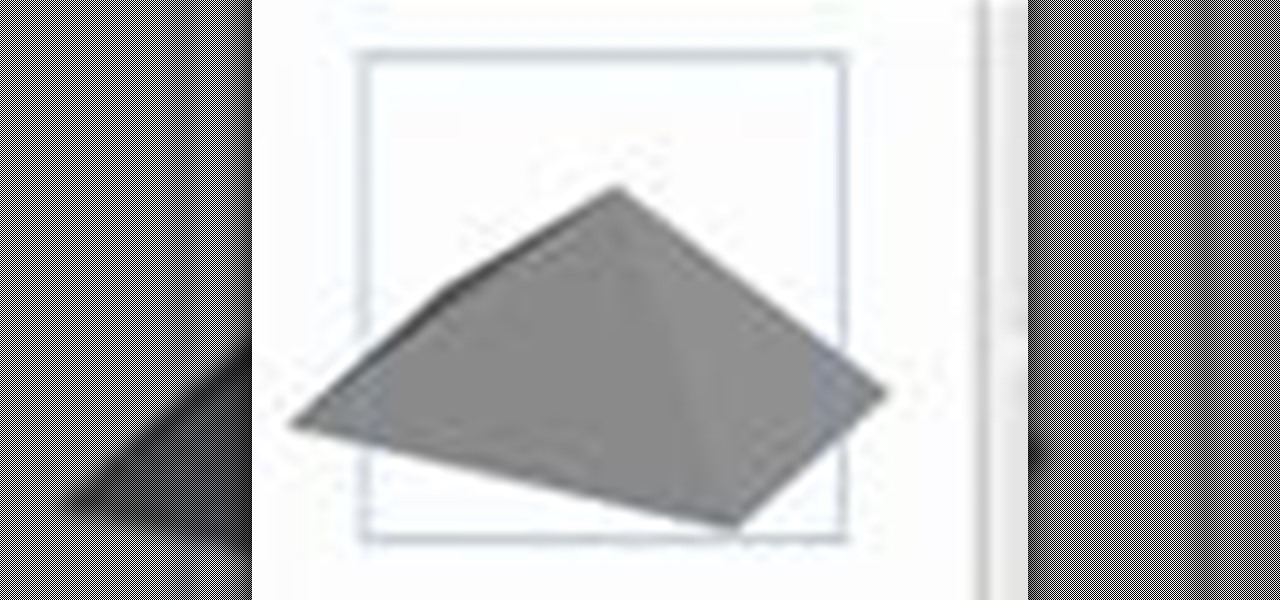In this tutorial, Jackie Silver shows us how to create a hot compress for acne. Acne can affect everyone, no matter what age they are. Using a hot compress can help treat the irritation of the pimple and speed the healing process. To make a hot compress, soak a soft wash cloth in hot water, making sure not to burn yourself. Place this on your face until it cools off, for 10 minute periods. Do not squeeze the blemishes with your fingers, this can cause damage to your skin. To close your pores ...

One of the object association types in 3ds Max is groups. In this video tutorial we will learn how to create the relationship in 3DS Max. The author compares groups to dating, where each individual has higher commitment yet they still retain their own identity. Whether you're new to Autodesk's popular modeling software or a seasoned 3D artist just looking to better acquaint yourself with the application, you're sure to be well served by this video tutorial. For more information, take a look! ...

Paths and vector masks will be discussed in this video. Vector masks give you the ability to cut through your images in a precise way in order to create cool effects. Whether you're new to Adobe's popular image editing application or simply looking to brush up on Photoshop CS4, you're sure to enjoy this free video tutorial. For detailed instructions, and to get started vector masking in your own Photoshop projects, take a look. Create vector masks in Adobe Photoshop CS4.

In this tutorial, you will learn how to take two dimensional text and turn it into 3D text. You will learn how to rasterize text and then transform your selection using perspective. Whether you're new to Adobe's popular image editing application or simply looking to brush up on Photoshop CS4, you're sure to enjoy this free video tutorial. For detailed instructions, and to get started creating 3D text in Photoshop yourself, take a look. Create a 3D header from flat, 2D text in Photoshop CS4.

This is Fitness for Dummies. Learn how to do simple stretching exercises. An evening stretch routine improves flexibility, warms muscles, and relaxes you before bed. This stretch routine works your arms, legs, and back and can improve your sleep, as well as prevent nighttime cramps. Create a nighttime stretch routine.

This Adobe CS4 tutorial shows you how to create menus in Encore CS4. Learn how to use predesigned menus or the assets that come with the Library to create menus in Encore CS4. You will also learn how to import menus from Photoshop. Make menus in Encore CS4.

Dave Cross demonstrates how to create a contact sheet for your Illustrator artwork using InDesign. Having a good contact sheet is important for any company or artist, especially artists. Learn how to create your own stylized contact sheet in this InDesign and Illustrator tutorial. Design a contact sheet in InDesign CS3.

If you love braiding your hair but want to take your style up a notch, then pigtail braids are the perfect solution. All you need is a brush, a hair band,a comb and a hair ribbon. First, separate a small section on the left side of the head, and separate into 3 pieces. Braid this section until you are halfway through the hair. Next, separate a small section on the right side of the head and create another braid. Take both braids and join them in the middle. Create 3 sections to make a new bra...

In this hair styling tutorial, Lisa and Julie show you how to style your hair into flip pigtail braids. All you need is a brush, four hair bands, and two scrunchies. First, separate hair into 2 sections using a comb. Gather the left side at the base of the neck and tie off in a low ponytail. Pull the band down a bit, create a hole, and pull ponytail through. Fluff your ponytail, create 3 sections and braid hair all the way to the end. Tie off with a hair band. Repeat this process with the rig...

This motion graphics software tutorial shows you how to create cartoon effects in After Effects CS4. Experiment with the settings of the cartoon effect to give your video a unique look and combine those effects with the Bilateral blur. Learn how After Effects CS4 allows users to adjust the processor settings of their system to render effects quicker and also has search fields for all of the modules in the new interface. So watch and see how to speed up your cartoon effects in AE CS4. Create c...

This introductory video covers the main features of the Visual C++ 2008 Express Edition and walks you through some of the most common tasks you’ll be doing as you create your programs. By the end of this video, you’ll be more familiar with the development environment and able to get started creating your first application. Get started programming with Visual C++ 2008 Express.

Creative Cow contributing editor Eran Stern demonstrates a quick, easy way to make a smoky title effect. Create smoking letters in After Effects.

This tutorial will be based on creating a partition in Windows Seven. I have seen so many people attempt to do this themselves without guidance. Ultimately, they end up with a corrupt system. The aim of this tutorial is to make sure you don't corrupt your system.

I was browsing Reddit.com yesterday and noticed this post. User guyanonymous (yes I am really crediting him regardless of his name!) had posted up this string-art picture which has parabolic curves created from straight lines and gave me permission to post it up here on the corkboard. I love the repeating "flower" pattern.

Creating your own video tutorials - part 2. In this second part of our tutorial series on how to create your own video tutorial for free we will go into editing your video using Windows Movie Maker, which is provided free with all new versions of Windows. Read the first article on video capture by clicking here!

Pregnant women don't need to skip out on Halloween this year. Take a look at this tutorial on how to create a costume that takes advantage of your pregnancy and lets you head out to all the Halloween parties in your own costume. This specific example lets you create a soccer player.

Create Your Cardboard Masterpiece Before you can create the shader, you must create an object to test the shader out on so that you will feel comfortable with your results. I have chosen to do the traditional cardboard box for this.

There's a lot of talk going around about Google's new social network and how it's heavily influenced by Facebook, but truth be told, how could they build Google+ without taking a note

Introduction to KVM KVM is a free and open-source Kernel-based Virtual Machine using the Linux kernel for virualization and is very similiar to a hypervisor like Xen or VMware's ESXi. It is based on Qemu, a processor emulator. Any virtual machine created on or working on KVM can work on Qemu also, but with a great reduction in speed.

Introduction PostgreSQL is a very popular Open-Source database management system. It competes heavily with many proprietary and commercial database management systems. More information on what it is and it's history can be found here and here.

Got a cute cat? In this video you'll be using Adobe Photoshop CS5 to create cat eyes that blink and open and close. You'll be animating them with the tools from Adobe Photoshop CS5. Watch this video to learn more! Create blinking cat eyes animation in Adobe Photoshop CS5.

Week 01 : 9/31 - 09/06 Read Chapters 1-2 of Creating Motion Graphics with After Effects

Pioneered by Rufus Butler Seder in his popular children's picture book Gallop!, and ably demonstrated by WonderHowTo favorite brusspup in the video below, "scanimation" refers to a novel (but distinctly old-timey) technique for cramming multi-frame animations onto a single sheet of paper by a process of superimposition and selective interference. Interested in creating your own scanimations? It's easier than you'd think. In the following clip, Paul Overton of Dude Craft presents a complete ov...

In this tutorial, learn exactly how to create a cool color effect inspired by the movie, "Sin City". This funky comic book, cartoonish effect is quite easy to do using Sony Vegas and in this video you will get the coveted step by step. Create a "Sin City" color effect using Sony Vegas.

With the advent of the iPad and large inexpensive monitors, movie posters have not only gone digital but they have gone moving as well. Now we are not talking a trailer, we are talking moving Key Art or what is now known as a Living Moving Poster. This term is similar to a motion graphic Title card that has a "Living Hold" which simply means, the title is resolved but there is still movement in the background and lighting effects. Here is the final results. These same guys are now pushing i...

In this video tutorial, Creative Cow leader Aharon Rabinowitz shows you how to create the flashback look as seen in the film The Bourne Ultimatum with some extra touches and hints in Adobe after Effects. Sooner or later, you're going to need to be able to make that flashback film look, so pay attention. Create a Bourne Ultimatum flashback in After Effects.

Updos don't need to take much effort or look overly polished. This updo on the side of the head is as uniquely pretty as it is fast. Take two small sections of hair and fasten them in the back with bobby pins. Move all of the hair in the back to one side and loosely lift tendrils of hair and fasten them with bobby pins to create the desired look. For a more dramatic look, use a favorite decorative barrettes. Watch this video hair styling tutorial and learn how to create a sideways updo style ...

Make special effects at home using Adobe After Effects software. This simple video tutorial shows how to create a forcefield effect over a digital image. Great for action, adventure, and sci-fi movies! Create a forcefield in Adobe After Effects.

In this two part tutorial from Alvaro Castaneda you will learn how to create a logo in Maya. We begin by tracing the logo in a vector app, then use that to start building the logo, using Maya to bring it to life. In part two we add shaders to our geometry to later light and render our final logo. Create a logo in Maya - Part 1 of 2.

This video will teach you how to use makeup and eyeshadow to create a Kylie Minogue look. Create Kylie Minogue eyes.

This tutorial shows you how to create masked text on a website in Flash 8. This type of effect allows you to hide part of an object or text and slowly reveal or "animate" it. Great for making spotlight kind of effects. Create masked text on a website using Flash 8.

This tutorial shows you how to create a scroll bar for text on a website using Flash 8. Create a scroll bar on a website using Flash 8.

This tutorial shows you how to create a contact form for a dynamic website in SWISH Max. Create a contact form in SWISH Max.

This tutorial shows you how to create a poll on your Drupal website. Create a poll on a Drupal website.

Dave Cross reveals a tip on quickly creating evenly spaced elements in Illustrator. Create evenly spaced elements in Illustrator.

Corey shows you how to create a 3D pyramid using Illustrator CS3. Create a 3D pyramid in Illustrator CS3.

Just by experimenting with the Type tool and the 3D effect Revolve in Illustrator, you can use the alphabet to create a whole series of 3D objects. Create 3D shapes from text and revolve in Illustrator.

This tutorial will show you how to create the rounded corners effect using a standard image in Photoshop. Create rounded corners in Photoshop.

This is a silly way to write but it is quick and does create 3D text fast - we guess you could do this in Photoshop or other 2D paint programs as well. Create 3D text in MS Paint.

This tutorial gives a Photoshop technique for creating a snapshot picture within another image. Create a snapshot effect in an image using Photoshop.