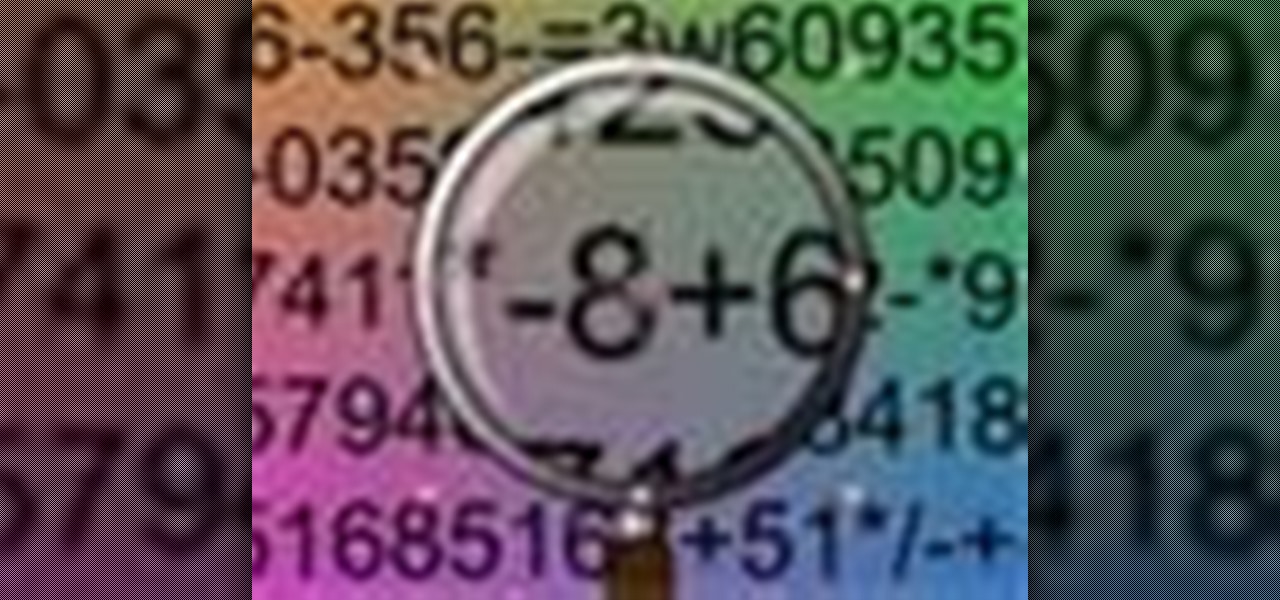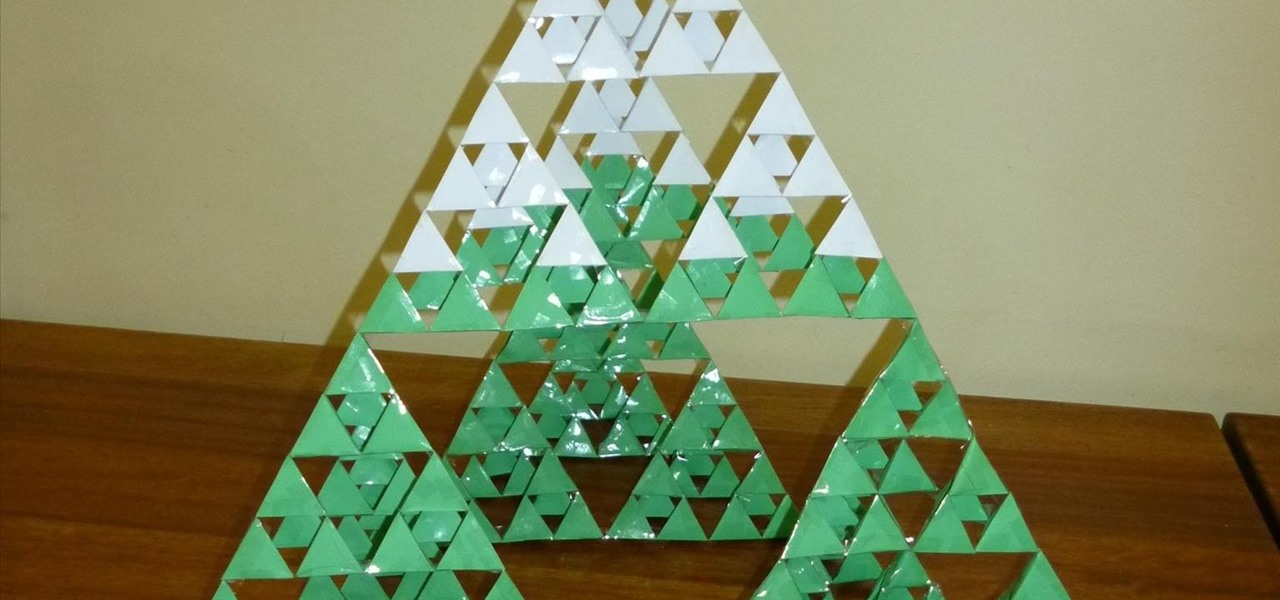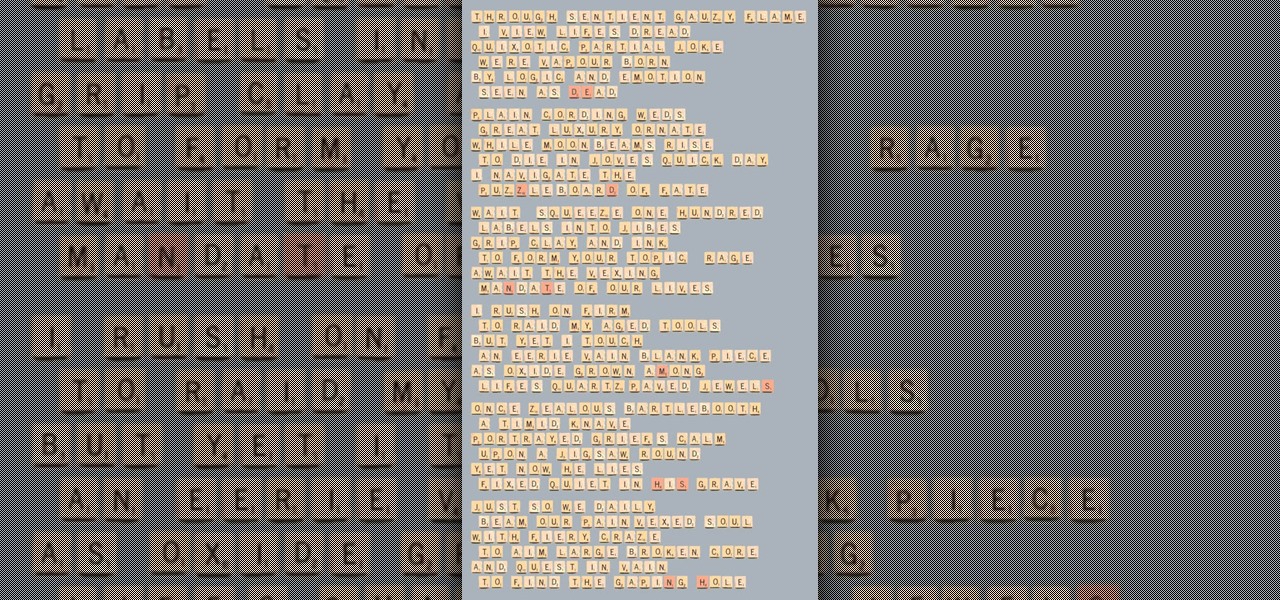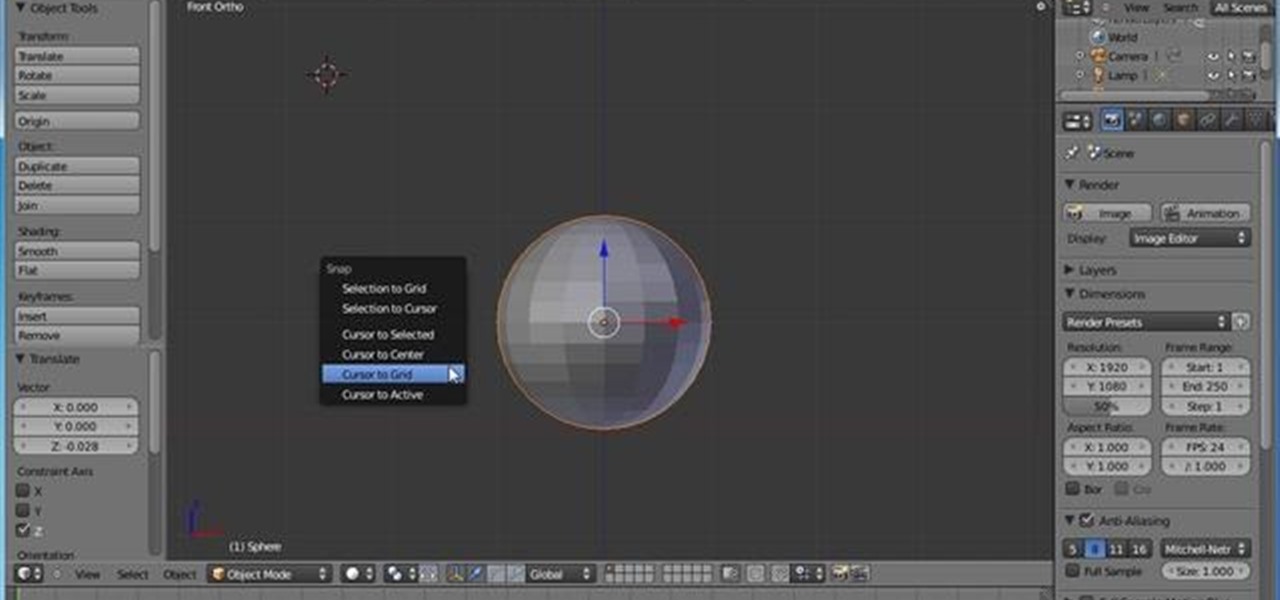This tutorial shows you how to create hair textures in Photoshop. You should have a good handle of Photoshop before trying this tutorial - good verbal instruction but you don't there is a lot of hotkey work so you don't see much going on on the screen. Use Photoshop to create a hair-like texture.

Originating from the middle east and India, threading is the ancient art of hair removal. With only some cotton thread, this video will show you how to create your own threading instrument. Create a threading instrument to remove hair.

The hair knot, also known as a hair bun or chignon, is a timeless style that can be worn anywhere. It's both traditional and trendy. Celebrity Hair Stylist Robert Steinken shows you how to create the perfect hair knot. Create a hair knot.

Jon Barrie demonstrates creating custom titles in Adobe Premiere Pro CS3. There are a few tricks for newbies that are definite time savers! Create custom titles in Premiere Pro CS3.

Imagine one day your art director comes to you, and says, "I need a vector header 120 pt in Babelfish with all fonts as outlines to be sent to the printer ASAP.". Not sure what to do? In this Illustrator CS2 video tutorial you will learn to create and outline fonts. Create and outline fonts in Illustrator CS2.

Let's learn how to create some cool special effects in iMovie HD. In this video tutorial you will learn how to make night vision, old time movie, and stormy effects. The effects are really cool and easy to do too! Create special effects in iMovie HD.

Want to trick your eyes? Follow the step by step instructions on how to create a polka dot optical illusion using Adobe Photoshop. Create an optical illusion with Photoshop.

The terms "wallpaper" and "desktop picture" refer to an image used as a background on a computer screen, usually for the desktop of a graphical user interface. 'Wallpaper' is the term used in Microsoft Windows, while the Mac OS calls it a 'desktop picture'. In this video you will learn how to use CINEMA 4D to create cool-looking computer wallpapers. Create computer wallpaper using CINEMA 4D.

In part one of this Final Cut Pro tutorial, Ben Scott shows you how to use the text generator and how to make broadcast safe titles that don't flicker. Part two goes over taking your titles out of Final Cut Pro, using Apple's Motion software to create nicer text for your titles, then bring them back to Final Cut Pro. Create titles in Final Cut Pro - Part 1 of 2.

This tutorial shows you how to create a simple tentacle effect in Photoshop. If you're good, you'll try animating it next! Create a tentacle effect in Photoshop.

Learn some of the basics of Wondertouch's particleIllusion 3.0 software and how to create a smoking text effect using it. Create smoke text using particleIllusion.

In this tutorial, Serge Hamad demonstrates everything you need to know about how to create a Custom Edge in Zaxwerks Invigorator and ProAnimator. Create custom edges in 3D Invigorator & ProAnimator.

In this tutorial, Creative Cow leader Aharon Rabinowitz shows you how to create the popular effect in which a colored stroke is placed around a keyed or rotoscoped subject. This example outlines an actor, but you can use it on anything. Create an outline around an actor in After Effects.

In this After Effects tutorial, Aharon Rabinowitz shares a method of quickly and automatically creating extremely precise junk mattes/gargabe masks for use in the keying process. Create junk mattes/garbage masks in After Effects.

Andrew Kramer demonstrates how to create ray traced light reflections inside After Effects. After Effects does not handle ray traced reflections natively so follow along with tutorial and learn some cool tricks to get a ray traced effect. Create ray traced light reflections in After Effects.

In this tutorial, Creative Cow leader Aharon Rabinowitz shows you a technique for creating a magnifying glass effect in After Effects. Create a magnifying glass effect in After Effects.

Andrew Kramer is going to show you how to create ink splotches or spatter in After Effects. This may be a bit tougher than just bringing in images of REAL splatter, but it is possible. Watch and see how! Create ink splotches in After Effects.

In this video tutorial, Creative Cow Leader Andrew Kramer shows you how create a slideshow in After Effects with some cool effects and timesaving methods. Create a slideshow in After Effects.

See how to create a swarm of flies using CC ParticleWorld in After Effects. Our teacher recommends using fly swarms over spoiled food or dead bodies. We're sure you'll find your own creative uses for flies. Create a swarm of flies in After Effects.

Creating footnotes could be troublesome. But not in InDesign CS3. This video shows you how to insert footnotes in InDesign, including how to manage options for numbering, formatting, and layout. Create footnotes using InDesign CS3.

This video shows you how to use the new variables feature in InDesign to create running headers and footers. The exercise files in this tutorial use special fonts, including Memphis LT Std Bold and Bell Gothic Std Light. If you do not have these fonts installed on your computer, please substitute them with a font of your choice . Create running headers and footers in InDesign CS3.

This video shows you how to create a menu using a Spry widget. First add and customize a Spry MenuBar widget within a pre-built CSS layout (that is included with Dreamweaver CS3, then modify the menu in Design view, and preview your work in a browser. Create menus with Spry widgets in Dreamweaver CS3.

Do you want to create a 3D snow scene? In this 3ds Max video tutorial you will learn how to create simple snow particles. You'll also learn how to edit and apply textures. Make sure to hit "play tutorial" in the top left corner of the video to start the video. There is no sound, so you'll need to watch the pop-up directions. Create simple snow particles in 3ds Max.

New to Illustrator CS3? This video takes you through the first step of using Illustrator: creating and setting up a new document. The video will also show you how to use various settings when setting up your file. Create and set up a new document in Illustrator CS3.

This video shows you how to create mobile content in Illustrator and test it in Device Central. You learn how to make adjustments to the illustration, and test it using different settings. Check out this video by Bill Perry now! Create mobile content in Illustrator CS3.

This video shows you how use a composite created in Photoshop to create a website design in Dreamweaver. You learn how to optimize images and copy and paste them between Dreamweaver and Photoshop. This isn't the only way to create a website, but it's a great start! Check out this video created by Joseph Lowery now! Design websites with Photoshop CS3 & Dreamweaver CS3.

This video shows you the main elements of Fireworks, including layers, layouts, rich symbols, and the new color panel. You will learn how to modify Photoshop layers in Fireworks and the different effects available. Check out this video created by Tom Green now! Use layers and create layouts in Fireworks CS3.

Do you want to turn yourself or someone into a 3D character? In this Poser video tutorial you will learn how to create faces from existing pictures. Learn how to create a model's facial features from a front and side photo, and render the face with photographic textures. Make sure to hit "play tutorial" in the top left corner of the video to start the video. There is no sound, so you'll need to watch the pop-up directions. Create 3D faces out of photographs in Poser.

Creating hair is often a challenge in 3D modelling. In this video tutorial you will learn how to to create and adjust hair. Please note that this process is VERY processor intensive. Make sure to hit "play tutorial" in the top left corner of the video to start the video. There is no sound, so you'll need to watch the pop-up directions. Create hair onto a figure's head in Poser.

This tutorial will show you how to quickly use clouds and other tools to create a texture with some nice dimension to it. This is a great starter example, and we suggest you experiment with colors and variations of your own! Create 3D looking textures in Photoshop.

For all you artists who can't get enough fire in your layout designs, this tutorial will teach you how to create a burning bevel effect in Adobe Photoshop. Create a burning bevel effect in Photoshop.

If you want to turn a font into a connected font you will need to break the word apart, and then connect each letter. This is good for creating cursive text or just an artistic effect. Watch and see just how to connect scripts using Illustrator. Create connected scripts in Illustrator.

This three dimensional Sierpinski tetrahedral structure was created with a lot of help from my Year 10, 12 and 13 classes. It is inspired by the Sierpinski triangle fractal.

Now here's a challenge for the above-average Scrabble fan - can you create a good poem out of all the tiles, in iambic pentameter? The poem that's created here doesn't make too much sense, but it does sounds really pretty if you read it out loud. Scrabble Tile Poem.

This is an easy technique that even beginners can master. Start with some basic text, like a logo or a title, and then use a few simple techniques in Adobe After Effects to give it the look of 3-D animated text. Create a 3-D text effect in Adobe After Effects.

A stop motion video simply consists of an object that is physically moved in small increments frame by frame so that when the frames are viewed in sequence, the illusion of movement is created.

In this video tutorial, we learn how to create a 3D model of a Tim Burton-style skull in Blender 2.5. Whether you're new to Autodesk's popular modeling software or a seasoned 3D artist just looking to better acquaint yourself with the Blender 2.5 workflow, you're sure to be well served by this video tutorial. For more information, and to get started using the lessons imparted by this free video software tutorial yourself, watch this free video guide. Create a 3D model of a Tim Burton-style sk...

In this clip, you'll learn how to create dynamically deforming bouncing balls in Blender 2.5. Whether you're new to the Blender Foundation's popular 3D modeling program or a seasoned graphic artist just interested in better acquainting yourself with the application, you're sure to be well served by this free video tutorial. For more information, including detailed instructions, take a look. Create and rig a bouncing ball in Blender 2.5.

Using Trapcode Particular, Harry Frank teaches us how to create subtle unusual particle effects using the Aux Particle function in Trapcode Particular. Whether you're new to Adobe's popular motion graphics and compositing software or a seasoned video professional just looking to better acquaint yourself with the program and its various features and filters, you're sure to be well served by this video tutorial. For more information, including detailed, step-by-step instructions, watch this fre...

In this video tutorial, we learn how to create a music visualization effect with Knoll Light Factor within Adobe After Effects. Whether you're new to Adobe's popular motion graphics and compositing software or a seasoned video professional just looking to better acquaint yourself with the program and its various features and filters, you're sure to be well served by this video tutorial. For more information, including detailed, step-by-step instructions, watch this free video guide. Create a ...