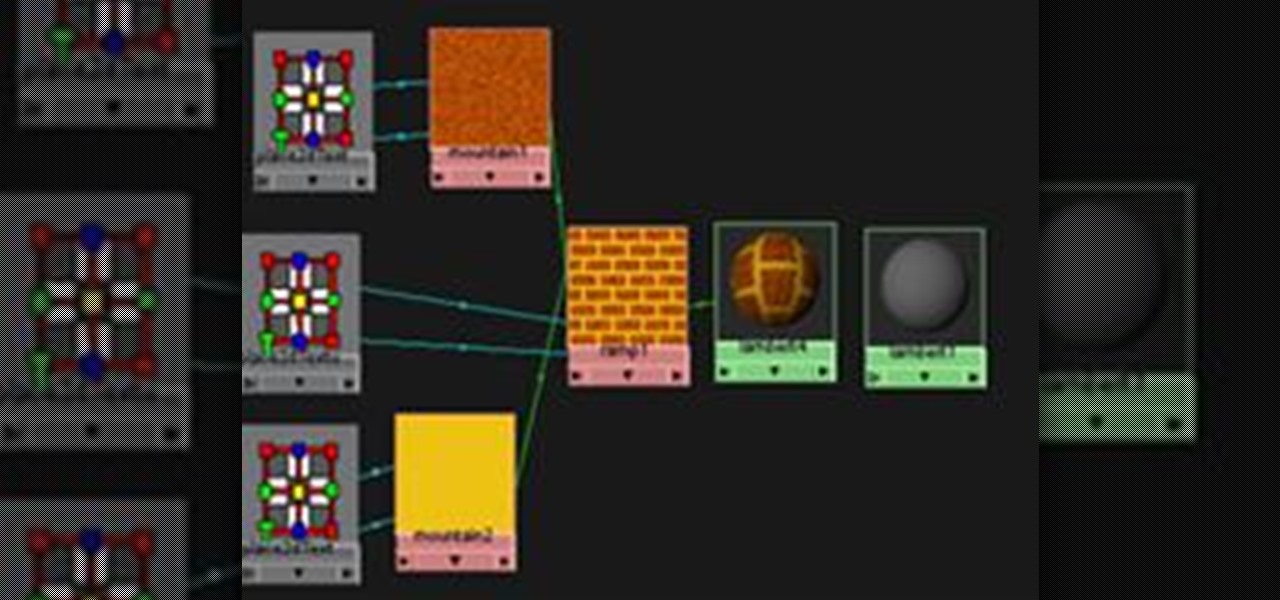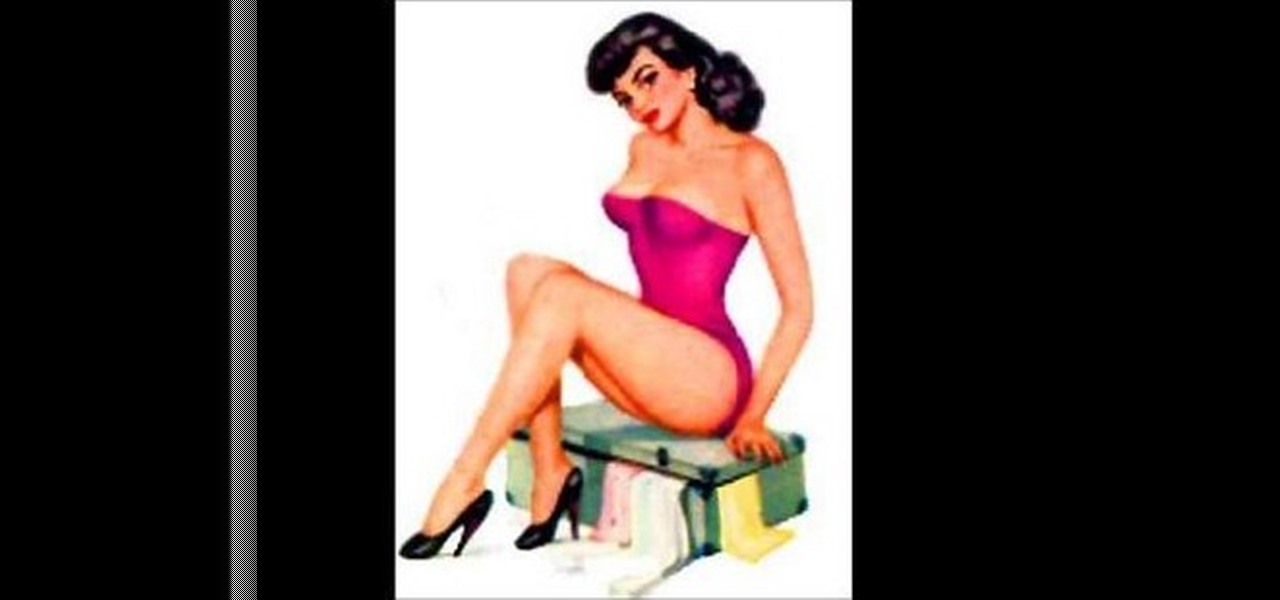Objects are important building blocks in InDesign. This video shows you how to create and manage the four basic types of objects in InDesign: filled shapes, graphics frames, text frames, and vector graphics. Check out this video created by Anne-Marie Concepcion now! Work with objects in InDesign CS3.

Looking for precision in your Web layouts? Discover techniques for using Dreamweaver layers to position page content and even overlap page elements. Use layers to create web layouts in Dreamweaver.

In this 3d Max video tutorial you will learn how to create and edit a box. This is known as polygonal or "box" modeling. Make sure to hit "play tutorial" in the top left corner of the video to start the video. There is no sound, so you'll need to watch the pop-up directions. Create and edit a box in 3ds Max.

Do you want to create a crowd scene fast? In this 3ds Max video tutorial you will learn how to clone objects in your scenes. You'll learn how to clone as copy, clone as a reference, and clone as instance. Make sure to hit "play tutorial" in the top left corner of the video to start the video. There is no sound, so you'll need to watch the pop-up directions. Clone objects in 3ds Max to create a crowd scene.

As well as being a picture editor, Photoshop can also act in place of a desktop publishing program to help you lay your page elements out accurately and professionally. This is ideal for single page publications such as posters, flyers, folded cards, and CD or DVD covers. In this Photoshop CS2 video tutorial you will learn to create a basic page layout. Make sure to hit "play tutorial" in the top left corner of the video to start the video. There is no sound, so you'll need to watch the pop-u...

This video shows how to make a stampboard mini album. The inside pages fold out to reveal memory after memory. These little albums can be made in a variety of shapes and colors. Create a stampboard mini album.

Creating giant, reusable bubbles at home is easy, and it's a fun project for children. Just dump a whole bottle of non-toxic Elmer's Clear School Glue into a bowl, add fine glitter and watercolors (or food coloring), and slowly mix together Sta-Flo Liquid Starch to form a pliable concoction.

Are you bored of draping a scarf around your neck in a single loop like everybody else? Tie both ends of a long scarf to form a large loop, then loop the scarf around your neck twice to create a DIY infinity scarf.

Here is a simple way of how to draft and create your own pattern for mary jane baby shoes. It is simple and can be done in under 30 minutes. The Stitching Scientist: How to create your own pattern for baby shoes
In this clip, you'll learn how to Shutdown a Computer System in a second,just in 3 steps.. Step 1: Create a New Shortcut

How many trips up and down the stairs do you think it took artist Janne Parviainen to create this incredible topographical light painting? Apparently, quite a few. Using only one LED, he moves around his house, tracing all of the surfaces. Sometimes the exposure times are up to 30 minutes to achieve this effect. He's done similar projects in the past, like these fun, but slightly creepy skeletons. Check out Janne's website and Flickr profile to see more of his work.
Hi, might not be of interest but I've just written an article on AppleScript for Null Byte and I thought Id share it here:

This is a guide to making a very simple procedural texture for Maya. As with all procedural textures, the basic texture can be refined and added to.

This is a guide on achieving the Insane Blitz Achievement in StarCraft II. This shows the achievement being awarded along with the Very Hard Blitz achievement.

This lesson covers the basics of the Visual Studio IDE. Topics include the Toolbox and Properties window, as well as controls such as the button, label, MenuStrip, StatusStrip, and ToolStrip.

The trend of online video sharing came to the mainstream with popularization of YouTube, which let users view, submit and share video clips. YouTube started off in the year 2005, and quickly became one of the most visited websites on the internet. Sensing the emerging trend, large companies like Google joined the trail and launched their own video sharing sites (Google later bought YouTube).

Anything that contains the words, "knock" and "down" would sound like something that is unsafe and shouldn't be used. But in this case, knock-down refers to something that is easy to put together, but looks like it took days to complete. So check this tutorial out on how to make a knock-down bookshelf with a mortise and tenon joinery. Good luck and enjoy! Create a knock-down bookshelf with mortise and tenon.

Creating a wooden inlay for any piece of furniture can help add a beautiful accent that will be admired by all. In the past, making inlays was a difficult task that required time and patience and was a tough challenge for any woodworker. Nowadays, technology is so advanced, that making these inlays can be an easy task, especially when you use a router. Check out this tutorial on how to use a router in order to create a great inlay for you table, dresser, or whatever you want. Enjoy! Make a gr...

Wow, forget treehouse-lust, I want my own Patrick Dougherty human-sized twig-nest. According to Dougherty's site, he has built over 200 sculptures all over the world to date, beginning in 1982. Dougherty uses primitive building techniques to create his tree sapling structures.

UC Berkeley (funded by DARPA) has created cyborg beetles guided wirelessly via laptop. These spy beetles were created with the intent of bugging actual conversations, literally acting as the "fly on the wall". The beetles range anywhere from 2 to 20 centimeters.

Youtube Makeup diva Julie G gives us another installment in her glamorous makeup tutorials. Whether you're new to makeup application or you're a practiced hand, Julie's style ideas and tips are sure to give you some inspiration. This look is a hot pink pin-up girl look, and can be recreated with these makeup supplies: Urban Decay Primer Potion, MAC: Paint Pot- Painterly, Afterglow Mineral Eyeshadow: Fog, MAC 239 Flat Shader Brush, MAC 224 Blending Brush, MAC: Eyeshadow- Purple Shower, MAC: 22...

Youtube Makeup diva Julie G gives us another installment in her glamorous makeup tutorials. Whether you're new to makeup application or you're a practiced hand, Julie's style ideas and tips are sure to give you some inspiration. This look is based on Britney Spears's makeup in the "Circus" makeup look, and can be recreated with these makeup supplies: Urban Decay Primer Potion, MAC: Time and Space, MAC: Swiss Chocolate, MAC: Dark Edge, MAC: Carbon, Jordana Easy Liner For Eyes: Brown Suede, Urb...

Dutch designer Anneke Jakobs created this recycled Chiquita banana box chandelier while a student at the Utrecht School of Product Design.

Makeup artist Rachel Goodwin's signature star treatment, the hazy smoky eye, is a versatile look seen all over Hollywood's sultry-eyed starlets.

Interested in creating your own dynamic, web-based applications using Microsoft Visual Studio? In this installment from the Absolute Beginner's Series of video SQL tutorials, you will dive into building reports from scratch and modifying the reports that were created using the wizards and designers. We also demonstrate how to embed your reports into your ASP.NET Web Form applications. For more information, as well as tips for being a smarter user of Microsoft Visual Studio, take a look! Build...

Interested in creating your own dynamic, web-based applications using Visual Web Developer 2005 Express? In this installment from the Absolute Beginner's Series of Visual Web Developer C#/ASP.NET video tutorials, you will learn how to use the SplitContainer control to create a multi-pane user interface. For more information, as well as tips for being a smarter user of Microsoft Visual Web Developer, take a look! Use the SplitContainer control to build a multipane UI.

Want a easy way to create some scary ambience for your Halloween party? This tutorial teaches you how to decorate a china ball paper lamp with creepy bugs and spiders. You will need double sided tape, and black foam. Watch this how to video and you will be able to create a scary Halloween lamp. Make a Halloween lamp full of creepy crawly bugs.

Why won't my recorded disc play in other machines? Check out this video tutorial on how finalize DVDs on Panasonic DMR-ES45V (ES35V) for other players. This Panasonic DMR-ES45V (ES35V) DVD Recorder is easy to operate and great to record with.

See how to create a multi-layered image in Photoshop Elements with your subject in the foreground so you can see your results in real-time. This tutorial shows you how easy it is to work with multi-layer images in the Cut it Out feature of the Essentials 2 plug-in for Photoshop. If you have the Essentials 2 plug-in, you can use Cut-it-Out to change foreground and background parts of your photos to create entire new images within Photoshop Elements. This tutorial shows you how to prep your ima...

Hair doesn't need to be naturally wavy to create a wavy look, and it can be done without the use of any fussy curling irons. For a wavy look using a hair dryer, first of all dry the hair 80% dry so that it remains

The Surface modifier in Autodesk's 3ds Max generates a patch surface based on the contours of a spline network. A patch is created wherever the segments of the interwoven splines form a three- or four-sided polygon. The Surface modifier and the CrossSection modifier, taken together, are referred to as Surface Tools. They allow you to create complex or organic surfaces, like the fuselage of a plane, or a three-dimensional character.

Okay, lemon spirals on cocktails aren't exactly necessary, but they're clever, cute garnishes that are simple to make if you're in a rush and need to throw them on several dozen cocktail glasses for a party.

Watch this video from This Old House to learn how to make an inside joint for crown molding. Steps:

All you've got to do is a some simple wiring and a little digging in the garden.

Tommy’s ready to start the upper pediment of the secretary and shows the drawing for the upper case as well as what’s left of his wood to make it. He now has to figure out how to make the frame. He’s hoping that he’s found his stride and he’ll “get this thing done” because the bombe is “way more complicated” than he ever expected.

Welcome to Minecraft World! Check out our tutorials, post to the community corkboard, and come play on our free server!

Welcome to Minecraft World! Check out our tutorials, post to the community corkboard, and come play on our free server!

Welcome to Minecraft World! Check out our tutorials, post to the community corkboard, and come play on our free server!

This article is all about creating content and using it to build links to your website. Content, meaning articles, videos, and even podcasts is now really the new advertising. That’s because people go to the internet to look for information, not look at advertising. So you need to create compelling content about your business, your industry in general and any topics connected to your entire field that people will want to read, listen to or watch.

PoorManMods was created and funded by Mike Frederick (Freddy) with the help of his good friends Dan Lindsey, Mark Roman, Zach Moser, Eric Schuelke, and Tony Fonti.