
How To: Create Indian inspired bridal wedding day makeup look
Create an Indian inspired bridal wedding day makeup look with the makeup tutorial from Lauren Luke, aka Panacae81.


Create an Indian inspired bridal wedding day makeup look with the makeup tutorial from Lauren Luke, aka Panacae81.

Create autumn fall eye makeup look with the makeup tutorial from Lauren Luke, aka Panacae81.

Create Taylor Swift's "Love Story" bridal makeup look with the makeup tutorial from Lauren Luke, aka Panacae81.

Michelle Phan brings you this fun tutorial on creating anime eye makeup. For those who desire to look like an anime character. Great for halloween, or just a cute anime look.

Glamor and glitter, fashion and fame Jem is my name, no one else is the same! Watch this Halloween makeup tutorial to learn how to create a Jem 80's inspired Halloween pink rocker look. Jem & the Holograms was this rockin' eighties tv show. Use your own makeup to create this makeup look. Happy Halloween!

Petrilude brings you this Halloween makeup tutorial on how to create a look based on Tim Burton's movie 'The Corpse Bride'. Petrilude only did her face, but he HIGHLY suggests if you do this Halloween Corpse bride look, that all exposed skin is painted to match the face! Corpse bride is a hot look for your Halloween party.

Move from day into night, with this artistic technique that demonstrates how to digitally bend neon tubes and then light them up with Adobe Photoshop CS3. Learn how to create and then light neon signs in this Photoshop software tutorial.
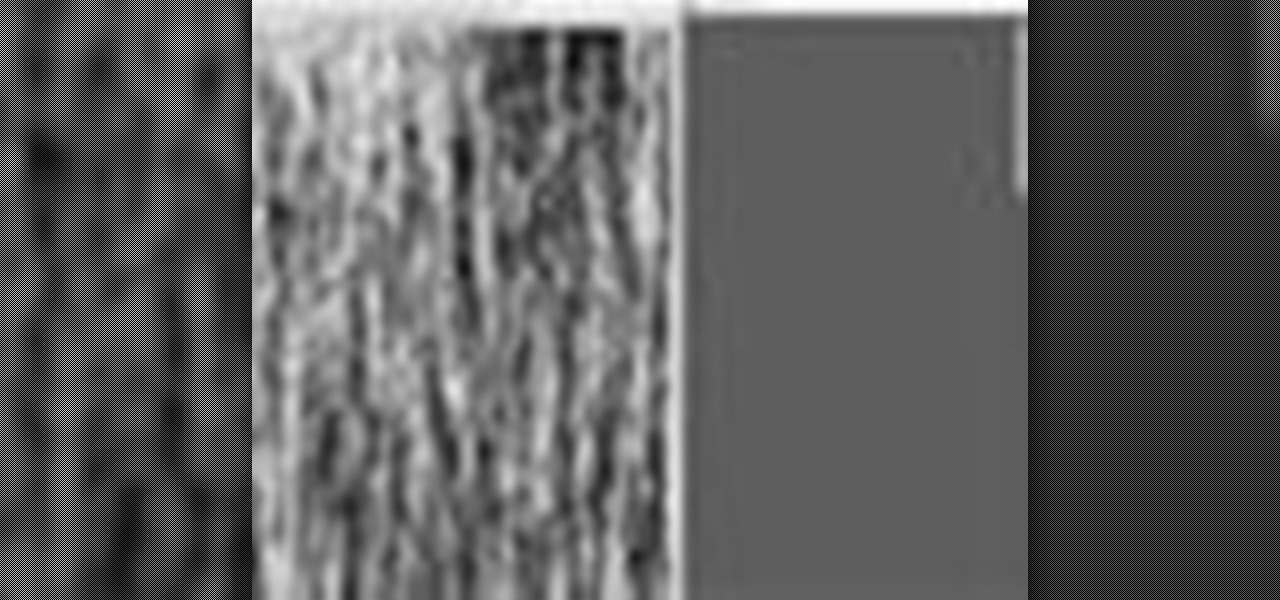
In this episode of Pixel Perfect, Bert shows us how to create flowing water and a photo-realistic splash effect in Photoshop. Perfect for a water fall or other water features, you'll be able to use these flowing water and splash effects in many Photoshop works of art.

This tutorial on the companion Tech Ease for Mac site explains what podcasting is and shows you how to subscribe to podcasts using iTunes, a free program from Apple. Since iTunes is cross-platform, the steps shown in the movie will work on Windows as well. This movie defines podcasting, shows you the different types of podcasts you can create, and how to subscribe to podcasts using iTunes.
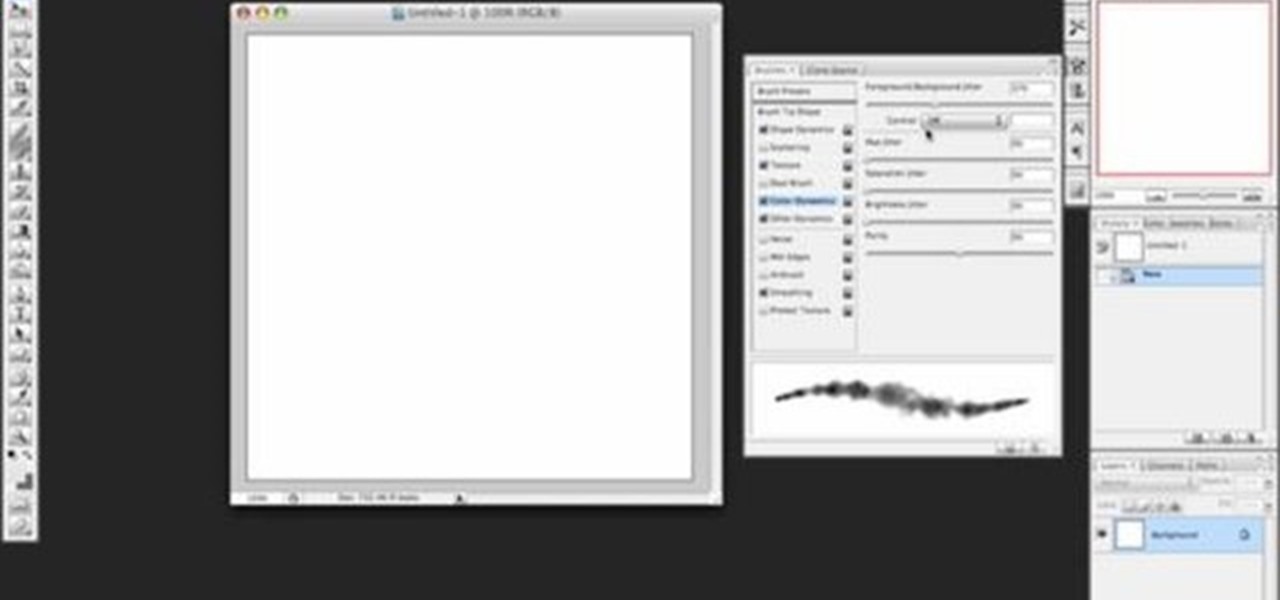
If you've ever wanted to make smoke using Photoshop you'll be able to watch this software tutorial and find out how. This smoke effect won't help your movie career but it will help you create cool photos.

Welcome to our Indiana Jones special. This week, we've been challenged by Eric Zala, the director of "Raiders of the Lost Ark: The Adaptation" to create an awesome face melt effect for cheap! This is probably Indy Mogul's grossest effect yet, so you better not get nauseous or anything, because you might just want to use this for your film!

This week, Erik shows you how to create the awesome effect of throwing a knife into a person's head! This effect is used in big budget movies like the "Matrix" and we're going to show you how to do it for less then twenty dollars!
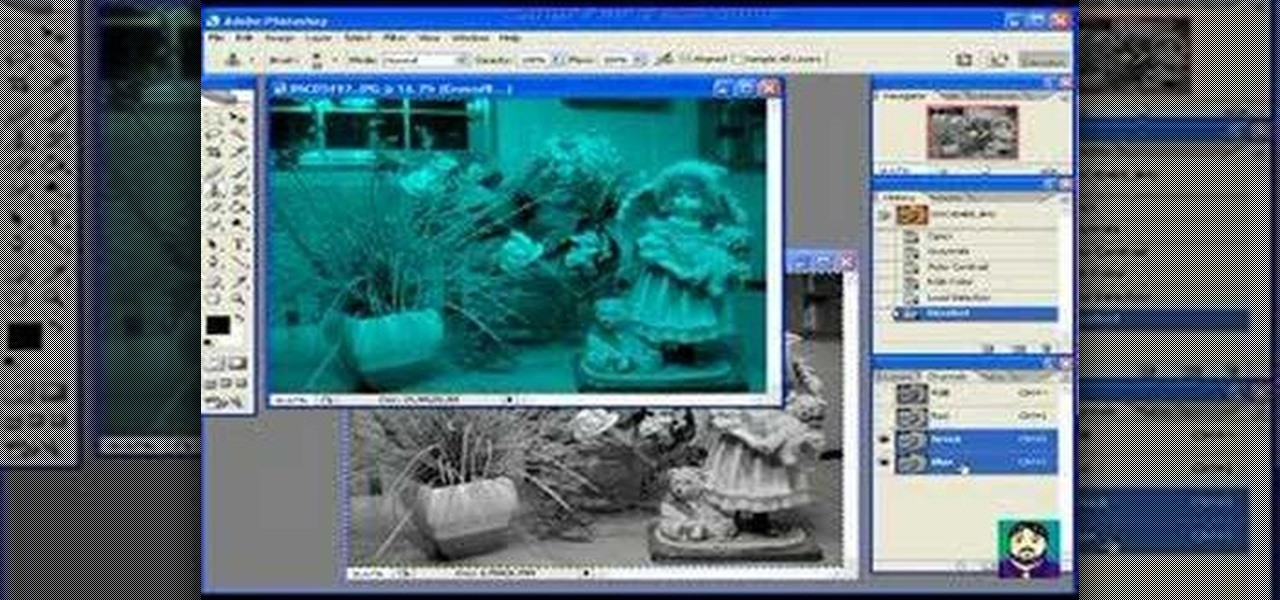
Learn how to create a 3D anaglyph image (the kind of 3D image you see with 3D glasses) using Adobe Photoshop and a digital camera.
Learn how to animate sprites (like characters from video games) that you can download using Adobe Flash

Create an Eggman (Dr. Robotnik) Mii for the Nintendo Wii.

Learn to create this hot sexy pop Japanese look. Become a Harajiku girl with luscious lips and amazing eyes.

In this video tutorial you will learn to use Photoshop to create your own skull face optical illusion. After you have completed, ask your friends to stare at the middle of the image for about 30 seconds. When they look away, the skull will appear before their very eyes on the wall!

Erick Beck from Indy Mogul shows you how to create limb tear special fx for your horror movies for cheap ($35 or less).

This tutorial demonstrates how Twixtor Pro can be used to create slow motion special effects when editing video in After Effects. Learn beginner to intermediate VFX, specifically slowing down footage shot at a very high shutter speed. Twixtor allows the user to manage blur and warping when creating a slow motion effect.

Spanish hottie Penelope Cruz is a master of the red carpet. Okay, yes, she's been in the biz since she was a young girl, but she's one of the few stars who don't need a stylist to hit the red carpet looking like a million bucks.

If you need to make some diagrams for a school project or a flowchart for a business proposal, you can easily use Adobe Illustrator 5, part of the Creative Suite package, to create them. This tutorial shows you a few ways to create your own customized diagrams.

This tutorial assumes you've already set up your Facebook account, and are looking for tips and ideas on how to create a profile. Create a page for yourself, your business, your favorite group or any other organization you want to spotlight.

Create a three-dimensional logo in Cinema 4D and Photoshop with realistic lighting, reflection and shadows. The render is created in 3D inside Cinema 4D using Mograph Text and a bend deformer, textured and lit for initial reflections, and polished in Photoshop with blending modes, blurs and curves. Greyscale Gorilla demonstrates in this informative hour-long video.
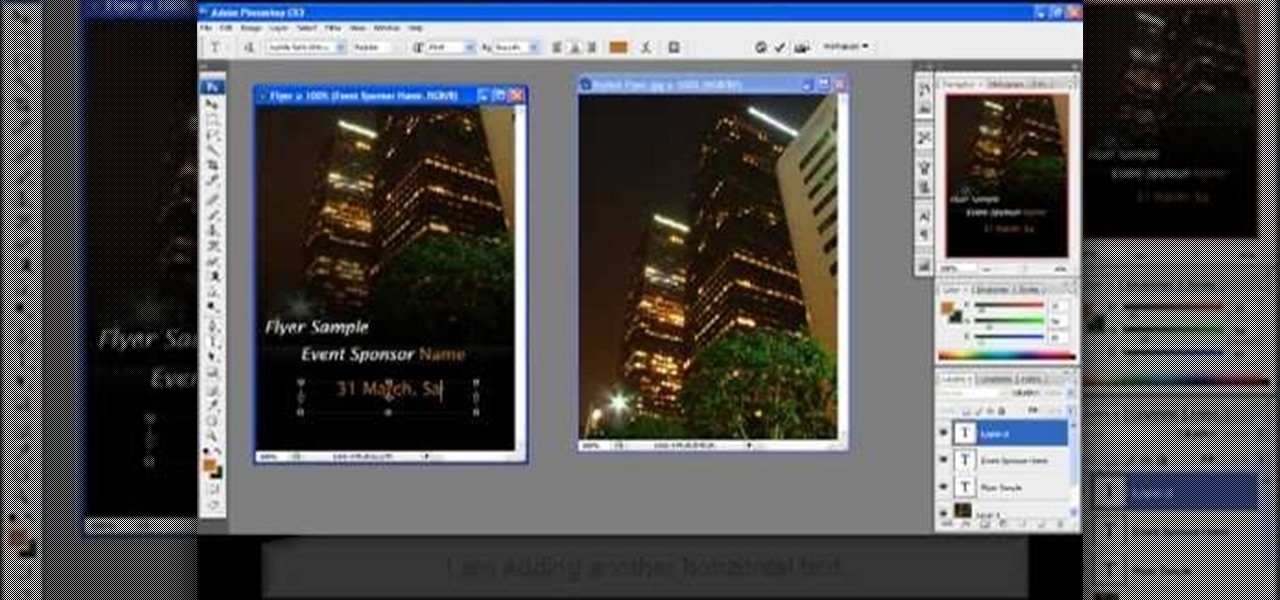
Having a clean, stylish, and visually appealing layout is the key to effectively conveying information on flyers. In this Photoshop tutorial, we will plan, layout, and construct a good looking flyer that can be used for virtually anything. Learning how to create a flyer is a skill that can come in handy often, and after watching this tutorial, you should be able to create your own.

During the holiday season, we're surrounded by naturally vibrant, jewel-toned colors. From your robust evergreen Christmas tree to the sparkling purple and red ornaments on it, bright and bold make the holidays beautiful.

Few people can pull off bobs. Even fewer can pull off curly bobs. But "Mad Men" star Christina Hendricks isn't just anybody. The voluptuous actress recently wore a flirty curly bob to an awards show, and we're totally crushing on it.
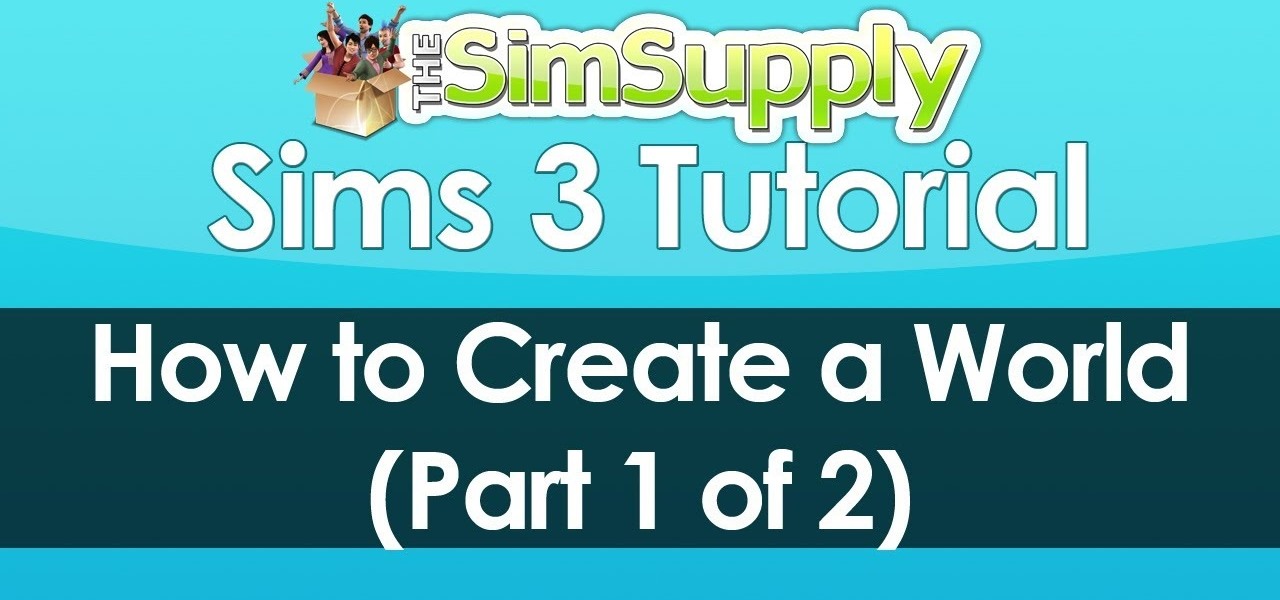
EA has released a world builder tool which allows you to create your own neighborhoods, towns and worlds for your sims to live in. Make a mountain community, a beach settlement, a small town or a suburban paradise! It's up to you, and this tutorial shows you how.
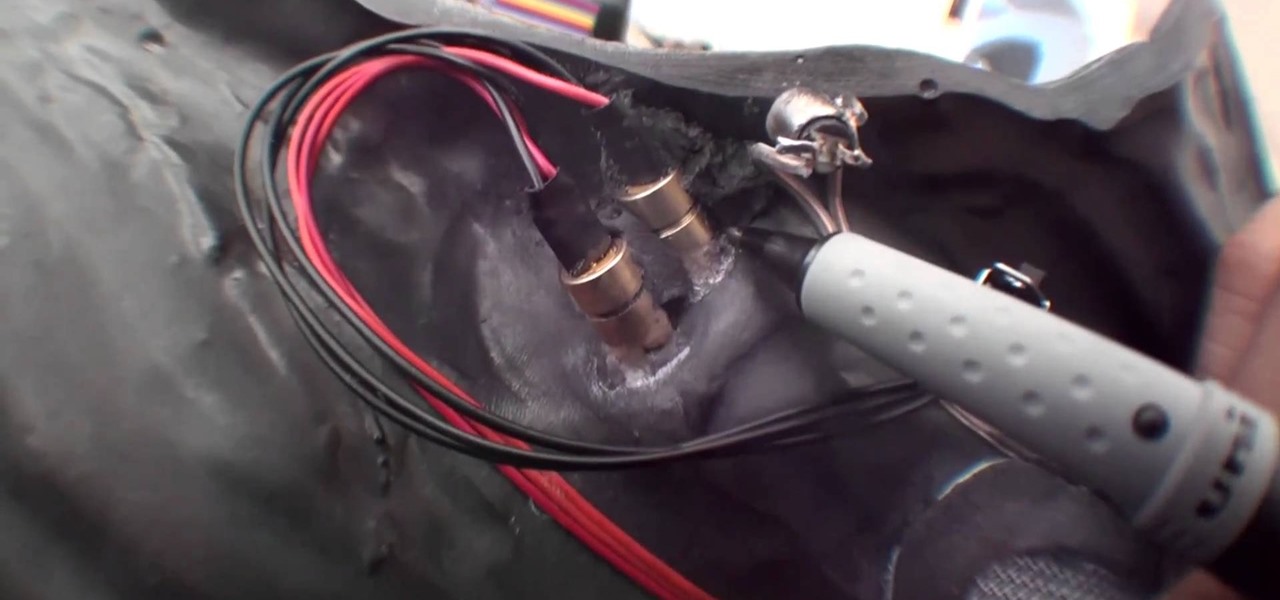
Going for a Predator outfit for Halloween or as a cameo in your film, you want to try to get as close to the real thing as possible. In this video you will learn how to perfectly align LED lights to create the targeting lights that the predator uses for its canon with a quick tutorial!

In this video we learn how to create a paper football. First, take a piece of paper and fold it in half vertically. After this, create a crease and cut this in half with scissors. From here, fold the bottom of the paper into a triangle after folding the paper in half once more. Continue to fold the triangle until you reach the end of the strip of paper. Take the end tab of the piece of paper and tuck it into the pocket that you created when you folded up the paper. Then hold this with one fin...

In this video tutorial, we learn how to create and share digital scrapbooks with Scrapblog, a new virtual scrapbooking platform. For more information, including a complete demonstration and detailed, step-by-step instructions, and to get started creating your own scrapbooks online, watch this how-to from the folks at popSiren.

In this tutorial, we learn how to draw the back view of a horse. Start by drawing the tail. Use a horse main brush made out of real horse main hair. Change to another brush to use a darker color for the rest of the body of the horse. Paint around the tail that you made to create the rear end and the legs that are on the horse. Also create the feet and make sure to just use one stroke as you are creating these. Next, creating a neck and then the head along with the main on the top of the horse...

This tutorial shows you how to use the deco tool available to users of Adobe Flash CS5. The deco tool can create both static and animated images, and this tutorial demonstrates how you can use the deco tool to quickly create a skyline picture in Adobe Flash.

This animation can be very useful to create banners, and shows you how to use ActionScript 3 and the timeline function of Adobe Flash CS3 to set the background of mountains and a moon. Then create a few flying bats and animate them to fly across the screen in a loop!

This Adobe Flash CS4 tutorial shows you how to create a graphic symbol. Creating a graphic symbol lets you reuse the image in other projects, and set up a few other interactive and dynamic functions when you incorporate graphic symbols into your animations.

This tutorial takes four separate photographs and then uses several Adobe Photoshop techniques to blend them into a single background image. Using the layering and color overlay technique, this video demonstrates how you can get this unique and clever photo effect.

In this tutorial, we learn how to create a warm grunge background in Photoshop. First, create a large circle on a burnt orange background in Photoshop. Now, go to layer, adjustment layer, then levels. Hit "ok" then the level's adjustment layer will be masked. Now, go grab the bottom black slider and brighten up the middle. Use the overlay to create a center glow. Next, bring in texture using a brushed metal texture from this photo. Now, even the image out by going to image, then image rotatio...
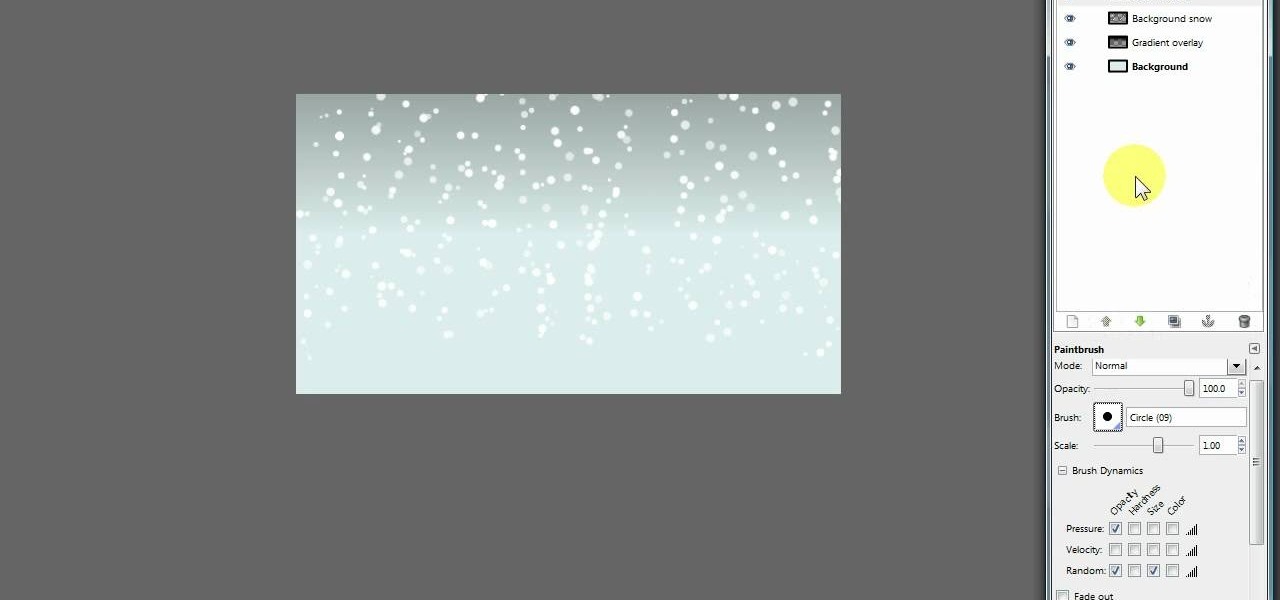
GIMP is a useful and versatile graphics editing program. If it's wintertime, Christmas is coming up, or you just want to add snow to your GIMP image, here are two separate layering techniques you can use to create a very realistic snow effect.

A photographic effect blends the visual effect of creating different 'stills' of photographs and animates them in sequence; and then adds in an audio track to make it sound like the snapping of pictures. This tutorial shows you how to thread all the effects together to add a photographic style to your next intro using the Sony Vegas Pro video editing software.

Umbrella lights are the surest sign of a photo shoot in progress, and allow you to create all sorts of clean well-lit looks for photographing people especially. This video will show you how to use them in film to create a glamorous look often used in music videos.

For this Final Cut Studio video tutorial, Zach King will teach you how to create the Pleasantville effect in Final Cut Pro. To create the Pleasantville color effect, you'll need to pick one very distinct color and use the Color Corrector 3-Way video filter. Let the Final Cut King show you how!